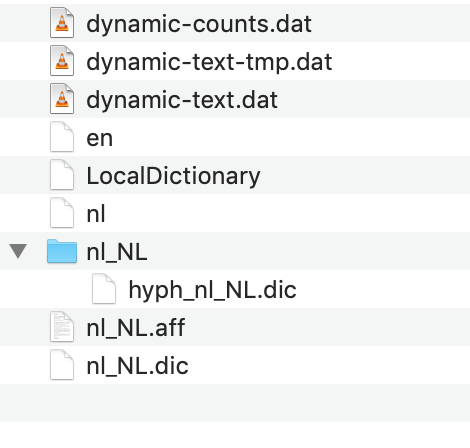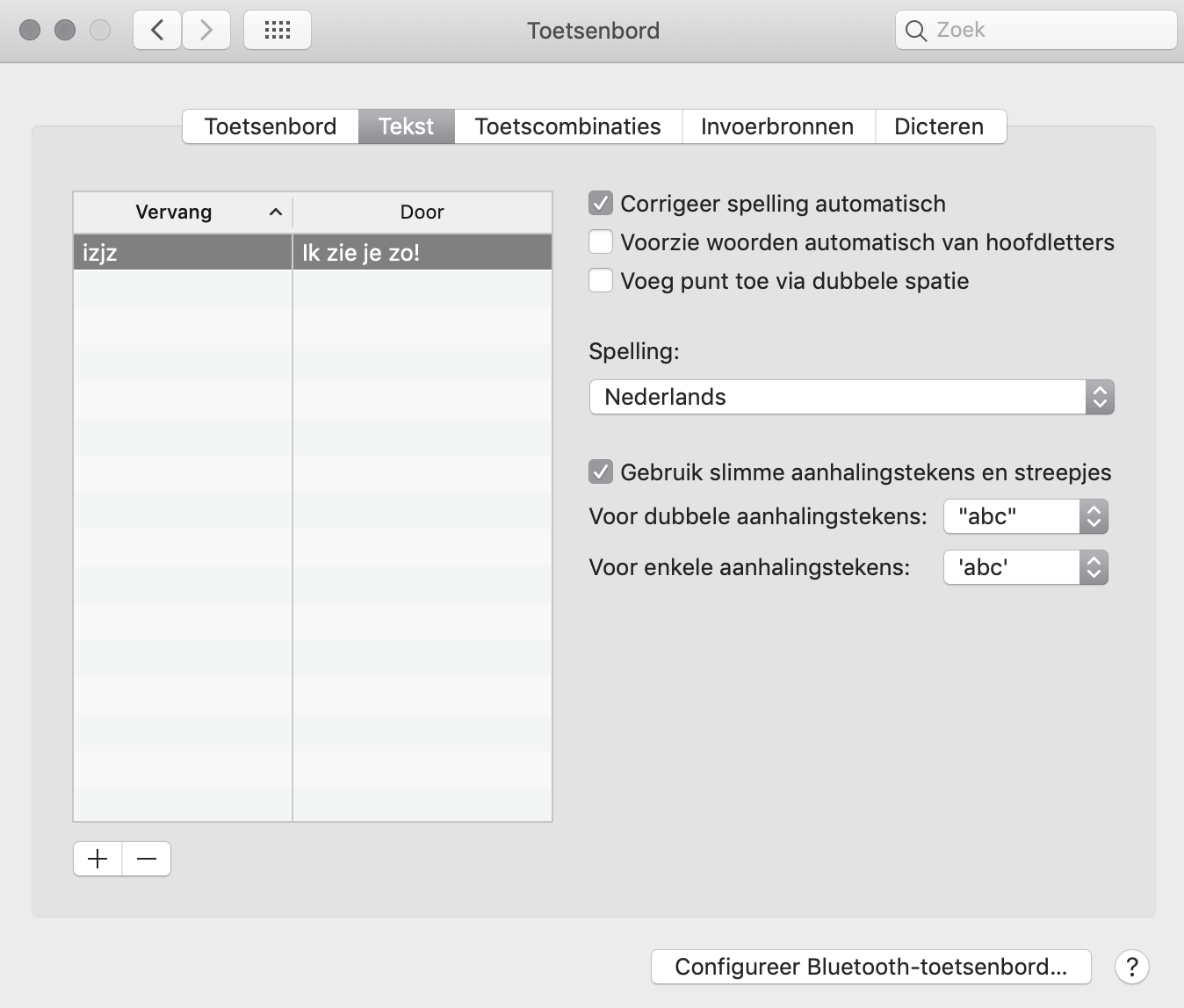Search the Community
Showing results for tags 'hypenation'.
-
Hi, I'm making a PDF of a historic text and keeping the word layout, for my translation to be easy to compare with the original. Automatic hyphenation cannot do the thing, and all manual hyphenation shows as error. I have the necessary dictionaries installed, en_US.aff, en_US.dic, and hyph_en_US.dic: I have them linked from Publisher Settings, C:\ProgramData\Affinity\Common\2.0\Dictionaries. Character is set to en_US for spelling and hyphenation, typography Latin Auto/ Default (the setting does not influence the hyphenation problem). Soft hyphens do not work, word division remains marked as error. Text is linked and flows, full blue.
- 9 replies
-
- hyphen
- hypenation
-
(and 1 more)
Tagged with:
-
Here’s a little something to improve the Dutch language setting. It may apply to other languages as well, who knows. It's present in inDesign, but not yet in Publisher, I noticed. With hyphenation, the diaeresis is dropped if it comes immediately after the hyphen. In this case, the diaeresis is superfluous because the hyphen already indicates that a new syllable follows. ruïne ru- ine deltaïsch delta- isch creëren cre- eren
-
A solution for implementing the Polish dictionary. Download the files downloaded from https://donate.libreoffice.org/home/dl/src/5.1.3/all/libreoffice-dictionaries-5.1.3.2.tar.xz?idx=2 and place them in the place shown in the screenshot. You can probably use this method for other languages.
- 33 replies
-
- affinity publisher
- hypenation
-
(and 3 more)
Tagged with:
-
Hi. Since upgrading to 1.8.4 Spanish hyphenation has not been working. Despite having hyphenation panel adjusted even to force it (up to 7 consecutive hyphens, zones to 0, prefix and sufix at minimal, etc…) not a single hyphen is generated anywhere. On language section on character pane, whenever I choose Spanish as Hyphen language, hyphen stops working. As soon as I choose any other language, it works. Just now i'm having to use Latin hyphen because is the most similar to Spanish rules. Crap, I get correct hyphen even with the English US hyphen dictionary. It is clear that there is something strange with the Spanish Hyphen dictionary. Also, app crashes if I mouse goes over AUTO on the hypen language drop selector. Ouch! Spanish: Not working English and Italian, works perfect.
-
Hi, I have a problem with the dictionary in Affinity Publisher. I really need Dutch in Publisher. Yes, I read the FAC 'How do I add additional Dictionaries to Affinity Publisher?' The Dutch (Nederlands) language is on my Mac, is selected in system preferences ànd I downloaded and added the Hunspell files to ~/Library/Spelling as proposed in the FAC below, but still it doesn't appear in Publisher. I add some screenshots. I use Mac os 10.14. What could have gone wrong???
- 3 replies
-
- spelling
- dictionary
-
(and 1 more)
Tagged with:
-
I found great functionality of Designer in exhibition design, when I can maintain a generic view of a large wall of exhibition, while setting different export scenarios for different parts of general design: Parts must be printed with background and cropmarks in cmyk Parts must be cnc'd or cut without background I always need to maintain a general view for reviews, a small-sized pdf I often need to have parts of general design to use as textures in 3d software. Sometimes in different resolutions. Slices help me achieve this from a single, smartly constructed file, and in theory it is far superior than Adobe's Illustrator. So far, I have two issues with this. It is frustrating to break this workflow in cases where I have to deal with hyphenation. I have to finish-up hyphenated texts of exhibition in another software, and also break the well-maintained general view. It is difficult to get layer-independent slices in precise locations. If you draw a slice manually, snapping weirdly does not work. Precise positions of slices are essential in my case.
- 5 replies
-
- affinity designer
- slices
-
(and 1 more)
Tagged with:

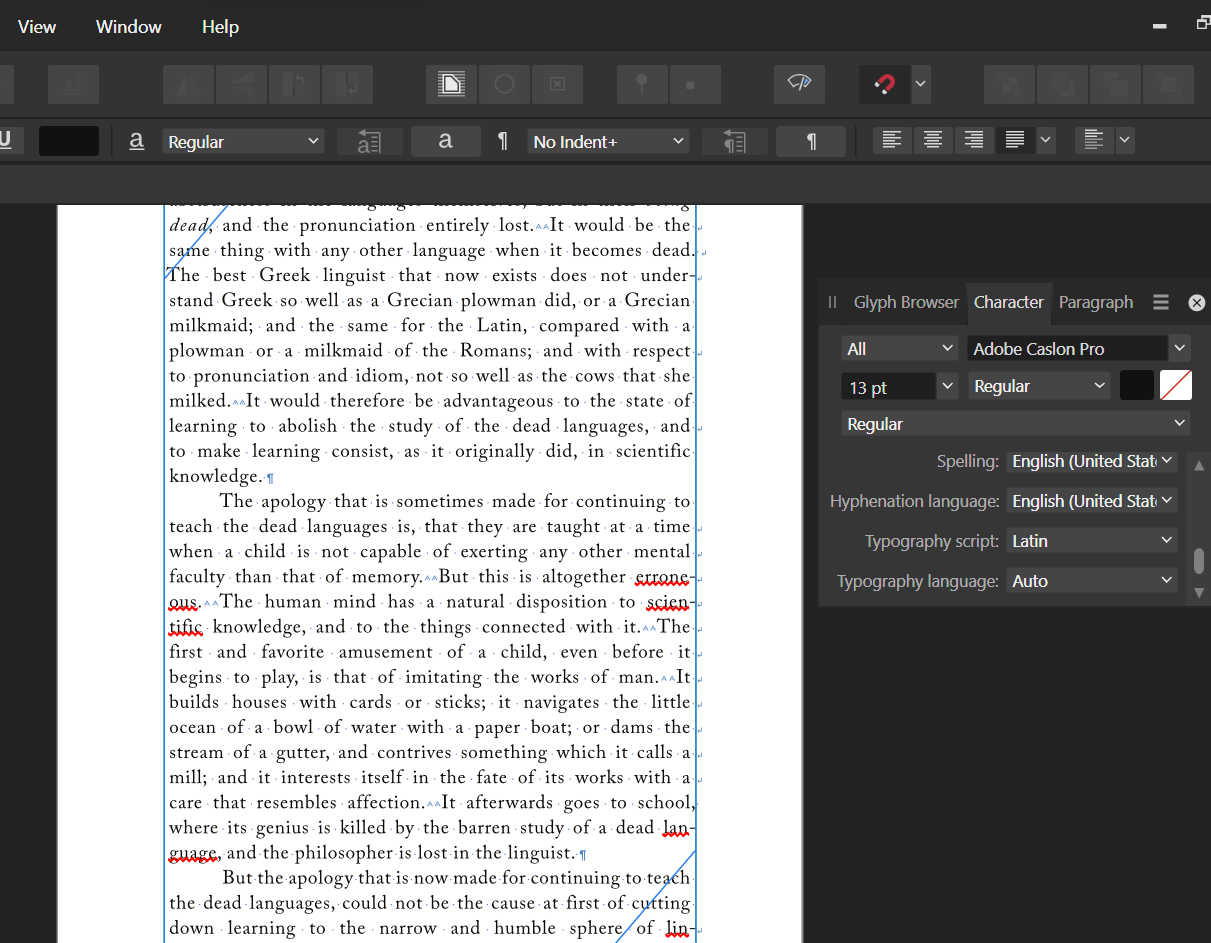


.thumb.png.2a2e4eecdae612edca9f33dac4b06bbc.png)
.thumb.png.e1cc7165592cd192aaae9a65899f9480.png)
.thumb.png.267c1c9a39835a30e435e0db9a9223ad.png)