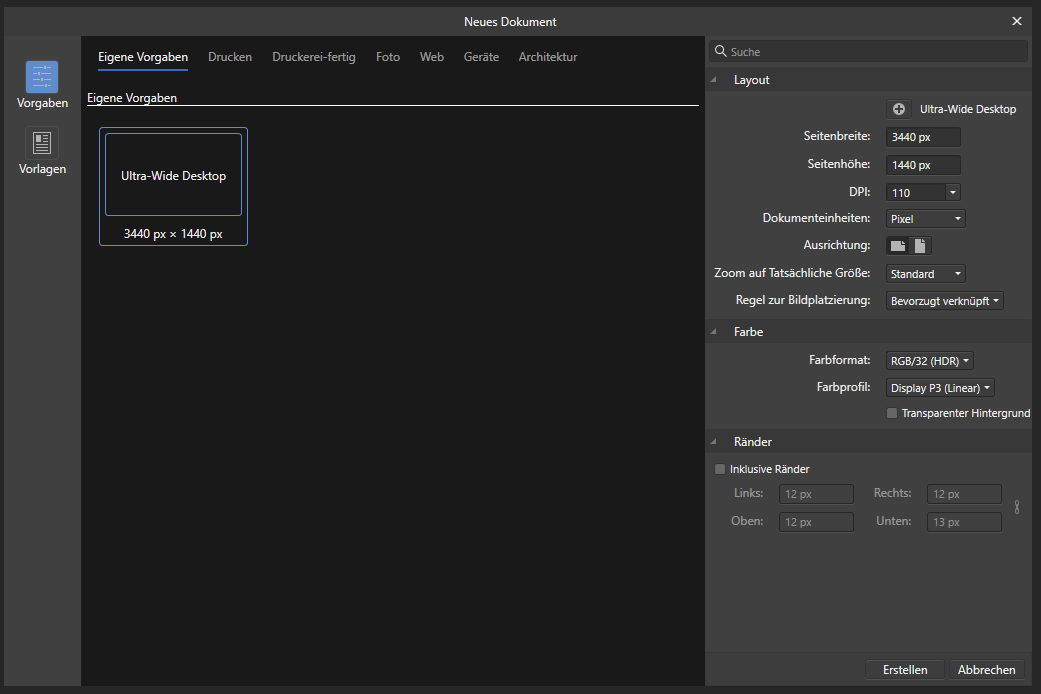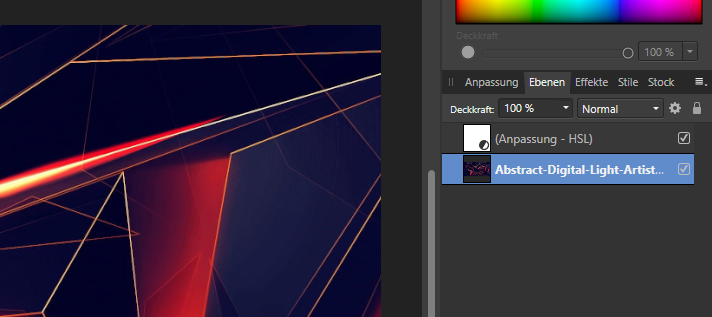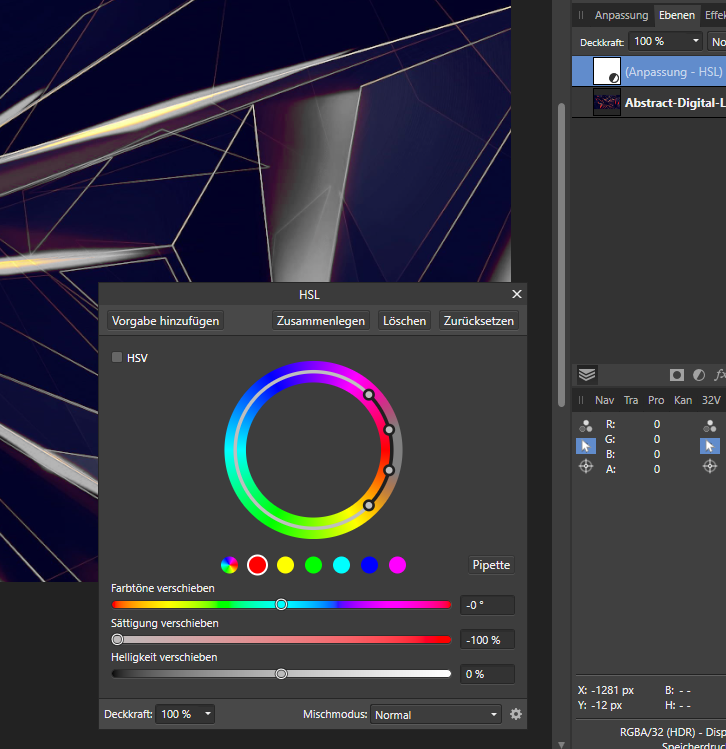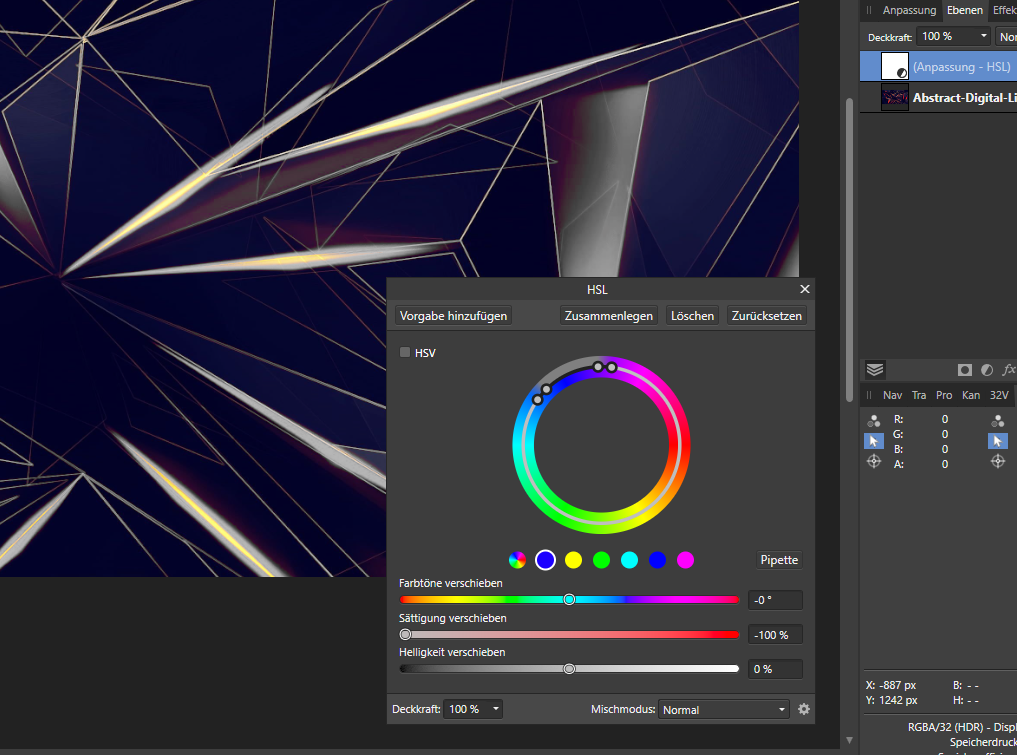Search the Community
Showing results for tags 'hsl adjustment'.
-
Hello everybody, the following error already occurs since version 1.x of Affinity Photo and was already described in the respective forum and declared as a bug. When applying an HSL adjustment layer to a 32-bit RGB file, the hue selection does not work correctly. The bug can be reproduced. I am running Affinity Photo 2.0.3 on Windows 10 Pro x64 22H2. Hardware acceleration is active, but the error occurs even if it is disabled. The following step-by-step guide can be used to reproduce the bug and for details about it. The screenshots are from version 1.x of Affinity Photo, but the procedure is the same for version 2.x as well. Start Affinity Photo. Go to "File" --> "New...". Create a new file with the following properties: Place a new image (from file) by going to "File" --> "Place..." on the background. Add a HSL layer. The work area should look like this: Now open the HSL adjustment layer and pick one of the six predefined colors. Since I want to change the red and yellow colors I pick the red dot. Now decrease the saturation to 0 %. First of all, it seems everythings works fine: Now drag the four color dots to another color like blue. The expected behaviour would be that the red colors get saturated again and the blue colors get gray. Since there are no blue colors in the picture the picture should look like the original again. But what is happing actually is, that the red colors are still unsaturated and although the outer ring of the color wheels shows gray "blue" colors nothing has happend in the picture: It does not change anything if you try to use the "Pipette" instead of draging the four dots. When working with an 8 or 16 bit RGB file, the HSL adjustment layer works just fine and as expected. The original posted bug was found on MacOS. I guess the MacOS version is still affected. Feel free to ask me for more information. I hope my findings provide some information on how to deal with this issue and find a solution to it for me, as well.
- 1 reply
-
- hsl layer
- hsl adjustment
- (and 8 more)
-
Face_Your_Fears.psdI am following the following tutorial: (time stamped begins at exact location of my issue) As tutorial instructs... I have attached an hsl adjustment to the waterfall layer (background) However, when I try to change the waterfall layer to blue (as tutorial shows) hsl seems to not be working - nothing is happening. (shown in the 2nd video clip below) I then tried it on the boy layer.. also not changing to blue, instead blue pixel blocks appear on the boy image (shown in the 1st video clip below) I closed out Affinity Photo, relaunched it, still having same hsl issue. What am I doing wrong? (I have attached video clips to show what I am experiencing, I have also attached the PSD files) Face_Your_Fears.psd FullSizeRender.mov FullSizeRender.mov
- 3 replies
-
- issue
- affinity photo
-
(and 1 more)
Tagged with:
-
A simple glow - photo manipulation for beginners. Affinity Photo tutorial. This is for those just starting out in Affinity Photo. I kept the video short and there is so much more to improve the look of the photo, but I just wanted to give you a start. It uses layer fill, HSL, masks and blending modes. https://youtu.be/lsX9UW_rMps
-
- glow
- photo manipulation
- (and 6 more)
-
The video is dedicated to the topic "How to Transform a Photo into a Brick Wall Portrait" in Affinity Photo and those people, who want to learn this very easily with step by step.
-
- brickwall portrait
- affinity
-
(and 5 more)
Tagged with:
-
In this video, We are going to show you, How to create Black and white to Color gradient effect in Affinity, This method works in both software (Affinity Designer and Affinity Photo).
- 3 replies
-
- black and white
- color
-
(and 2 more)
Tagged with:
-
How to transform a photo into subtle, gorgeous pencil drawings in Affinity Photo (Photoshop Alternative). In this video, I will show you, how to use HSL Adjustment, Levels and Gaussian blur for transforming a photo into like a sketch. I hope you like it.
-
- affinity photo
- affinity photo tutorial
- (and 5 more)