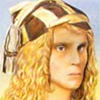Search the Community
Showing results for tags 'how to'.
-
In this tutorial I cover how to create a winter scene using channels selections and a few more tricks. This is also the first part of the tutorial - How to Create Good Looking Snow. ;) https://www.youtube.com/watch?v=XGbCcpIyZYA The language in the video is portuguese with english subtitles. Hope you enjoy the video :) Pedro
- 6 replies
-
- affinity photo
- tutorial
-
(and 5 more)
Tagged with:
-
Based in a topic here at the forum I made this tutorial to cover how to create a glow effect in letters. ;) https://www.youtube.com/watch?v=ejB93TiS4mU The language in the video is portuguese with english subtitles. Hope you enjoy the video, Pedro
-
- affinity photo
- glow
-
(and 5 more)
Tagged with:
-
Here is a YouTube link https://youtu.be/5fnHH-Pxk9oit will take you to my humble effort at video tutrorials in response to Franklin's post. Franklin I hope I didn't presume too much by downloading your photo, I could have used one of my own, but felt it would be more informative to use your original image. In the event you are not happy with my using your image, please let me know and I will comply. The video res., leaves something to be desired unfortunately, it has been years since I did any serious video production, that's my excuse and I'm sticking to it. Hope this is of some help for those who wish to master cloning.
-
I'm fairly new at graphics, but I'm running into a problem I'm not sure how to solve. I need to create an angled cap to lines I'm placing in a graphic. The lines are only 2.5 width, so I haven't been able to add a shape to the end on them to create the angles, nor can I place the lines behind a layer to cut them off at the correct angle for this particular graphic. Is there a way to angle the caps of the lines?
-
As a complete newbie to Affinity Photo (and with no PS experience) I would like to know if anyone can point me to a decent vimeo/youtube/whatever video tutorial on how to prepare a photo with CMYK output for silkscreening (with frequency&angles for each channel, +anything on adding single spot colors to a screenprint. There are a few on youtube for Photoshop but I have not been able to find anything comparable for Affinity Photo. Thanks for any help.
- 4 replies
-
- CMYK
- serigraphy
-
(and 5 more)
Tagged with:
-
Need to create a composite image and need to know how to extract a subject from one image and put into a background image. I've tried using the selection brush, but had no luck. So to sum it up Copy a subject out of one in image and paste into the background. Any help much appreciated.
-
Can anyone tell me how to do a proper dodge and burn layer? All I seem to be able to do is to duplicate a background layer and then burn or dodge on it. Is this the only way? I can't seem to figure out how to do a proper 50% grey layer and use that for dodging and burning. Maybe that way isn't the way it's suppose to be done...I'm not sure. Any help would be greatly appreciated. cheers, Jason
-
Say you want you want to draw a crow bar, how would i shade it on the curved parts using the gradient tool. So far i know how to shade a circle or rectangle using the gradient feature. And designs ive done which needed shading on curves ive had to make a few seperate darker layers and then used a blur tool to make it look like a gradual shadow. Do any of you know how this can be done an easier way? Thanks in Advance
-
I tried 2 video links and got "this is private." Any non-private video. I just bought Affinity