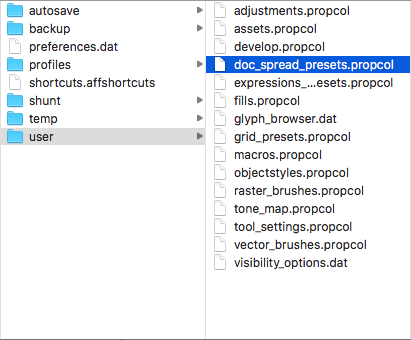Search the Community
Showing results for tags 'how to'.
-
Hi guys, here's a video about how to create a pixel stretch effect in Affinity Photo. I hope you enjoy this video, thank you!
-
- affinity photo
- tutorials
- (and 4 more)
-
Hi guys, here's an easy photo manipulation idea that you can try, it's about how to create a portal effect in Affinity Photo. I hope you enjoy this video, thank you!
-
- affinity photo
- tutorials
- (and 6 more)
-
Hi guys, here's a video about how to apply any color to object without having to do selection in Affinity Photo. I hope you enjoy this video, thank you!
- 1 reply
-
- affinity photo
- tutorials
- (and 4 more)
-
I have vertical images and horizontal images, and I only want to change the resolution of it all at once. I simply create a macro with the resolution changed, and when I run a batch job with it, everything ends up as a horizontal image. A vertical image will be stretched horizontally to become a horizontal image. How can I create a macro that keeps the ratio of vertical images to vertical images and horizontal images to horizontal images?
-
Hi guys, here's a new video about how to create a dotted text effect in Affinity Photo. I hope you enjoy this video, thank you!
-
- affinity photo
- tutorials
- (and 5 more)
-
Hi guys, you can check out this video to learn an easy trick to extend/expand your photo's background/backdrop in Affinity Photo because as you know there's no Content-Aware Scale in Affinity Photo, so instead you can try this trick. I hope you enjoy this video, thank you!
-
- affinity photo
- tutorials
- (and 7 more)
-
I have a client who I have done two shoots for of the same subject, an updated renovation project for an art museum. They are asking me to take the new photos and align them to perfectly match the perspective and angle of the old photos I took. I am not sure how to begin this, my intuition tells me the perspective tool, but if its a 3 point perspective interior shot, would that actually work? The attached shots are the first pair that I am working on, but I think also the most difficult.
- 4 replies
-
- photo
- affinity photo
- (and 6 more)
-
Hey everyone, In this video I will walk you through the process of creating a poster design using thumbnail sketches with Affinity Designer. Before I begin working on a design project, I always felt that creating thumbnails is an essential part of the creative process because by sketching out thumbnail layouts, I am able to play around with different layout ideas and work more efficiently later in the design stage. It may not be for everyone but I hope that this video tutorial is helpful 😊. Thanks, Mike
- 2 replies
-
- affinity designer
- how to
-
(and 3 more)
Tagged with:
-
Hi guys, so I found a photo that was taken 3 years, in 2018. Back then I haven't started to shoot in Raw, that photo was taken in JPEG, and the sky is overexposed. So in today's video, I'm going to fix this overexposed photo. I hope you enjoy this video, Thank you!
- 2 replies
-
- affinity photo
- tutorials
- (and 5 more)
-
Hey there, I'm new to affinity photo. Was looking around on the forum, youtube wasn't much help either. I figured out how to create a brush, and edit brushes that are already installed. But how do I create a new category (e.g. Basic, Acrylics, Dry Metal, etc.) inside the brushes menu for my new brushes? or how do I compile a brush pack?
-
Hi guys, in this video, I will show you how I usually create a vintage look on my photo. One tip for you, it's easier if the photo you're editing vintage kind of looked vintage already. I hope you enjoy this video, thank you!
-
- affinity photo
- tutorials
-
(and 4 more)
Tagged with:
-
Hey everyone, I'm back with another video tutorial. This time, I've decided to create a minimalist vector illustration using Affinity Designer (Desktop version). I will be covering a few things in this illustration such as shape tools, pen tool, and geometry functions. Feel free to leave any feedback and I hope it will help you on your design journey. How to turn a sketch into a vector illustration in Affinity Designer (Desktop) Thanks, Mike
-
Hi Everyone, I am getting back into creating content for my youtube channel again after a hiatus from it so I made this tutorial video on how to create a design system in Affinity Designer (desktop). Feel free to leave any feedback and I hope it will help you on your design journey. Thanks, Mike
-
- affinity designer
- tutorial
-
(and 6 more)
Tagged with:
-
Hey guys! Today I played around with the displace live filter. It’s a very nice and powerful tool to simulate folds of cloths, but also cracks in walls (like shown in one of the official tutorial videos by Affinity), grainy paper textures and so on … This is my first »tutorial« … ever. If you may call it one. So forgive me for eventual mistakes. Though It’s pretty much self-explanatory and not that hard to follow, I think. ;) Like I captioned the video: basically you want to create a separate image with a greyscale profile (at least that’s how I do it), reduced noise and texture plus a good balance between high, low and mid values. Grey fabrics work best if you want to change the colour afterwards. Maybe this helps, have fun playing around with different backgrounds! ;) Cheers Dennis
-
Hello guys, I just got Affinity Designer on my macbook because I'm interested in learning graphics design, and this seems like a great app to start with. I am stuck at how to cut inside a curve shape. I looked but can't find the answer, please help me understand how to do it. I attached a screenshot of the curve line where I want to cut the curve shape. I appreciate your time! Luca
-
I would like to purchase this as a christmas gift. Is it possible to obtain a hard copy?
-
Hi guys, I just uploaded a new tutorial video. It's about a quick way to make your photo looks dramatic. I hope you found this video useful, thank you!
-
- tutorials
- tips & tricks
-
(and 2 more)
Tagged with:
-
Hi guys, I just uploaded a new video about how to make an object floating in your photo. I hope you found this video helpful, thank you!
- 1 reply
-
- affinity photo
- how to
-
(and 3 more)
Tagged with:
-
Anyone knows how to edit like this? I have been playing around affinity for 3 days and i just cant figure out 😭
-
Hi guys, I just uploaded a new video about how to remove anything from your photo. In this video, I will show you 3 ways of how I usually remove an object from a photo. I hope you enjoy and learn something new from this video. Thank you!
-
- affinity photo
- tips & tricks
-
(and 3 more)
Tagged with:
-
Hello Designer! Check out my Affinity Designer Tutorial on how to use the corner tool and corner type with lots of tips along the way. Hope this helps
-
- affinity designer
- tutorial
- (and 8 more)
-
Affinity Photo Basics
Dan freeman posted a topic in Tutorials (Staff and Customer Created Tutorials)
https://youtu.be/ksG9BoNTdso -
-
- ipados
- photo manipulation
-
(and 1 more)
Tagged with:
-
Affinity Store version: For Mac users - A) FInder > Go > Library > Application Support > Affinity (Photo/Designer/Publisher) > user > doc_spread_presets.propcol Mac App Store version: For Mac users - A) Finder > Go > Library > Containers > com.seriflabs.affinity(Photo/Designer/Publisher) > Data > Library > Application Support > user > Affinity Store version: For Windows user - A) > %appdata% > Affinity > (Photo/Designer/Publisher) > 1.0 > user > Microsoft Store version: For Window user - A) > %appdata% > Affinity > (Photo/Designer/Publisher) > 1.0 (Store) > user > For more information (https://forum.affinity.serif.com/index.php?/topic/98906-faq-what-exactly-do-the-clear-user-data-options-clear/)
-
- preset
- new document
- (and 4 more)
-
Apologize for the confusing post below, but this has been a confusing introduction to Publisher. Soooo happy to be using Publisher and not having to boot to an external drive running Mavericks just to get to Adobe InDesign 5.5. However, for reasons still not uncovered, Publisher has had serious and consistent crash problems since the beginning. I now see that Affinity Publisher is available on the App Store. When I purchased Publisher on original release day, it was only available through the Affinity website as a download. Going through other areas of this support forum (beta, bugs, etc.), one can find my numerous posts regarding consistent crashes. Currently, I have achieved a workaround to the crashes (generally regarded as a unique, user-oriented issue rather than the software itself). This workaround has me setting up a separate user account and using a beta build (1.7.3.475). The beta builds were suggested prior to the suggestion of setting up a separate user account. If you are confused reading this, believe me, I have been confused on my end ten-fold. No matter, at this point I am working towards updating my OS to Catalina and considering what to do about the user accounts, beta builds and basically consolidating everything back to a normal setup. In this regard, I am also wondering if I should (or could) be using the App Store version, although since I originally downloaded from the Affinity website, the App Store is listing Publisher as a purchase. How would it work to download from the App Store? I do have my Product Key and all the particulars, but don't want to be charged additional money. Just want to set Publisher up normally as I have with Affinity Photo (downloaded from the App Store) and hopefully delete this separate user account that has been preventing the crashes from happening.