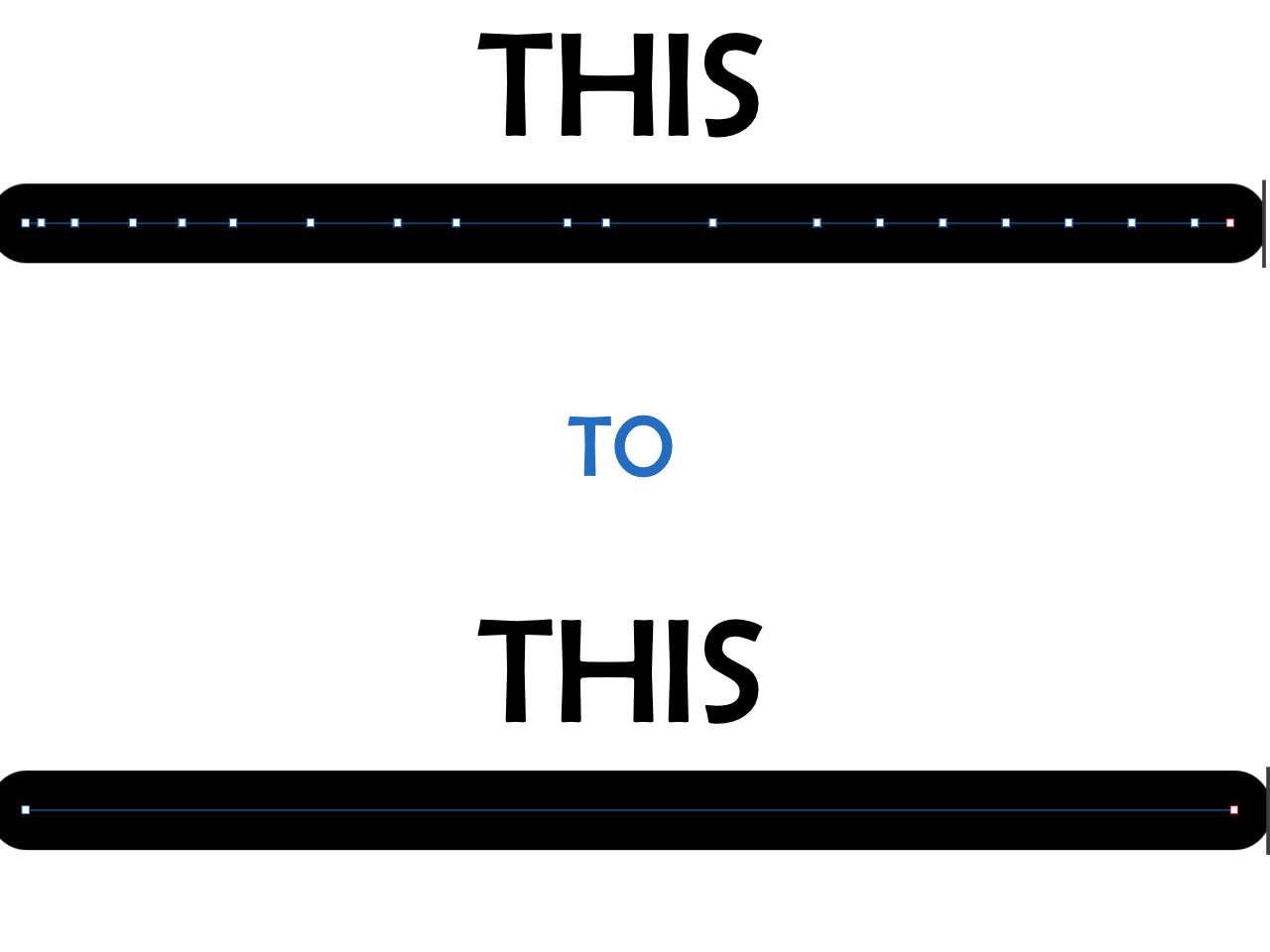Search the Community
Showing results for tags 'how'.
-
Hi, good day everyone. I'm wondering is there a way to convert pixel layer to image layer or shape because I can't find the option or button, and is there a way to create a path from selection? Thank you.
- 6 replies
-
- affinity photo
- pixel to image
-
(and 3 more)
Tagged with:
-
hello , does anyone knows how can i decrease the nodes like the following picture ? thanks in advanced
- 7 replies
-
- nodes
- affinity designer
-
(and 2 more)
Tagged with:
-
Dear Sir/Madam, I am unable to locate a way to delete a photograph in Affinity Photo. Many thanks, Anthony J Tarquinio
-
How to disable the feature of "RETURN to PREVIOUS TOOL" when same key is being pressed twice? My friends and I are planning to purchase the software soon enough if this option is available. Thanks! Similar topic from months ago, https://forum.affinity.serif.com/index.php?/topic/68373-toggle-off-return-to-previous-tool/
-
Hey Everyone. I am bit confused, i would like to rotate my picture at Affinity Photo like R tool does that old fashion poor Photoshop did, so masking and editing would be easier. Is there any other way than than jump 90 degrees left or right? I know it works Pad so it should perhaps work C too but how?
-
Can any you fine folk direct me on how to delete a file which has not been Saved-As yet? This is the file I was working with that froze the UI on my AD app as reported in my previous post ('Frozen Functions - most menu items disabled'). Regarding my 'frozen screen' in Affinity Designer - it appears to be a corrupted file, if possible it is probably self-induced. Attached are a couple of screenshots, one showing the screen BEFORE and the other showing the name of the file that I can now see after Force-Quitting AD and getting things moving again. The file name is now visible to me and reads 'CVlogoStockholm(currupt:pixelates).svg' as seen on screenshot-1. My question has now shifted from how to unfreeze, to how I can get rid of/delete this file. I don't want to go near it for obvious reasons. So far I've only tried dragging it into Trash from this 'Open Recent File' drop-down but having never been Save-As'd, it doesn't move. Suggestions? Thanks as always folks. I appreciate your time and instruction. -Christo *working on a 2017 MacBook Pro with Affinity Designer 1.5.4*
-
I'd like to be able to set the ratio when drawing a rectangle so could be 4:3 or 16:9 or 16:3 or whatever. Is this possible? if so where do I find this option? Additionally I'd like to be able to create a fix sized shape. So when the shape tool is selected I could set the width/height and then just place the shape exactly with those dimensions. Again is this posisble? if so how do I do this?
-
I had a bit of trouble with the toggle shortcuts that I often iterative press it when my computer is slowing down to make sure that I am in that tool. The shortcuts seem not precise for me, then I try to turn it off in the Tools Shortcuts settings but I cannot. Is it can turn off for 1.4.2 or Beta Version? Please help me. Thank you.