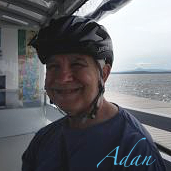Search the Community
Showing results for tags 'history tool'.
-
I frequently close the loop in the free hand selection prior to when I intend to. This is frustrating because I have to start the whole thing again. I've been advised that I can use the history tool to go back previous steps. The problem is that the history tool (on my version) doesn't seem to acknowledge any slection points of the freehand selection. It only acknowledges when I started using the free hand selection tool, rendering it useless for me as I it means I just have to go back to the start. Are there any settings that enable history to record each point of the freehand selection tool?
-
Hi, I've exported a few pngs (not a problem to this point with jpgs) that I've then uploaded to an art photo site I use. There I get a msg saying though they accept pngs, they need to convert to a jpg to get rid of the excess transparent border I thought I'd cropped out. I've tried clicking the clip canvas command without any luck, at least in terms of my history tabs still showing the excess transparent border. I've tried to clip canvas cmd with the image flattened & unflattened, with the background layer selected & not selected. In PS I simply crop & the excess is (I think) gone from the final file. I'm not real great with PS either, so my learning curve is probably a little steeper than otherwise probably Thanks so much, Adan ps - below is the png file I've most recently struggled with, thanks!