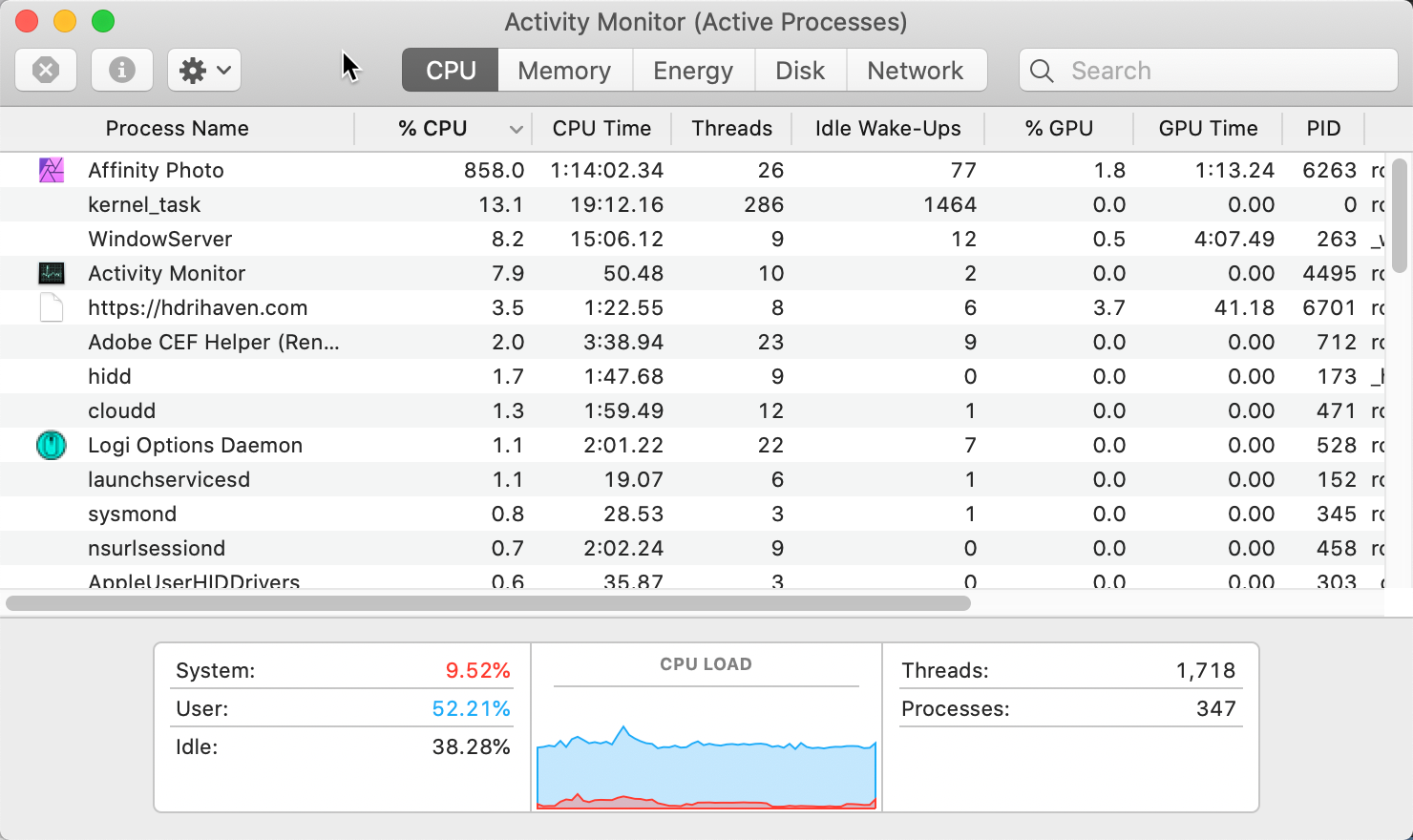Search the Community
Showing results for tags 'highres'.
-
Sky replacement of a 360º spheric panorama, 27294 x 13647, jpg exported by PTGui Pro. Sky from HDRIheaven, 16k, 32 bit/HDR, opended separately, tweaked in Develop Persona, layer copy & pasted to jpg already opened file. Compositing itself is RGBA/8 bit Adobe RGB (1998). That corresponds to the LCD of MBP16. Step - by - step: Select: Layer / Live Projection / Equirectanguar Projection Turn to seam (congruent to sun) Zoom out as far as possible. Create new layer. Fix seam with Healing Brush Tool, «Layer and below» selected Using healing brush end up in infinite waiting times. Healing on separate layers, tool set to Current Layer & Below. Brush size is 1482. 100% opacity, 100% flow, hardness 25%. The saved .afphoto is only 1.54 GB, I have other files up to 8 GB but not that dimensions, more normal ones like 6000x4000 or ± 8000x6000 and I do not face that issue. This has been only 1 stroke with the healing brush, waiting about 10 minutes to be able to save for the first time: Saving & Closing Affinity Photo ended in: The Mac is quite beefy: I can send you the files for analysis but I assume that exceeds the upload space available in the forum. You may send me of course an sFTP access or so. Cheers, Roland
-
My new Panasonic G9 camera has a high res file mode. It produces a RW2 File of about 80mb. I cannot open this file in Affinity even though my normal RW2 files open just fine. It will open in Luminar, but not in Xee^3 viewer on the Mac, though all other files open with Xee^3. I can convert the file using the Adobe Image converter and then it is a fully functional file in Affinity. Can someone help me understand why this file is giving Affinity a problem? A sample of these files is attached. Paul _1010136.RW2