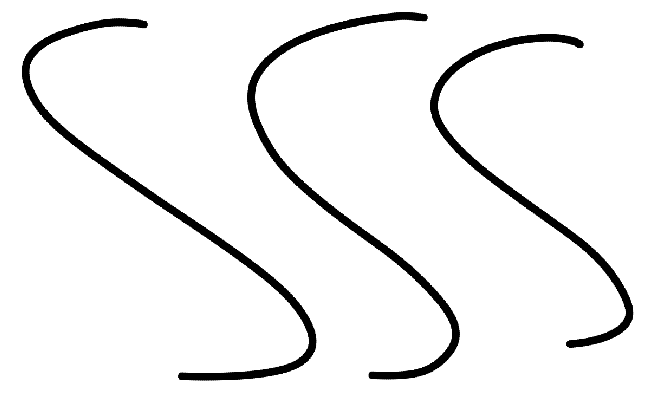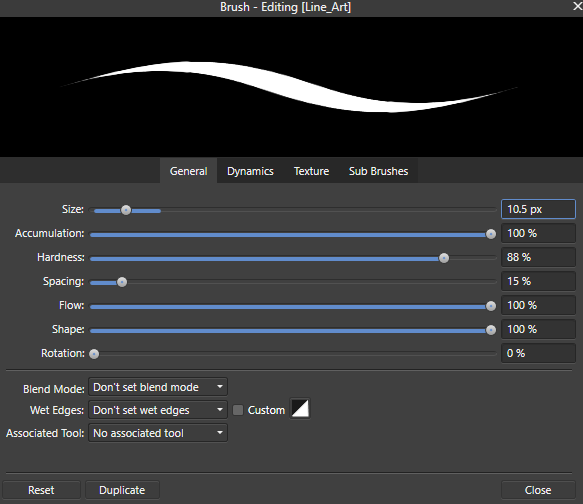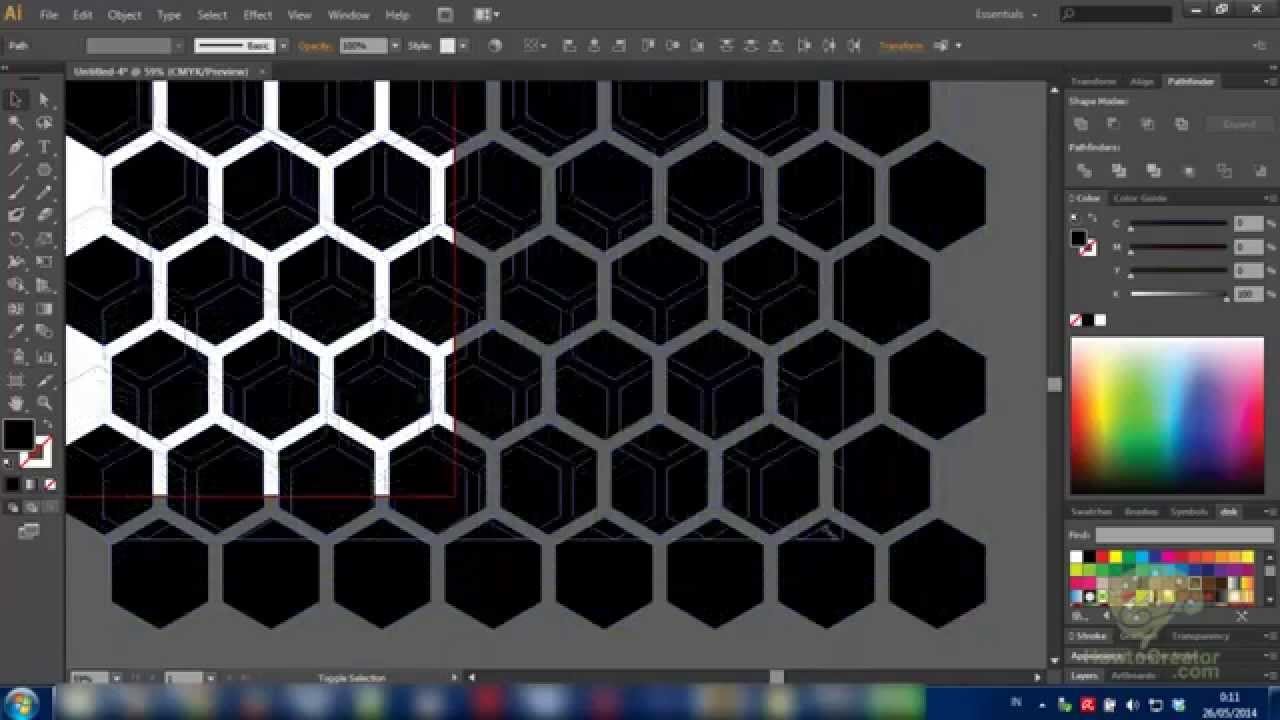Search the Community
Showing results for tags 'help?'.
-
Hi there!, Could somebody help me please, I've tried messing around with the settings on the brush tool to get tappered lines. I use a mouse to draw and when I do in affinity photo I get this; but When I draw in "Fire Alpaca" I get this; In fire alpaca I have, stablizer set to 38 and have "Force pressure on both ends" checked. What do I have to change to get the tapered effect in photo? I've changed the settings to this but still no luck; Please could someone help
-
Hi I'm using a Gaomon pd1560 tablet-display. Its pen pressure has worked in previous versions of affinity photo, but when I upgraded to 1.82, it does not work anymore. It was a while ago I upgraded, so I'm not sure what version I was previously on. I have tried restarting my computer & reinstalling affinity photo, but pen pressure still does not work. I tried installing Krita, and confirmed that pen pressure works there. Ive double checked that the brush has pressure dynamics enabled. Does anyone have any suggestions for how to fix this, or is this a bug in affinity photo itself which I need to wait until it gets solved? Thanks in advance.
- 22 replies
-
Hello, ‘I’ve been using the affinity iPad app for about a week now so I’m still fairly new but am used to the majority of its features and it’s the best decision I’ve ever made, being a fashion student we are constantly using adobe software and I’ve found this software gives me all I could need as a student like the option to make my own brushes for technical flats, but I had one question about how you can make patterns and then fill a shape in with said pattern I think in Adobe it’s called a swatch although I could be wrong, I hope I’ve explained this well enough it’s hard to word but if this was a feature this would be super helpful to me and I’m sure lots of other fashion students.
- 1 reply
-
- suggestion
- help?
-
(and 2 more)
Tagged with: