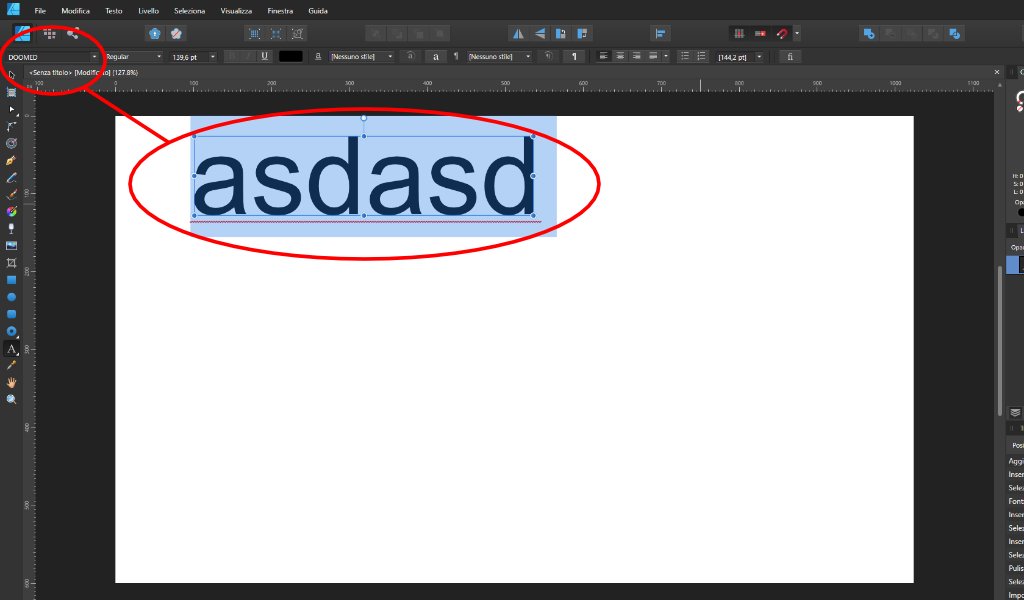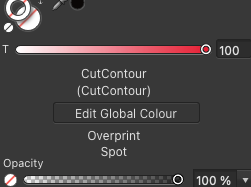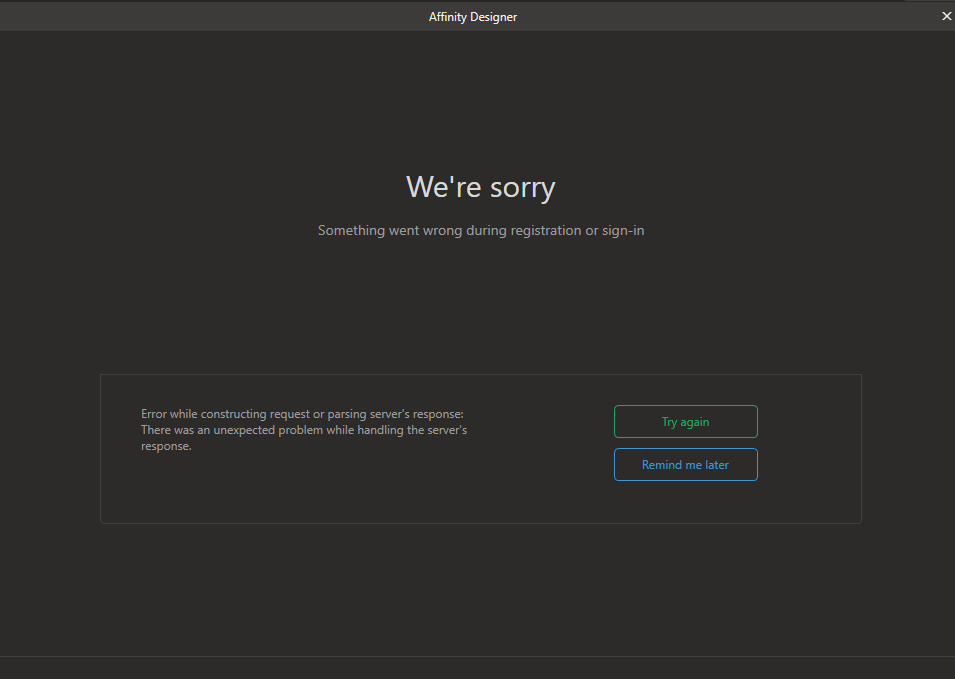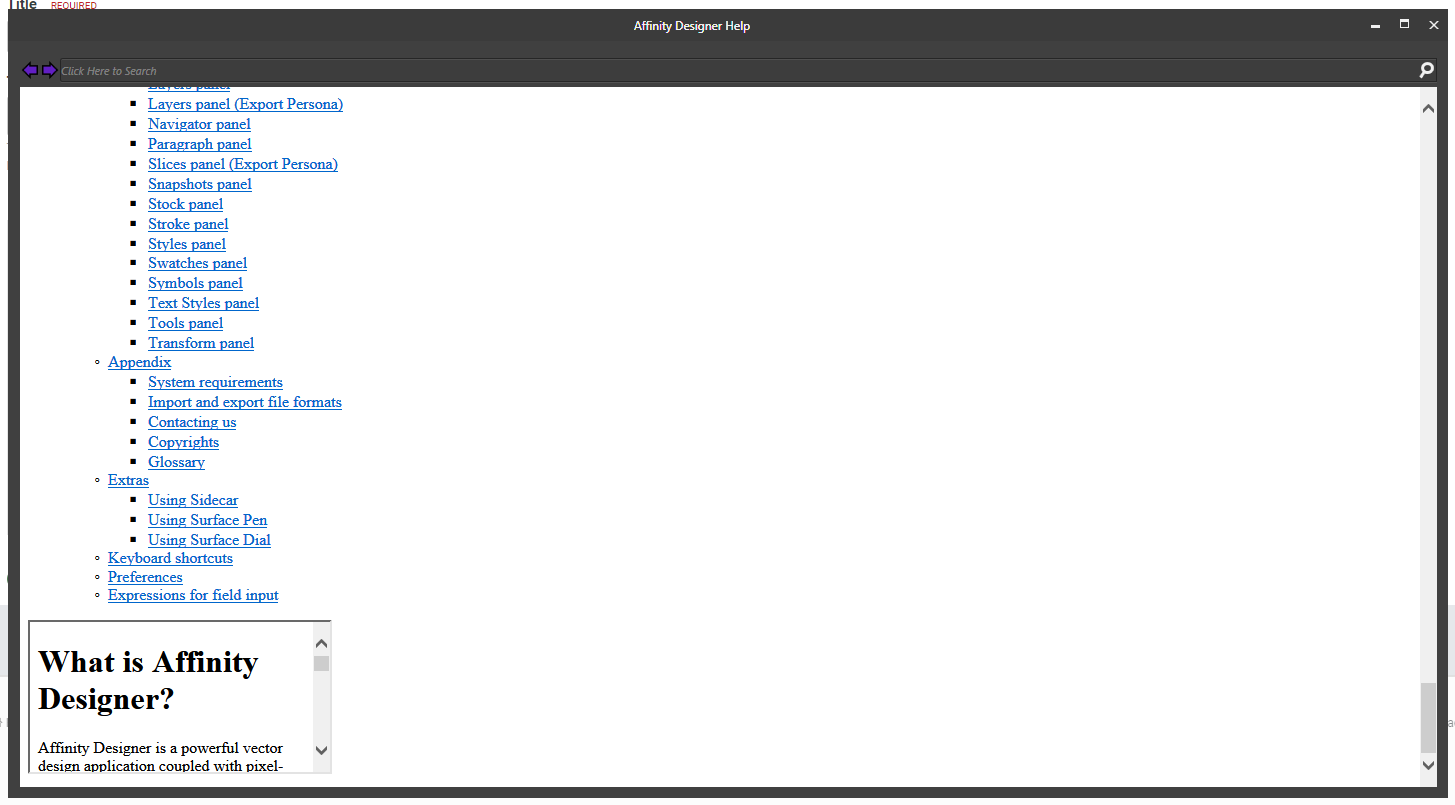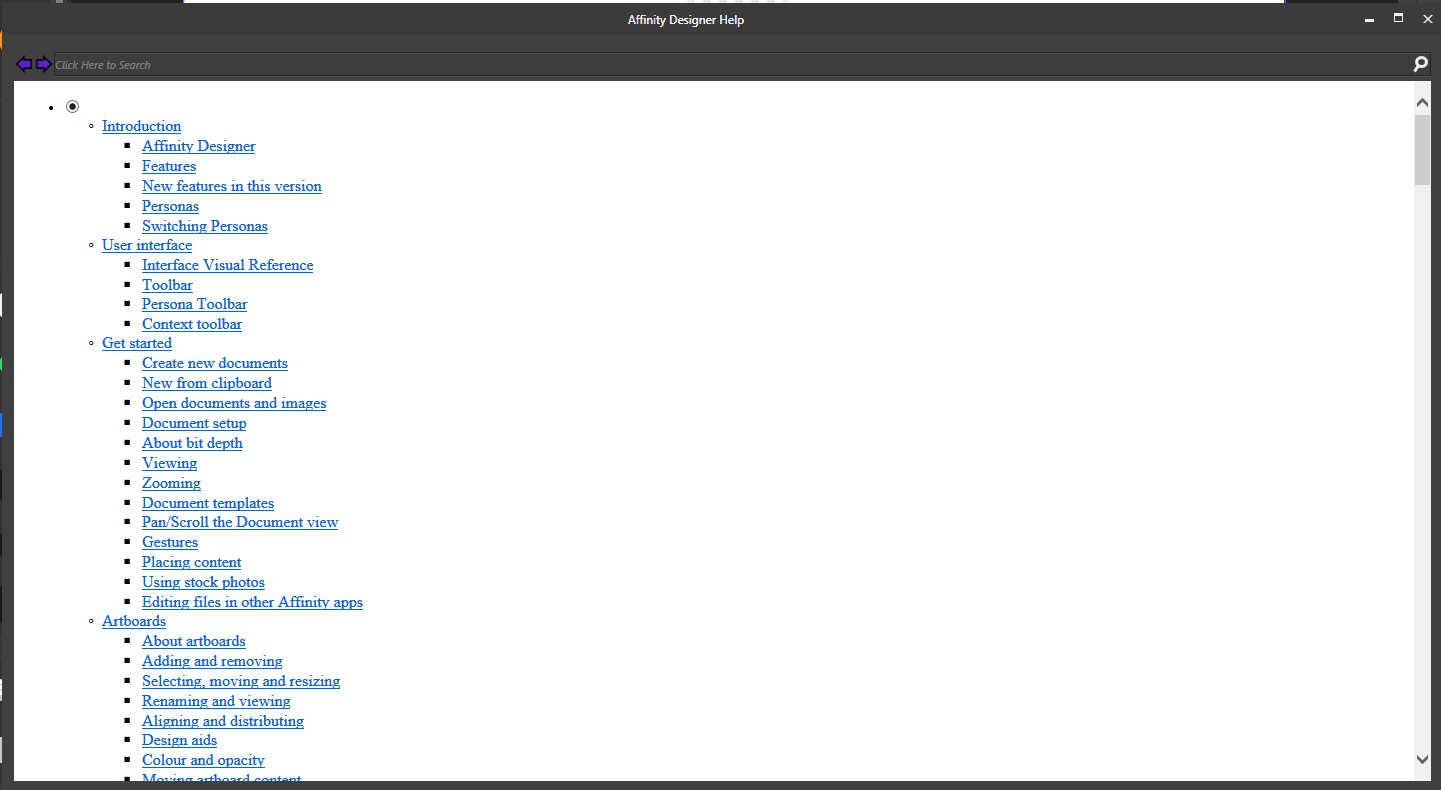Search the Community
Showing results for tags 'help'.
-
I just got the program from the store, it seems to be installing it. I was expecting a Code. Will it get atenticated by intalling it again from Microsoft store(I was using the site trial) or I can find the code somewhere?
- 2 replies
-
- payment methods
- help
-
(and 1 more)
Tagged with:
-
I have been trying the program for a few minutes it seems to be exactly what I need. Only a few things I need to figure out before deciding to buy or not. I draw mainly with the pen tool but I am unable to find the option to make the lines ends go thin in the edges. it gives the picture a pencil drawn like appearance. I notice something that looks like it in the stroke options but I am unable to apply it to a line. Notice that I am drawing with a mouse at the moment, maybe the option only works with drawing pad?
-
Hi, i have installed the font "doomed" from https://fontzone.net/font-details/doomed. I have installed the font like usually. But when i create a text and i switch the font to "doomed" it doesn't canghe! But if i do the same thing on microsoft word or power point... the font works on those programs. I can't belive the font is not working on affinity! I downloaded around 10 different versions of this font on different websites but, nothing. I have attached a sceenshot. I really need this font for a projeckt. Any help? Thanks Mike
- 2 replies
-
- font
- font error
-
(and 1 more)
Tagged with:
-
When learning a new technique, I much prefer using a written tutorial to watching a video, so when I first used Data Merge to create a set of mailing labels, I turned to the Publisher Help system. It told me all about how to describe my data layout with rows, columns and gutters etc, but not how to actually create the layout on my page! I had to resort to watching the video which indeed demonstrated how to do it. Easy when you know how, but I would never have guessed from the Help file. I was not sure where I should be posting this, but it ended up here. John
- 1 reply
-
- publisher
- data merge layout
-
(and 1 more)
Tagged with:
-
I have a file that has several spot colors that export to a pdf with them showing up correctly as a spot color. I created one more spot color (for a die line) that will only show up as CMYK process. I am a 30+ year Illustrator expert forced to work (vendor) with AFD. So I have lots of experience and prejudices. (No, I don't need that many spot colors, I have no idea how to resolve it in AFD). I also don't have time to learn a whole new program.
-
Hey everyone, I am creating some stylised pixel art based on some photos I have taken. My current process is I create a grid of squares (each an individual shape) and then overlap my photo. I then select each square from the layers tab and use the colour picker to select from the underlying image. This is very time consuming as you can imagine! I'm wondering if there is a faster/smarter way to do this? I'm currently doing 25 x 25 square images, but want to go bigger. However, bigger means much more time and probably a repetitive strain injury, so looking for alternative solutions. Thanks
-
Hello Everyone, I decided to purchase affinity designer and photo today, however, when i entered my credit card info and pressed the pay button the website gave me an error message that said that my payment had been declined, in that moment my banking app notified me that the purchase was done(and so the money was billed), i checked my account and it shows no order history nor licenses and the money in my bank app is now gone. is there anything that i can do to get my money refunded or the software licenses? Thanks everyone
- 13 replies
-
- payment problem
- help
-
(and 3 more)
Tagged with:
-
why, after touching the object there is a purple line like the outline can't disappear? Wait.. Look at the first picture that has a pink line, it's not an outline .. and see the second picture when I touch it with 2 fingers the line disappears. so it's the pink line move tool that can't disappear. it's very annoying. please if anyone knows help me😭 ... why, after touching the object there is a purple line like the outline can't disappear? Wait.. Look at the first picture that has a pink line, it's not an outline .. and see the second picture when I touch it with 2 fingers the line disappears. so it's the pink line move tool that can't disappear. it's very annoying. please if anyone knows help me😭 ...
-
- 1 reply
-
- affinity designer
- affinity photo
-
(and 4 more)
Tagged with:
-
- 1 reply
-
- affinity photo
- filters
-
(and 1 more)
Tagged with:
-
Hello all, I own the Affinity Suite and recently updated to 1.9.0. When I tried to update to 1.9.1 though, it failed. Initially it gave me an error box where it linked to another forum FAQ from staff who went through some basic troubleshooting. I then restarted my machine, same issue. So I tried to uninstall and was going to fresh install to newest update, but I get this error message now (See attached). Couldn't find the .msi it's looking for anywhere on my PC. Funny thing is, the apps work just fine. But neither the Affinity installer, nor my Windows uninstaller (I assume they're running off the same protocol) can find their respective sources. Any help would be appreciated. I appreciate your time.
- 1 reply
-
- help
- install error
-
(and 1 more)
Tagged with:
-
Hello! I couldn't find anything regarding this and I need some help. I'm on a mac and recently updated photo to 1.9. When using the move tool with a mouse to move the object, it gets blurred out whereas when i move it using the arrow keys, it keeps the sharpness. I've attached a pic as an example of what's happening, I'm not sure if it's a bug but I don't recall it happening in the previous version I had (1.8.4) I used tones to try and show it more clearly. Thank you in advance! Edit* to the mods approving this, I found the solution! for some reason, the forced pixel alignment was turned off. Please disregard!
-
- help
- affinity photo
-
(and 1 more)
Tagged with:
-
So I purchased affinity designer for windows and after going to my downloads and order listing... it doesn't seem to pop up. The payment was being a little glitchy so I'm guessing there is just some issue there and it'll be resolved after contacting support which I have already. I'm posting on here just in case I'm missing something. - V
-
Hello my name is zac and i just recently downloaded affinity designer yesterday and wheni first opened it everything on my color wheel is black, i have been looking around the internet for a solution to my problem and i cant seem to find anyone that has my issue. when i drag pictures in its black. when i try changing up the colors in the document settings there is no change. i made sure the file wasnt in grayscale. i have restarted my computer. I have uninstalled and reinstalled and that didnt fix it. I just want to use my new program and i am frustrated beyond belief does anyone have any idea
-
help everything on the color wheel is black. Ive tried changing the document settings. i have the document set to rgb16 and rgb. i have uninstalled and reinstalled. i have restarted my computer. I have gone into preferences and made changes and nothing seems to work. Ive looked all over google and it doesnt look like anyone has my issue.
-
Hello guys, I just got Affinity Designer on my macbook because I'm interested in learning graphics design, and this seems like a great app to start with. I am stuck at how to cut inside a curve shape. I looked but can't find the answer, please help me understand how to do it. I attached a screenshot of the curve line where I want to cut the curve shape. I appreciate your time! Luca