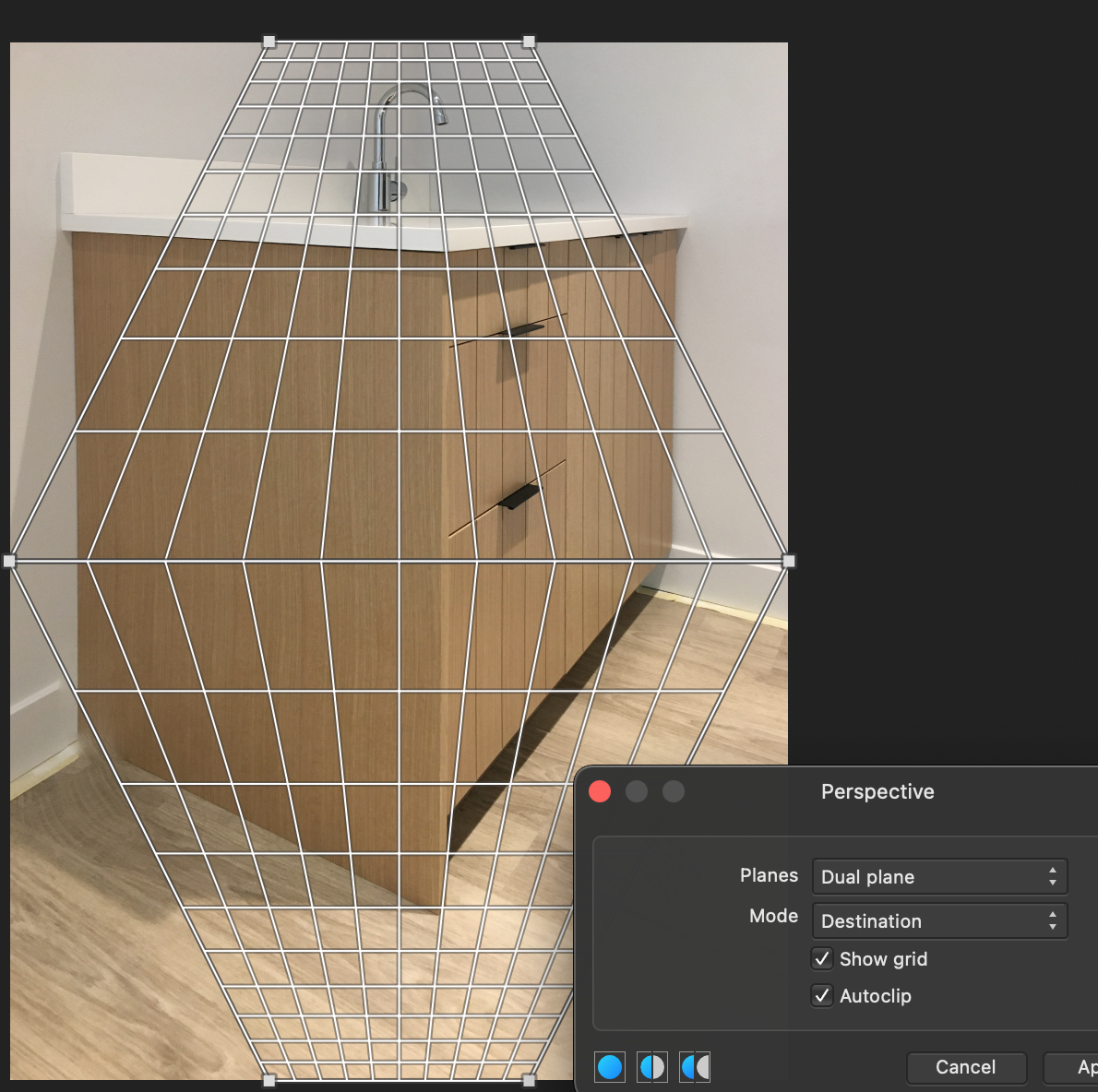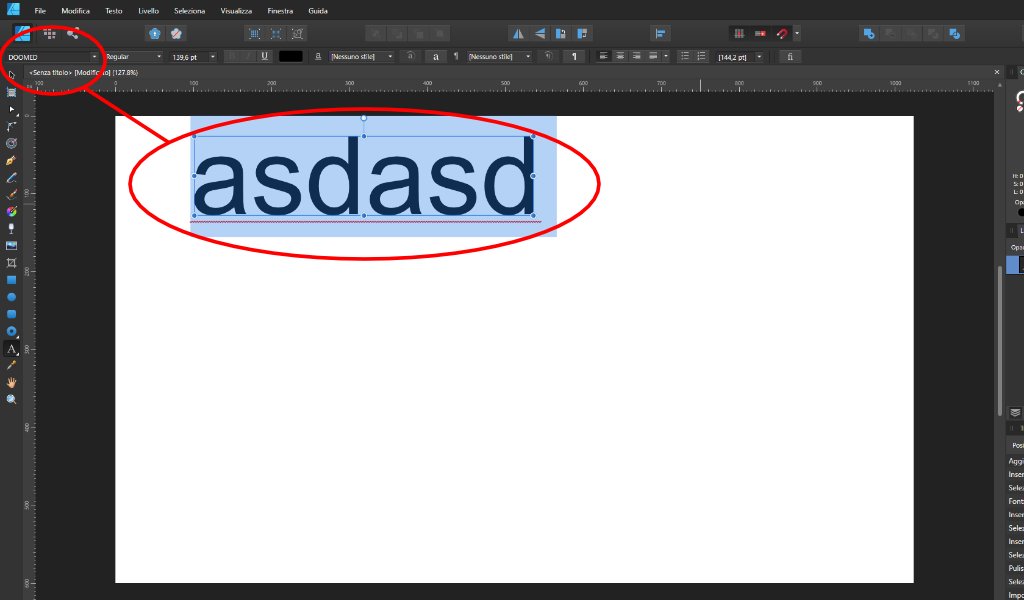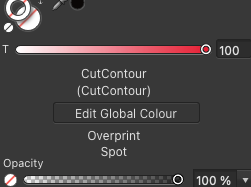Search the Community
Showing results for tags 'help'.
-
I have a client who I have done two shoots for of the same subject, an updated renovation project for an art museum. They are asking me to take the new photos and align them to perfectly match the perspective and angle of the old photos I took. I am not sure how to begin this, my intuition tells me the perspective tool, but if its a 3 point perspective interior shot, would that actually work? The attached shots are the first pair that I am working on, but I think also the most difficult.
- 4 replies
-
- photo
- affinity photo
- (and 6 more)
-
Hello sorry for my bad english. I have the windows and the ipad version of affinity desinger i connected both to google drive and i can see the files form the ipad but i cant open them i only can Access to the png one but not the accutal "xname".afdesing files any advice?
- 2 replies
-
- help
- files wont open
-
(and 1 more)
Tagged with:
-
Hello everybody, I recently saw these designs for a Pear Logo on Dribbble by Second Eight. I love the overall aesthetic but I was hoping you could please provide some guidance on the following things: How would you go about creating the path of the spiral in Affinity Designer? Would you use a series of Boolean shapes and join their paths? If possible, please can you shed some light on how you would recreate this design? Is the second design simply the first one with a stroke applied to the border, or are there other steps to be aware of? Is it possible to get the gradient to follow the path of the spiral in Affinity Designer? If not, can this be achieved in Affinity Photo? Apologies if these are newbie questions! I will be grateful for any help you're able to provide. Thanks in advance!
-
Running into an issue where the Perspective Tool in dual plane mode is oriented 90 degrees from where I need it, and 90 degrees from where I've seen it appear in all tutorials, videos, and forums. My photo is portrait orientation. The dual plane perspective tool is oriented with vertex line running horizontally. In all the tutorials and other resources, the orientation of the dual plane tool is oriented 90 degrees from this (again, photos are portrait orientation, but vertex line runs horizontally). Any ideas on what's going on, or how to re-orient the tool? Dragging all the points 90 degrees creates bizarre results. From Tutorial Video:
-
I tried yesterday to export a designe for my client its made with pen tool and few brush layers with blend mode set to Erase. When I tried to export it as pdf/svg transparent background ( that was already set on the document setup) Its not work and its export with white background and the erase layers was also visible (and not erased nothing) Even if I tried to ⌘+A>Export>svg/pdf>selection without background its not worked Its work fine only when I tried to export it as a png transparent I'm really need help because its for a client and the time is a little bit short Thank🦋❤️🦋
-
I wanted to learn Photoshop a while back and this problem always infuriated me. I never knew why this happened nor how to fix it. I considered to switch to Affinity Photo. Meanwhile the same thing goes on here too. Am I doing something wrong? Everything looks blurry, fonts, even vectors, like literally everything. Help Affinity Photo 2021-04-26 14-52-00.mp4
-
I just got the program from the store, it seems to be installing it. I was expecting a Code. Will it get atenticated by intalling it again from Microsoft store(I was using the site trial) or I can find the code somewhere?
- 2 replies
-
- payment methods
- help
-
(and 1 more)
Tagged with:
-
I have been trying the program for a few minutes it seems to be exactly what I need. Only a few things I need to figure out before deciding to buy or not. I draw mainly with the pen tool but I am unable to find the option to make the lines ends go thin in the edges. it gives the picture a pencil drawn like appearance. I notice something that looks like it in the stroke options but I am unable to apply it to a line. Notice that I am drawing with a mouse at the moment, maybe the option only works with drawing pad?
-
I have not purchased the Inffinity Programs yet. I am comparing to other programs first. What I am looking for is the ability to take a picture and give it a cartoon effect. I have searched the FAQ, as well as YouTube, and Google search. Every time I see someone suggest how to do it, and I look it up, it actually is just the comic book effect, not cartoon. I would like the pictures come out looking like they were drawn. This is what I am wanting to do. And, I would like to know if this is possible with Affinity, would it be better if I buy all three, or just need a couple. I want to start taking pictures I take, or friends send me, and give them a cartoon look. Not the comic book, pencil sketch look. Thanks for any help you can give, Razar.
-
Hello, I'm trying to make the switch from Adobe to Affinity. I have this issue that it only seems to show on my Wacom Cintiq 16. Every time my brush hovers over my strokes they drop resolution/quality. I'd love to draw in Affinity photo, but I can't get around the low resolution lines. Any help? is this a known bug? what should I do? Note: Page size is Default A4 size, 300 DPI. Affinity Designer "pixel persona" doesn't drop brush stroke resolution. (Which uses pixels as well) Wacom cintiq 16 drivers are up to date. Specs: i7-10700k 3.80GHZ 16gb Ram 2070 super RTX Windows 10 I've attached an example video below Affinity Photo - Brush Strokes dropping quality. - YouTube
- 1 reply
-
- affinity photo
- help
- (and 6 more)
-
Hi, i have installed the font "doomed" from https://fontzone.net/font-details/doomed. I have installed the font like usually. But when i create a text and i switch the font to "doomed" it doesn't canghe! But if i do the same thing on microsoft word or power point... the font works on those programs. I can't belive the font is not working on affinity! I downloaded around 10 different versions of this font on different websites but, nothing. I have attached a sceenshot. I really need this font for a projeckt. Any help? Thanks Mike
- 2 replies
-
- font
- font error
-
(and 1 more)
Tagged with:
-
I’ve been using affinity designer (which I love!) for about 6 months now and have lots of documents created, however, since the last update, it seems that the app is taking up all of the space on my iPad to the point that I can’t have any other apps on my iPad and when it gets too full, it won’t even save to the cloud, and the iCloud Drive stops working properly. I have 200gb of space in my iCloud, but it seems to be using my iPad instead? I really can’t afford to upgrade my iPad, as this was the best I could afford until my business takes off more. I do t even have room to install the beta on test flight! Any help or ideas would be really awesome other than get a better iPad! thank you in advance!
- 5 replies
-
- ipad storage
- full
-
(and 1 more)
Tagged with:
-
I have a file that has several spot colors that export to a pdf with them showing up correctly as a spot color. I created one more spot color (for a die line) that will only show up as CMYK process. I am a 30+ year Illustrator expert forced to work (vendor) with AFD. So I have lots of experience and prejudices. (No, I don't need that many spot colors, I have no idea how to resolve it in AFD). I also don't have time to learn a whole new program.
-
When learning a new technique, I much prefer using a written tutorial to watching a video, so when I first used Data Merge to create a set of mailing labels, I turned to the Publisher Help system. It told me all about how to describe my data layout with rows, columns and gutters etc, but not how to actually create the layout on my page! I had to resort to watching the video which indeed demonstrated how to do it. Easy when you know how, but I would never have guessed from the Help file. I was not sure where I should be posting this, but it ended up here. John
- 1 reply
-
- publisher
- data merge layout
-
(and 1 more)
Tagged with:
-
Hey everyone, I am creating some stylised pixel art based on some photos I have taken. My current process is I create a grid of squares (each an individual shape) and then overlap my photo. I then select each square from the layers tab and use the colour picker to select from the underlying image. This is very time consuming as you can imagine! I'm wondering if there is a faster/smarter way to do this? I'm currently doing 25 x 25 square images, but want to go bigger. However, bigger means much more time and probably a repetitive strain injury, so looking for alternative solutions. Thanks
-
why, after touching the object there is a purple line like the outline can't disappear? Wait.. Look at the first picture that has a pink line, it's not an outline .. and see the second picture when I touch it with 2 fingers the line disappears. so it's the pink line move tool that can't disappear. it's very annoying. please if anyone knows help me😭 ... why, after touching the object there is a purple line like the outline can't disappear? Wait.. Look at the first picture that has a pink line, it's not an outline .. and see the second picture when I touch it with 2 fingers the line disappears. so it's the pink line move tool that can't disappear. it's very annoying. please if anyone knows help me😭 ...
-
Hey, I just switched over from Photoshop & Illustrator and its really frustrating for me to see that zooming is "CMD + Mousewheel" while rotating is "Alt + Mousewheel". Coming from the Adobe Products (where the two shortcuts are flipped), I was wondering if it is possible to change these shortcuts anywhere. I already searched through the shortcuts menu in the setting but I didnt find anything there, a quick google search didnt help me either. If anyone knows something, please let me know. Thanks :) (Win 10, ver. 1.9.1)
-
- 1 reply
-
- affinity photo
- filters
-
(and 1 more)
Tagged with:
-
Hello all, I own the Affinity Suite and recently updated to 1.9.0. When I tried to update to 1.9.1 though, it failed. Initially it gave me an error box where it linked to another forum FAQ from staff who went through some basic troubleshooting. I then restarted my machine, same issue. So I tried to uninstall and was going to fresh install to newest update, but I get this error message now (See attached). Couldn't find the .msi it's looking for anywhere on my PC. Funny thing is, the apps work just fine. But neither the Affinity installer, nor my Windows uninstaller (I assume they're running off the same protocol) can find their respective sources. Any help would be appreciated. I appreciate your time.
- 1 reply
-
- help
- install error
-
(and 1 more)
Tagged with:
-
In Affinity Photo my studio windows and panels disappeared, and I already checked if I had hidden the studio, but I didn't. Then I tried to just reset the studio but no luck there either. Could someone please help me? Thanks in advance.
- 7 replies
-
- affinity photo
- help
-
(and 1 more)
Tagged with:
-
Using PSD in Designer 1.9.0 for windows, creates white lines in export files' I got a mockup psd file and opened it in AD. When I export the file, it has white lines in the embedded image. I got the mockups from here:https://smashmockup.com/gold-frame-mockup-psd/ I don't have Affinity Photo. I have attached screenshots. I am a total noob at this, so it's something obvious, I would really love guidance.
- 2 replies
-
- white lines
- designer
- (and 4 more)