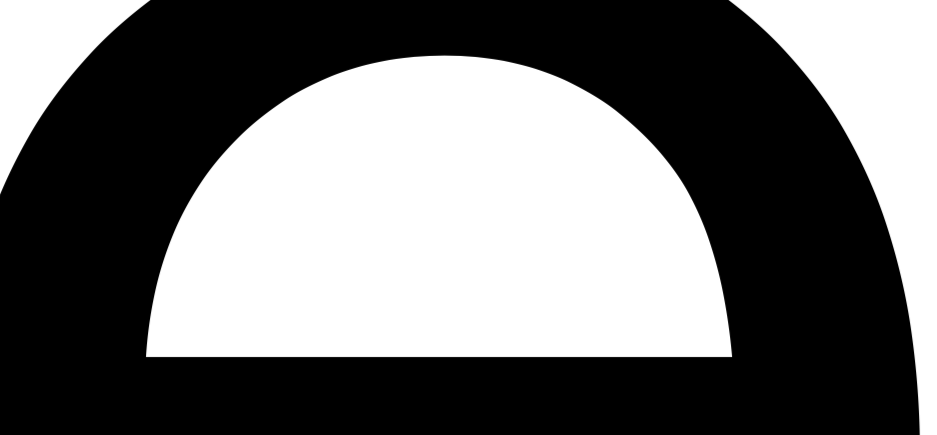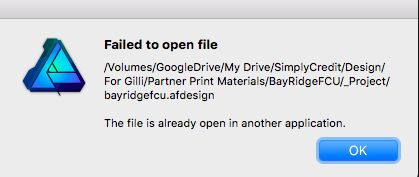Search the Community
Showing results for tags 'help'.
-
Okay.... gush this is a nightmare and actually an easy task in adobe illustrator.... so, I have this two forms: and i want to cut out the upper part, like this: first thing i tried, was substract, which doesn't work at all, so i went the old way and used divide and like illustrator i got many little parts. Okay, i cut everything out and get this: and now i only need to combine those lose parts, in illustrator it's "unite". Here, we have "add" and "combine" . So, i cklick on "add"and HOLY MOLLY, what a mess: even if i select only two individual parts and try to combine them, doesn't work. ... tried combine too, but it's still loading, after 76 minutes... every time I try to cancel it with esc, the program bugs completely out. (i can click on icons but it doesn't do anything) ... So, how the heck do I divide and combine my objects correctly? Edit: I know, i can create a path and cut out the upper part with ease but sometimes i just like taking this approach...
-
I have made a pixel layer from noise and adjustment layers and have rasterized a pixel layer, and still when I zoom in or out, the density of stars changes, and I have no idea what the export output will be as it is not consistent. I've attached the file to test out yourself and some images displaying the different zoom levels and one showing that it is just a pixel layer enabled Pixel_Whack.afphoto
-
On my Windows 7 system, when I click on 'Help' > 'Affinity Publisher Help' in the top menu, I always get several js script errors. This is not new. I get the same in Affinity Photo. If I remember correctly, ever since the first release and up to the latest one. However, afterwards the help system works. Screenshots attached. Note the triple slash at the beginning of the url.
-
Hey there. I'm a bit of a noob when it comes this software and I'm struggling with my RAW files in the develop persona. I noted from a post on this site that my Canon 800D RAW files aren't supported when using the Serif Labs RAW engine. I guess this makes more sense as to why the images were turning out pink initially. However after changing the RAW engine to Apple (which is meant to support 800D RAW files) and rebooting my macbook, now the imported RAW doesn't show any image. The files show me a preview in the finder of how the original image looks. My camera firmware is up to date and I've not experienced this issue using CR2 from my other Canon in Affinity before. Any advice would be really appreciated! Thanks :)
-
Please help! I'm creating a 16 page file and everything was fine until I restart. What should I do? I didn't want to reinstall because I already had paragraph styles created. Please help.
-
I recreated a document in publisher yesterday and these are the problems I found while doing it. You can turn on bleeds but they don't show up on the pages or the exported files. trimbox - does publisher have it? can’t find it and help is no good. :-/ When searching via the help function, there are so many things not showing, bleed, trimbox to name a few. when exporting a print ready pdf, crop marks has empty space between mark and end of papper, when you export for print. My printer has max page size (this includes crop area as it’s the total file dimensions it calculates from) so loosing page area to empty area around crop marks isn’t ideal. when looking at the page overview window, when looking at the pages not as spreads, it doesn’t show the first page by itself, this would be helpful as it will print like this. gives a better overview if you mean to print it. Even though I export a file as grayscale (with pictures set as gray scale, document set at gray scale and even export settings as grayscale with variations of these 3), the print ready pdf registers at my pod as having all colour pages. my computer:
- 2 replies
-
- crop marks
- trimbox
-
(and 4 more)
Tagged with:
-
Hi All, I just installed APUB a few minutes ago while offline. I did not want to have an Internet connection on while doing a trial run of the software. While looking through the help files to get an overall feel of the software and clicking each section, I have found a few pages are missing when the software is being used OFFLINE. SYMBOLS PAGE - ASSISTANT MANAGER PAGE - EFFECTS PANEL PAGE --- FIELD PANEL PAGE - and in the copyrights page there is a > symbol just hanging out on the page. In the system requirements page where it reads Hard Drive Space I see only ??? ( don't know if this is a typo or it reads something online.)
- 1 reply
-
- help
- missing pages
-
(and 1 more)
Tagged with:
-
Hi Everyone, Made the jump today to buy affinity photo and designer. Whilst I am loving it all, my huion 1060 plus tablet will not work in either program? I have tried it in other programs and it works fine, I have tried different settings, even uninstalling the tablet driver and re-installing it but only affinity photo and designer refuse to allow it to work. Can anyone help me, I really am lost and need to use my tablet with my work on these programs. Thanks in advance! Billie
- 6 replies
-
- tablet
- not working
- (and 7 more)
-
Hi I just purchased Affinity Designer and downloaded the installer file for 1.6.5. However whenI click to save it to downloads it's name automatically "affinity-designer-1.6.5.123.exe" not sure if any of that matters for my issue. Now my issue is that once the file is downloaded I can't get it to open to install. I double click and nothing happeneds. No windows pop up asking if I want to let this program make changes. I tired right clicking it and selecting run as administrator and a Windows notification pops up asking if I want to allow this program to make changes and I select yes and then nothing happens. I able to get other installers to open from other applications and this is the first I've had this issue. I've tired reconfiguring paths to no avail. Thank you for your time, - Ian Bray
- 13 replies
-
- windows 10
- .exe file not opening
-
(and 2 more)
Tagged with:
-
I have used SiteSucker for IOS (and Mac) to create an offline version of the Affinity Online Help. Keep it on my iPad to use side by side with my Mac version of Affinity Photo when I don't have access to Wifi. It works.
- 1 reply
-
- sitesucker
- help
-
(and 1 more)
Tagged with:
-
So, I bought affinity photo in order to edit my dran artworks so i can print them, After 2 days of editing i wanted to transfer the photos from my pc (windows) to my smartphone so i can upload them online for my art blog. But the images look different on the smartphone. The shadows which i removed are visible again and the images have overall a different colour tone. Every part which should be white has suddenly a weird green tone. First tried to transfer them manually. Then i tried sending them per mail. Then i tried screenshooting. Then i tried to upload the images online so i can download them with my smartphone. Nothing worked. Always the same result.I also tried pdf jpg and png. Even more confusing: When i made a screenshot on my smartphone of the image and and sent it to my pc per mail it looked alright again. So it only looks wrong on the smartphone. Im gonna upload the right and finished image here so you can compare it on your and pc and smartphone. I had to uplaod it as a Pdf because it somehow fails to upload it as a png or jpg. I would be reeaaally glad if someone knew what i can do to fix that. Thank you in advance!!! Scan 16.pdf
-
Hi everyone, I am completley new to affinity and purchased both affinity photo and affinity design. I would really like to learn how to make flyers for clubs and events but am clueless as to what to do. I would really appreciate it if someone would be willing to teach me how to use either software to get this done. Thank you so much!
-
Greetings everyone! I just purchased Affinity Designer yesterday and I'm slowly learning how to use it. I do have a specific set of questions though. I've searched the internet high and low for the answer and I'm just not finding anything specific to the artwork I want to do. I love the comic/anime style of art however I'm trying to translate that to AD since I would like to incorporate the vector style. Right now I'm experimenting on the image I have included. I have a general idea of the line arts composition but not sure how to go about it with AD. I've started with the hair but I'm not sure if I should do each curve separate, or do the bangs in one go? I want to mimic the style in the image as close as possible. All the line art videos I've been able to dig up show different styles and much simpler drawings. Any help getting me started would be greatly appreciated and I look forward to reading your comments. Thank in advance!
-
Hello! Affinity designer has worked very well. But now that I used the "outline" function on a text and should export as a vector file - it will not be vectorized. If I remove the "outline" function, it is directly vectored. Can someone help me? How should I fix this? Need answer fast. See picture, with outline it is not vectorized! // Zoxite
-
—— Solved the issue, it was on Apple's part —— Hi! I'm sorry, I don't know if this is the place to post this, but I'm at a loss. I bought Affinity Designer on the Mac App Store back in December 2016 and have been using it since. However, I ran into an issue today, and I read somewhere that uninstalling then re-installing the app might help. So I went ahead and deleted the app from my computer. Then I went to the Mac App Store to re-download it, but the option is not there. It only gives me the option to buy it, for the full price. Did I miss something? Can I get the app back, and if so, how? Thanks in advance!
-
So I'm using a school Mac laptop for Affinity Pro, and the screen is small so a few of the tools won't show up on the left hand side, including the one that I need to use right now which is text. All of the other bars on the screen can scroll, the picture, the tools on the right side, but the tools on the left hand side won't scroll. I can't drag it down any further and it's actually starting to piss me off. Any help from someone would be really appreciated, thanks.
-
I noticed this error began last week. I did not need to use the program so I shrugged it off as some random error. But now I am noticing a lot of my Affinity files arent opening/loading. Instead after a long wait time, the attached message appears. It says that the file is open somewhere else which is not possible. I can't find anything related to this issue when I search the forums or Google. Was curious if anyone can assist me. Thanks again.









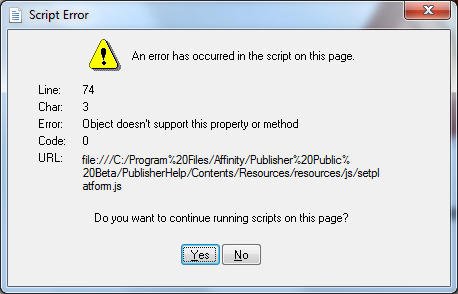

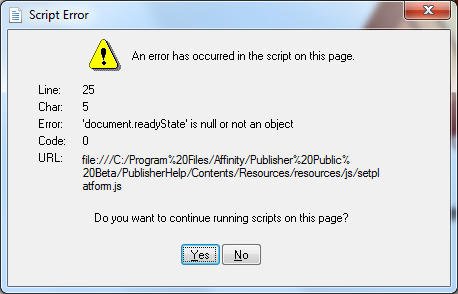
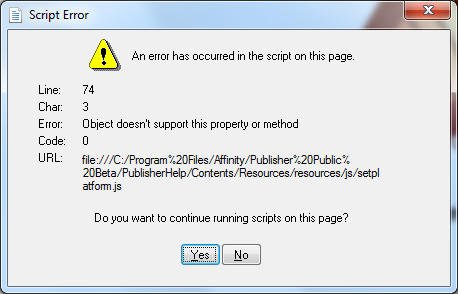



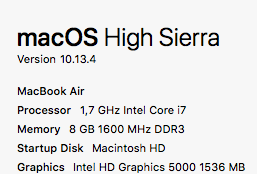








sweatertsukihime.thumb.jpg.9f1c39692e969445407809d6176d3f3b.jpg)