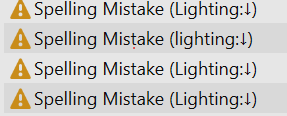Search the Community
Showing results for tags 'headings'.
-
Hi, I have a problem with TOC in Affinity Publisher The long headings are too long to stay in one line in TOC, but when I increase the right indent so that they are in two lines, the page numbers go to the third line and I don't know how to take them back to the end of the second line. Also dots are ending in different places, one line has less, the other more How to manage it? I'm sure it's a simple thing, I just don't know which setting should be combined in this case attaching screenshots
- 10 replies
-
- toc
- affinity publisher
-
(and 2 more)
Tagged with:
-
Hi, This issue was originally posted here in version 1.x of Affinity Publisher, but the issue persists with Affinity Publisher 2.0.4 on Windows 11 22H2, OS Build:22621.1555 ISSUE: Words ending in a colon in a header style, flag as misspelled, when they are, in fact, correctly spelled. TO REPRODUCE: Copy some HTML text from the web, preferably a title with a colon and a line break right after. I suspect it might have something to do with this source text. Pasted it into a text frame in Affinity Publisher. Mark the pasted text with a heading style. Ensure Text > Spelling > Check Spelling While Typing is on. OBSERVATIONS: in the Preflight panel, that there is a down arrow glyph (see image below)next to the colon. Turning on Text > Show Special Characters (Alt+P) does not seem to reveal a difference between this arrow (new line glyph) and the normal "new paragraph" (backwards P) glyph. Replacing it by deleting the paragraph symbol and typing a new one, does not fix it either. WORK-AROUND: adding another colon, then add a space, and then delete the second colon. e.g.: right after the "g" in "lighting", add a second colon, (Lighting::) and then space (Lighting: :), then delete the right-most colon. The end result is your headings will have an extra space after the colon and before the paragraph symbol, but since they are invisible, this should not be a critical document housekeeping issue. EXPECTED BEHAVIOR: Spell checker will not flag words in a heading style, that precede colons or hidden html symbols, as misspelled. Dave