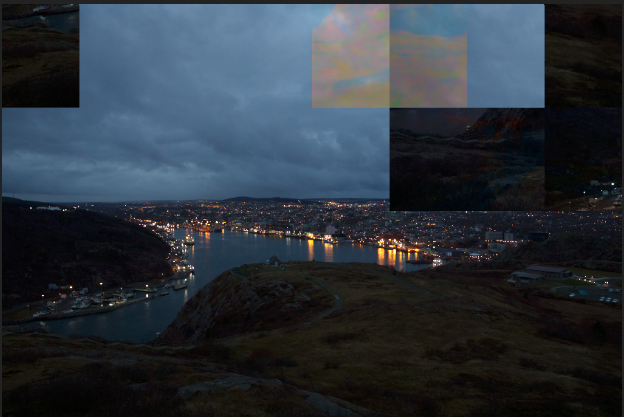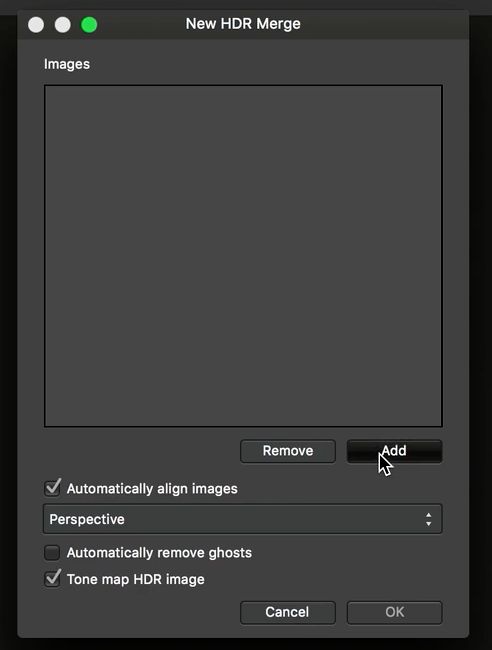Search the Community
Showing results for tags 'hdr'.
-
I've been trying out Affinity Photo's HDR merge couple of times with 360x180 panoramas. Today I had problems when composing an indoor photosphere. One of the images had a window and incoming sun rays. After HDR stacking the image lightning and contrast was different than with the rest of the images. I used full manual settings in the camera and the same Affinity HDR preset for all the images. It looks like that HDR merging has a dynamic nature and the results vary depending on the lightning and contrast of the scene. Is this correct? Is there a way to set "static" or "manual" behavior for HDR, so that the end result is the same compared to other HDR stacks? This is quite new area to me, so I may be asking stupid questions here, or doing things wrong way. If you have any tips or experience on the HDR panorama workflow, please let me know. I'm using Hugin for stitching the photosphere together.
-
When using RAW images as a source for HDR, Panorama, Focus Merging, it shoud be possible to adjust the settings of Develop Persona. Currently the photos are imported without being able to do this. Please also refer to the threads above.
-
- develop persona
- hdr
-
(and 2 more)
Tagged with:
-
The HDR Merge outputs results that are far to washed out/bright compared to Photoshop CC 2018. Not only are Affinity's results poorer but it takes twice as long to merge and complete than Photoshop surprisingly. I've attached both results below. Both are the default that comes from each only Ghosting has been removed from each. This doesn't have an effect on the dynamic range issue. Pretty much all I'm asking is that the HDR Merge is improved to at least match Photoshops results.
-
Hello, Can Affinity Photo make HDRs out of copies of a single photo (as opposed to photos that were shot with real, in camera, exposure bracketing) that have been edited to be different exposures? I am not sure if I am experiencing a bug or not, because some programs simply can't do this. When I try it this way the resulting image ends up being very over exposed. It looks like this: I tried changing the colour profile and using a couple different types of files (jpeg and tiffs) and nothing works. It does this to much darker images, too. The weird thing is, I was able to do this in Affinity Photo before. It worked fine! However, it was quite a while ago, so I can't remember if I did anything differently. I must have done something right, though, because that's how I made this: So, I'm a bit unsure if this is bug or not.
-
Hi, I mocked up a few ideas that I think would improve the functionality of the Photo merge tools by making it easier to switch between them and add images directly. Say you drag a few images into one of Photo's merging tools, only to realize you opened the wrong one. The commands are grouped in the menu, two have keyboard shortcuts right next to one another, and the tools have similar layouts, making this a fairly easy mistake to make. Rather than having to hit Cancel, open the intended merge tool, then relocate the images you want to merge, what if you could just switch to it, with the images you added still in place? The functionality of the Batch tool seems different enough to warrant it remaining separate. To keep the various merging options visible to the user, it might be best to keep their individual items in the File menu. Each would just open the unified interface to the appropriate tool. It would be great to be able to drag-and-drop directly to the Images pane rather than having to open the file picker, then drop to it, then click OK. The visual styling of the window widgets is a bit confusing; the brighter widgets are disabled. This is contrary to most GUI conventions, including how the OK button is disabled in the tools themselves. If the Panorama tool isn’t resizable because the panorama previews would have to be re-rendered (a processor-intensive task), just fix the width of the preview pane while allowing the Images pane to expand. There is some ambiguity in the Panorama tool when you have stitched multiple panoramas together. If you don't explicitly select all of them in the preview pane before you hit OK, only the last selected one will build. A different button label or counter tallying how many panoramas will be rendered (Render 2 Panoramas) might be sufficient. NTH: a way to tell which images constitute which panorama after the panorama preview is generated. This could look something like the mockup below. Ideally, the number displays next to the panorama preview would handle discontiguous stitches nicely, so if you used three of 4 images out of sequence, something like “1 – 2, 4” would appear next to the thumbnail. Originally posted to my weblog.
-
- interface
- interaction
- (and 5 more)
-
when developing HDR images there is the danger that with RGB color mode you get color faults, because RGB represents color and luminance in the same value. If Affinity Photo would enable a LAB 32 bit HDR color mode that would solve the problem. Because color and luminance are now separated, the large dynamic range of HDR images are mainly reflected in luminance. This prevents color faults during HDR generation. By the way, I like the way Affinity Photo is adressing HDR development in the workflow. However, because I quite regularly get color faults during development, I can not use it in many situations (see attached image as an example for such a color fault in the sky). In this case I use my LAB 32 bit based HDR development programm (Oloneo), which produces nicer color without color faults.
- 1 reply
-
- hdr
- color space
-
(and 2 more)
Tagged with:
-
Hey everyone! I tried to export an HDR file as a jpeg photo, but somehow I lose a lot of contrast and colour (pictures below). How should I export my photo to keep the colour and contrast. Thanks in advance! This is the exported image. This is how it looks in Affinity Photo.
-
I’ve just had a play with HDR merging using 3 jpegs from a Lumix G80/G85. The resulting image has totally saturated colors which I can’t adjust to give a result anything like the original photos. Any ideas how I fix this? Pardon me if I’m doing something stupid as I’m new to this software. I’ve uploaded the result of the merge below.
-
Hi all, I LOVE Affinity for making HDR and it is making me wildly regret buying Aurora! BUT I make a brush overlay layer and paint on it. All well and good but it is all or nothing. the brush completely adds to the mask. I can then change the opacity of the whole layer but I'd like to be able to paint in grey (say 50% opacity) as I can in any other area. Is this not possible or should I be requesting it as a feature? Thanks! Phil
-
Hi, Just watched a video HDR Panoramas in Affinity Photo ( HDR merging and exporting individual panorama sections to OpenEXR. Merging several OpenEXR documents into a 32-bit panorama. Tone mapping the 32-bit panorama.) In the video it was stated that you have to merge all the bracketed shots individually for the panorama (ie 3 shots, 5 shots depending on the bracketed shots taken for the scene) To do this is very time consuming, is there not an option to load the bracketed shots into the software and then tell the software how many shots to include in each set of brackets (ie, 3 shots of 5 brackets total 15 shots per single HDR image to merge)? Thankyou Russ
-
Hi, After contacting Franzis the compiler of HDRProjects 5 plugin with the question ' I have now turned to Serif Affinity Photo and would like to ask will there be a HDRProjects 5 plugin made available as unfortunatly the plugin for Adobe products will not work with Affinity Photo.' Answer from them 'Thank you for contacting us. We are currently working on it and the option will be available soon. ' Russ.
-
Hello, I have very annoying issue for me to be honest it is biggest problem with affinity. When I do stack or HDR and I will export files to EXR (I use SNS-HDR for compression) Affinity always delete all metadata. Can I preserve metadata from first files? it is commonly used system in all apps that I used till today.
-
Hi, I have tried several times to open CR2 files taken with my Canon 5D MK IV. Unfortunately 99% of the pictures I am opening are not aligned and seem to be corrupted when opening with the Affinity Photo 1.6.6 app on my MAC. The picture seems to be opening in different rectangular parts that are not aligned and making an overall pic... As the problem is difficult to explain I have attached a picture and hope anyone can help me to get this resolved. I can handle JPG or TIFF files without a problem. Looks like the pronblem also occures when opening DNG files. So has perhaps something to do with RAW material??? I have tried HDR stack with CR2 and DNG files but non are working and always result in I this corrupted pics. I hope somebody can help me with this one :-/ Regards Tom
-
Hi I’m having some difficulty converting files exported from Lightroom. With the latest versions of Lightroom mobile you can make full 32bit HDR files with your iPhone. However, Lightroom can only export those files as DNG files... I want to use the photo’s in a 3D rendering application where the data in those files are being used to light 3D objects and scenes. Therefore I need the full range that’s inside of the DNG. That’s why I want to use the Affinity Photo to open the DNG file and save it out as an 32bits floating point EXR file. Iv’e been trying many ways to get this to work but I just keep getting clamped values in the resulting file. Could anyone help me out? Thanks!
-
hello all, anyone knows how to use the nik hdr efex pluing within affinity photo? in order to create a true hdr image, multiple exposures of the same pic are needed. the problem is, how can they passed simultaneously from affinity photo to the plugin? the plugins menu gets grayed if more than one layer is selected. this prevents passing more than one image to nik hdr efex. i only could use it outside AP until now, making it load multiple tiff or jpeg files. maybe i am missing something obvious... any suggestion would be appreciated. thanks, stefano
-
Hi, I'm a new user, so I'm not quite sure if it's a missing feature, or just me being unable to find the relevant option, but a cursory glance at the documentation and a quick forum search didn't really help, so I've decided to create this post. Apologies in advance, if you consider this to be a trivial question. In short: is there any way for me to inspect the individual 'raw' pixel values in an HDR image using Affinity Photo? Currently (1.6), if I load an HDR image, I can inspect the RGB values that individual pixels have, but they all appear to have been normalised (either to [0-1] for floating point format or [0-255] for integers). What I would like to be able to do is to load an HDR image and look at any given pixel and see the 'raw' floating point value for each component, before any tone mapping or any other kind of transform applied...
-
Im currently working on and iMac with 3.06 Ghz Intel Core 2 Duo with 12 GB of Ram, Mountain Lion. Loading, developing and editing Raw files seems to take longer it should. Is there a way to smooth out the process with ram usage in the preference menu? I tried messing around with it but no result, Tone mapping and HDR seems to be a really slow process as well
- 3 replies
-
- develop persona
- slow raw files
-
(and 3 more)
Tagged with:
-
First-time poster, completely new to photo editing, totally new to AP, pretty new to photography. I really only processed this scene to see if I liked Affinity Photo and whether or not I could get my head around it. The video tutorials are excellent and laid out in a very logical manner. I must commend you guys on the work that has gone into them. I didn't use 'Develop Persona' for this as I hadn't done those tutorials then....I have since discovered how powerful 'develop' and overlays are though...amazing. The original photos (3 of them were bracketed +/- .6 ev) and were taken on a Nikon d90 with a 18-105mm lens. I used HDR merge, inpainted the tourists, bins, shoppers, bikes, benches and bollards, out of the foreground and mid ground. I used selective masks to retrieve blown out detail and saturate some of the brick tones, defringed and added a final adjustment to overall brightness contrast and a little overall adjustment to final exposure. I am not an artist, I am not even particularly creative...but I was amazed at this software. The export function was very slick too, processing a 230MB Affinity Photo down to 2.2mb with the slider set to 80%. Oh and it took me less than an hour on my iMac Retina 5K, 27-inch, 2017. I have now purchased Affinity Photo ... I just love it.
- 5 replies
-
- hdr
- lincoln cathedral
-
(and 1 more)
Tagged with:
-
Thank you for the 1.6 update. However, I am disappointed that basic drag and drop functionality is not available in the panorama, hdr merge, focus merge, stacking and other file selection dialogs. I usually have a finder window open and I can see the files I want to include in a stack or batch, but then I have to use the add files button and navigate (again) to that folder and select the files. Would love to just drag them from Finder onto the selection dialog list control. This should be a pretty basic code change. After all, drag and drop is coding 101 stuff and shouldn't cause knock on effects or regressions.
-
Hello there, today I bought Affinity for Ipad. I have ipad pro 10.5, I do a lot of HDR merging and post processing. I succesfully imported photos in batch of 3 (coming from Nikon D500 and Sony RX100 Mark IV ), while the import and merge from D500 produced the expected image, the import and merge from RX100 produced a photo with very dark tones, while the original were balanced. My question is, are HDR presets available like in the MAC OSx version ? I could not find any options after the import, and before the import there was no remove ghosts option. Is there any timeline foreseen to implement this features ? thanks
-
hi to all, i want to create a hdr photo, you can help me?




.thumb.png.b5ec73c3860b4f409258f455f68d1636.png)