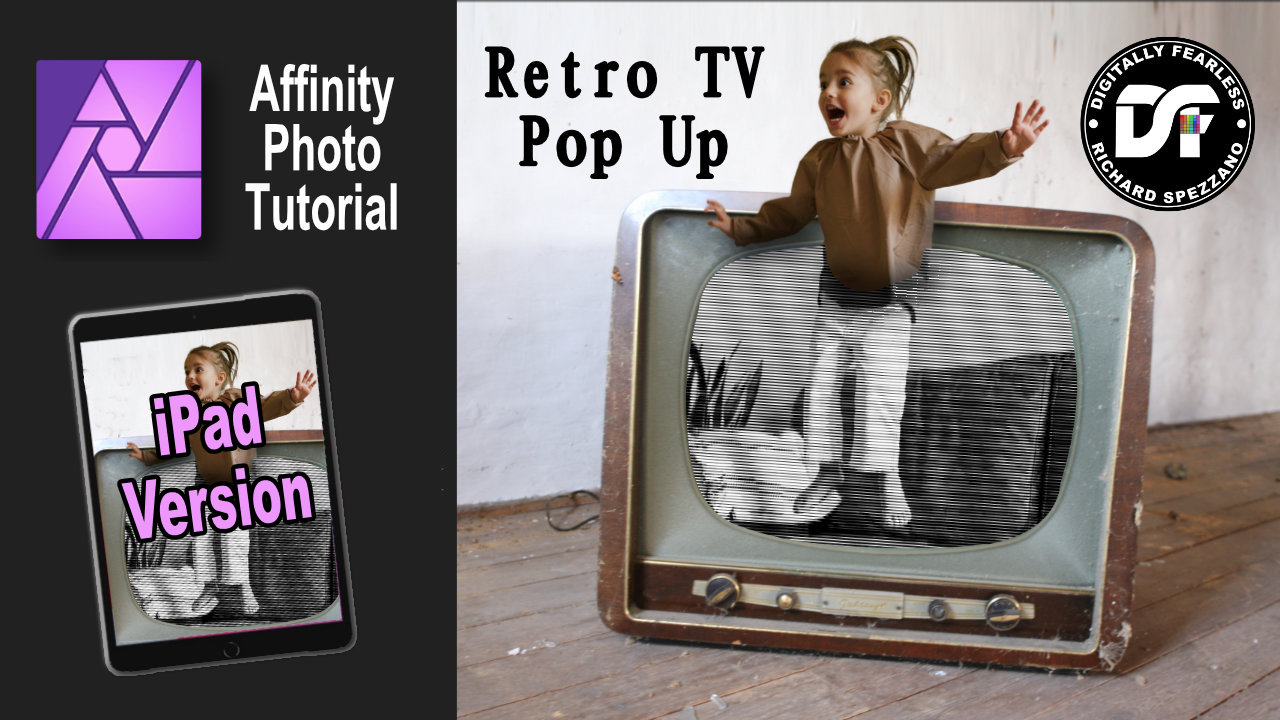Search the Community
Showing results for tags 'halftones'.
-
Hi there Affinity legends. Like to get feedback and thoughts from other screen printers with their thoughts of working with Affinity Designer/ Photo. Especially interested in your color separation and RIP processes for creating film positives i.e. what software do you use for separations/ RIP and halftones. Really enjoying using Affinity especially due to the financial savings compared to other design software options.
- 1 reply
-
- screenprint
- color separation
-
(and 3 more)
Tagged with:
-
Inspired by this Photoshop-tutorial I found the following workflow for what I call „Pseudo Halftones“. Not really Halftones, but a nice raster effect, I think. Maybe someone likes it too. 1. At first I created a pattern for the halftone raster. It is only a radial gradient from opaque black in the center of a square document, to transparent black (0%) on the edge of the document. Then I duplicated the layer four times and placed each duplicate on the four corners of the document. Finally I exported the document (you find the result attached to this thread and also some line patterns). 2. Then I created a New Round Brush. I opened the panel for the Brush Settings and adjusted the brush „Size“ under „General“ and the „Size Jitter“ under „Dynamics“. Under „Texture“ I added my pattern as „Base Texture“. You can adjust its size with the „Scale“ slider, if necessary. The „Mode“ should be set to „Final“ (you find the resulting brushes as attachments to this thread). 3. I loaded an image into Photo. Then I clicked „Add Pixel Layer“ on the bottom right of the „Layers“ panel and filled the layer with white. Then I applied the blend mode "Colour Dodge" to the white layer. After that, I painted with my new brush on that white layer. The result is nearly the halftone effect we wanted. But we should finish with adjusting the „Brightness and Contrast“ (or „Levels“ or „Curves“, if you like), to get clearer and sharper dots. So I dragged the „Brightness“ slider to the left and the „Contrast“ to the right, to get more contrast. Check it out to find the values you like. This contrast adjustment will only work if the layer has a white background. That is why I filled it. Pseudo-Halftone-Dots. Vertical lines. Dots and diagonal lines in combination. With a grungy texture from Texture Labs. patterns.zip Halftones.afbrushes
-
iPad version Retro TV Pop-up Affinity Photo tutorial photo manipulation In this iPad photo manipulation in Affinity Photo, I create scanned lines and show a girl jumping out from a retro tv to real life. Halftones makes shapes and the pen tool are used. The link to the desktop version of this tutorial is in the description. https://youtu.be/j9qjXu0vqxQ
-
- photo manipulation
- halftones
-
(and 5 more)
Tagged with:
-
I need to use half tones for a screen printing project, everything I read talks about using a certain LPI (lines per inch) setting. However this appears to be a photoshop/RIP software setting and I can’t find anything that correlates to the half tone filter settings on the affinity photo filter. Can anyone help with these settings? ideally looking for 35LPI, 45LPI, 55LPI thanks
-
-
I was wondering for screen printing, if there any timeline for the halftone filters in Photo or Designer? How about printing host based separations from either program? Thank you.
- 3 replies
-
- separations
- halftones
-
(and 2 more)
Tagged with: