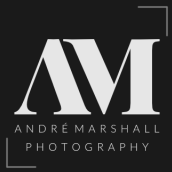Search the Community
Showing results for tags 'guide'.
-
Hi, first of all thank you for this great software, recently I stated using it to draw websites mockups and I love it. The biggest problem in designing websites I perceived is the lack of an appropriate gird system: now i'm using guides, but I have to place all my artboards one below the other due to the artboard context guides bug (If i duplicate the artboard and move it to the right, the guides stand still and go off canvas, not be rebased on the new context). The integrated grid system would be great and really suitable for webdesign needs (thanks to his gutter feature), but the problem is that it always starts from (0,0), but often a website needs the grid in the centered wrapper. It could be possible to implement the feature to offsetting the starting point of the grid? With this feature, for exemple for an artboard of 1366px and a centered wrapper of 960px, i could simply calculate the width of every column and gutter and then set the starting point at (1366px - 960px) / 2 = 203px. In the case you can't or won't implement this solution, there could be another solutions to simplify webdesigners life and make Affinity Designer a perfect tool for drawing websites: - Implement the "Convert Object to Guide" feature, like inkscape - Implement a "guide presets" feature, so everyone could create his presets and apply them any time thay need Thank you very much for your attention :)
-
Hi Developers, I have made full steps to reproduce video to show a bug that happens when you want to use guides and have multiple artboards. The guide positions are offsetted. This bug also appeared on the previous version 1.5.0.26. The video is in the attachment. Let me know if you need more info. Best Regards, Beta User GuidesBug.zip
-
Hi, in the case of horizontally arranged artboards, it is not possible to create vertical help lines in the artboards on the right. For explanation I have attached screenshots. Best regards, chrisart
- 1 reply
-
- guide
- ruler guide
-
(and 2 more)
Tagged with:
-
Do you have a plan to improve Artboard guides for universal workspace?(can see my attached file) I think this way is easier to create UI design, brochure and etc. On the current version is really awkward and rarely to use but It's better than nothings, however I can use copying an object from an Artboard and paste to other Artboards with the same position instead of making some guides ;). Cheers.
-
Would be great when using guide lines that I can right-mouse click a guide line on the canvas, to then select "Edit guide line position" from context menu for a modal input to set a specific guide line x/y position (option to change axis of guide line could be nice too). Additional feature: hold down option key when clicking point on ruler axis to show "Edit guide line position" modal, to then create a guide line. Additional feature: hold down shift key when dragging guide line to have position snap to 10px increments (or Npx defined in snapping tool) Additional feature (maybe not needed?): hold down option key when dragging guide line to have axis change Cheers!
-
A quick reference switcher guide for Illustrator and Photoshop users could generate more purchasers.
-
The guides' coordinate is relevant to the first artboard, instead of the artboard it's been placed (God, my english). It's pretty difficult to handle especially when you are designing UI. You have to either calculate the right coordinate or draw a line then make the guide snap to it. But this won't happen to Illustrator's guide system.
-
Hey guys! It would be super cool to see a popup somewhere when hovering over guide lines. Thx!
-
Hello Affinity team, I cannot tell if this is by design or just an oversight in regards to Designer and Photo… I am unable to add any guides to the document while any tool is selected other than the black arrow move tool. While working and wanting to quickly throw in a guideline, I find it to be an interruption to have to switch a tool just to add a guide to a specific location, I feel like it should always be available to drag onto the canvas at (well, almost) anytime. If a tool other than the black arrow is selected, the ability to add guides does work using the guide manager as a workaround, however using the guide manager is not nearly as fluid and can be cumbersome compared to the natural maneuver of just dragging it in where you want it. Tested using latest builds as of July 25, 2015 Thank you
-
Very glad for all the acclaim you guys have received. I worry now that you guys are moving so fast that I won't be able to learn as you put out new betas. Therefore not ever switch completely over to you and away from Adobe because they will always be a security blanket in many ways. So will there ever be a comprehensive guide to ALL tools that you have implemented? Even Adobe has its Classroom in a Book series for all things Adobe (even though I really didn't like them, they were there for reference). It seems that there is going to be a steep learning curve for learning AD and AP so in many ways it may just sit in my apps folder for fear of not really knowing all the tips and tricks to understanding your tools. Thanks
-
I created a document which is now ready for printing. I realized, that I made it to big. A few millimeters. So I created a slice in the export personna and some guide lines, to cut off 2 millimeters on each side. Now, slices do not snap to my guide lines, and I just cannot position it properly. If there is an other way to cut my document by 2 millimeters on each side, let me know. I just need to export it as pdf for printing.
-
Hi, I was hoping this may be added to future updates. In illustrator you are able to draw a line on any angle and then convert that line to a guide line. This is a handy feature for lining objects on angles and having snap to guide turned on. Kind Regards André
-
HERE's an interesting take on Guides and Snapping, from the Skala folks, who have an upcoming design app up their sleeves... "Skala is a precise user interface and icon design tool with phenomenal rendering quality and a unique blend of vector, bitmap and 3D abilities."
-
It would be good to have the ability to constrain control points for vector curves to guides / grids / elements. At present you can constrain control points to 45° increments by holding the shift key whilst dragging a control point from an end point. For really accurate work on eg. display type it would be great to be able to snap control points to guidelines/intersections, to be sure of the shape of a curve, in both angle and length. Separate but related question: can you manually set co-ords for control points? Thanks, J
- 1 reply
-
- vector drawing
- pen tool
-
(and 5 more)
Tagged with:
-
Hi ... so far I am really enjoying Affinity Designer. I typically learn better by playing with all the tools and learning as I go. However, I also like to refer to a manual for tips and tricks and things that I might not discover on my own. I really like the free iBooks User Guide for Procreate .... something like that would be really helpful. And since AD was a no.1 seller in the iOS app store, I am hoping that a growing user base will push the need for a user manual as a helpful resource to get the most out of AD. Thanks again! Frank
-
Would be awesome to not create ½ pixel shapes! It's really disturbing specially when making an UI, to have to round up every single fraction of elements. So have an option to only have integer pixels would be very welcome!