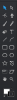Search the Community
Showing results for tags 'graphic'.
-
I know graphics tablets questions have been asked a heap of times but looking at buying one for a project I have coming in February so need to know I'm getting kit that works first time. So my question is this: Will budget graphics display tablets such as XP-Pen 10 or Parblo Coast10 work and play well with Affinity software, or are they a disaster? Ive heard drivers can be tricky. I would like the Wacom Cintig 13HD but £600 is a lot of money to pay out in a very skint January.
-
So let me first start off by saying I am a visual designer. I do graphic work, but I have been trying to draw more lately. I spend a lot of my time doing corporate branding type work. Now that Affinity Designer is here it really has freed me from the Adobe world. I am not very good at drawing directly into the computer( I really not as good at drawing as I want to be either) and to be honest I prefer to step away from the screen and doodle in a sketchpad. After I am done doodling I take a picture of my work with my phone and import my drawing. I use the drawing tools to trace, alter, clean up, and embellish my work. This is my first go beyond doodling and it was all completed in Affinity Designer! I did not experience one crash. The program is as fast, smooth and intuitive as they say. I am looking forward to growing with this application! So much to learn so little hours in a day! Thanks guys! You really are putting a powerful and respectable tool in our hands!
- 6 replies
-
- sketch
- illustration
-
(and 6 more)
Tagged with:
-

affinity designer Cate (the cat) wireframe / vector graphics
bodobe posted a topic in Share your work
Here comes Cate (the cat), vector (Affinity Designer) :) http://b-bertuleit.de/cate-the-cat/ -
Hi ! I downloaded AD recently and noticed instantly a strong image and vector object tearing when moving them or when I apply a live adjustment layer. It looks like squares with different update latency and it's really annoying. I looked everywhere on the forum and I couldn't find a similar issue. You can find attached GIFs I made to show the issue, and also a screenshot of my performances settings, if needed. I exaggerated the movement on purpose to make it more visible :)
-
I was wondering if anyone has looked into this yet as a graphics tablet? Concept sounds interesting, think it could work with Affinity at some point? Here is there website: http://www.sensel.com
-
-
I started a design vlog in hopes of getting better about talking about my design process and understanding my choices. https://www.youtube.com/channel/UCzIq2ylRTW6kLeHfJ6jFfZQ
-
Guide to creating an infographic with Affinity Designer, Freepik style, but with our favorite software and you can download the original file. Here the file is available for download http://estudiobelog.com/guia-para-crear-una-infografia-con-affinity-designer/ Here is the guide https://youtu.be/-eqyGC4-VMY Guía para crear una infografía con Affinity Designer, al estilo de freepik, pero con nuestro software favorito y podrás descargar el archivo original. Aquí se encuentra el archivo para descargar http://estudiobelog.com/guia-para-crear-una-infografia-con-affinity-designer/ Aqui se encuentra la guía : https://youtu.be/-eqyGC4-VMY
-
- infografia
- shapes
-
(and 4 more)
Tagged with:
-
Hi, I just came across this web site and was interested: http://flif.info/?ref=webdesignernews.com It's a new graphics format for better compression. It's totally free, amazing fast, and very compact. When browsers start to support it, it will give a great way to getting smaller sizes without sacrificing quality. It would be great for Affinity products to support it as well.
-
IT been awhile sinceI posted something here. I have been crazy busy! I been using Affinity Designer on everything I can. I got three digital billboard designs I created that will be displayed in two major NY locations. Right now I am working on a simple illustration. This is my first round so feel free to comment critique or whatever. Everything was done in Affinity Designer.
-
This work is untitled (provisionally) - I’m looking for a suitable title for this pic. What does it say to you? Road ..., dream ..., and / or … whatever?? I'm pretty curious about your ideas :) :rolleyes: :) ...
-

affinity designer Nest Thermostat product illustration
ronniemcbride posted a topic in Share your work
Tonight I decided to see if I could render an entire product in AD using basic illustration techniques. The following image was complete created with AD the only thing I did not create was the logo. which I could have but it was late and I ran out of steam. It is simple but elegant product. The more I tinker in AD the easier it gets. You can pretty much illustrate anything in this application you just need to focus on understanding lights, shadows and how light falls off a given material to get it right. I used a image from google as reference to create this. *tip: create palette from document is your best friend when matching colors of an existing product.- 10 replies
-
So, my buddy who is a big time comic book geek was going off about how there is going to be a Superman Vs Batman Movie. Anyway, every time we chat about comics I always confuse which superheros is in Marvels universe and which superheroes are from the D.C. universe. Anyway, Today was his Birthday so I decided to make him some original art. He is a big Batman fan so I thought this would be fitting. My process is still the same. sketch on paper. shoot it, import it, trace it, and color it.