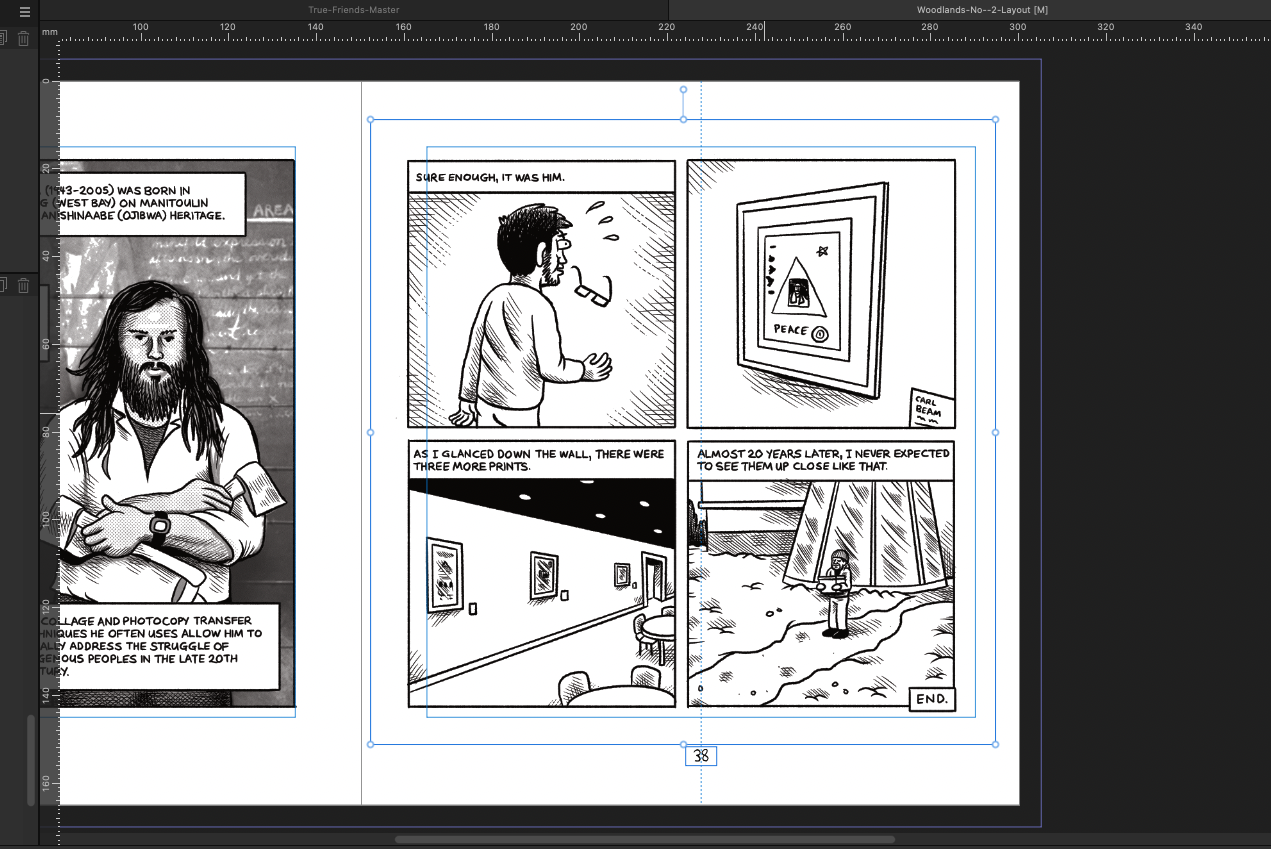Search the Community
Showing results for tags 'graphic novel'.
-
I'm new to Publisher but know my way around software well. Never really picked up more than the basics of InDesign, so I'm enjoying getting to know Publisher. I'm working on layout out a comic and sometimes I change my mind on what pages to include or the order. I can delete or add pages and move them around etc which is great. However, when I do this my artwork goes out of alignment as my guides are asymmetrical (1/2 inch more on the 'Inner' guide) to give more room for the spine fold. I'm thinking this could be solved in one of two ways I can think of: Lock placed artwork to guide (auto aligns horizontal and vertical to guide) Select all, align to guide (aligns horizontal and vertical to guide) for the entire document Are either of these possible? Or am I thinking about this the wrong way. As of now I am just clicking on every spread, select all and then align horizontal, align vertical, rinse and repat. It gets old quick.
-
Hi, I'm halfway through making a graphic novel with Affinity Publisher (latest version). The images are all quite big (6000 by 6000 pixels typically - so maybe 590 mb each) and are all linked - not embedded. They are all much bigger than I need because I am only using part of each (I work in 3d and render out large images so I can choose to use them whole or just zoom in on a part - like a face or an eye). So far there is minimal text. The section I am working on at the moment is 25 spreads (each spread has around 8 images) and unfortunately Publisher is grinding to a halt and is basically unusable as a tool. I am not using any other applications simultaneously. Page sizes 9.64 by 12 inches. I've given Publisher Ram limit of from 30000mb to 59000 mb - doesn't seem to make much difference? I've tried with open Cl computer acceleration both on and off. Changed the view quality to nearest neighbour. My questions - anyway I can speed up the program? I don't want to go and drop the image sizes down as I'd still like to be able to fine tune the cropping at any time. I assumed that because the images were all linked I should be able to use large image sizes without a problem. I assume the image sizes are the problem? Am I asking too much? I've previously used Publisher for a 32 page kid's book with no problems (and not so many images}. I've noticed a few users on the forum also noting Publisher as slow. My only other experience is with indesign several years ago on a 250 page book featuring the work of 40 artists with lots of images and text. I had no problems at all but the image sizes weren't so huge. Thanks for any advice. Preferences attached in image. Processor AMD Ryzen 7 1700X Eight-Core Processor 3.69 GHz RAM 32.0 GB, Windows 10 Pro 64 bit, Nvidia GforceGtx 107 (drivers upto date) EDIT: I've dropped the Ram Usage down to 20000 mb after a kind gentleman had noted I was allocating more Ram than I had. Publisher runs faster now but still takes ages to render a spread of illustrations and when I go back to previously rendered spreads they are once again very pixelated.
-
Hello, New artwork all done from beginning to the end in Affinity Designer, with the entire video, about 2 hours to skip along and see. Love this software. Next week I get into Publisher and then who can say? Hopefully a Graphic Novel Series.
-
Some time ago I decided to try my hand at doing some nudes. It was pretty much the only genre of photography and illustration that I had not dabbled in...at least not very much. One of the things I did was a mini series in the Cavewoman sub-genre of the Lost World sub-genre of Science-Fiction. I customized a base 3D mesh to create Kyla, a Cavewoman style character, and then I proceeded to put her in varous dangerous situations, which she handled extremely competently. Most of the Kyla pictures are on ArtStation. I used a combination of Affinity Photo, Daz Studio, and Dynamic Auto-Painter to create them. Before you click the link, please note that there is an absence of wardrobe that some people might find disturbing. While the pictures are nudes, and the style is deliberately reminiscent of Frank Frazetta, Boris Vallejo, and Julie Bell, I did what I could to avoid objectification. I do hope I succeeded. https://www.artstation.com/artwork/l2vwk Oh, and note that the last picture is a 360 degree panorama. I really appreciate Affinity Photo's ability to handle panorama pictures.
-
- fantasy
- science-fiction
-
(and 3 more)
Tagged with:
-
Hey everyone. I've just launched a blog that I'm using to chronicle the development of my graphic novel, Somerton Man. While I'll be showing some final finished art down the road, the purpose of the blog is to document the creation workflow process. I have a suite of tools I use, that include Photo on both Mac and iPad, and Designer. I also use Concepts, Notes, Scrivener, Sketchup, MakeHuman, Skelly.... well, there's a list. But at the centre are the Affinity suite. I'm inviting anyone interested to drop by and monitor the progress. I've got lots of good things to say about Designer, and a few criticisms, so I'm also open to ways of doing things more efficiently. There's also an FB page - working on getting that to update when the blog does. My project is about using Designer as the central hub for bringing the project together. As such, this is only partly about virtuoso technique, but it's definitely about workflow and thinking out the stages of the book. If that's of interest, I'd love to hear your ideas. Dan, Somerton Man Graphic Novel writer, artist.
- 3 replies
-
- blog
- graphic novel
-
(and 1 more)
Tagged with: