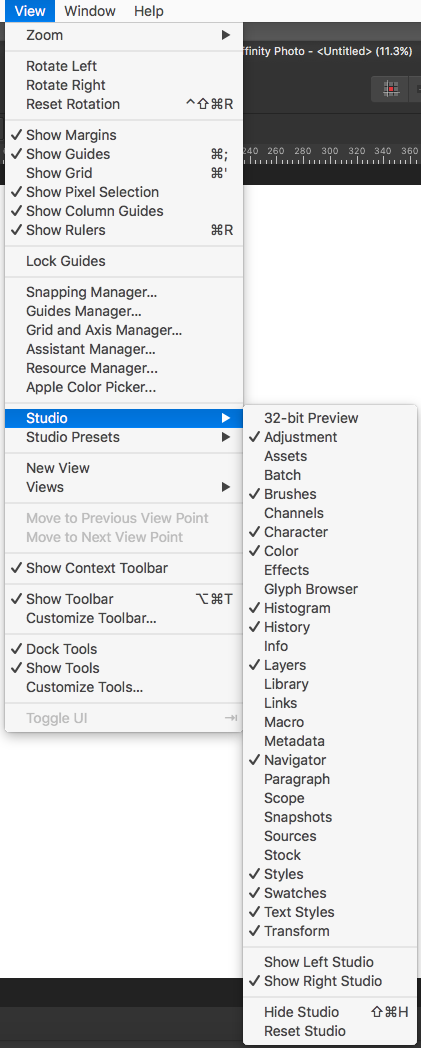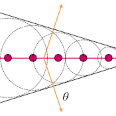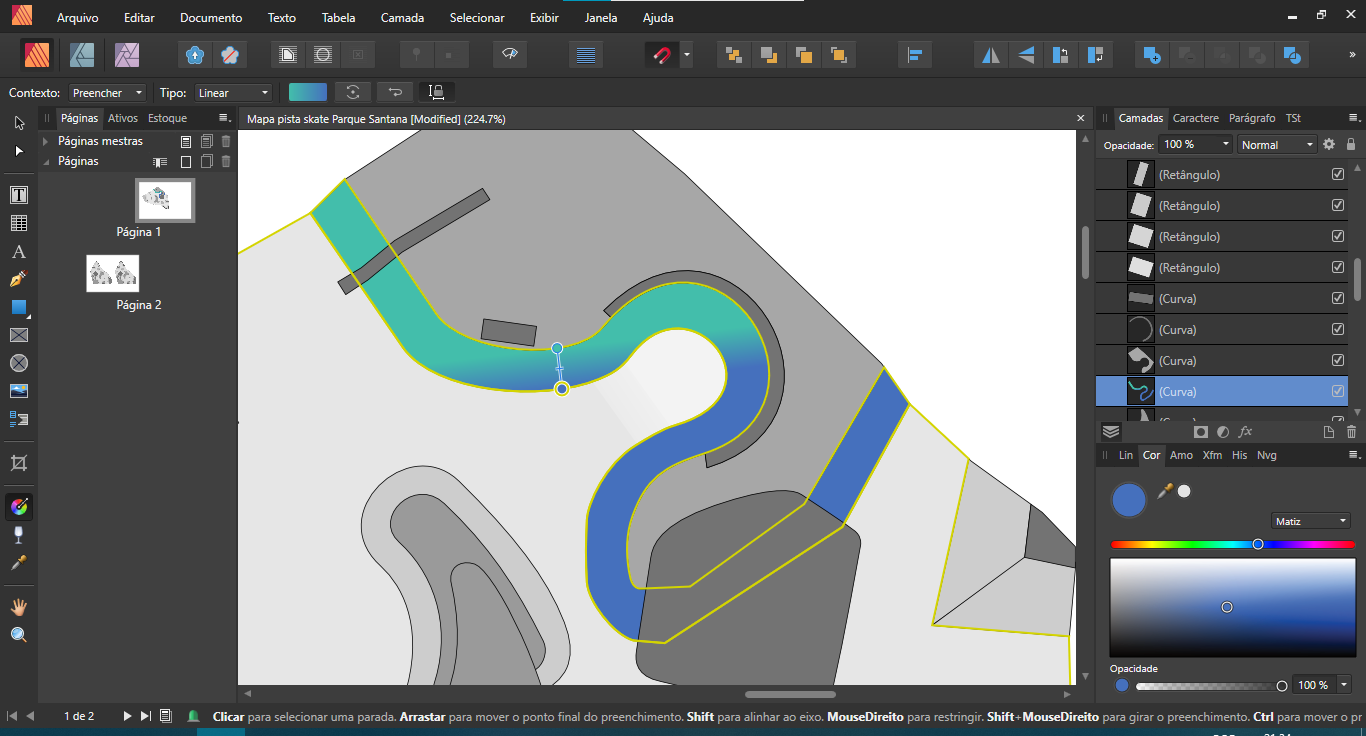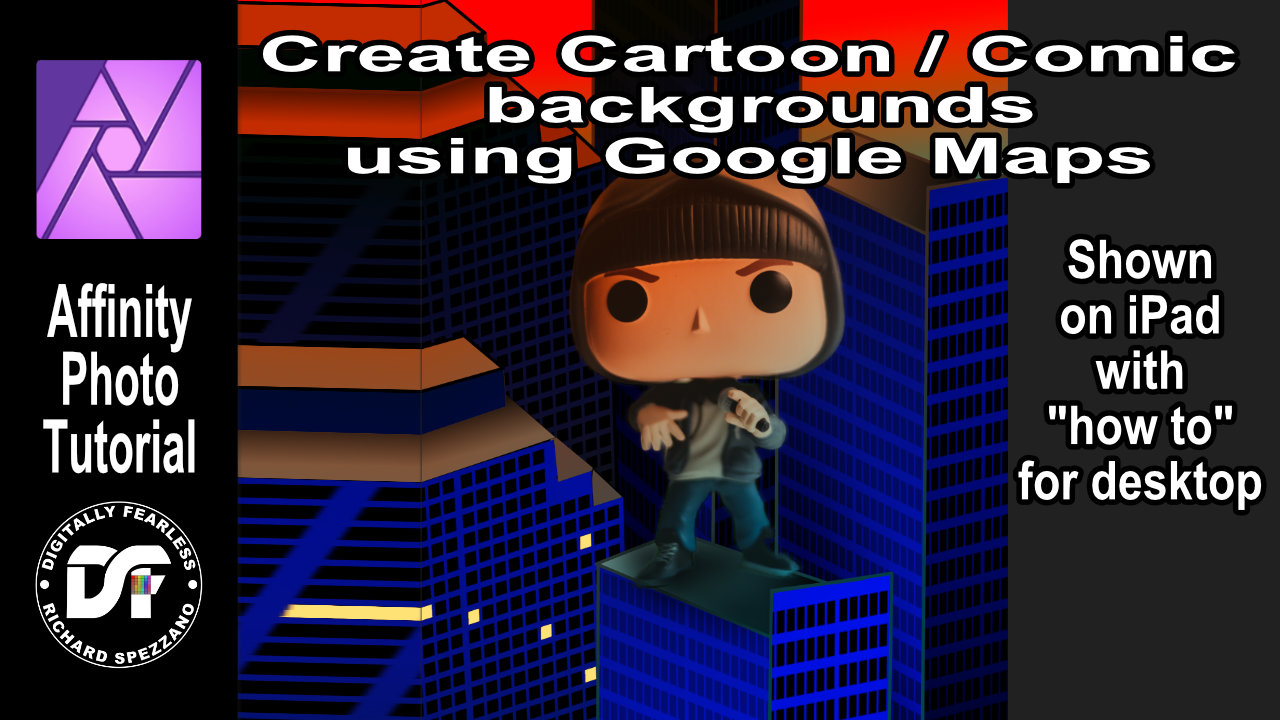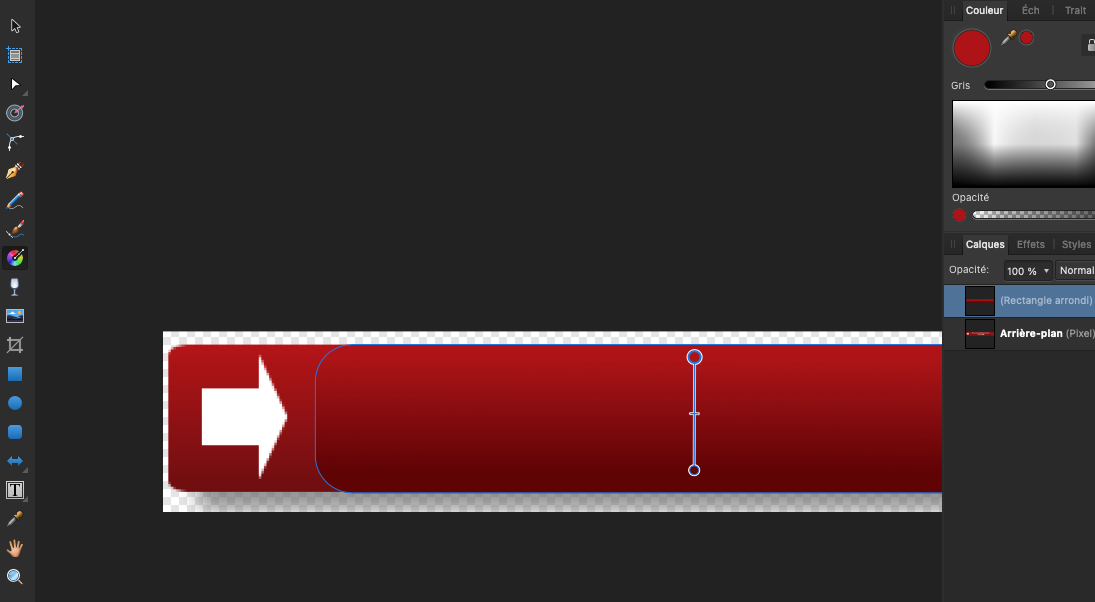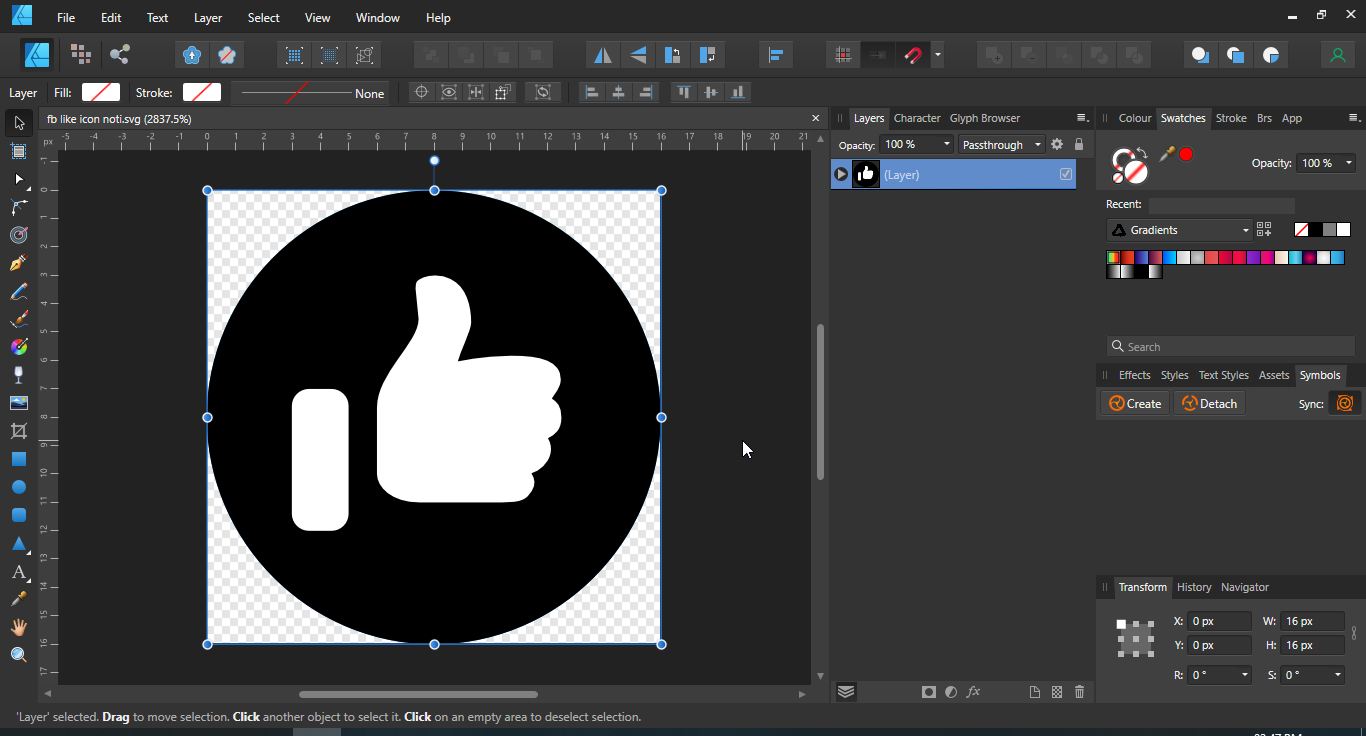Search the Community
Showing results for tags 'gradient'.
-
As stated by ELP: “Welcome back, My Friends / To the Show That Never Ends!” … and today’s Mystery Question may have a simpler resolution than I'm capable of imagining. To begin: To add a gradient, I usually create a new pixel layer, select the Gradient tool, drag out a gradient, edit it, and move to the next task. Occasionally, I've needed to return to edit the gradient and - so long as the Gradient tool was selected - the earlier gradient remained editable. But that was then … Now, once I depart the gradient layer and return later (with the Gradient tool active), the layer is only a gradient pixel layer, and uneditable as a gradient layer. If a new / edited gradient is to be had, it has to be created from scratch. Can someone please ’splain me what rezackly be’s happenin’ heah … ? Any editable gradients (FWIW) are usually elliptical in nature. Gradients which are linear are generally no longer editable once the layer is clicked off to move to a diff'rent one. All thoughts and inputs are welcomed and appreciated …
-
Hi there! I'm having a problem to exporting curves. Those curves are all created in Affinity Designer as well, even so, while exporting, they turn to pixel (if I force them to be vectors in the options (rasterize> nothing) it turns deformed, otherwise, they turn to pixels (rasterize> unsupported properties), but, why unsupported? They are all gradient curves created in the Affinity Designer, step by step. Please, help to fix this issue, or give some tips if you can, everything would be nice. Image 1 - PDF - pixaleted: https://drive.google.com/file/d/1W4OIZpcagi3uWQ9mk9I1b3CR9QMEH5M6/view?usp=sharing Image 2 SVG deformed curves: https://drive.google.com/file/d/1W62Sf2IVrpT6GaGyRkrEtCmr5lcZU0LH/view?usp=sharing Image 3 - EPS rasterized: https://drive.google.com/file/d/1W75evX9j2mz6Tr614i4X-N9FHOEvnGQE/view?usp=sharing The same happens to all formats, pixel or deformed curves, these are the options. It should be like:
-
Hey! I'm sure there must be simpler/better ways to create vector textures but I have created a small tutorial on my website for anyone who wishes to create the effect... http://www.funkyimage.com/blog/creating-gradient-vector-texures-in-affinity-designer
-
Hello again all, and welcome to the latest round of ‘Whaaaaa … !’ Yes, that's right, there's a new and (possibly) even dumber question than those which have preceded it. That question is: HOW does one UPLOAD a GRADIENT SET to a GRADIENT PANEL in Affinity Photo? Please see screencap for the source of this query's ‘where’. I can find no panel accessible in Studio(-s), and although there is a Gradient Tool, and gradients present in the Swatches panel, I can find no corresponding Gradients panel in any section of the Studio. Am I chasing shadows becos there is no Gradients panel to upload to? As to what is being uploaded, this is a set of 40 Photoshop .grd gradients. Is there an incompatibility that prevents uploading to Photo, or are .grd files an inherently non-uploadable filetype? Thanks again to all for your assistance with this query. And now for Today's Feature Attraction, here’s The UPLOAD of available choice in the Studio panel … Ta-Daaaaaa!
-
Good Morning, I have been looking for a way to create a Gaussian blur gradient. That is to say slightly blurred on one end of an object and progressively becoming more blurred toward the other end of the object. Specifically a shadow of an object (pole) composted into a photo. I have been told that there is a way to accomplish this in PhotoShop using a channel selection and applying a gradient to the selection. Is this possible with Affinity Photo? If so how. Thank you. Paul, Ocala, Florida, USA
-
Can anyone give me some links to videos on fading images to transparency? I found one a while ago which helped me out, but it seems to have disappeared. Does anyone have a link to it? I recall the image being manipulated was in an underground garage. My issue is, I can create a box and try to set up the gradient, but on the image I get clear lines where the gradient box starts and finishes. How do I get this smooth? And where do I place the box in the layers?
-
From the GRAPHICAL video series - GRAINY textured GRADIENT - G.afmacros Enjoy, - T V
-
Hi, I am trying to setup a comic/cartoon image, which has on the left hand side a full (high) resolution look. The further it gets to the right side it should look as if the resolution would decrease, until it has a quite pixel based look (a bit like a Minecraft style) at the outer right hand side Does anybody has an idea how or if ths can be done in affinity photo. Thanks in advance
-
Hello, is it possible to make a gradient follow a path (or behave like that, in an offset-like manner) in Affinity Publisher? I'd like the gradient to follow the form of this shape, from one of the long sides to the other (blue/green colors for better identification), but I haven't found a solution yet. Thanks in advance.
-
Hi, Does anyone know if there are plans for a 'Freeform Gradient Tool' in Affinity Photo or Designer? Thanks...
- 2 replies
-
- gradient
- freeform gradient tool
-
(and 2 more)
Tagged with:
-
Hi guys, I am new here in our 4rum but I have used AD for more than 3 years. This is an amazing tool which made me quit all Adobe Photoshop and Illustrator. I believe AD can match against Adobe after all. However, the new version of Illustrator 2019 has an incredible feature which is Freeform Gradient. Some people might say meh it sucks but I found out that it is quite cool, especially for people who use AD as a drawing tool and suck in coloring like me. I am wondering that will AD dev implement this feature to AD in the near future? It is already 10 months since the last update for AD in Mac and I am really excited to know that we will have a new big update for AD.
-
Question on how to change the angle of the gradient that fills a stroke. Say I have a rectangle. I want to have a stroke that appears from the top left corner and then fades away diagonally toward the bottom right corner (an opacity gradient). When selecting stroke, you can choose a gradient fill but you can't affect the direction that fill occurs at. It just defaults to horizontal. When using the fill option (like when you are filling an entire shape) you can choose to have gradients occur at any angle over any distance by adjusting the slider, but this doesn't seem to be the case when you are using a gradient for a stroke. I can come up with other workarounds obviously by building two rectangles where the front only reveals the edges of the back rectangle and then using an opacity gradient on the back rectangle, but it seems like I'm just missing one button somewhere.
-
Create comic or cartoon backgrounds with the help of Google Maps. A Digitally Fearless tutorial shown on iPad with explanation on how to do it on desktop. https://youtu.be/gn4-tGAC6SI
-
- ipad.
- affinityguides
- (and 7 more)
-
I am trying to use the color picker when I use the gradient tool. It deos not work. 1) I click on the gradient and I select my first color 2) When I click on the color picker on the top right (nothing happen :-( ) > I should be able to pick a color on my design where I want. It should be the main idea of color picker no? 3) So I decide to open the color selector : again the color picker does not work. Nothing happens Its soooooo frustated Did I do something wrong ?
-
iPad and Desktop. Easier and more flexible masking | Affinity Photo Tutorial Power tools 32. This tutorial uses erase blend mode, gradient, & fill layer. There are two versions of this tutorial. IDesktop version: https://youtu.be/sA5T4ysswfY iPad version: https://youtu.be/YTx0S1BucYg
-
- mask
- erase mode
- (and 5 more)
-
SVGs with gradient colours are getting imported as black. Thanks to Wosven, I didn't notice that gradient layer was hidden underneath the black layer. Here's how it appears in Inkscape: And here's it imported to AD: I'm attaching the SVG as well. fb like icon noti.svg I know similar SVG issues were reported in the forum before; so I hope the team will consider fixing this ASAP.
-
Hello, I've been trying to export some documents for use on Adobe Illustrator, and one of the issues I'm encountering is the fact that all gradients are rasterized once the PDF file is opened on Illustrator. (The gradient is not rasterized whe I open it on Inkscape however, I can still edit it there) The thing is, just yesterday I tested some PDF export settings in Designer and actually managed to export editable gradients for illustrator, but I don't know if I didn't save those settings properly, but I cannot replicate this again. I don't have any files to attach, but I will continue to test the PDF settings. Please if anyone has an easier solution it'd be gratly appreciated!!
- 3 replies
-
- designer
- illustrator
- (and 4 more)
-
Hi, I often find myself wishing I could make a linear gradient fill be curved rather than, well, linear (ie. a straight line). Wouldn't it be cool if you could add a node or nodes to a path perpendicular to the gradient fill path with control handles which could be manipulated as when using the pen tool in standard pen mode to create bezier curvature to the shape of the gradient fill....... In case it's not clear what I mean, I have attached a quick mock up where: A is a linear gradient fill applied to a straight object to give a 3D effect of, say, a pipe B. is the same linear gradient applied to a curved object (the 3D effect achieved in A. is lost) C. is the gradient following the curve of the object (shading done for this illustration using the brush tool on a pixel layer) where the red line is the bezier path and the blue line the gradient fill path Just saying....... 🙂 Thanks guys !
- 11 replies
-
- new feature request
- gradient
-
(and 1 more)
Tagged with:
-
Hi There, how on earth do I pick colours from an existing gradient, without just using the eyedropper as close to the edges as possible and hoping i get the 'full' end stop colour, not just one of the in-between shades? Lets say I open a file provided by a client and an object has a gradient of blue to grey. I want to use the same blue and grey to create other objects. I can't use the eyedropper as I might not get the full blue or the full grey if I don't click right at the edge of an object fill. Is there an easy way to 'name all colours' or 'add all colors to swatches' that will know the gradient is basically just comprised of 2 solid colours?
-
Similar to this: The idea is to add a setting panel for colors that allow to edit the color of gradients, and objects in general, simultaneously or singular Adding other options for the settings, as saturation or brightness Most important for SVG format files
- 4 replies
-
- recolor
- transparency
-
(and 6 more)
Tagged with:
-
In an earlier version of Publisher I gave a (gradient) colour background to a picture frame and placed a partly transparent picture in the frame. (a .png portrait without background) The background than appeared as expected. I now try this again, but the background stays white. Where did I go wrong? (I took a frame I made earlier and it just worked - I could even change the colour etc - . But when I make the frame from scratch it does not)
- 2 replies
-
- gradient
- picture frame
-
(and 2 more)
Tagged with:
-
Please make presets for gradient tool like foreground to transparent , two color and so on...like in the industry standard photoediting program(don't think i have to mention the name). Gradient tool in affinity is good but with these presets it saves so much time for compositing artists. Hope affinity will listen to this..