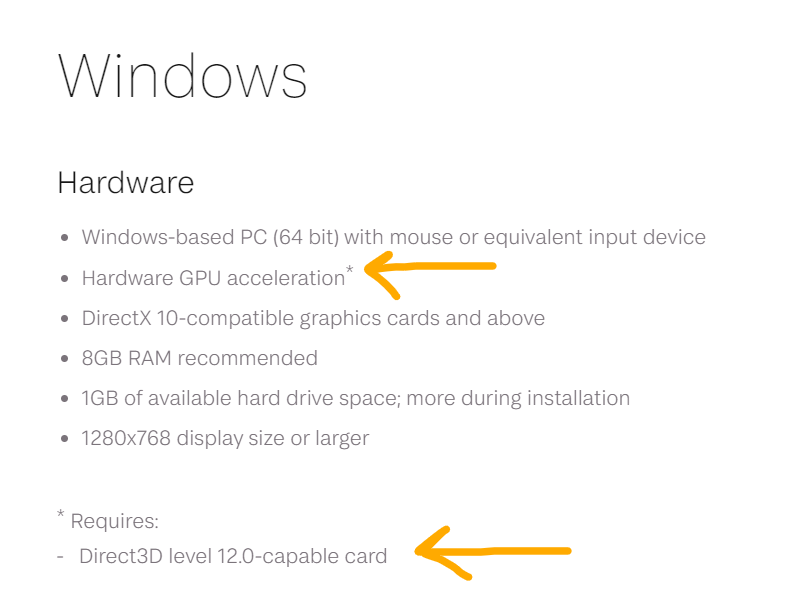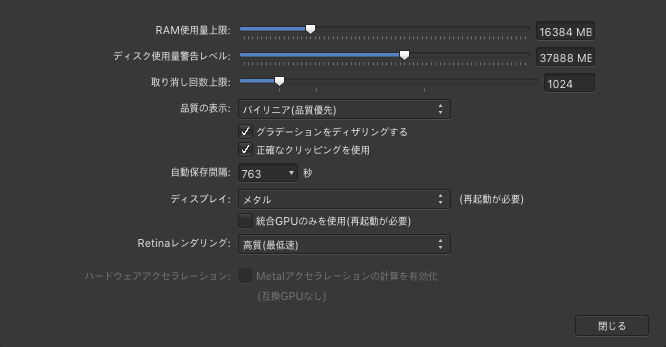Search the Community
Showing results for tags 'gpu'.
-
Hi, as you can see in the screenshot below, it mentions Hardware GPU acceleration* which says Direct 3D level 12.0 card. I don't understand it. It's too technical for me. How do I know if the GPU in my laptop has this feature? (Laptop GPU is NVIDIA 940MX). Further, if my current GPU doesn't have this feature, I would still like to know how to know if a GPU (which I would buy for my desktop) has this feature?
- 4 replies
-
- gpu
- gpu acceleration
- (and 5 more)
-
Hi everyone. For some reason, moving even a single artboard around with a couple of shapes and text layers in it is pretty slow and lags a lot. My system specs are the following: Intel Core i9-9900K, AMD RX 580 8GB, 32GB RAM, NVMe SSD 512GB, running macOS Catalina 10.15.7 and Affinity 1.10.1. Metal acceleration is fully supported and I’m getting good numbers in all kind of benchmarks and other apps, but artboards in Affinity Designer seem to be very slow for me. Tried all settings, Metal, OpenGL, OpenGL (Basic). Metal seems to be the fastest out of all (as it should be I suppose), but still not acceptably fast. It feels like 5-10 fps which is strange to me. Situation shown on video became even worse when moving group of artboards. I should mention that any other actions I do in Affinity Designer are remarkably fast and smooth (after many years of using Adobe apps). Color corrections, transforms, vector tools all of these are just flying. But artboards... Here’s a quick screen recording I made. You can also see detailed CPU and GPU load during performing this operation. I’m also attaching project file. Appreciate your thoughts and opinions. Artboards.mov Performance Analysis.afdesign
- 14 replies
-
- artboards
- performance
-
(and 8 more)
Tagged with:
-
So I am working in composing a photo with more than 30 layers, and I need MORE! My dedicated GPU memory usage sky rockets in matter of minutes after I start working on this photo and AP crashes. Does anyone have a solution how to minimize my GPU usage? I have: Radeon RX580 with 8GB AMD Ryzen 5 3600 6-Core Processor with 3.59 GHz 16GB RAM Thanks.
-
Framing budget: Max €3500, preferably under €2500. I’m planning on buying a new PC, and would like to take advantage of GPU acceleration in the Affinity suite, and also get great performance with DaVinci Resolve (free Windows version) for video editing. My current setup is so old (bought in February 2013, Intel Core i7-3770K CPU @ 3.50 GHz; Win 10 Pro; 16 GB RAM; GeForce GTX 660) that GPU acceleration isn’t available in the Affinity suite, and DaVinci Resolve runs painfully slow. I have my eyes on the new Acer ConnectD 300 (Intel Core i7-10700 CPU @ 2.9 GHz (turbo 4.8 GHz); Win 10 Pro; 32 GB RAM; GeForce RTX 3070), which in Sweden will cost about €2100. Would that be an excellent and price worthy choice? Why, or why not? Or should I go for a custom built setup? And should I then go for AMD or Intel as CPU, and which CPU/GPU combo gives most bang for the buck? Any other considerations, such as motherboard, RAM, SSD, etc? Is CUDA support important, or is OpenCL/OpenGL support enough? If someone has a parts list for a custom built PC to share, that would be very much appreciated – and probably of great help to others too!
-
Our developers have identified an issue where our apps can crash on startup when OpenCL Hardware Acceleration is Enabled and you're using an Intel Graphics Card. This issue is related to having traces of an old driver installed alongside a newer driver. Intel have suggested that users remove all traces of Intel Graphics Card drivers using Display Driver Uninstaller (DDU) and then reinstall the latest drivers using the Intel Driver & Support Assistant tool. For more information on how to use the Display Driver Uninstaller (DDU) tool, please read their tutorial but please use this tool at your own risk. Alternatively, you can turn off OpenCL Hardware Acceleration by following the steps described in [FAQ] How can I disable OpenCL compute acceleration on Windows? or can you use @v_kyr's Affinity OpenCL Disabler tool from here.
-
- hardware acceleration
- gpu
-
(and 3 more)
Tagged with:
-
I recently purchased an AMD Radeon Pro w5500. This is from AMD's "workstation" line of cards (the blue ones). In theory, these GPUs are tweaked in such a way that they should be optimized for "workstation"-esque activities, whatever those are—rendering video, maybe? At any rate, I'm not a gamer, and I wanted to go with AMD, so I figured the Radeon Pro was the direction to go in. Fast forward a few months... For whatever reason(s), the GPU routinely crashes. Like, a lot. I've had to turn off gpu acceleration in Affinity settings. I'm about to ship the card back to AMD for a replacement, but I'm not convinced that will solve my problems. So, I wondering if any forum users might have a recommendation for a card that works particularly well with Affinity programs. I'm a bit scared of AMD now and am considering some variant of the RTX 3080. But I'm open to whatever is best. As an aside, any other Radeon Pro (on Windows) users here? Have you had similar issues? Thanks! Chris
-
Hello. I searched for delayed typing and couldn't see any other postings in 3 pages. I'm just starting to learn Publisher and I noticed that when I type there is a large delay in the text coming out and I can't record with OBS to show. I have to type and wait for the letters to display for about 3 to 5 seconds after I type them. I only have been doing a few words at a time with the delay and it is severely slowing me down. My document isn't complicated and I only have a single image. I have to wait about five seconds for this to finish typing itself out: "This sentence takes about five seconds to fill in after I stop typing." I noticed that Publisher and Photo use a very large percent of CPU even when they were both minimized and hadn't been used in a few minutes, and Publisher was the same once when I had it open but wasn't interacting with it. I should have plenty of horsepower, and haven't installed any fonts yet. Thank you for your help. System: Dell XPS 15 9570, Windows 10 Pro v10.0.17134 Build 17134, Core i& 8750H, 32GB RAM
- 16 replies
-
Hello all, Apologies if I am posting this in the section For some my GPU spikes up to 93-100% usage when I use select all (ctrl+A) within a document even if it is a fresh document with nothing in it (screenshot attached). Affinity Photo Version: 1.8.5.703 PC Specs: Display: Dell U2713H (2560x1440) GPU: 8GB Nvidia RTX 2060 Super CPU: Intel i5-10600K Is there any way to fix this? Any and all help is much appreciated
- 3 replies
-
- affinity photo
- gpu
-
(and 1 more)
Tagged with:
-
Hello The problem: I have have had Affinity Designer for 1 year now i think, but had not used it for a while. Came back to 1.7.1 version and the program felt a bit slow. I did update to 1.7.2 and still have this issue, With slow i mean, every time i used the view tool, the screen felt like, it was moving with a 0.1sec delay (huge smoothign effect) same goes for selection tool when selecting an area or simply moving objects, Bigger files around 50-60 MB are even worse sadly. What i tried: I tried looking into the performance settings and found the cause, which is the Nvidia GPU render option. I use laptop so i tried integrated card: Intel HD 630 and it started working pretty smooth, but has weird lag spikes from time to time. What may be the cause for the software to slower down on Nvidia GPU? First i thought i may have throttling issues, but i have undervolted my CPU and the laptop never reaches more than 42* temp. My laptop specs: Dell XPS 15 9570 CPU: Intel i7 - 7850h GPU: Nvidia GTX 1050 TI - Max Q edition Ram: 32Gb In short, the Intel Graphics work better which should not be like that and any help is appriciated
-
I'm using Photo version 1.7, Desinger 1.7 for Mac. I had a question when looking at the GPU settings for these settings (performance). My graphic card is AMD Radeon RX580. This display state differs between Photo and Designer. Display is grayed out in Photo. Metal is displayed. Of course I can't choose. However, in the case of Designer, I can select Display and change to software or OpenCL. Which behavior is correct? --- Photo, Designer 1.7, macOS 10.14.5
-
hi there. at first, sorry for my poor English. I want to change the app for photo. thus I picked APh up. I have heard it is so great app instead of adobe's one. however, [no compatible GPU] on my MBP(2017 / 15") gonna make me sad. maybe with out gpu accelariton, i can't handle my d810 raw and jpeg files. in fact, without it, it perform terribly!!! what is the reason that my APh can't find GPU?
-
Congrats on latest 1.7 betas, great upgrades! One thing to consider: would it be possible to add a checkbox in the Performance tab in the apps' Preferences to switch between using the discrete GPU when plugged in to the power adapter and to use the integrated GPU when running on battery power when running affinity on laptops? Kinda like MacOS energy saver system prefs.... thanks for all you do
-
Hello I understand Affinity Photo can benefit from the usage of a GPU, I have an Nvidia GeForce GTX 860M since it's a laptop. My question is, to ascertain that software does is working with the GPU, should I select the GPU selection in the Affinity Photo Preference Menu in the Performance Tab?, should I assign it directly in the Nvidia control panel? or should I do both things? Thank you
-
Hi (Bonjour), I’m currently use a brand new iMac 5K 27 mid-2017 4.2 Ghz 32 Go RAM, latest High Sierra updates. The video card is a Radeon Pro 580 8192 Mo VRAM. I’m using Affinity Photo 1.6.7. What are the performance settings to get the fastest user experience with this iMac? Under DISPLAY: What to choose: Software, OpenGL (basic), OpenGL or Metal ? Should I use only integrated graphic GPU? Despite all my tests, I get constant similar performance with OpenGL or Metal or use GPU only? And the internal fan kick in very often. My Late 2012, top end iMac 27 doesn’t do worst. Does Affinity Photo is really optimized for Metal 2 ? FCP X rendering is two time faster on iMac 5K 2017. Thank you Michel
- 9 replies
-
- mac
- high sierra
-
(and 3 more)
Tagged with:
-
Hey guys, I have a question regarding the performance of Affinity Designer using only a CPU. Working with large and complex files, really slows down my AD and im wondering if a graphics card would solve that problem, so I thought maybe i ask you guys here with more experience. My current specs are the following: Windows 10 Pro 64bit Intel i7-7700 @ 3.60 GHz 32GB RAM AD Version 1.5.3.69 So my AD is currently running only over the CPU and I thought maybe adding a GPU would increase the performance but after reading some topics in this forum I became a bit sceptical if this would improve my performance. Is it true that a GPU would only have a little impact on my experience? Or are these problems generally existent in the windows version? Unfortunatly I can't provide a example file due to corporate privacy guidelines.
- 2 replies
-
- Affinity Designer
- Hardware
-
(and 2 more)
Tagged with:
-
Does Affinity Photo support dual GPUs? And if not, is this planned? Adobe disappointed usersof the new Mac Pros because they still are not supporting the two GPUs. However, Pixemater does...
- 19 replies
-
- GPU
- graphic processor
-
(and 2 more)
Tagged with:
-
Hello, I'm looking into a possible upgrade for my system and I was thinking to left the GPU out of it becauseI have an amd radeon 7850 1GB and it is still a good enough GPU (entry for gaming, but still strong overall). But since I don't know how and how much does affinity utilize the GPU I'm not sure if this is the right way to go, or should I upgrade my GPU with the rest of the system? Does it matter for affinity? (as far as I'm consern 7850 is close to a more modern radeon 460, so I have to get a GPU from 470 and above to make any difference)
-
Hi, i would like to know witch settings are the best : OpenGL only, Open GL and Integrated GPU or Integrated GPU only? What are the differences? 'Cause, i'm having some performance issues with objects that have thousands of nodes. Thx. Ben
- 2 replies
-
- GPU
- performance
-
(and 1 more)
Tagged with:
-
Photographer and computer nerd here - How does Affinity Photo process information? While making edits to raw files in the "Develop Persona", I've noticed the fans of my 2012 Retina MacBook Pro spin up like jet engines. Does Affinity Photo rely heavily on CPU speed/RAM speed or is it heavily multithreaded? Does more cores = faster responses to adjustments? or do faster clock speeds lead to faster responses? I am curious because (as I said before) my 2012 rMBP is beginning to show its age when editing the raw files I give to the Develop Persona and, with the advent of the newer MBPs, I was hoping to get an idea of what machine would be best to purchase to get the best performance with the smallest form factor without emptying my wallet completely
-
Hi Affinity team, I don't know what is the best set-up (Designer and Photo) to use with my hardware : MacBook Pro 9,1 - i7 2,6Ghz - 8Go Ram - nVidia GeForce GT650M 1Go + Intel HD4000 OSX El Capitan 10.11.6 I don't find any informations to understand what could be the best preferences I've to select for my kind of hardware. For the moment I've selected both and I got less "ventilation panic", but is it the best thing to do ? According to me, there is a lack of information on some options in the prefs. panels. Thanks by advance for your answers.
-
hey guys, like many others, i am following the Affinity software with great intrest. I work daily in Photoshop (heavy photo manipulation with high ress photo's and a lot of layers, brushes, filters, etc) and Illustrator (cartoon logos). Soon, i am going to leave the Mac platform and move over to Windows for a better hardware configuration. With the good news that Affinity is working on a Windows release. So maybe, i will be a part of this family! I am planning my new configuration for a long time now and my focus at this moment is a fast i7-6 core (5820k), 64gb mem, M2 SSD + SSD for scratch only, and a very fast GPU (GTX 980ti) for all kind of processes like live preview / rendering in adobe premiere and after effects. Photoshop does benefit from Cuda as well. I am not sure if Illustrator uses Cuda for zooming and panning. My question for Affinity is: 1) Is there any GPU support in Photo and Designer, if yes, is this OpenCL based or is there CUDA involved? 2) what is the sweet spot in cores? I know Photoshop has an sweet spot of 6 cores. 3) Is Affinity a memory hungry tool? I am planning 64gb of memory. kind regards, Roy