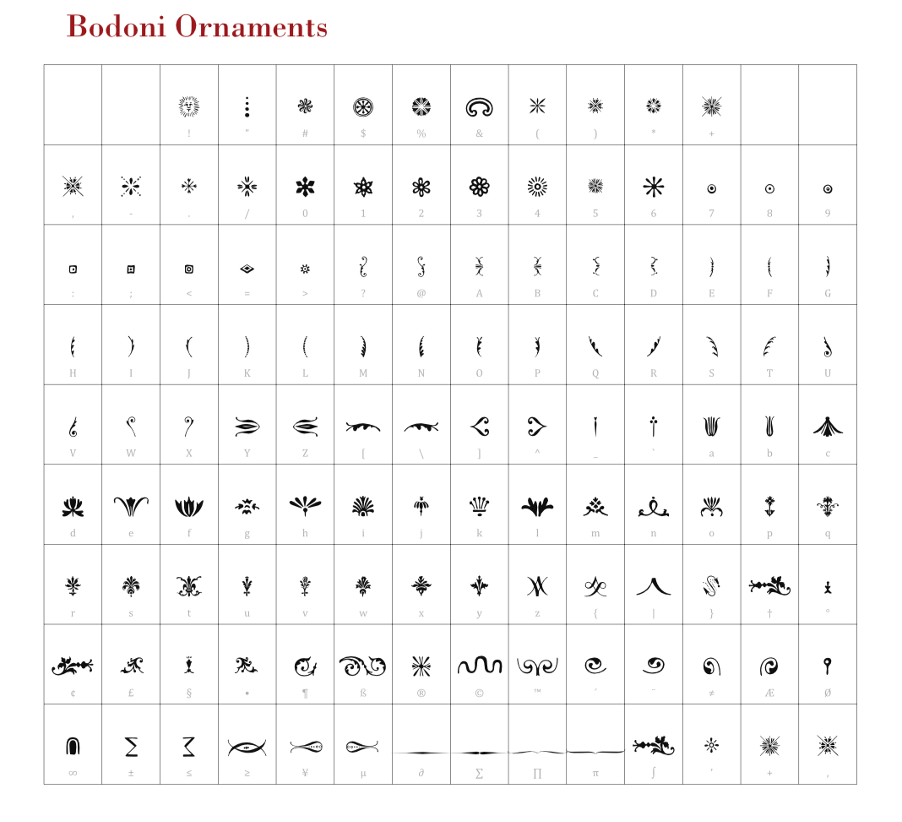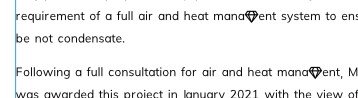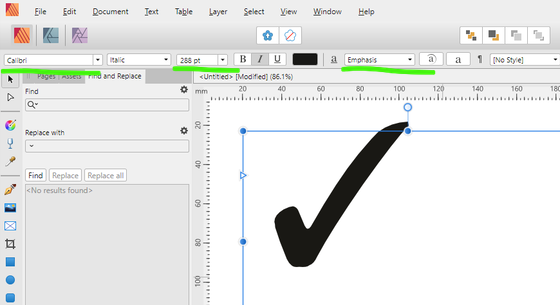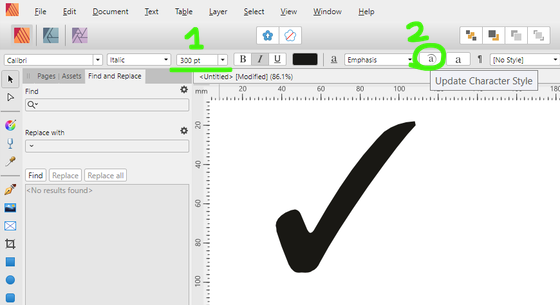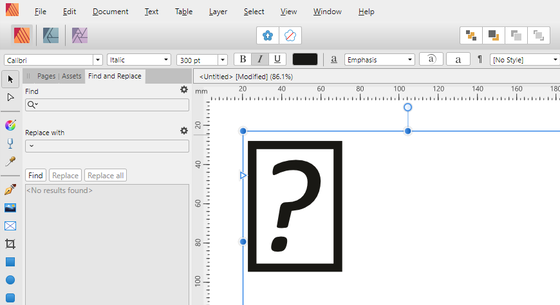Search the Community
Showing results for tags 'glyphs'.
-
I'm typing in TW Cen MT in Affinity Publisher 2 on Windows, and I'd like to type the character a with a macron (ā), but the font doesn't include that character. However, it does include the macron as a separate character (¯). Is there any way I can combine a with ¯ by messing with the font settings? Alternatively, is there any way to add new glyphs to a font?
-
.thumb.jpg.cebca0cd223c277a07c986819a33011a.jpg)
Add a Built-In Font Creator
rawii22 posted a topic in Feedback for the Affinity V2 Suite of Products
I don't know if I'm just not familiar enough with the affinity suite and haven't found this feature, but there's a feature that I've been wanting for some time. I would like for there to be a tool in affinity designer that streamlines the creation of a new font and allows you to export to a font file format. I want to be able to easily do something like select a letter to work on, design it, and repeat for each letter. Maybe they can add an option to create a "New Font Project..." This would make the font creation process infinitely easier and much more accessible to someone like me who doesn't need to create fonts very often. Every time I want to create a font I'm met with a million steps, and a million potential websites, but never one easy software feature that integrates the design and the workflow into one place. Affinity seems like a prime contender for such a feature, and they already have an amazing base of existing features to work with. Let me know if anybody else feels something similar, or if you think I'm inept and have to get over it 😆. I just want to be able to keep falling back on affinity for my every design need! I just found this forum post and I'm hoping that the new release of V2 makes it possible for affinity to add this feature.- 19 replies
-
- font
- font creator
-
(and 5 more)
Tagged with:
-
This is my way to create a 'reference sheet' in Affinity Publisher that shows the different glyphs in a font, along with a key showing what to type to insert that glyph. Yes, you can use the Font Book utility (on the Mac) or the glyph browser in Affinity Publisher to find them, but I find I like having a printed visual reference that I can browse. The attached image shows an example of a reference page. The PDF file describes the process I use, including screen shots for clarity. I'd welcome any suggestions for easier ways to do this, or for potential improvements to the process I'm using. Creating Font Tables in Affinity Publisher.pdf
-
Hello Affinity team, I use my Windows Laptop in a dual language setup with British English keyboard layout and English system, but secondary German language for occasional work in that language. Under normal conditions I am able to use almost exclusively the British layout, which is a huge time saver and comfort factor for my muscle memory, special characters like the Umlaute ä, ö, etc... can be written by "+vowel, and usually the sharp s, the ß, can be written by ctrl+alt+s, however this does not seem to work for publisher. Now I can either have the glyphes table open at all times, or manually switch to the German input layout via windows+space bar, both are less than optimal solutions. I was not able to find any function mapped to those keys and wonder, if it's possible to activate the standard British English keyboard hot key to give me back this letter while typing otherwise just fine. On a side note: It would be favorable to have a complete list of all hot keys to scroll through, additional to the topic related overviews. This would make tracking down a certain key combination a bit easier Thanks in advance for your time Matze
-
Create 2 color Glyphs and fonts Affinity Photo & Affinity Designer tutorial. Here’s a trick to create a two color glyph or font in both Affinity Photo and Affinity Designer. It can even follow a path in Designer. https://youtu.be/FoqFwikwM1A
-
- affinity photo
- affinity designer
-
(and 4 more)
Tagged with:
-
Hey there- I'm new to Affinity products. I'm working on a mock-up for a mobile app. In Designer, I've grabbed some of the glyphs from the asset manager for the navigation bar at the bottom of the phone display. I needed an image that wasn't in the asset manager so I found something that worked for me from elsewhere. The image file is a png. Now, I'm trying to figure out how to make it function like the included glyphs do. For instance, while trying out different color schemes - with the glyphs - I just have to select the glyph and then choose a color. That's not working with the png file. Is there a way to convert the png to the same file type as the glyph so it will behave like one? Thanks
-
Only a small thing, but viewing fractions in Arial glyphs, fractions are labelled 'Vulgar Fractions' in the tooltips. Which they aren't. Not important perhaps, but maybe it's a 'coffee stain'. And while I'm here, a little larger would be helpful.
-
I'm new to Publisher, as are most others. I am finding specking and manipulating type very difficult. For instance, I have found no way to set 14 point Walbaum (or anything else) with 16pt leading. There are two locations that indicate size, the horizontal tool (Menu?) bar and the character box. Only the horizontal tool bar affect a change in size. Changing the font size in the character box does nothing. There is no control labeled leading as such, just something called "Leading override" in the box, whatever that means. Leading is a hard number in points, regardless of font size. Auto leading is the default number of points allowed to a specific size. If this is what gets overridden, then the results should be in the total amount of points, not just the amounts added or subtracted. In any case the default leading appears huge, with no supporting data that I can see. Font layout is a trial-and-error eyeballing process. Unless I'm missing something, there is no way of controlling leading in the tool (Menu?) bar. The glyphs window for Bodoni ornaments resulted in a blank box, necessitating a trial and error search for the desired glyph. I don't yet know if this is generally the case or just with this font, or non-alpha numeric fonts. In any case the glyphs panel is needed in for searching through graphic fonts. Have I missed something?
-
So for example 'Calibri' doesn't support the checkmark character (U+2713), but Publisher automatically substitutes it with another font that supports that glyph -- for me, it is 'MS UI Gothic'. Of course, one may argue that using 'fake glyphs' implicitly is not necessarily the desired way to handle missing characters, but I think it is the expected behavior here. Problem: These unsupported-but-substituted characters temporarily become 'unknown' characters after using the Update Character Style function. Creating the problem: New document Frame Text Tool, text: some text [checkmark character] font: 'Calibri', though the [checkmark character] character implicitly becomes 'MS UI Gothic' Choose a character style (e. g. the built-in 'Emphasis' style) Modify the style of the text (e. g. increasing the font size) Update Character Style This is the result: some text [question-mark-in-a-square character] If I export it to .jpg or .pdf, it remains the same. Workarounds: If I save the file, then close, and reopen it, everything is good again. An easier way: Text menu -> Reapply Text Styles. [Windows 10, Affinity Publisher 1.7.0.399]
-
I use a font that has very small punctuation marks. I'd like to create a paragraph style that allows me to mix font styles--so that I can use one font for the letters and another font for all the punctuation. Does anyone know of a way to do this? Thanks.
-
Hi all. I am frequently required to work using Maltese and other European languages, all of which contain a number of characters that are easily available via the glyphs palette. However, when I click/drag over a character in order to substitute the correct Maltese glyph, the glyph palette (currently) doesn't automatically update to the same font as the one I'm working with. The glyph will substitute as required but in a different typeface to the run of text. This means (obviously) I subsequently have to re-select the glyph and manually change the font/weight to match in with the surrounding type. It would be far more efficient if the glyph palette instantly mirrored the typeface, weight, size and any tracking/baseline shift adjustments automatically, as soon as the text to be amended was selected.
-
Hi, I know a glyph selector has been requested a lot, but surprisingly it doesn't seem to be considered much of a priority. Is it already possible to select alternate characters, or will glyphs be included with "Text features" in the current Designer roadmap? Loving the apps, and excited for what's to come :) J.
-
I got only black and white glyphs – no colors – when using color emoji SVGinOT font by Twitter (Unicode 10 emoji). Might be just Windows messing with me. Yet it works fine for me in Ai. Or is this just some kind of deplorable personal perversion of mine, or some behavioral infection – that I actually enjoy using these kind funky perks lately? I am rookie in publishing. Love your products. ☚ ☻✌
-
Hello, I'm very glad that we now have a glyphs browser, but I personally feel that its looks can be improved. Virtually all typefaces are made primarily for use on a light background, and to correctly evaluate a glyph I think the glyph browser should reflect this by having a white background with black glyphs. Right now the dark UI theme shows light glyphs on a dark background and the light UI theme shows grey type on a light background (which is better but lacks contrast). The font dropdown however does have black type on a white background in both themes, which I think is a good choice. Looking forward to your thoughts! Best, Bauke
- 5 replies
-
- colour
- glyphs browser
-
(and 2 more)
Tagged with:
-
Hello I just wanted to suggest something that is very nice if you have a lot of fonts and you partially remember the name, or even if you remember the full name and want to jump directly to that font. To make the dropdown menu of fonts to act like a search box, so if I have the UB-Helvetica and start typing Helvetica, I will get a dropdown menu with the fonts that contain that (for example in my case I will get UB-Helvetic, Mg Helvetica, Helvetica etc). At the moment I can only type the name and jump to the font but it is not very helpful since it doesn't recognize spaces (so if I have a dozen fonts that are like PF Bodoni and type PF space Bodoni it will get me at first at PF and then jump to letter B) and many times I can only remember a part of the font's name. Also if it is not a way to open the full charmap of a font and insert something from there, can you add this too? I have some obsolete fonts from the 90s that work fine with English, but the Greek characters are registered elsewhere and I need to open glyphs and enter them one by one (in illustrator). I haven't found a way to do this so far.
-
I really a glyphs panel. So that I can select a specific glyphs. The Typography -> Show all font features are great. But if you have a font with a lot of option, or special display characters, or just need a special character. You can't select that. And, sidenote. In the typography panel, the tekst and checkbox are overlaying.
-
Hello, I'm new to the Affinity product base but have purchased and am starting to use Affinity Designer. One issue I am running into out of the gate is trouble accessing various characters of Open Type fonts. Particularly those not mapped to Unicode. For example, I am currently working with the Antonietta font, which is partly mapped and partly not. While many of the alternates do not show up on some character maps that I use, I am able to access them via Stylistic Sets in AD. However, there are also characters that are not assigned to Stylistic Sets, nor are mapped, that I am unable to access. I know they are there as I can see them in a glyph gallery listing, and I can see them via Glyph Mode in MainType's character map, however they have no codepoint. That, in conjunction with the fact that there is no character map in AD, means I am unable to access to them and bring them into the workspace. Is there something I'm missing that would allow me to access these unmapped characters?
-
Hi guys, Just got Designer, trying to find my way around. I purchased an OTF from Creative Market, I got it because of the glyphs that came with it. But I can't find a glyphs panel or options in Designer. Hope you can help and steer me in the right direction! Cheers, Maggie
-
I used to use the glyphs panel to check the character map and symbols fonts on illustrator, it did save a lot of time to see what was available, specially with fonts like font awesome etc... any chance of adding it?
-
Hi! Today icon fonts are a de-facto in UI design and there are tons of libraries available. It would be very useful to have a glyph palette or studio to list them all for quick&dirty usage in projects. Just a simple grid should work. Pick or double click to insert them in a text object. I know you love to do things "the very Serif way" so candies such as CSS escape code or hex code label for each character should be a well praised feature! :) Cheers!
-
Coming from a Mac, then switching to Windows about 3 years ago, I've come to rely on character maps and glyph palettes for special characters, since I never mastered Unicode keystrokes. I'm a longtime user of Illustrator at work but chose not to upgrade a number of years ago at home. I'm very excited about Affinity Designer but the inability to access OT and special characters is a non-starter for me. Will this be included at some future point? Thanks! Deb
- 4 replies
-
- typography
- glyphs
-
(and 2 more)
Tagged with:
-
It would be cool when working with Opentype fonts with alternate glyphs, to be able to select a character with alternate glyphs and have AD present you the alternate glyphs, in the same manner as autocorrect presents alternate spelling suggestions beneath a misspelled word. Thanks for your consideration.
- 3 replies
-
- typography
- open type
-
(and 1 more)
Tagged with: