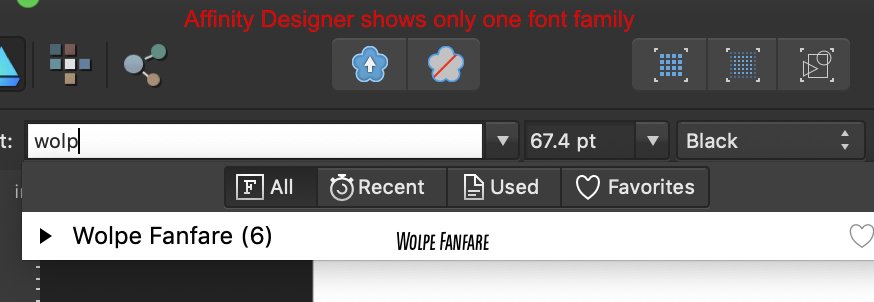Search the Community
Showing results for tags 'glitch'.
-
OS: Windows 10 ver. 2004, build 19041.338 Affected product: Affinity Designer 1.8.4.693 (non Microsoft store version) Hardware: Microsoft Surface Book 1st Gen (i5 6300u, 8gb ram, 256gb ssd) Microsoft Surface Pen (battery level 61%) Issue: When dragging nodes/lines or when resizing objects in Designer while using pen input the line/object/indicator will glitch and flash rapidly. More info: This issue first appeared for me after upgrading to version 1.8.4.693, it was not present in the earlier version i was using but that version was out of date and i do not know the version number. I believe the build i was using was installed around March this year. This issue does not seem to be present in Affinity Photo, i did not test in Publisher. The issue is only with pen input, both mouse and touch inputs seem unaffected at this time. General drawing and other activities are unaffected by the glitching. This happens on both new and current projects. The issue is present in all performance modes for the laptop, from power save to full performance mode while plugged in. This issue still occurs when a different Surface pen is used. As a troubleshooting step, all user settings were reset to default by holding CTRL on startup, issue still present. Here is a video of the issue, i apologize for the quality and terrible audio. Please mute or turn down before viewing.
- 7 replies
-
- bug
- windows 10
- (and 4 more)
-
Hi, So i tried exporting a illustration into figma, but the layers just don't align, i will share my original view and the export view, can anybody help me out i am running on a time frame here PS. the PNG comes out A-OK Regards -Noobie37-letter.svg the PNG view SVG view
- 2 replies
-
- svg export
- export
-
(and 3 more)
Tagged with:
-
Hello, There seems to be a glitch with the inner glow effect (edit: and with the outline effect). This glitch seems to at least specifically affect shapes with lower opacity. By viewing the 8 snapshots below, you will see that setting even only 0.1 radius to the effect results in changes to the whole shape instead of affecting only its borders. This happens no matter the blend mode, and no matter the intensity (although the effect is more pronounced with higher intensity. (Pictures 1,2,3,4 are in Multiply blend mode ; Pictures 5,6,7,8 are ine Normal blend mode). I am working on a macbook pro. This happened while following the fisherman tutorial in the AD workbook. r
- 4 replies
-
- inner glow
- glitch
-
(and 1 more)
Tagged with:
-
I found an interesting glitch by accident, it makes it possible to put folders into folders putting a folder inside a folder is really easy but geting it out is a bit tricky 1. have a full folder 2. hold a folder so you can move it around and open with another finger the full folder you want to put it in, move the folder from your other finger around and if the other projects in your folder move away from it you can just drop it in. 3. to get the folder out of the folder you need to hold the folder inside the folder again to move it around, you will se there is no "back button in the upper left corner to bypass this you have to open any project while you still hold the folder with one finger now you can go back out of the project and now there is a "back" button on the up left corner so you can go out of the folder while holding the other folder, just move the folder out of the current folder sometimes it works first try but sometimes it takes some more tryes (sorry for my bad English) Please make it to a real feature 4CDB4BF3-9F7F-4AF1-BF95-B1F8689B16C9.MOV
-
Hi loves! The new update has been giving me some problems... I use fonts a lot & they are all listed out of order & just randomly.. takes forever to find the ones I need. lol Also I cannot upload a new font as well. Just a very glitchy update. I hope this gets fixed soon... I have a project I need to finish. 💜 thank you! - Leslie
- 6 replies
-
- not working
- glitch
-
(and 3 more)
Tagged with:
-
I've reported this issue to the Twitter team and they have asked me to post this here. Having created an illustration I selected one of the objects to check the size. For some reason I just decided to I click on the X and Y values in the Transform Panel and press 'Enter' and as I did this I noticed that the object moved ever so slightly. The same happens with Height and Width respectively. It's as though the values in the Transform Panel boxes don't match the size of the object on-screen. This happens in new documents too and isn't just on the illustration document. It happens in whatever unit of measurement I have the document set to and can be seen more clearly when zoomed in. Perhaps there's a tolerance between each digit in relation to the preview on-screen? Apple iMac 21.5-inch macOS Catalina 10.15.1 Affinity Designer 1.7.3 Document set to A3 Landscape CMYK with Create Artboard turned on Create a rectangle Click on the rectangle Go to the transform panel and observe the values shown Click on each of the values but don't change them and simply press 'Enter' If it behaves like mine you should be able to see the rectangle change ever so slightly Attached is a quick recording of this happening. After clicking on the values in the Transform Panel boxes, I simply press 'Enter' on the keyboard and the object changes as shown. This doesn't sound like much of a problem but when working on intricate illustrations with lots of detail, the slightest unintended movement or alteration can mess things up. Is this a bug or simply a programmed behaviour that I just need to get used to? Hope that helps! Affinity Designer Glitch.mov
-
I added a couple of GIFs as an example of what's going on because I'm not entirely sure how to describe it. The original file is also attached to this post. Example 1 - The brush preview seem to be working incorrectly. Note that I am NOT clicking anything, just moving the mouse. The only way to get rid of the visual glitch is to zoom in or out. https://i.imgur.com/bK3SHFl.gif Example 2 - Toggling this effect causes the same or a very similar issue where the image is not updating as it should and requires me to zoom to clear the visual error. https://i.imgur.com/gRqyQUk.gif **System Information** Operating system: Windows-10-10.0.18362 64 Bits Graphics card: GeForce GTX 1080 Ti/PCIe/SSE2 NVIDIA Corporation 4.5.0 NVIDIA 430.86 Memory: 32GB RAM - 2x16GB 2400hz Affinity Photo version: 1.7.1.404 Melchior Toon Test.afphoto
-
Eraser not working
LeslieHedgesDesign posted a topic in Pre-V2 Archive of Affinity on iPad Questions
Hi! Created a seed of life design behind my logo art & went to erase the lines coming through... but nothing is disappearing. lol Am I doing something wrong? It’s also not working in my other documents I’m currently working on. But is usually fine before... also updated my iPad Pro the newest one after I found out it wasn’t working.. but didn’t help! Is anyone aware of this? I have projects to finish this week! Thanks so much! -
A bug occurs when a masked object overlaps a shadowed object. The mask invades the space of the shadow, no mater if it is grouped or not. This bug does not happen with stable version 1.6x I am using AD 1.7.0.258 Obs: This bug occurs with AP beta too. Artemusica white.afdesign Artemusica black.afdesign Abstract 2.afdesign Abstract Art.afdesign
-
Hi guys, this tutorials shows how you can achieve a glitch effect.
-
- text effect
- affinity designer
-
(and 1 more)
Tagged with:
-
Hello everyone , recently i started working on glitch art . A pixel sorter would make my work very easy because sadly you cannot really achieve the pixel sorting effect with the displacement map. It should roughly work like the "Wind" tool in photoshop where it slices and displaces the images in a vertical or horizontal plane To illustrate what I am talking about
-
I notice that this is a bit of glitchiness on the font display in Affinity Publisher 1.7.0.162. When you select a font there is a shaded area on top. I didn't really care about that before but not it shows duplicates of files that are activated. I checked to see if there was a problem with the font but in Designer it works perfectly - only one font family is listed. Please see images of Affinity Designer with that single font. Also please see that Affinity Publisher top list shows the duplicate while the scroll list on Publisher shows only one listing on the font. Hard to really explain. Please see images. The font in question here is Wolpe Fanfare but I have seen this issue with a few other fonts (and they are correctly installed and work perfectly in Designer).
- 20 replies
-
Hey guys I've watched the tutorial on the webpage, and have tried to do the same thing on my side, and every time I try to click and drag on the little triangle, it drags the box instead of just the triangle. I've tried it on the project I'm working on (I am aware that APUB is still in its BETA stage), and I've tried it in the example attached below. Publisher_Bug_1.mov
- 10 replies
-
I've recently started using the batch feature to speed up my workflow. I had a few recordings saved in the library but the other day I went to use one and poof...they were gone. I couldn't even see the default presets. Thinking that maybe it was a glitch I tried replicating one I'd made (I needed to edit a group of photos). Once I'd completed it I tried to save it to my library....nothing. No popup window no nothing, like the link had been cut. I tried resetting the program but it didn't resolve the issue. I dont know if I deleted the batch folder or something by accident, but regardless it's not working and I need this feature for my business. Can someone please help me??????
-
When I open an svg file created in Inkscape in Designer, some of the tools don't work. For example: when I select the text elements in order to change them to a different font or size, they don't change. The font is selected in the Character menu etc, but the fonts don't change in the file itself. As the program exports svg files I figured there wasn't a compatibility issue with Inkscape files. Is there a general compatibility issue between svg and Designer or is it to do with Inkscape? And is there a solution? I also can't open ai files created in Illustrator. The file opens with no content except this text: 'saved without PDF Content. To Place or open this file in other applications, it should be re-saved from Adobe Illustrator with the "Create PDF Compatible File" option turned on. This option is in the Illustrator Native Format Options dialog box, which appears when saving an Adobe Illustrator file using the Save As command.' Is there a solution to this too? I love this program, but this kind of glitch makes updating previous work impossible now I have switched from Illustrator to Affinity Designer, which means it has to re-created from scratch. Thanks for your help.
-
Many time I close my laptop lid and open it again I find Affinity Designer with a black background. It appears as though it has had some sort of display glitch. I can't remove it unless I restart the program. Any solutions out there? See picture for example.
- 1 reply
-
- affinity designer
- black screen
-
(and 3 more)
Tagged with:
-
Hello, Just got Affinity Photo for iPad. Great app, thank you very much. I was wondering if there was any plans to create a Wave distortion filter, like Adobe Photoshop has. You can see an example of the Photoshop Wave filter in action right here: https://youtu.be/1CcdLwCRuQ0 You can create really cool glitch effects with this Photoshop filter. As a creator of glitch art I would love to see this added to Affinity Photo. I also think it would bring a lot of new users to Affinity Photo. Thank you.
-
I mean, when one moves the cursor or draws, all image drawn (lines, etc) become pixelated, and goes back to normal when nothing is moving. The result is a kind of slight flashing for the change of aliasing or simply going to a more pixelated version (is hard to explain, but many of us know what it is) during the seconds the cursor is moving. It is sort of very distracting. It happens to both tools, but have noticed more in Photo. I am planning to buy both, but for me (maybe for others, too) the use if this is fixed will be much more than a converter and print file preparation utility (function that accomplishes mostly quite well, already). That is, I'd love to actually paint with it (as i do with Krita, CPS and etc). I would totally understand if is not implemented, as is probably how the graphic engine works. It'd be great if there was an option, not even default, that one could trigger on, even with a warning sentence of going to lower performance, as for some of us, this trembling/glitch matter is quite important.
-
Hey guys, Since the 1.5.1 Designer update, I've had a problem with the font drop down menu when using text. It seems that a new feature causes the font that I'm hovering over to appear at the top of the recently used list. However, the font previews in the drop down are different sizes, so when they appear at the top of the list, everything gets shifted, and it has become impossible to choose certain fonts, simply because of the other two fonts they are between. Very frustrating! Does anyone have a fix? Is it possible to make the preview sizes the same, or eliminate this feature? Is there a preference menu for the font drop down list? Please see photo attached and notice the font with a check mark near it, but it is not included in my recently used. :( Thanks!
-
Greetings Affinity Designer Users, I'm hopping someone can point me into the right direction. When placing and using a graphic individually on to the canvas, Usually, anything that spills or leaks out from the canvas has always stayed within the canvas "margin" and or does not leak out. That is until you select the Artboard Tool and then you can have as many Art boards (Canvases or aka as the projects pages) in your project as you want, and all the graphics are perfectly visible outside of the actual canvas size (with no clipboard mode being used) as it normally should. (Please see image attached) But then, WHY is it then, that a glitch happens out of nowhere sometimes when your graphics start leaking out of the ClipArt board Canvas, when clearly I DID NOT want to create an ClipArt? nor did i select it the Art board Tool. How can I fix this ? It used to be not long ago where it would automatically fix itself after restarting the software but its coming back up with the file itself and those same settings are now being saved with that same setting for when i open up a new graphic art file. In Other words, How can I turn OFF that "Art board" feature (where graphics don't stay within the chosen margins and never really disappear after it leaks out the confined dimensions of the page as it usually would when in Artboard mode) I don't want that feature ON when I'M NOT using a Art board mode nor the Art Board Tool in my project. I just want the regular mode with its margined canvas without the Artboard tool, and without my graphics leaking out of my main comp. (For an example of Please see attached image) Again, this is me NOT using the Artboard Tool here, and the graphics still leak. Thanks guys! I really appreciate it if anyone can get back to me! Best always, PJ
-
Only some small glitches when dragging some of the small windows to the edges of a screen. Made some videos to demonstrate it. 1.5.0.19 GUI glitches videos.zip
-
Hier eine kleine Bildschirmaufnahme wie man z.B. bei einem Logo (PNG Datei mit transparentem Hintergrund) einen Glitch/3D Split Effekt macht. Habe unnötige bzw. falsche Schritte nicht rausgeschnitten. Erklärungen gibt es nicht, die Bildschirmaufnahme ist aussagekräftig genug. Here is a short tutorial for a Glitch / 3D Split Effect for Affinity Photo. I show this with a PNG File with transparent Background. There are no explanations, you get the point by viewing. Further didn't i cut out unnecessary or false steps. Grüße, Best regards, Ben. https://youtu.be/0i9WOd2KzK0