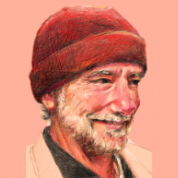Search the Community
Showing results for tags 'gfx'.
-
GFX Signature its a photomanipulation image , using diferents resources (Character render, textures, C4D, Fractals) Here my artworks using Affinity Photo
-
Is the Fujifilm GFX any closer to being supported in the raw develop module? It still renders with around 400px shift, losing a portion of the image. It works with the Apple engine but the color shifts quite a bit. The last thread I saw about this issue was in March or April. The color I get with the altered image is superb so I, and I’m sure others, are anxious to see this happen. Any updates or time frame at all?
-
Any idea if the Fujifilm GFX 50S medium format digital camera will be supported soon? There is a bug that occurs both in the official release of Affinity Photo 1.5.1, as well as in the latest beta (1.5.2 beta 5): When opening Fuji GFX 50S raw files (.RAF), the file does in fact open. However, the image data appears as if it's pushed to the left by approx 468 pixels. This gives the appearance of a solid black vertical bar running down the entire right-hand side of the image. (see attached screenshot) You can download raw files for this camera from the Imaging Resource: Lab test samples Gallery samples The new camera utilizes an ordinary Bayer color filter array rather than the unique X-Trans pattern. So hopefully this will simplify processing of the raw data. Thanks very much!
-
Dear all, I am very happy to see AFFINITY so much advanced since my last trial. As we all know, right now there's no good RAW-converter for the FUJIFILM GFX 50S RAF files. Affinity 1.5.2 is opening the files and one can do adjustments - Unfortunately the image is shifted to the left side by some 400 px or so. How fast can this be fixed? Knowing this will be vital to many of us deciding to buy the software. Best Regards, Peter