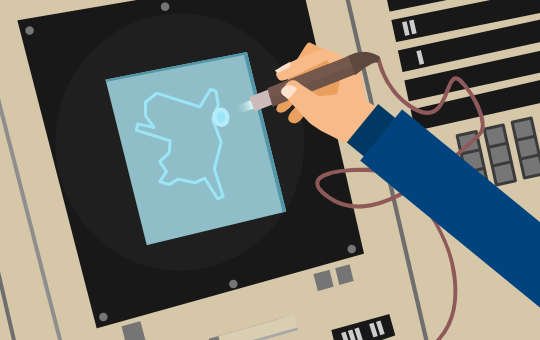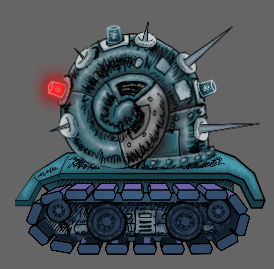Search the Community
Showing results for tags 'games'.
-
affinity designer Tools of The Trade: Nintendo Controllers
Slyhound posted a topic in Share your work
Hello Affiniteers! I am a long-time Illustrator user and now a recent convert to Affinity Designer and wanted to share what I've made with AD. I saw the sale that was going on about a month ago and decided to pull the trigger. Glad I did as Affinity Designer is a very well-oiled machine that already offers a robust set of features that have been brilliantly thought out and has immense potential for further features. Well done team Serif! One of the features that I was most interested in when I purchased AD was the isometric grid and its features. I started out with a simple project: The NES controller. It's just a cube at the end of the day so I figured it'd make for a great first project. The tools are pretty self-explanatory if you are familiar with other design software and everything felt incredibly intuitive. Anywho, I have a habit of droning on and on when I'm excited about something and Affinity Designer definitely inspires that side of me. So without any further ado, please enjoy some of my work. I hope you enjoy my work! I plan to keep on making more isometric controllers for the time being, with a Gamecube controller being the next piece. Like my work? Check out my Dribbble account where you can see more: https://dribbble.com/b_houtz I also just joined this hip new thing called "Instagram" recently in 2019 and if you're looking for an account to follow (hah) I would be honored to have you join me: https://www.instagram.com/sly_hound/ On some of these controller posts, I have thoughts on Affinity Designer for those who are interested in such things. Thanks! -
😁 Hello everyone! Today I want to show you a little more of my art with this preview of a tutorial made for Vectorize Club students, where I create this icon for games! Join us to learn how to use Affinity Designer https://www.vectorizeclub.com, and get access to over 150 tutorials! See you! Reels Live 02.mp4
-
How Can I convert a texture to a nomal map (bump map) I affinity photo or affinity designer?
- 6 replies
-
- normal map
- texture
- (and 4 more)
-
Interested in computers, graphics, animations, games, vr, interactives and internet? Computer graphics, animations and interactions are now self-evident. You just have to pick up your smartphone, tablet, desktop computer or what else and you feel intuitively when you have to swipe, click, drag or pinch zoom. You also expect nothing less than nice interfaces with smooth animations. But it wasn't always like this... There were times where there were no editors like Photo and Designer, nor Illustrator, nor Photoshop, and even computers and animations of frames didn't exist... I wrote a blog series of six where I like to take you on a journey through time with our focus on learning about the development before and during the creation of computers, digital graphics, animations, graphical interfaces, graphics software, interactivity, 3D, a pinch of the first games, the creation of the internet and a touch of virtual reality. I have made more than 110 illustrations for this series with Affinity Designer and also provide each part with at least one interactive to bring the events alive as good as possible for you. Part 1 is out there now! Hope you like it and I'm sure you learn something new from it and be surprised by some events! There will be a new part every month from now. Enjoy! English: History Interactive Computer Graphics - Part 1 Dutch: Geschiedenis Interactieve Computergraphics - Deel 1
- 32 replies
-
Hi all, I'm Greg, and I run a game development company called Boolean Games. Always liked the Vector art style, so thought I'd give it a go myself. Initially tried Illustrator but disliked the pricing etc, currently on a trial with Affinity so far but I really like it so I'll end up buying it This is roughly the level that I'm at but the inspiration was my 2 year old daughter and a possible design for the feature wall in her newly decorated bedroom.
-
this is something I am sure has been brought up about a year or so ago. but could not find it on here. SO this link here is how you can use inkscape to design levels in video games, parsing the SVG data in whatever you are using that can be used for collision, shapes & other such things I really think this would be a fantastic feature for designer, photo, or whatever affinity product that can have SVG output. please look at the link & see how it works & uses the data to build levels. its super awesome & would be even more awesome to have http://www.fierysquirrel.com/post.php?id=705 all the best
-
This was a test for a game company one is totally with affinity but the drawings are just sign places from the web. and here you can find also another animated version half with affinity and half with illustrator, more futuristic, minimal. the text is bold and near to the border of the buttons because they have some elements of the sci-fi films of 60s with also the minimal style of the moodboard provided. Hope you like it, and if anyone is interested, I'm actually available for game companies <3
-
Hi, Another little character using AD, frankentoon, Blender and Spine. I think it needs some shadow on the top of the tank-track. PS ( I added a timelapse a few posts lower
-
Hi, Affinity Designer developers! Product is positioned as a cool tool for UI design (but we spent time and fell into the trap). I used the editor to design the UI of my game. Now I have a problem. https://monosnap.com/file/QWfuKVh1qCUWruBGFMTaUD8QYOkdIJ · I can't think of how to transfer assets to developer (and he can easy work with them as objects) · I can't make simple animations for UI (buttons, animations, progress bar, animation, text) Please, tell me how you solve these problems in your projects. What is your workflow/pipeline with flash developers? Do I have to redraw all with Animate CC?
-
Hi, Affinity Designer developers! Product is positioned as a cool tool for UI design (but we spent time and fell into the trap). I used the editor to design the UI of my game. Now I have a problem. https://monosnap.com/file/QWfuKVh1qCUWruBGFMTaUD8QYOkdIJ · I can't think of how to transfer assets to developer (and he can easy work with them as objects) · I can't make simple animations for UI (buttons, animations, progress bar, animation, text) Please, tell me how you solve these problems in your projects. What is your workflow/pipeline with flash developers?
-
Hello! I am a mobile game artist and designer. I have always been using Illustrator, but have recently discovered Affinity and I am completely blown away by its capabilities and speed! I have the 10 day trial, but after everything I have seen and done with the program, I will be making the full purchase upgrade right after I am done posting this example. Here is just an peek of a couple ideas I have been playing around with, which eventually will be a fully usable and customizable GUI Asset Sheet for people to use in their own games and apps. This program is amazing, and I cant wait to dive a lot further into it! :) Thanks for your time.