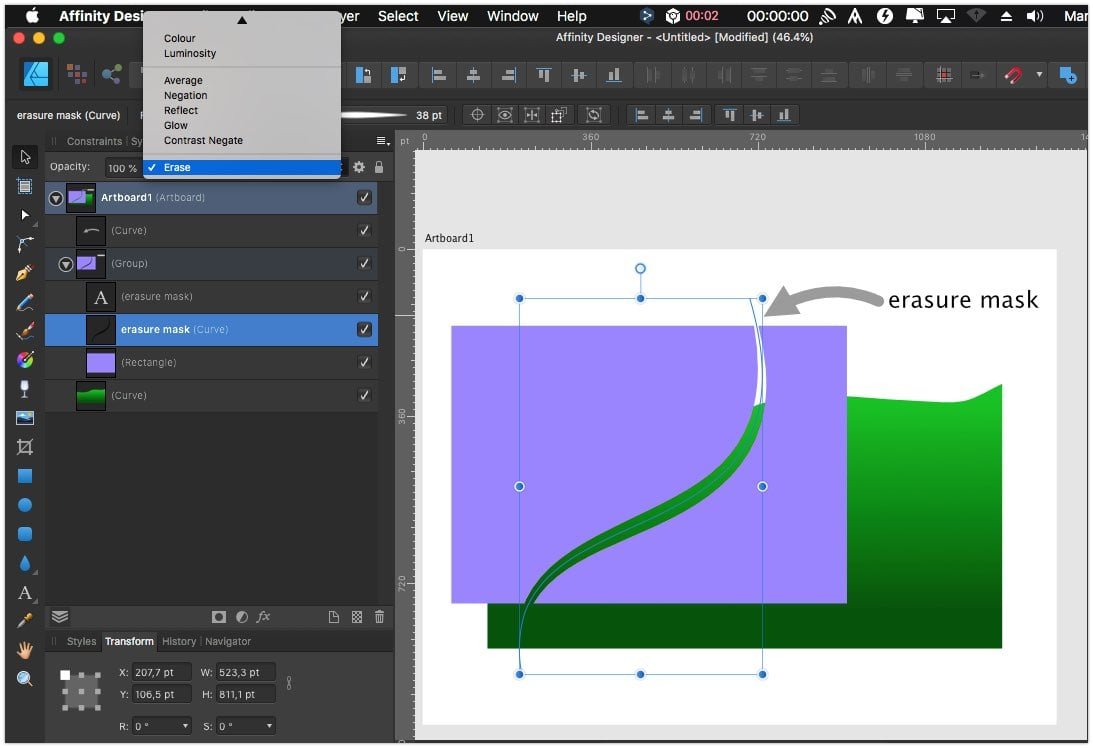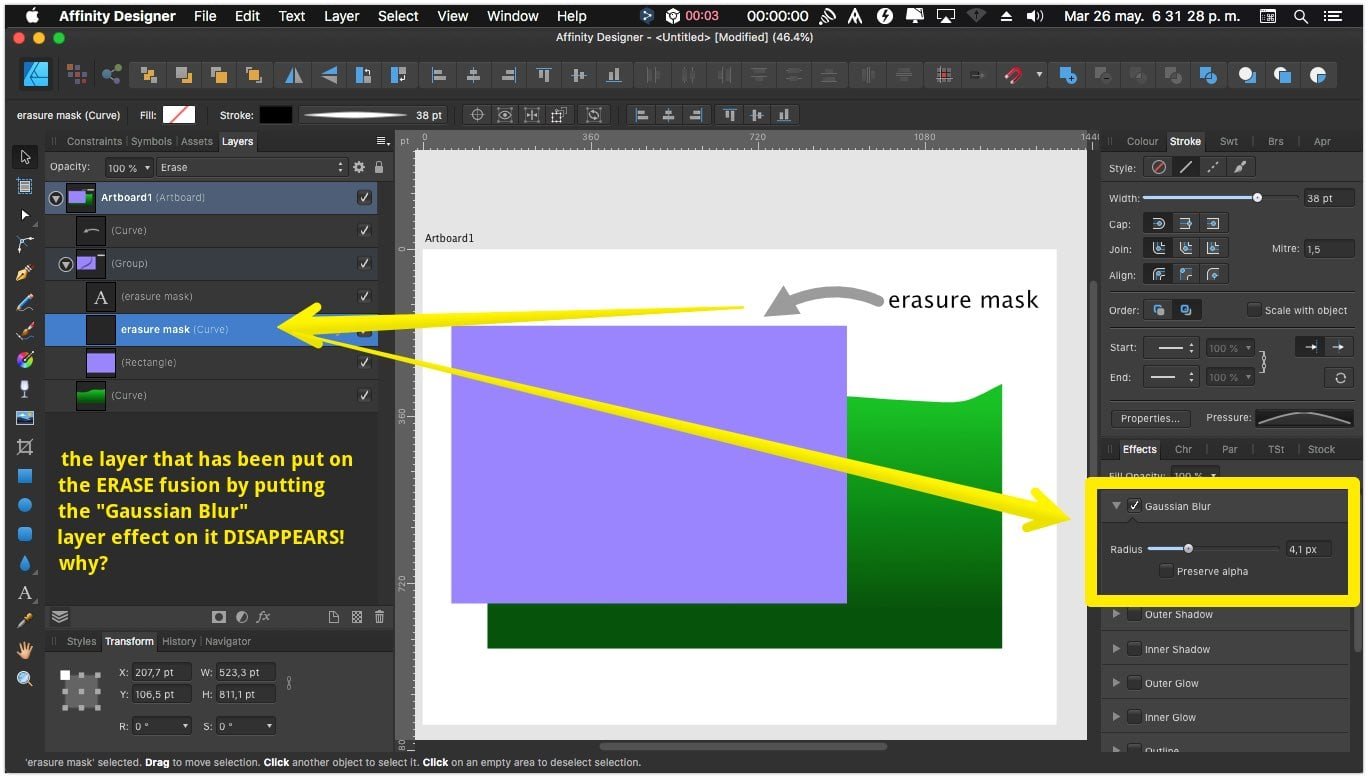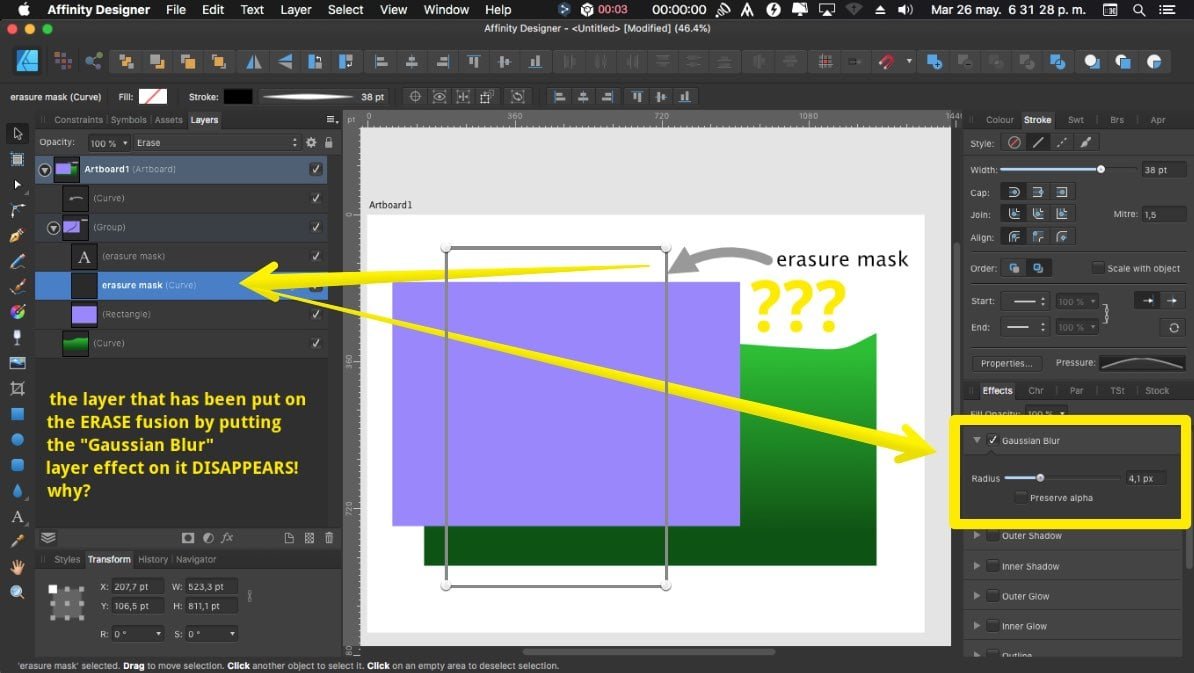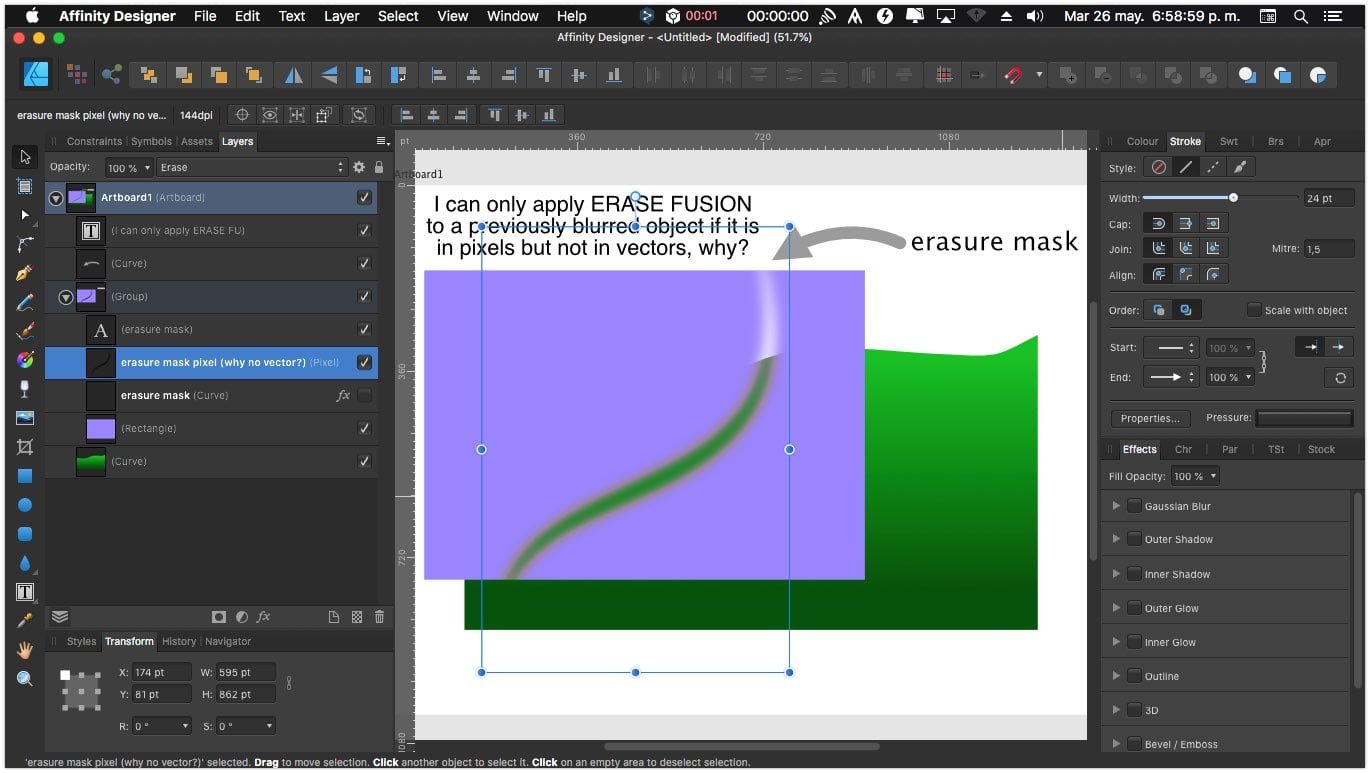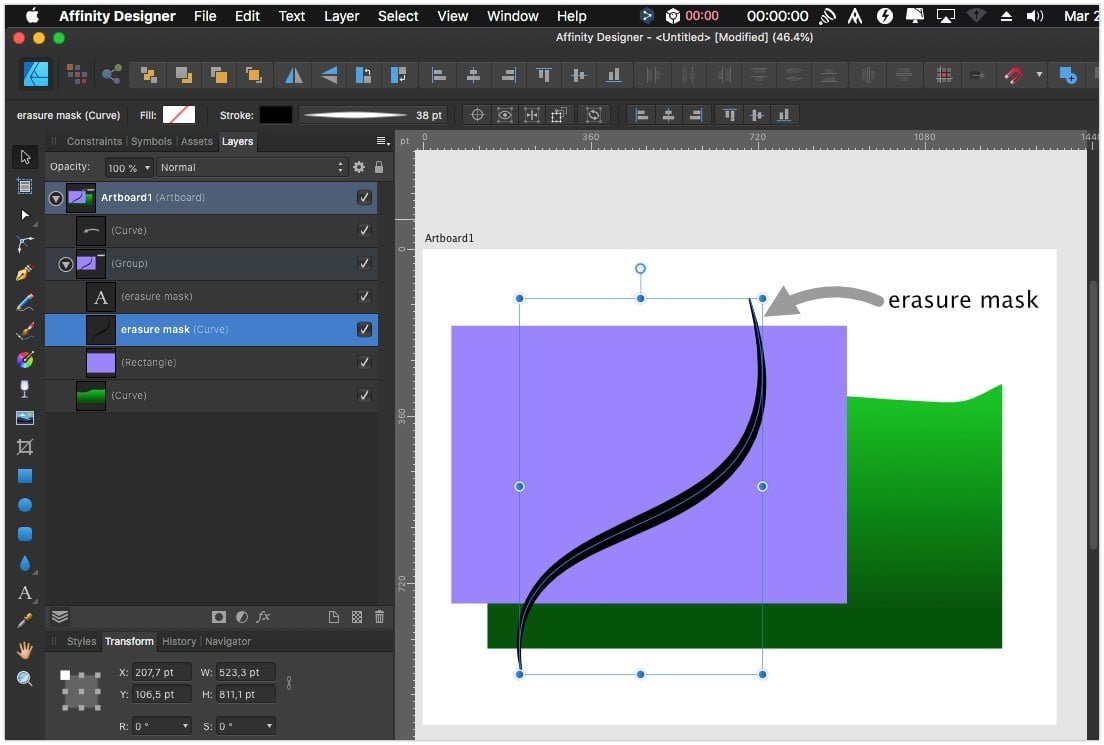Search the Community
Showing results for tags 'fx layer'.
-
I've noticed that applying any effects to live text is good until you change the font size. All the effects sizes stay the same even though I clicked the Scale Effects button in the places I could find, it still will not scale the effects added. SURELY, I'm doing something wrong.
- 3 replies
-
- scale effects
- effects
-
(and 3 more)
Tagged with:
-
Under Preferences -> Performance, there's an option to dither gradients, however I noticed that it only applies to gradients made with the gradient tool, and not with gradients you apply in Layer FX. Not sure if this is a bug or just something that has been overlooked.
- 2 replies
-
- gradient tool
- fx layer
- (and 4 more)
-
Masking with Shades of Gray in Affinity Photo In my latest Digitally Fearless Affinity Photo beginner tutorial, I create interesting effects masking with shades of gray. Masking is not just for Black and White. I hope you find it useful. https://youtu.be/69P79bEM9MA
-
- affinity photo
- beginner tutorial
- (and 6 more)
-
There are inherent and consistent FX bugs in 1.8.3 and prior versions. In any of my projects (old or new from scratch), when attempting to re-adjust or add a style, I am occasionally unable to choose any of the style categories again (the option of choosing a category freezes in the reopened panel) without having to first reboot Designer. This happens in Photo 1.8.3 as well. Also, when copying and pasting FX styles from one object to another, the style measurements often (bevel size, outer shadow, etc.) end up slightly altered from the original source. Hope I am not the only one having similar issues. iMac (Retina 5K, 27-inch, 2019), 3.7 GHz 6-Core Intel Core i5, 64 GB Ram, Radeon Pro 580X 8 GB
-
Thank you for creating such an excellent application, it has changed my life! ... I would still like to make a suggestion that would save the lives of many old school airbrushers... one way of masking through layer fusion is to do it in an unfocused way like when you apply a liquid mask applied with an airbrush, this in order to give softness to the shapes that are underneath the mask... in affinity designer the layer that has been put on the ERASE fusion when you put the "Gaussian Blur" layer effect on it DISAPPEARS! why? i only managed to solve it by converting in pixels but if i need to make a change i must start again besides the MATT effect that leaves a grey or white colour on the transparency... it is possible to fix this, applying a FX Gaussian Blur to a Vector and using ERASE FUSION LAYER'S? I explain in the images... it this a Vector LAYER (image 1) ERASE FUSION vector layer (image 2) ERASE FUSION vector layer + FX Gaussian Blur (cannot be seen) (image 3) ERASE FUSION pixel layer (normal vector + FX Gaussian Blur before transformation in pixel) (image 5) Thank you so much for reading me and allowing me to communicate with you... Best Regards =================================== Raul Bedoya Ching. Graphic and Web Designer | Illustrator Design and Visual Development for: Kids and Youth Oriented Businesses, Packaging, Games, and Clothes Decoration Design. Digital Assets. Telf.: +584127327332 CV: bit.ly/cvRaulB Pinterest: http://pinterest.com/megabedoya Miniportfolio: bit.ly/RBmega Telegram: http://t.me/megabedoya Web: http://www.raulbedoya.com Linkedin: linkedin email: megabedoya@gmail.com social webs: @megabedoya failaffinity.afdesign
- 4 replies
-
- gaussian blur
- fx layer
-
(and 6 more)
Tagged with:
-
Hi! I would like to have the ability to copy and paste one or several FX's layers from a shape. As we have the Effects layers panel, we could have a right click option to copy the desired FX.(one or several selected) Also to remove all FX's from a layer it's a long process because we have to deselect each layers one by one. It would be nice to have a turn off/turn on option with a right click on the layer for exemple.
-
Hi! What am I doing wrong at Publisher? I create a guide with a screenshot, some of which I scale. They are pasted from the windows clipboard (from memory). I set Layer Effect for one image - Outer shadow. I copy the layer - I select another picture and I do Paste FX. But instead of having the same parameters, e.g. radius and 20px offset, has the shade completely different?
-
Could we please have the option to convert Layer FX to layers? This an incredibly useful feature as it enables you to selectively delete parts of an effect and gives you independent control from the layer that created the effect.