Search the Community
Showing results for tags 'freeze'.
-
Hello everyone, I'm having an issue where both Affinity Designer and Photo stay at "Not Responding" for about 3 minutes when starting up the program and THEN it opens fully. Basically it is super slow to open. This is a clean install as I just bought the software and there's nothing else running on the PC and the PC is still new and running well so it's clearly a problem with the software. I already tried changing the performance options (Renderer to the dedicated GPU instead of the iGPU which is the default for some reason. Also tried WARP). As for how well the program runs once it opens it's, meh, it runs jerky, zoom animations are slow and panning is super slow (This is NOT 60fps as advertised, more like 5fps) BUT if I use the touchscreen it works quite well, much better than the touchpad. I tried the software on a Mac and it was amazing but on Windows it kinda sucks so far. My Specs are: Windows 10 Home (1903 / 18362.145) Intel i7-8550U RAM 16GB iGPU: Intel UHD Graphics 620 dGPU: Nvidia MX150 EDIT: It appears that panning and zoom have improved somewhat! But sadly it still takes super long to start and still says "Not responding".
- 2 replies
-
- performance
- bug
-
(and 8 more)
Tagged with:
-
Something's up with my copy of Affinity Photo (desktop, Mac). The other day my studio palettes started randomly resizing themselves. Today, I can no longer export to JPG and Affinity is lagging enormously, and giving me strange massive spikes in RAM usage that I've not seen before (no other programs on my Mac seem similarly affected). On export, it simply hangs on the progress bar without progressing. When I eventually cancel the process, I'm met with a Tried different files, different root folders, different destination folders, restarting the software, restarting the computer. I'm reduced to taking screenshots just so I can get proofs to clients. Anyone else experience this?
-
I have been playing with the newest Designer Beta and love the progress that has been made. In my inking process I use to create my designs, I use a vector brush to ink and intentionally overlap corners and edges of a design to get the line thicknesses I am looking for. I then expand the strokes and divide them in their entirety, so the overlap parts can be easily selected and deleted. I hit the add function to merge the pieces together and the divide again before a final add together so I can easily delete the massive number of extra unused nodes. (hitting "add" to combine to overlapping fills results in a massive collection of extra nodes underneath) When I go to add the parts back together for the final merge and hit the "add" function, the app sucks up a tremendous amount of RAM and freezes. I understand my 12 GB of RAM is not a ton, but I can't tell if this is an Affinity Designer issue, or if I had twice the RAM, this would be fixed?
-
So I installed the new update and the program is now unusable if I want to make new files as it freezes The program works fine when opening old files, however now when typing certain words get automatically capitalized that should not be. I did not encounter any of these bugs before downloading the new version. I have tried uninstalling and reinstalling over to SSD without success. Any ideas?
-
Hi, Working on a document converted from PDF, I had some images cause a freeze any time I applied a text wrap to them. Also, I made bulleted lists using a character style on the bullet, with different font, size, color and baseline. The character style doesn't update automatically and the bullet baseline jumps erratically high, like 20 pt when it should be -3-ish. BTW, I managed to get Finnish hyphenation working on a semi-decent level using the attached Public Domain library. The library makes Publisher crash as is, but when you remove the first charset line, it works just fine. The library is not perfect, but it's a good start. Should you be able to tap into the OS X library, that would be just smooth too, but I understand it's not as simple as one would like to think . Sorry to include multiple topics in one post, bit of in a hurry here and wanted to contribute… Asukkaan_opas_01_2019.afpub fi_FI.zip
- 2 replies
-
- hyphenation
- freeze
-
(and 6 more)
Tagged with:
-
I updated Mac font library to include a new font. Switching back to Publisher, the app had a popup messaging about "updating the font library". I was unable to click anywhere on the app, or cancel said update. It remained like this for several minutes before I forced quit the app. Sorry Id isn't take a screenshot. Didn't think of doing this until after I restarted the program.
-
Hi! so I started working on an illustration as first serious project in A designer. Thrilled! After trying out different brush settings I finally found what I was after. After tracing a bit the app started laffing and froze. The feel and quality is awesome and I hope there is a way around this. My settings were with pressure and it happens with stabilizer on. Is there any fix for this? greetz, c
-
Hi, i added the new NiK collection by DXO to my affinity and it's not working, it keeps loading with no progress till i force shutdown affinity. Is there any solution for that matter? i followed the steps in the below link for adding it https://youtu.be/D7kRQTMI1Nw
-
Hello, I have been experiencing a problem that has pretty much rendered Designer unusable. All aspect of the program work correctly except that Designer now freezes ( Beachball of doom ) when clicking on font dropdown. None of the fonts have a chance to display, by clicking on that field Designers freezes on focus. I have installed no new fonts nor have I made any changes to my Mac Pro. Any advice would be helpful. I have a deadline tomorrow and I don't want to have to start over in illustrator. Thank you! Jordan www.insidejobfilms.com
-
Hi, I would like to ask if there is an easy way to alternate between the Freeze and Thaw tools on the liquify persona. If there isn't, I would like to suggest the use of the "ALT" key for that purpose. Also I noticed that on the Liquify Persona's tool bar, there are the primary and secondary color pickers, and I wonder, what is the purpose of that? thanks and keep up with the terrific work! Gustavo
-
All, While using Selections the I run into multiple problems which occur after initial selection. 1. Trying to drag around the canvas to refine the selection by using the any of the Selections tools and the "marching ants line" disappears and the program will either crash or act like no selection was made. Sometimes panning around the canvas will bring things back but it is hit-or-miss. 2. After refining selection to mask, New Layer with mask or New Layer the a haze appears on the mask layer. This looks like a blur has been applied with streaks all over the canvas. 3.Cannot make selection without first creating a New Pixel Later. The Selections acts as if there is no information to select until the pixel layer is created and then the layer to make selections out of is chosen. Again another hit-or-miss issue. 4. After trying to add an adjustment layer to a mask, Photo will crash and when I re-open the program the adjustment has been applied in a checker board pattern on the mask and I am unable to undo without again crashing. At this point I have to start the workflow over for any meaningful recovery. The Selections problems make this program so unstable that I cannot use it for any work on the go. I do use the desktop version on MacOS but the point of having it on my iPad is to have the flexibility to create anywhere.
- 1 reply
-
- selections
- crash
-
(and 6 more)
Tagged with:
-
Hello Affinity, i found an issue. When i try to open multiple images in same time (f.e. 6 images), the designer .82 freeze and there is info about "opening 6 files", but nothing happens. CPU load is above 90%. I tried to let it work for about 1 minute, but designer opened nothing. Those files are .jpg (saved from Ps for web), about 2Mpx resolution, hundreds Kb each, so relatively small images (newsletter designs in my case). I attached screenshot captured in progress of opening.
- 3 replies
-
- multiple image
- open
-
(and 2 more)
Tagged with:
-
When you're in the Liquify Persona, it would be very cool (pardon the pun) if you could keep the freezing tool within the bounds of your current selection. See attached.
- 1 reply
-
- affinity photo
- freeze
-
(and 2 more)
Tagged with:
-
Hi, I've encountered a lot of freezes with this beta using the frame text tool with snapping turned on, the only way out has been to open task manager and force close AD. I've attached the file that I've been working on that I'm encountering the freeze. Open AD and check that all the snapping options are turned on in the toolbar Open the file attached Select the frame text tool and drag from the left side to the right anywhere on the page. As soon as a guideline pops up the text frame box gets stuck next to it and AD freezes. You don't have to use the file attached it can be confirmed on a new file: Open AD and check that the snapping options are on Draw a few shapes on a new page Select the frame text tool and drag across the page. As soon as a guidleline pops up the frame text box gets stuck on the guideline and AD freezes. 2017 whole page layout.afdesign
-
When I add a HSL adjustment layer, everey now and then the live preview freezes. Need to close and reopen the settings window to get the live preview working agian.
- 1 reply
-
- adjustments
- refresh
-
(and 1 more)
Tagged with:
-
Hello! In Develop Persona, if I set clarity above 0% another operations (exposure, blackpoint, brightness, highlights etc.) freeze on about 5 seconds (some times a few square of photo react earlier). You can see it better if you move several times any slider to the left, to the right. Slawek P. S. Thank you for Affinity Photo for Windows!!!
-
Downloaded and tried to install. and froze my machine and would not close. Had to restart.
-
If too large a pixel dimension is entered in the Export dialogue, a warning is shown, but the proces is not autuomatically interrupted. Trying to calculate an enormous image size completely freezes the application. This proces needs to be interruptible to enter a more realistic value before calculating the image size. I tested with a 626 pixel wide image. Entering one zero for 6260 pixels was OK, but typing a second zero showed the warning, when everything froze. A hard boot was needed.
-
Using Affinity 1.1.2 on Mac, system 10.7.5, when I export a document as EPS then go to the desktop, then come back to my document it has frozen, nothing is active and the spinning beach ball of death appears! Only force quit rectifies this! It happens every time, any ideas? Update - Just found the solution, downloaded the Beta version and it's fixed.


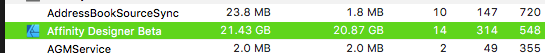


.thumb.png.f73f0368e45a42d451c80703139b36e6.png)








