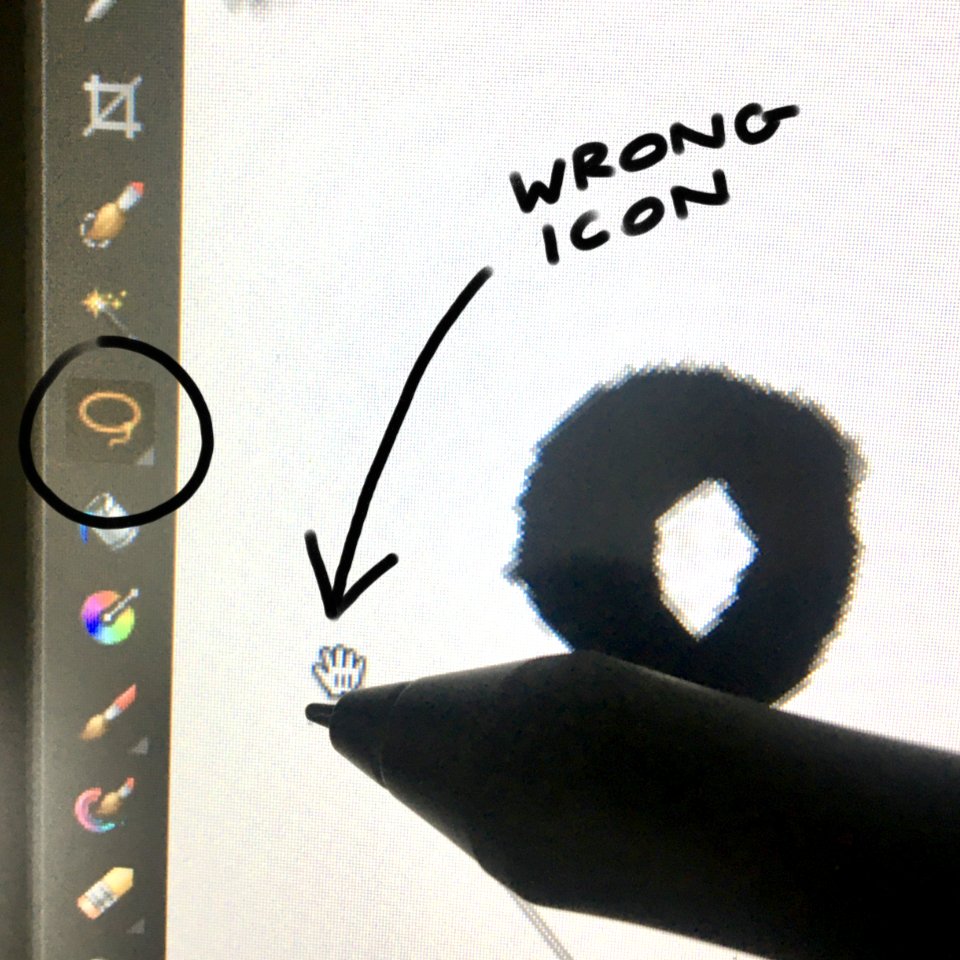Search the Community
Showing results for tags 'freehand selection tool'.
-
To me, the lasso/ freehand selection tool (and polygonal selection tools) are a must have in my daily workflow. For very irregular selections, they are indispensable, especially when you also have to avoid selecting other objects close-by. It still surprises me on a regular basis that I cannot use such a vital tool after having used other software that have such selection tools. Please add these selection tools to Designer and Publisher!
- 13 replies
-
- affinity designer 2
- affinity publisher 2
- (and 8 more)
-
Hi, can somebody tell me how to do the following in Affinity Photo for iPad: On the desktop version I frequently use the freehand selection tool to select part of a raster layer, then I subsequently copy and paste the selected area so part of the image will be on a new layer. I use CTRL + C & CTRL + V for the copying and for creating a new layer in the desktop version. How can I do this in Affinity Photo for iPad? Thank you in advance, not being able to find this feature is driving me nuts.
- 3 replies
-
- affinity photo for ipad
- freehand selection tool
- (and 1 more)
-
I am working on three different multi-layered images in Affinity Photo 1.9.3 and using the Freehand Selection Tool without any issues until, suddenly and only with one of the three images, the FST will only make selections like it is in Polygonal mode. Regardless of what I do with the settings, it will not make any selections in Freehand mode. This does not happen with the other images I am working on, just this one particular image. I have tried closing/re-opening the file, copy/pasting all the layers into a new document, restarting AP and rebooting the Mac – all without any success. The FST still does not work in freehand mode in that one particular file only. Am I missing something really obvious?
- 14 replies
-
- affinity photo
- marquee tool
-
(and 2 more)
Tagged with:
-
Not a biggie, but a slight annoyance. My Freehand Selection Tool cursor icon keeps getting stuck on either the "View Tool" or "Move Tool" icons. Sometimes it starts with the usual Freehand Slection icon, but if I switch between tools the icon doesn't change back. I can still make selections as usual, but since the View Tool icon (hand) is quite bulky it can be quite tricky to make accurate selections as I can't see exactly which point the cursor is selecting from. Photo attached for reference.
- 3 replies
-
- freehand selection tool
- icon
-
(and 4 more)
Tagged with:
-
Do Affinity Photo offer the same option as Adobe Photoshop to store composite Alpha channels that QuarkXPress can read. I use frequently the lasso tool to create alpha channels to isolate parts of an image (to isolate the background from an object). In Photoshop this is done under the Select menu. The mask is stored as a channel that you activate in QuarkXPress. I don't get it work in Affinity Photo.
- 3 replies
-
- freehand selection tool
- alpha channel
-
(and 3 more)
Tagged with: