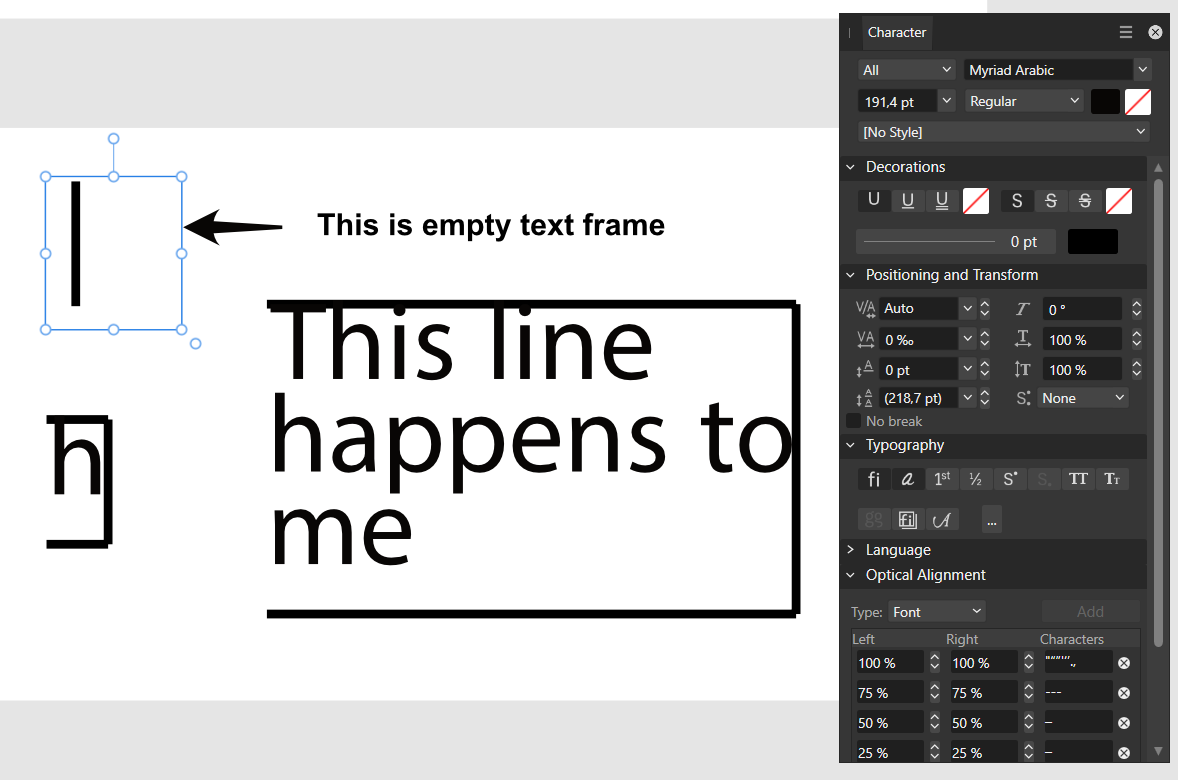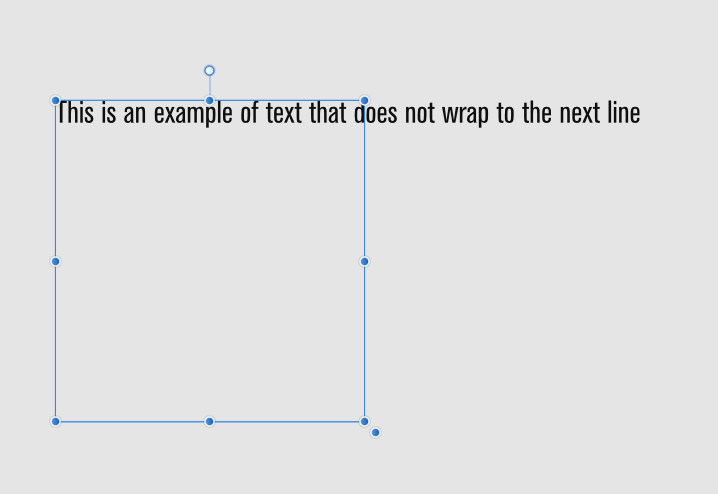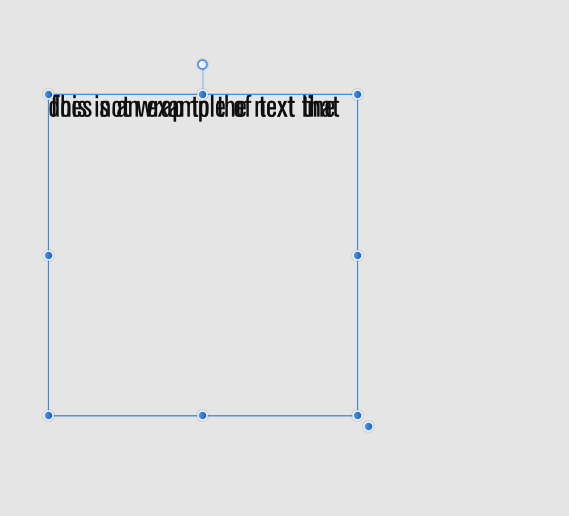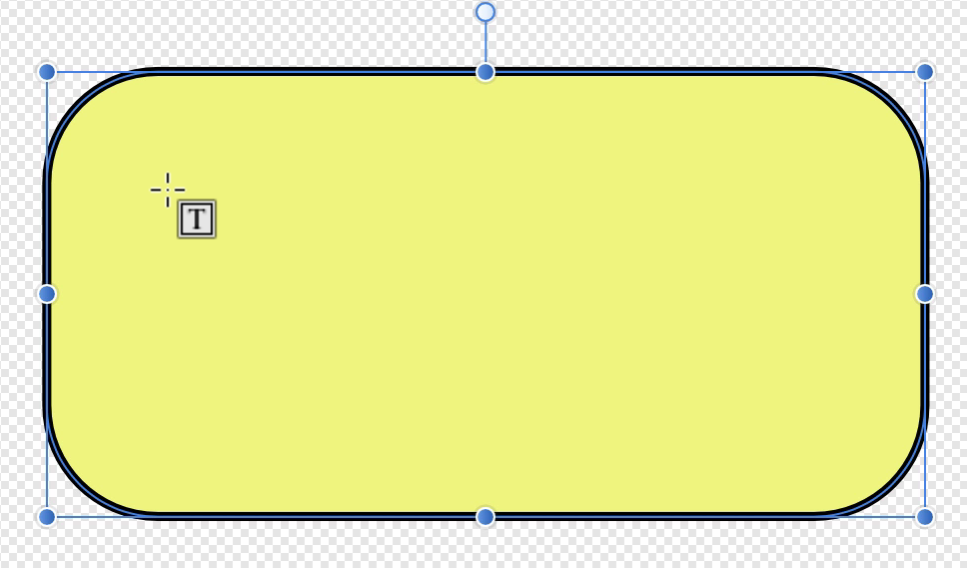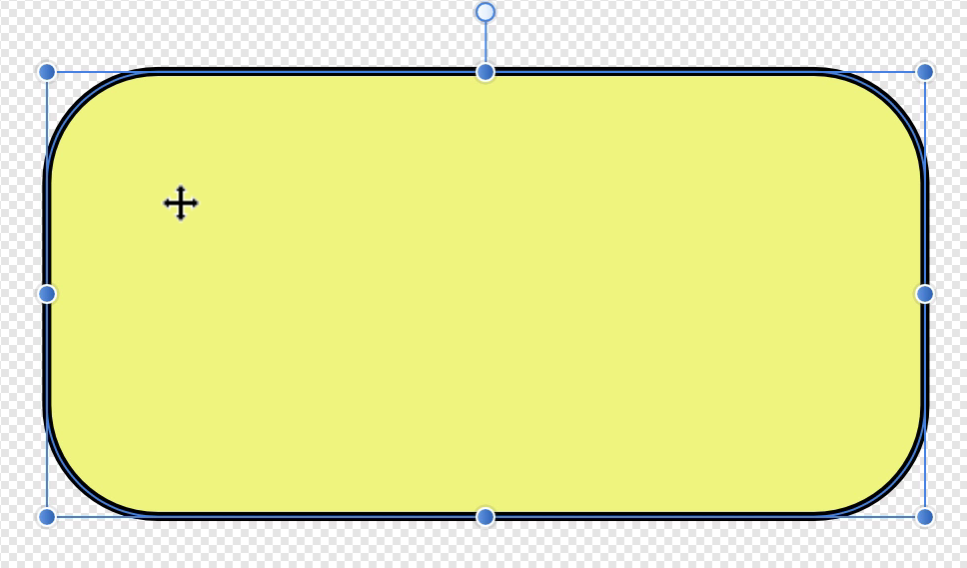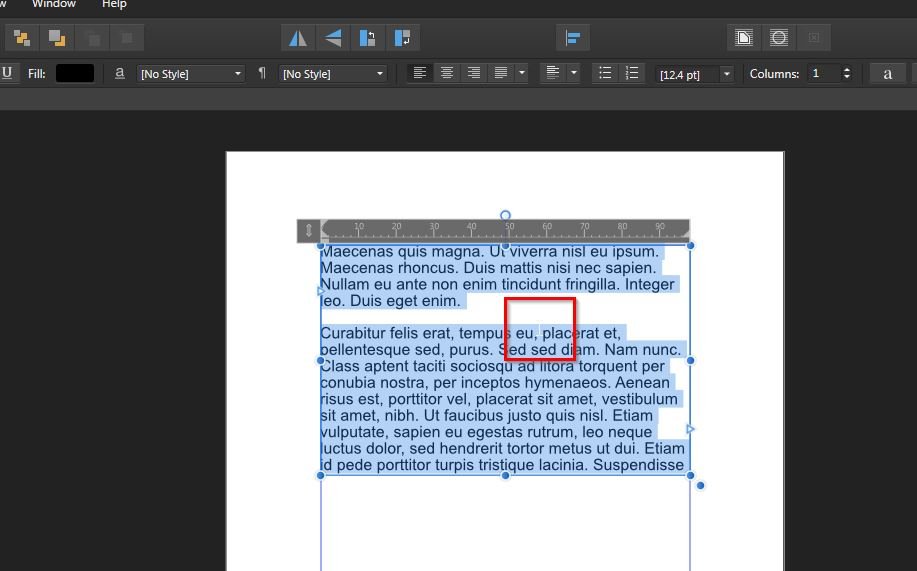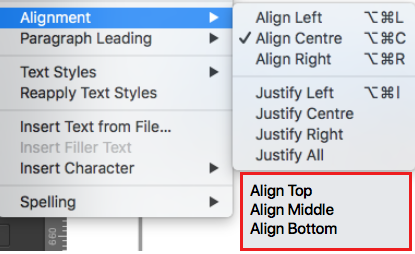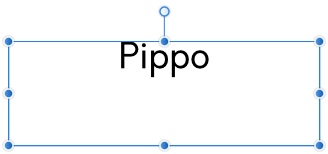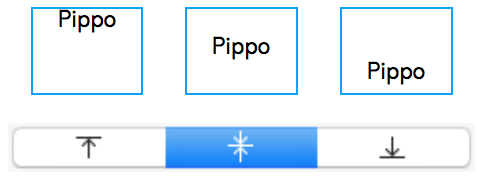Search the Community
Showing results for tags 'frame text tool'.
-
Hello guys, Could you please help me? When I take the Frame text tool, unwanted black line appears there (in all the suite) - I attached the screenshot - doesn't happen when I use artistic text tool - the outline color is off, even outline itself is off Thank you, hopefully you know, whats going on
- 2 replies
-
- affinity suite
- frame text tool
-
(and 1 more)
Tagged with:
-
You can currently resize text frames horizontally by double clicking the centre handles on the left or right hand side of the text box. The same goes for vertical resizing. I would like to also have a resize to smallest bounding box of the text by double clicking the handles at the corners of the text box (e.g. bottom left/ right). That would be convenient for example for reworking large text boxes for titles, which overlap with other text frames.
- 10 replies
-
- resize
- text frame
-
(and 4 more)
Tagged with:
-
Hello I am trying to create text around a circle - which I've been able to do using the Artistic Text Tool. However when it came to choosing the font, this tool basically makes them all look the same. In the pic (attached) the curved font and the straight font (Frame Text Tool) both have the same font+weight and yet they look totally different. The straight text is the font that I want to use but I need it to curve. Can the Frame Text Tool curve? All videos and forums that I've seen only show that the Artistic Text Tool is the one to use - but the font is very limited.
- 7 replies
-
- artistic text tool
- frame text tool
-
(and 1 more)
Tagged with:
-
If a text frame is selected with the Move tool File > Place opens a File/Open dialog that defaults to a file type of "Text files (*.txt...)". In this case it also displays *.docx files. And in this case no other file types are shown in the file-types dropdown menu — when the bug has occurred, that is. A Word file isn't a "text file" (IMO). So that "Text files" file-type item seems misnamed. If a text frame is selected with the Text Frame tool File > Place opens a File/Open dialog that defaults to a file type of "Affinity files" — when the bug has occurred. In this case .docx and .txt files are not displayed by default. In this case, the next file-type item in the dropdown menu is "document files" which does not include files of type .docx. This seems like an omission that could be fixed. A Word doc certainly qualifies as a "document," methinks. In this case (again, when the bug has occurred) you can't see *.docx files in the Open dialog unless you scroll through the dropdown file-type menu and select "Text files" which is now near the bottom of the list. But again, as a Word document is not a "text file", the .docx extension should be added to that item in the dropdown menu. But — when I close and re-open Affinity Publisher, the behavior of the Open dialog (following File > Place) changes for a while. Then, File > Place with the Text Frame tool selected defaults to a file type of "All Documents" — including *.docx and *.txt. At some point during the session with the program, however, for whatever reason the default display of file types in the Open menu changes unpredictably. I don't know how to provide precise repro steps, sorry.
- 1 reply
-
- text frames
- move tool
- (and 7 more)
-
I am new to Affinity Designer and Publisher so I may have something setup wrong. When using the frame text tool in Designer, I am unable to get the text to automatically flow to the next line when it reaches the end of the frame. Also, when I try to utilize a soft return (option+shift+return) to force the the text to the next line, the text starts again on the same lime. Attached are screen shots, the 1st showing the text not dropping to the next line in the frame, and the 2nd showing the text starting again on the same line when using a soft return. What am I missing or doing wrong? Thanks or your help.
- 8 replies
-
- text
- frame text tool
-
(and 1 more)
Tagged with:
-
Note: I worked around this by placing a text file of my document directly int publisher. Pasting more than a page worth of text (plain text, copied from a text editor) into a text box crashes Publisher. Pasting a file directly into a textbox has the same result. I pasted around 4000 words into an a4 sized textbox. Crash. 2000 words. Crash. 1000 words. Crash. Slightly more than the size of the textbox. Crash. Just less than the text box size. Okay. Repeated with different text and files around ten times.
- 1 reply
-
- crash
- frame text tool
-
(and 2 more)
Tagged with:
-
Text in Shape doesn't seem to work- Affinity Photo Mac Watched a demo of Affinity Photo on Windows and it shows that when hovering the Frame Text Tool over a shape it changes to a pentagon and one can type in the shape. Trying to do that with Affinity Photo 1.6.7 on Mac (High Sierra), the Frame Text Tool remains square or becomes a crosshair and in either case, typing in the shape replaces it with a Frame. Is this a difference between Mac and Windows version? Is this a bug in the Mac version? Might I be doing something wrong? Attached is what I saw from a Windows Affinity Photo user. but what I see on Mac
- 11 replies
-
- frame text tool
- affinity photo
- (and 3 more)
-
Hi Affinity guys, when I have created a text frame with a filler text, it is not possible to select a single word in the text frame. It always selects the complete filler text in the frame. Is this per design or is it a bug? Please find the attached screenshot. Thank you very much for a short response and best wishes. Hartmut
- 2 replies
-
- frame text tool
- filler text
-
(and 1 more)
Tagged with:
-
The Artistic Text Tool and Frame Text Tool have the same keyboard shortcut. I'm wondering if there is a good reason for this? I hover over the Frame Text Tool and find T is the shortcut. So I hit T, go to drag out a box and find I have the Artistic Text Tool. Maybe I'm missing something here.
- 5 replies
-
- artistic text tool
- frame text tool
-
(and 1 more)
Tagged with:
-
These may have already been addressed. look forward to seeing your replies. QR Codes: Is there an option to create or edit QR Code information? Or just import the image from a third party? Print Window: When preparing to print (Ctrl+P), the print window is pretty small. How difficult would it be to have the dialogue box fill the screen? Or have separate tabs for Layout, Color Management, etc. This would also give the user a large enough print preview screen (maybe add a zoom feature to that) Business Card Design: For the smaller, independent publisher the ability to have a print multiples to a page option reduces setting up one page, then duplicating, the getting margins right to print properly. Stroke Properties box: I noticed that the width option works, but on my version, the size and opacity variance sliders do nothing. Also, the body, corners, head and tail offset are not selectable. Frame Text Tool: When I right align, the text goes outside the box
-
- print windows
- business card
- (and 4 more)
-
Hello everybody! I'm quite new and I was trying to find a way to put down a "feature request". Actually this place is both interesting and confusing, So I hope to do it right: I post here a feature request. It would be great to have the option to center text vertically. So, instead of being stuck in: I'm requesting something like: Would be great to have in the menu: Great work, by the way! Cheers! Jack
- 2 replies
-
- vertical alignment
- frame text
-
(and 1 more)
Tagged with:
-
Affinity Designer 1.5.5 - is there a quick and easy way to change or convert a Frame Text box into an Artistic Text box? Yes I could copy paste content into a new new text box, but I'm just wondering if there is a built in conversion option I'm not seeing.
- 1 reply
-
- Frame Text Tool
- Artistic Text Tool
-
(and 1 more)
Tagged with: