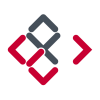Search the Community
Showing results for tags 'formula'.
-
Yesterday I was working on a project in Affinity Publisher 1.9.2.1035 (on Windows 10 Pro) that required a simple table where one column needed to have a total cell showing the sum of the column values and I was surprised to find the the formula "=sum(B3:B20)" didn't work. After doing some searching in the forum it appears that at least early in its life, Affinity Publisher tables did not have the ability to use any formula. From my searches, I found references to AP being able to import Excel tables, but apparently cells with formula are imported only with the calculated value that was arrived at in Excel. If any cell values are subsequently changed in AP, the calculated cells will then show an incorrect value. Coming from years of use of PagePlus this seems to be a significant step backwards, but perhaps things have changed since the posts I found. Can someone please tell me whether there is a way to have formula work in tables in the current version of AP, and if not whether there is any known plans to add that functionality?
- 11 replies
-
I am curious about the utility of latex editor functionality included in the affinity publisher or we have to find external app for this requirement?
-
Hello! Can I insert an OLE object in the Publisher? For example, I would like to use the formula editor (Writer or Word) to write formulas. Which is the easiest way to insert and edit formulas? Regards
-
Hey everyone, I'd really like to see a formula editor in the final version of affinity publisher. It's necessary for almost any type of scientific publication and maybe would lead many students and scientists to create their work in affinity publisher. Without this tool it will be useless for them. Best regards Janek
-
Hi folks, Affinity's already allows calculations on input fields : HUGE thanks for this, really. I would propose providing even more flexibility and power with "real math" everywhere. Let's illustrate with an exemple: I've done the following with Opacity (http://likethought.com/opacity/) http://drbl.in/hHAz If you look closely, you'll see the know has stripes like a vinyl. Here is it: And this is how it's done: Or why not this: As you can imagine, the power of this is quite amazing: • 100% parametric, you set it the way you want • 100% non pixellated texture • Not speaking about using formula in other fiels than color only (ie: this element is 50% of this one) • You name it
- 5 replies
-
- operation
- calculation
-
(and 2 more)
Tagged with: