Search the Community
Showing results for tags 'formating'.
-
I need the possibility to export as .raw, for use in Unity. And it does not seem possible in Affinity Photo. Makes me sad to have to use GIMP (a free software) instead if Affinity Photo. So when can we expect this feature? I was really hoping to mainly use Affinity Photo for my editing, but can't yet.
-
InDesign has a feature in setting that I love and use so much. Is the options to paste text from external apps without format. I know that you can do a paste without format, but with this option active, all text coming from external apps pastes as basic pure and pristine text by default, with the old, trusty command+v. Not every one need this, some wants to have all the bold, cursives, tabs… but on some works, you need to get ride off all of incorrect formating, and, in my case, almost all of my work consist on eliminating customers format (people love to use bold and cursives and colors freestyle with no criteria). To get your text pasted directly without formar and without having to do finger yoga to use command+alt+caps+v is a desirable option. This option, on InDesign, is in the settings pane, under the pasteboard managing section (When pasting text and tables from other apps). As is an option, is there for the ones who needs it only.
- 5 replies
-
- pasteboard
- text
-
(and 1 more)
Tagged with:
-
Hello, I recently bought Affinity Photo as a cheaper alternative to Photoshop. I am trying to crop and image from a background and use it in Movavi to create a slideshow. I tried exporting as a PNG which causes it to have a white background and as a TIFF which causes it to just become a black box. Could it be that Movavi doesnt accept these types of formats ? If I can get some help or clarification it would be much appreciated. Thanks mouse.tiff