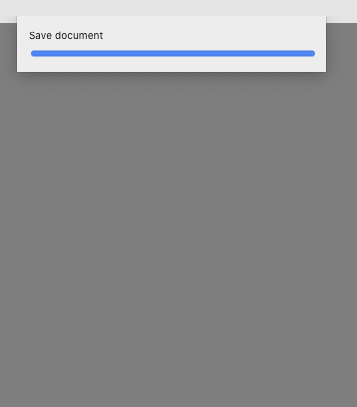Search the Community
Showing results for tags 'force quit'.
-
Affinity Designer on the windows desktop was forcibly closed when I was looking for fonts in the search field, has anyone experienced this too? I don't know if this has anything to do with windows 11 22H2, but I never experienced this before updating my windows to 22H2
- 2 replies
-
- force quit
- fonts
-
(and 2 more)
Tagged with:
-
MacBook Pro16 10.15.3, AFPUB 1.8.3. Document Resource folder and Documents are all on the local laptop System Drive (SSD). I have to believe that it is a real bug. It happens randomly and I cannot replicate it reliably. Scenario: Have two documents open (cover, and main document for a book). I modify the cover a bit and save it to the local system disk on the mac. I modify the main document with changed text in an existing text frame. I save that with Command/S. Then I go back to the cover and export the two pages to PDF. Then I close only the Cover document with Command/W. I think that might be the trigger for the next event - a sort of crash. So just the main document is open and I add some indexing to the changed text and press command/S to save. The progress bar appears and then, a second or so later, a critical message pops up (attached). The message does not make sense - "access to the document file was lost while performing initial loading." Why would an open document that was just saved 2 minutes ago lose access from the local system disk and why would it be performing "initial loading"? After I click "OK" to close the message, the document disappears, the progress bar is locked at max, not progressing, and AFPUB has to be Forced Quit since it stops responding. The very unusual thing is that it appears that the document was actually saved properly (short save since it was only a small edit), then AFPUB threw a fit.
- 3 replies
-
- macos
- document access
-
(and 1 more)
Tagged with:
-
EDIT: I have continued to investigate the exact moment of freeze/crash and come to the conclusion this has to do with the Text Wrap tool, and the copy/paste I initially reported. I'll edit the initial text in here to reflect this. Hi, I'm a new but overall very happy user that has run into a problem or bug. I have a document in a regular 6 x 9" format of 85 pages, containing text flowing through text frames, using text styles and two master pages. The document is about 4,5 mb large, so it isn't that big of a thing. When I have a grouped object (a table with two aligned picture frames containing a .png) placed on top of the text frame, and open Text Wrap and select Jump or Square or Tight and then press Close, it freezes and crashes. The only way to get out is to force quit the application. Initial title was. "Copy/Pasting image frames freezes/crashes Publisher" When I copy and paste graphic elements (medium res .png images in frames) to be used as table header decorations, Publisher freezes and crashes, either by itself, or by forcing it to. This happens multiple times after one another. I have tried to restart the Mac, closer other applications and so on. It is a MacBook Pro, 2018 model, 16 GB RAM and fully updated etc. Hope to get some help! Cheers! /Chris