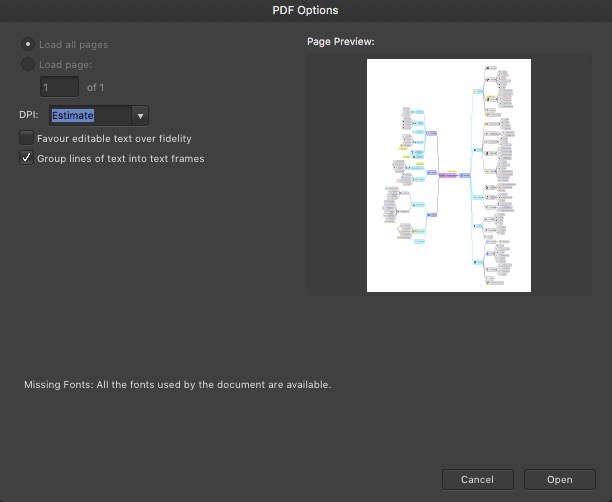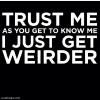Search the Community
Showing results for tags 'fonts'.
-
Not a bug, more a wording issue (no drama ). I just cooked up a mindmap in SimpleMind, and as that doesn't have titling I usually "print" a map to PDF, then pull it into AD and add something manually. When I pull in the PDF, I get a warning which isn't: "Missing fonts: All the fonts used by the document are available" From a UI perspective it's generally advisable to only to display alarming text if there is cause. I would suggest to change that alert to "No missing fonts: All the fonts .." or just "All the fonts are available". Just a small detail.
-
- affinity designer
-
(and 2 more)
Tagged with:
-
Dear Serif team, Have you any plan to support WTF Color Fonts in Affinity Designer/Photo soon ? https://t.co/DifE54ptXF We are hopping this great functionality in next version ! Regards.
-
Hello I just wanted to suggest something that is very nice if you have a lot of fonts and you partially remember the name, or even if you remember the full name and want to jump directly to that font. To make the dropdown menu of fonts to act like a search box, so if I have the UB-Helvetica and start typing Helvetica, I will get a dropdown menu with the fonts that contain that (for example in my case I will get UB-Helvetic, Mg Helvetica, Helvetica etc). At the moment I can only type the name and jump to the font but it is not very helpful since it doesn't recognize spaces (so if I have a dozen fonts that are like PF Bodoni and type PF space Bodoni it will get me at first at PF and then jump to letter B) and many times I can only remember a part of the font's name. Also if it is not a way to open the full charmap of a font and insert something from there, can you add this too? I have some obsolete fonts from the 90s that work fine with English, but the Greek characters are registered elsewhere and I need to open glyphs and enter them one by one (in illustrator). I haven't found a way to do this so far.
-
Would be cool to have the option to embed/save fonts into an Affinity document, as well as load said fonts within Affinity apps and across all platforms. This would ease a MAJOR sore point in visual design/creative apps, which is the nagging issue of fonts. Font files are neglegible in size, and the format already supports robust cutting edge features like saving Undo History. If Affinity can remove this sore spot, it would be yet another leapfrog over the Adoblo™ hegemonic frankenstein-behemoth...
-
After I place my text and then move out of the text tool, or close the image, when I return to the text layer to try to change the font and tap in the text box, it will only allow me to resize it but I cannot select it again to change the font...every time I try to tap in the blue box where the text is, it creates another text layer. I've tried multiple times in different ways to try to highlight the text and change the font but cannot! It appears that once you no longer have it highlighted initially you cannot highlight it again to change the font. I have to delete the layer and start with a new text. Is this a bug or is there something I so missing??? --- ADDENDUM: I think I've found the problem: somehow I rasterized the layer and made it a pixel layer; therefore, I could no longer format the text. I think that is the answer.
-
Hi all, I'm new using AP and I'm reading some tutorials in order to learn how to use it. There is something that I need to get sorted out as soon as possible and I don't find the way to do it after reading other publications in this forum... maybe you may help me.. I have different fonts in .otf format that I would like to apply to AP for Windows but it brings me crazy because I don't find any specific fonts folder within the Affinity folder and I'm not sure where should I copy the fonts to be uploaded them. My apologies if I'm asking something very simple but I'm 100% beginner using image editing programs. Thanks a mil, Lidia
-
Hi all. Is there an effects option that I'm missing for fonts? Like in Illustrator you can bloat, pucker, fish eye, etc. your font. I'm trying to achieve the attached. Sorry technical words are not coming to me at this moment.
- 1 reply
-
- text effects
- effects
-
(and 1 more)
Tagged with:
-
Hi All I'm importing a two colour pdf - 199C and 430U. The fonts (430U) - Bembo aren't on my new mac yet so the text won't show when I place the image - not even in the layers. The image part of the pdf - 199C shows. Is this a font issue or a mix in pantone - C's and U's? Can anybody out there come up with a simple explanation, I've recently started using Affinity Designer so a real newbie. Thanks in anticipation Vernon
-
Forgive me if this has been answered elsewhere, but I've looked and haven't found an answer. How does AP on the iPad handle fonts? By which I mean installing your own fonts? iOS doesn't allow a user to install custom fonts. It can be done per font using a hacky third party app that adds fonts using MDM certificates/profiles. So how will the Affinity apps handle using custom fonts? I've seen some apps allow for installing your own fonts within the app itself, Graphic handles this using Dropbox (not sure if they ever updated to use iCloud Drive). This may not be the end of the world right now for Photo, but once you release Designer I feel it'll be a make or break feature. Speaking as a working graphic designer, I couldn't get by with just Apple's system installed fonts. It'll also be a nightmare if you plan on allowing us to open AD/AP files created in the Mac or Windows apps – all fonts used will substitute for Affinity's default. I've just ordered the new iPad Pro, and once it arrives I'll buy a copy of Photo. Very excited to see what it can do.
-
I'm using MainType to tame my font collection. I had AD open and opened a file that didn't have its font installed. I opened MainType and installed this font but the Font cahche of AD didn't regenerater. I closed AD down and opened again but still the font was not seen by AD yet other programs (LibreOffice for example) do see the font.
-
Just thought I might ask you good people in the Affinity forums, if anyone here knows a font similar to ‘Apple SD Gothic Neo’ that will allow the use of Spanish accented characters, i.e. é, ó, ñ etc…? I'm working with the same text in Spanish & English and would really like to keep said font in both versions.
-
Although I use my Mac and Affinity Designer in standard English, I often work with Spanish text. I’ve noticed that if I type a character that uses a Spanish accent, for example; é. in a font that dose not support them, Affinity Designer will automatically replace said letter with the equivalent from the ’Lucida Grande’ font. Even if other fonts might be a closer match in style to the original font. Is there any way for the user to specify which replacement font Designer reaches for in these situations?
- 3 replies
-
- Character Substitutions
- Fonts
-
(and 1 more)
Tagged with:
-
Hi, I am new to Affinity Photo and amn having problems establishing a consistent work flow with assigning/changing font colors. The issue I'm having now is that outlines are appearing around letters even though outlined is NOT selected in fx. I can't get rid of them, have looked in the manual an done a search, but no joy. Can anyone explain why this is happening and how to stop it? Also, in the color picker, I don't get what the red line through a color means. Thanks!
-
I have created a design on AD which I have sent to the publisher/printer but they are asking for the text on the design to be in "vectorised font" format. They have explained how to do this in "Adobe Illustrator" software which is "select the different pieces of text and then go to the menu and the Object tab and click on Expand (Object + Fill) and click "OK". However, I can not see an equivalent action in AD. Can text be converted to vectorised fonts in AD and if so how? Note: The file was exported in PDF print format. Thanks in advance for any help and advice Chris
-
I was looking for a way to organize your fonts via windows,where you can have them instead,but put them in folders (you can do this in gimp,I think). but couldnt find anything where you could. But,I did find this handy little font viewer/organizer where is shows all your fonts,lets you make folders and name them so if you have many blocky type you just make a folder for them and its easier to find them then to scroll around lol. you can use fonts you need w/o havin to install every one of them,so if you need a specific type and you can even uninstall any font too,w/o havin to your your os uninstaller. Its called Nexus Font Viewer. http://www.xiles.net
-
I ran into this problem today. Have all fonts render in realtime in the menu and in the text box is totally useless to me. It also causes issues when dealing with compressed font weights. The font previews in the character palette dropdown makes them totally unreadable. I would LOVE to be able to disable the font previewing feature (like in Adobe products). I think assuming people needing to see their font because they are "looking for the right font" through their character palette is very Microsoft Word-like. Thanks.
-
I tried to finish a project and needed wanted to use some interesting fonts but when i tried i noticed I'm missing a lot of the fonts. i essentially just have the most basic fonts. Ive already tried to uninstall and reinstall and still i only have a handful of fonts. Im not sure what less i can do to get them back, hopefully someone can help Thanks
-
Hi, The PDF import is great, except I often get PDFs without their respective fonts, and rather than have to pass them back and ask, or get them outlined, it'd be nice if we had the option to just import the flattened pages, like Photoshop can. This is something I don't see in a lot of packages, and it would be a really useful feature for me. Thanks, Mike
-
Hi there, Affinity Friends & Serif! I was wondering if there is a way to create fonts with Affinity Designer? If this feature isn't there could there be a Font Designer plugin at some point? That'd be great! Thank you! :D
- 2 replies
-
- True Type Fonts
- Fonts
-
(and 1 more)
Tagged with:
-
In the Affinity Designer video for Open Type - Typography (https://youtu.be/DU-8kcp-9Ek) it shows how to use the Text menu to embellish the fonts. I tried with many fonts and none would do what the video is showing. Can someone let me know which fonts have been used in the video so I can achieve the same? Thanks for you help.