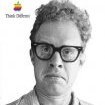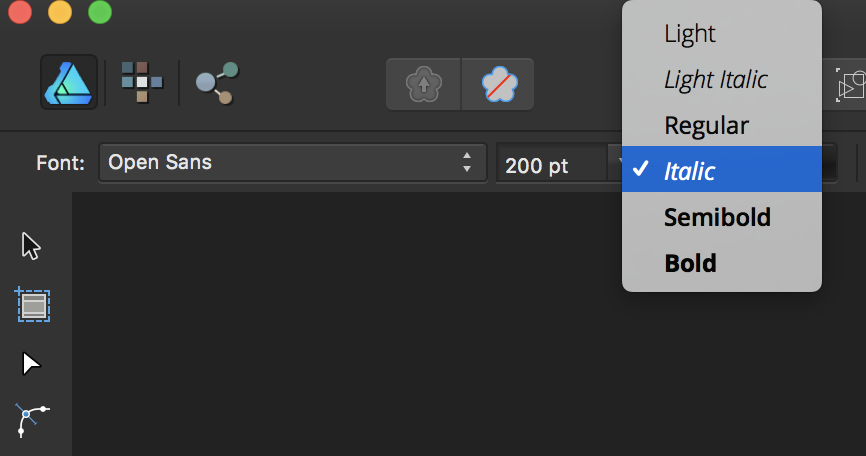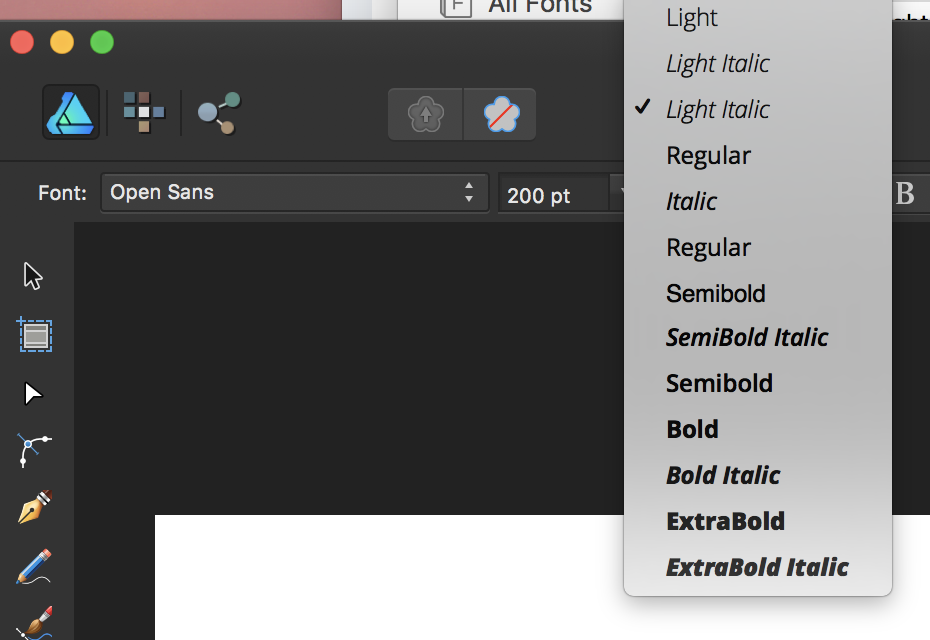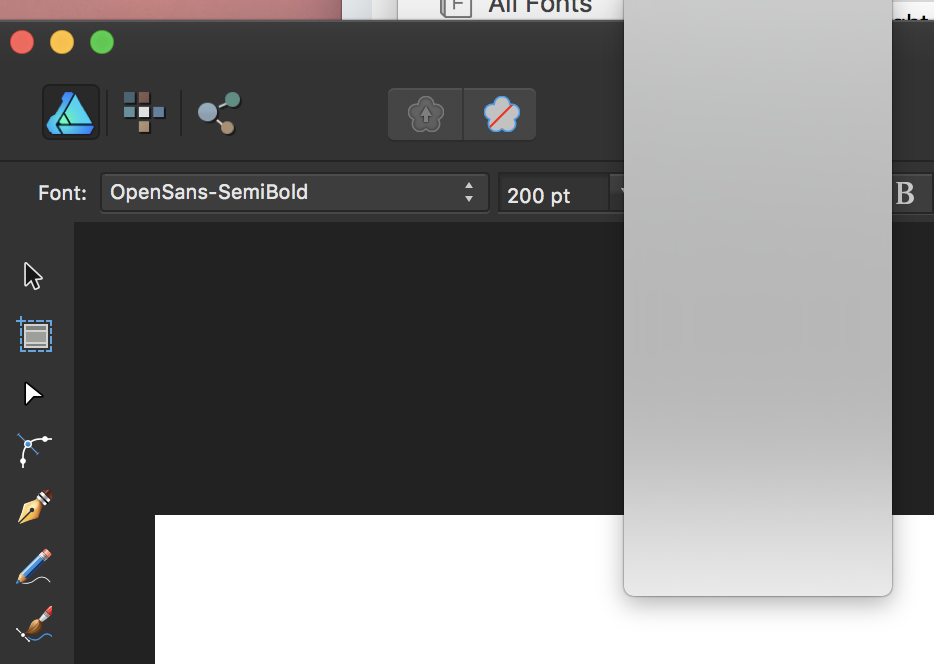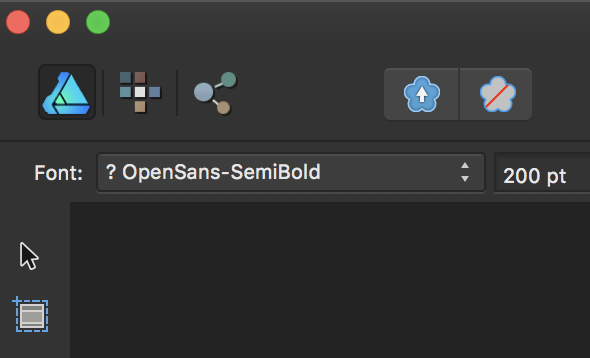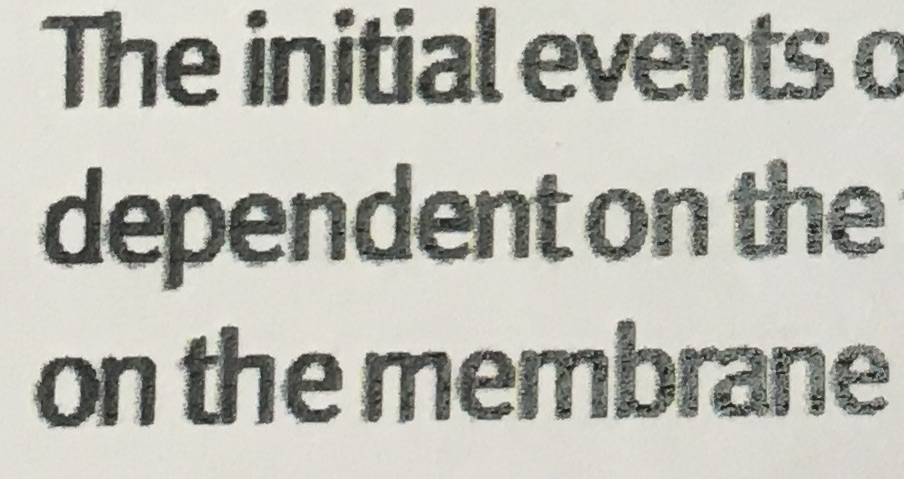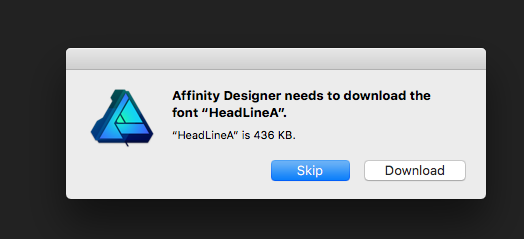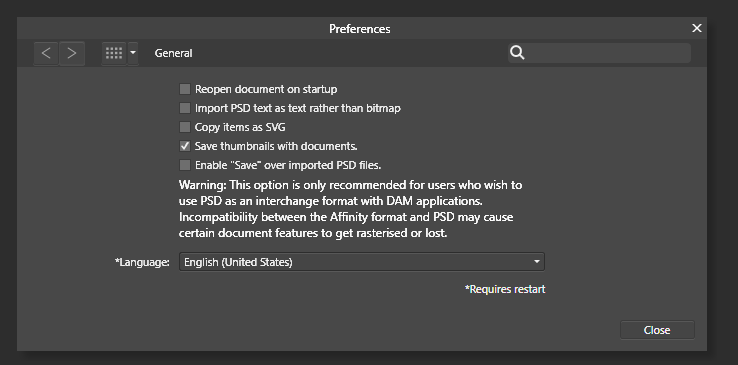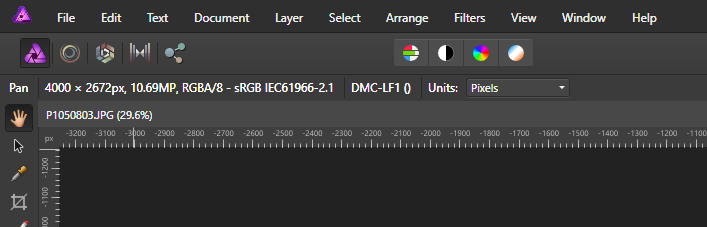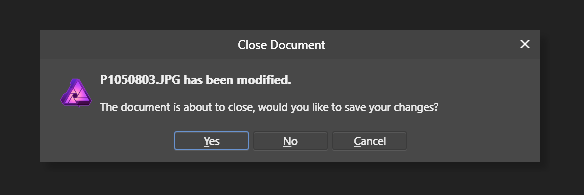Search the Community
Showing results for tags 'fonts'.
-
I would find it very helpful if I could call up a font list with a RMB and subsequently roll through choices for some selected text. The location of the font menu to the far left of the workspace is a bit tedious at times.
-
I am currently at a loss on what could be happening. After downloading all faces for OpenSans, I get duplication within the font selection menu in Affinity Designer (see screenshots). The specific issue comes when I select "semibold" which then causes the faces menu to go blank and and "?" question mark to appear in the fonts menu for OpenSans. Where is Affinity designer look for its fonts (directories)? Does Affinity Designer use OpenSans internally? I think the simple work around is to just install the non-duplicates (it is what I will end up doing if I can't resolve this). I've tried to do several things, to find the duplicates: 1) Uninstalled OpenSans (the Light, Light Italic, Regular, Italic, Semibold, Bold faces remain) 2) Installing OpenSans again (I get duplicates, but the only one that causes the blank menu is the "SemiBold" face) 3) Disabling OpenSans (same as #1) 4) Searching for the fonts files, Terminal: find / -name "OpenSans*" 5) Checking specific font locations https://support.apple.com/en-us/HT201722 6) Restart 7) Preferences > Clear Fonts
-
Hello, I just tried to print something that I have prepared from the latest version of AD 1.6.1. While on the screen the design looks good, when I am printing it, the quality of the fonts is very poor. They look sort of "pixelised" or out of "focus" if I am allowed to say. When I am using to print from any other application, the quality of the same font, or any other fonts looks as it is expected to be. Definitely, it is not a printer problem. Am I missing something or is it a bug? Best regards, A. Ps. This is an image of the print page.
-
Hello, Apologies if this is already a topic but I am literally at my wit's end trying to figure out what is causing font issues in Affinity. This is my first week using the program and I have read over a dozen different sites on how to fix these issues and nothing is working! I am working with marketing materials within Affinity and noticed a message saying I was missing some fonts (attached). Naturally, I knew that missing these was causing existing text to size improperly because my Mac did not have said fonts. So I installed the needed fonts: Futura LT, Futura Std, Open Sans, Pier Sans, Proxima Nova, Proxima Nova Condensed and Source Sans Pro. These were downloaded through my employer and are working for other computers but mine is having issues. After downloading these fonts, the alert saying that I was missing them is now gone. But, the documents are still messed up as if I do not have the font. When I click on the impacted text in my documents it shows: ? Futura LT (Can be seen in the upper left corner of the second attached image) Is this display essentially saying the text is a form of Futura LT which my Mac doesn't recognize, aka I don't have the font? Because I am not longer receiving the missing font message. I have tried uninstalling and reinstalling. Removing and reinstalling the fonts from font book on Mac, everything, and it still is not displaying the text correctly! I am also looking for Mac info regarding Font Book. Some of these fonts downloaded and installed are showing as yellow when validating but am not entirely sure how that impacts Affinity. Once removed from Font Book its back to step 1 which are the display messages saying I am missing fonts. I am running out of options after trying so many different things. ANY help would be greatly appreciated. Will be talking to our designer tomorrow morning to see if he may be able to figure it out. But for now, I am looking for any assistance. Thank you!
-
I notice now that AP beta displays "Loading Fonts" on startup. Is it loading the full set of Windows fonts, and would the number of fonts being loaded affect AP startup times?
-
Completely new to this so not sure what I'm missing. In photoshop I could change the fonts just by having the text layer selected and scrolling through the list of fonts that I have. That doesnt seem to work in Designer. After I've typed in something and press enter I get a layer with all the letters on separate layers under it and picking different fonts doesn't change anything. How do you change fonts after you've typed in something?
-
Hi, I am starting into designing a simple, mostly text logo and have run into something I haven't seen before with fonts. I am hoping somewhere here can help. As I had a piece of text highlighted and was trying out different fonts shown in Designer's font list, I noticed that there are many non-English fonts (likely Mac OS system fonts) that are being displayed with English characters. Might anyone here know: 1) Why is this occurring? 2) Is it possible to make non-English fonts not appear in Designer? 3) Is it possible to find out which English font is being substituted in for the chosen non-English font? For example, I happened upon Malayalam MN which looks good for what I need, but the actual Malayalam MN font isn't an English one, and I need to know what is the actual font replacing it in Designer.) Thanks!
-
I recently switch from RightFont to FontBase as my font managing app. With RightFont, Affinity always found and recognized fonts organized through RightFont, even if some of those fonts only existed in a folder in the Cloud. I have the exact same setup with FontBase, however, it not longer seems to find or recognize fonts. Unless that font is in a local folder - once I drag a copy from the cloud to my local folder, it loads just fine. Has anyone else had this issue? I'm going to reach out to FontBase as well, but I thought I'd check and see if any Affinity people have been having issues with FontBase. Thanks!
- 6 replies
-
- fonts
- font manager
-
(and 1 more)
Tagged with:
-
Hi, I am trying to use Gujarati fonts in my Affinity Photo on my MacBook - I can see in the Font Book there are 2 Gujarati fonts available, 1. Gujarati MT and 2. Gujarati Sangam MN and they both are looking good in Font Book. However when I try to use the same font in Affinity Photo, somehow the writing remains in English only!!! Steps: Add either Artistic Text Tool or Frame Text Tool in the Photo Now select any of the above mentioned Gujarati fonts from the drop down above Start writing words Actual: It is writing in English only Expected: It should write in Gujarati fonts For your reference I have attached the screenshot of my image and in that words "asd" should have come in Gujarati however it has not.
-
Helllo, guys. I'm new to the fórum and I'm using Affinity Designer since the beta for Windows. Since the beta I'm having trouble handling new fonts. Seriously, from update to update the fonts just don't work. I have to unninstall everything, losing my color palletes because we don't have na export tool. Today I've got very frustrated by wanting to use a very especific font from Google Fonts and I can't. I can't use Lato. I can't seem to find the reason why this is happening. Sometimes unninstalling Works, sometimes not. I've searched for this problem in other places, didn't find much. Nobody seems to be with this issue, but me. Do you guys have any idea why this is happening? I already tried launching the app with administrator rights, as well. No good.
-
How to import new fonts to the exisitng fonts in affinity photo
-
I don't know if this can be done or is answered. I was trying to find any topic about that. I have a document with Art-boards and I would like to change one font that is used in several Art-boards (now is a miss font) by another one. Without selecting every text field and replacing it manually. Thanks
-
Opening an afphoto file from Dropbox worked fantastically well, but I didn't have one of the fonts on my iPad - would love to be able to add fonts to keep the visual fidelity in sync. (also for AD on ipad when it is ready) Amazing work on the app!! I'm stunned how much you were able to do, and how well. thanks, -damian
-
Hi, Having some issues with missing fonts in a file: The list of missing fonts - the popup - only stays a few seconds. Too short to actually work with that: http://screenshots.blueoceanyyc.com/192m3H0l0w3q This popup will not show different typefaces, it will show 3 times Lato, but not which ones?! Once that popup is gone, I have tried to list missing fonts by using the Character Pallet: http://screenshots.blueoceanyyc.com/1o332F2W2J1v - however this does nothing, not showing me a list. I got to apoint that it would actually show me "?name-missing-font" once I selected a text layer with a missing font. Whatever I have tried, I cannot get a list of missing fonts once the popup is gone. That to me seems like a bug in the system. Using Affinity Designer from Apple Store: http://screenshots.blueoceanyyc.com/0R0k1B0q2m2G Hope to hear from you soon. With best regards, Piet Nutbey
-
Hi. I see that you guys redid the font section but why go so far but not all the way and let users categorize their fonts, so we can creat our own groups either per projects or whatever. plus, if there was an option for me to search my fonts by their ... how to say ... property or subbranches ... for example if i search for bold, it only shows fonts that has bold variebles or if i search thin, it shows the list of fonts that has thin variables. Kinda like a smart search for fonts, if you get my idea. Also it could be capable of knowing two properties. , for example if i write bold, thin, ... it shows me fonts that have both bold and thin variables. Obviously i have too much fonts so that may be only my reques. But If that happens. that would be awesome.
-
Hey guys What font manager is everyone using? I'm currently using Rightfont but when I activate the fonts, they won't activate in AD. Not tried another font manager but I wondered if this is a Rightfont issue or an AD issue, they activate in every other program ok which makes me think it's an AD issue. Currently trying the latest Beta.
-
I have installed Affinity Photo 1.6.2 on my home PC with Windows 10 recently and cant work without pain in my eyes. Fonts are pixelated, thick. The look ugly. My display is LG 22MP65 with 1080p resolution hooked up to ASUS N73SV laptop. I have no problem with any other software but Affinity Photo. How to fix Affinity Photo UI fonts on Windows 10?
-
I have two fonts I want to use. Both are by Rob Leuschke. They are similar and so named almost the same. The first one is: Ruge Boogie Abnormal ROB.ttf and the second is : Ruge Boogie ROB.ttf I installed the fonts (normally I just use a viewer and that is good enough but these didn't show up at all that way) but only the unadorned one, Ruge Boogie ROB shows up. I have restarted the text tool. I started a new document, I shut down the program and restarted. Still I can only get one of the fonts to show. Any suggestions
-
One of the things that I don't get in AD is why in the world would you sort the Font Style order alphabetically? Just take a look at the complex font like Relaway: It starts with Black the continues with Regular and so on... it's not even alphabetically 100%. Makes absolutely no sense! The normal order should be from the lightest to the thickest, right? Or am I not thinking right? Also it would be awesome to have a preview of the Font Style similar to Photoshop. Just an idea. Thanks for the awesome work you've done so far and for supporting Windows users as well!
-
When editing a document on 2 machines, it would be nice to have an option to embed all used fonts into the document or a function which collects all related files into a single folder to give them along with the document. -- Harald
- 3 replies
-
- fonts
- affinity designer
-
(and 1 more)
Tagged with:
-
Humble request to Typographers, Can any of you show off your font designs? Give a story how you used AD to create your font(s)? How you converted AD to font (rtf,otf)? Im just wondering how it can be done... I'm not a typographer, but I want to learn Dennis
- 1 reply
-
- designer
- typography
-
(and 1 more)
Tagged with: