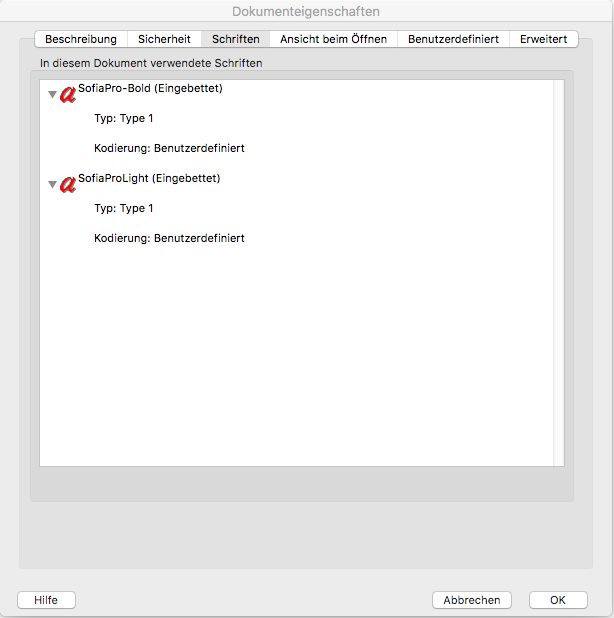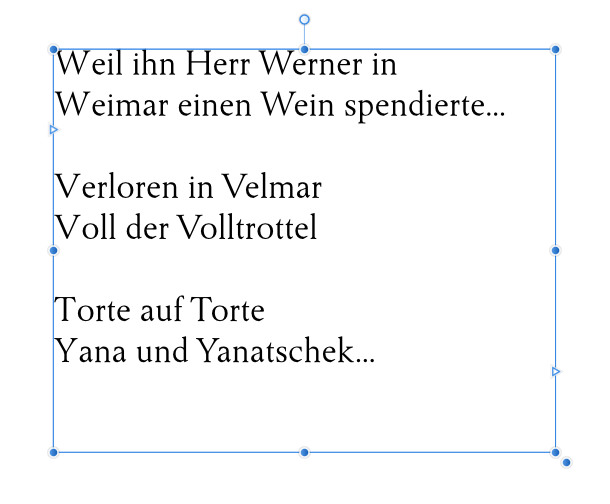Search the Community
Showing results for tags 'fonts'.
-
I encountered a problem today that affects the beta version of Designer and Publisher. There is no issue with the Mac App Store version of Designer - all works well there. The issue is that with a certain font there are no stylistic sets in the beta versions - let me know. Please see the images attached. The font in question is Marschel Pro by Zeune. I could send the font but maybe that would create licensing issues. I don't know if this problem is with other fonts, and maybe I'm not getting all the stylistic sets without knowing it. But with this one font I can show at least.
- 1 reply
-
- affinity publisher beta
- affinity designer beta
-
(and 1 more)
Tagged with:
-
Hi, It wold be lovely to have google fonts browser integrated directly into Affinity Designer for iPad. So you can browse through type catalog and have search criteria like serifs, sans-serif, condensed, display etc... Also Adobe Type would be nice but i konow that is far fetched :) Cheers! Igor
-
Hello, I have a problem with a pdf with embedded fonts, exported in Affinity Designer. When i open the pdf in Adobe Acrobat Pro and try to edit the text, I get the message that the original font is not available or can not be used for editing. The pdf is attached. In the properties window in Acrobat, the fonts are shown as embedded. I deactivated "subset fonts". The font is from Adobe Fonts. When I try the same with exporting a pdf from InDesign, it is working fine. Thanks in advance! Fonts not working in Acrobat.pdf
-
Hello, I get a message saying that ArialMT is missing. Then, in the Font Manager, I select that entry and use the Locate button. It takes me to a text box. This is when I get confused. The Font Manager says that Palatino Linotypre was used as a substitution for the ArialMT. However, when I examine the text box that I had been taken to, ALL the text is Book Antiqua (or so the Character Panel says), which happens to be the font I wanted. I have not, consciously, used ArialMT anywhere in the document. I have the following problem: Is the entire issue a bug and so I should just ignore it? Have I, without knowing it, used ArialMT somewhere but the Font Manager has given me the wrong location, in which case, I better scan the entire document to find the offending ArialMT? Is the font in the text block actually ArialMT, even though the Character Panel says it is Book Antiqua, in which case there is a bug in the Character Panel? Any ideas? Sincerely, Robin
-
Hello, I searched the forum for info on the subject, and found one comment suggesting we write to our font management software companies requesting plugins to use with Designer and Photo (and Publisher). I wrote Insider Software, the makers of FontAgent, and this is the reply: "Manually activating fonts in FontAgent should make them show up in the Affinity applications, but at this time Serif (the company the makes the Affinity products) does not have a way for developers to make plug-ins. Without that ability, we do not have a way to auto-activate fonts like we do with the Adobe applications. If/when they do add plug-in support we will take a close look at that opportunity." Manually activating fonts will work while I'm learning the workflow, but never in a production scenario. Insider says y'all don't have a plugin structure, is that true? And if it is or not, can this be accomplished, so our font management solutions can work with your very fine products? Thanks.
- 5 replies
-
- fonts
- font activation
-
(and 3 more)
Tagged with:
-
Seems that the beta version has an issue with recognizing the font's internal kerning table when certain letters start a sentence at the text frame (see screenshot).
-
I have the bug in publisher where I have two tool windows next to eachother, the character panel docking to the left, then for instance the glyph browser next to it. However, this causes problems when picking fonts, as the fonts dropdown menu goes behind the glyph browser window. see screenshot.
-
Hallo, I have included two screen shots, one is from windows 10 control panel the other windows 10 font disply, both showing the DAVID font, as I did install them. However one is greyed out while the other is availbale, this is a mystery in itself, but I assumed that affinity would show all my fonts in its program since the system has them. My ignorance regarding the disorganised scruffy windows system is due to the fact that I am apple mac person but unfortunately have been forced to work with 'this thing called microsoft'. I would appreciate your help. Thanking you in advance.
-
For me publishing is all about typography and setting beautiful text, whether that's artistic display type or vast amounts of body text. Here are some things I'd like to see Publisher get at some point (but maybe it's just me so I'm interested in people's comments): 1. Font info: In the Font selector show as much information about each font as practical (ideally let the user configure which attributes are shown), and provide a "get info" function to display all available details. Attributes of interest would include licensing flags (embeddable, etc.) existence of Kerning pairs, OpenType features of interest, western language support, CJKV support, etc. 2. Basic Font management: I'd like to be able to organize fonts into groups (potentially having one font in multiple groups). I'd like to be able to attach some notes text to a font that would be viewable as a tooltip say, or an attribute in the font info described above. 3. Optical Kerning support: I've always been a fan of Optical Kerning in InDesign as it eliminates a significant problem when exploring for interesting and special purpose fonts, and the ability to leverage the insane number of free fonts (of wildly varying quantity of course) that exist today, some/many/most/virtually all of which do not include kerning pairs. I suspect many font designers take the attitude that "kerning is a pain in the butt and people can just turn on optical kerning in InDesign so really there's no problem if you don't do the work to create them". In playing with Publisher I've been disappointed to find out just how many fonts I like will be problematic in Publisher due to lack of kerning support. The Affinity response so far is: "We provide kerning based on tables in the font file. As these are pretty well supported by fonts, doing anything more isn't a priority at the moment." ( https://forum.affinity.serif.com/index.php?/topic/65653-tooltip-fix-and-optical-margin-align/&tab=comments#comment-342380 ) which is disappointing. I hope they'll consider it in the future.
- 12 replies
-
- kerning
- optical kerning
-
(and 2 more)
Tagged with:
-
Hi, Support for COLOR FONTS by the time you release the alpha will be appreciated. Thanks VJ
-
Finally we got it what we've been waiting for.. Thank you Affinity. On the first start I found some visually issues. Like the UI font's are too pixelated in windows 10. I've used both AP and AD on mac, but downloaded this Publisher on Windows as trial. please check the screenshot I attached, the left is Photoshop and on the right Publisher. I didn't check any performance or functional thing. this was the first thing I found apparently.
-
I had to do a reinstall of windows and so don't have my fonts actually installed. Not sure I want to since I have so many. I have had programs in the past where I could just double click on a font name and have that MS viewer pop up and then go back into my program (without restarting the program) and the font would be in the list. I'm not seeing that with designer. Can it do that? Do I need to make it refresh the fonts? How? Sig
-
I was just experimenting with importing fonts into affinity designer for iPad. Most of the fonts imported successfully. But there is one group of fonts that was not giving me the option to import. (DIN) I could see them in my cloud Drive but when I went to select them, Designer doesn’t give me a selector button and it says the files are zero k. Does that mean that these fonts read/write protected and cannot be copied it into the iPad? Is there anyway around this? What can I do?
-
Hello! I know this is for AD desktop but what I was thinking it's a feature for both the desktop and the ipad version, btw i am really impressed with designer on the ipad, great work guys! Would it be possible if you had an option to embed the document's fonts into the .afdesign file, so if you want to continue working on the ipad (or the other way around) to have all the fonts ready and not have to worry about installing them? And installing all your desktop fonts to your ipad will take up so much disk space on the ipad. Thank you!
-
try it on these logos - whether grouped or as a multiple selection, the type is not sizing with the rest of the elements coco logo variations 1a.afdesign
-
Hi All, I have a question about editing PDFs in Designer. I have a document (for example this one). I want to open it in Designer as a "flatten" document or with outlined letters without altering fonts, but when I open it, I have a window asking to replace or not the missing font. Is there any way that I can open it as it is? I don't want to edit existing text, but leave it as it is. Acrobat opens it OK, but Designer always makes some changes to the existing document. Or maybe it is something that upcoming Publisher will do? Screenshots: View in Acrobat (I can delete some text or add to the line using different font) View in Designer without font replacement View in Designer with font replacement Designer's dialog box when opening PDF
-
Hello all. My name is Eryk and I'm a font-a-holic. I just got Affinity to see how it will work compared to Illustrator and unfortunately, at this point, I can't really try it because the loading time is unacceptable due to the number of fonts on my system. I don't want to remove my fonts, or deactivate/reactivate as needed. I like to browse different fonts as I'm working on a project, I rarely go into a project with a set font in mind. Is there anything I can do on my windows 10 PC, to speed up Affinity's loading of my fonts? Sorry if this question has been answered already. I promise I did a search on the forums for slow loading with too many fonts, and I didn't find anything relevant. Thank you and warm regards, --Eryk
-
I have been a user of Serif products for years and wish to convert to Affinity products. So I have many Serif projects to convert into Affinity Designer projects. I have exported the Serif Draw Plus files to SVG files so they can be imported into Affinity Designer. The SVG files from Serif Draw have text boxes stored as: <text x="0px" y="0px" style="font-family:'TimesNewRoman', serif;font-size:32px;">Mains Power Security</text> The text boxes have been changed after importing into Affinity into: <text x="0px" y="0px" style="font-family:'TimesNewRomanPSMT', 'Ugly Face', serif;font-size:32px;">Mains Power Security</text> All my text boxes are now displayed in Ugly Face. YES - it is ugly and not usable. I have tried edting the SVG file to change TimesNewRomanPSMT to TimesNewRoman and remove Ugly Face but my text boxes are still displayed in Ugly Face. What needs to be done to ensure that the text boxes are displayed correctly in TimesNewRoman? Richard
-
Please help. I bought a new MacBook Pro, and did a successful migration of data and files from my other MacBook Pro. Affinity Photo appears to have migrated over, but it's not recognizing most of my fonts in Font Book. These unrecognized fonts have an exclamation point before their names in the character window module. Quite frustrating. I'd be grateful for any help. Thanks in advance!
-
Hi All, Just wondering if like the 'notification' we could somehow get a menu item to display all fonts used and those that are currently unavailable to the document. Pretty much all illustration/layout programs have a feature except Designer. Apologies if this has already been asked for, but I would think it's quite an easy 'win' for the roadmap? Regards, M
-
Hello Dave & Crew, Any chance of supporting descriptive names in stylistic sets? I can send an updated version of the font you have of mine if you would like one to test if you desire. Mike