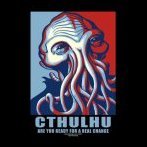Search the Community
Showing results for tags 'fonts'.
-
Hello, I am using a medium italic Orkney font at the beginning of a section and regular Orkney for the rest. The document has existed from before the 1.7.0.376 update. Now, although it looks fine visually (some italic and the rest regular) Publisher claims they are both medium italic. Furthermore, when I export to PDF, the regular comes out fine but the words that really are italic come out as gibberish. For example, the words "Front endsheet" come out as "Htqpv gpf uj ggv"! With another font, Lobster Two, an extra character appeared in the PDF. They used to print out fine. Is this a bug or am I failing to do something? Robin
-
Hi guys! I've some problem with font cache in both softwares on Windows. My font list don't update at all. I try to close AD and AP then restart, but nothing happens. No one of new fonts is updated. In Photoshop, Word and other SW everything is fine. Please, help me! G.
- 11 replies
-
- fonts
- affinity designer 1.7
-
(and 1 more)
Tagged with:
-
Will there be support for color fonts in Affinity, especially Affinity Publisher, in the near future? A year ago there were just a few of these fonts but now there are many, and I have a few in my collection. I've played around with these in InDesign and I'm hooked - you can do amazing things with these.
-
- affinity designer
- affinity publisher
-
(and 3 more)
Tagged with:
-
I’m a type designer and like to test my fonts in Affinity apps. There is one problem. If you re-install the same font with slight changes in Font Book, the systems font caches are corrupted. For me that means cleaning them and restarting every 10 minutes. Indesign (and all Adobe design apps) have the ability to load fonts from a folder in 'Application Support/Fonts' and from a 'Fonts' folder that is next to the document (the later option makes it much more convenient to work with different people on the same file). As soon as you change the font, Adobe apps will reload it and update the document. MacOS provides great APIs to activate fonts per app so this is technically possible.
-
I am slightly confused by the following issue: I have Auto-Activation set up in RightFont, a font manager I am testing. Its is supposed to auto activate fonts for affinity apps. However I tried this with the app store version of designer, but though it does activate the font. When I manually activate the font it does not change the appearance in Designer. The font is displayed as the default fallback font no matter what I do. I have to close and re-open the document for the fonts to show up correctly. Note that when I activate a font I have not yet used and then use in Designer in the document it does so correctly. Why is this in the beta thread? Well because the Beta apps do offer the correct font auto-activation. After activation the appearance changes directly. What I don't understand is why the Beta works differently than the app-store version. Has the code for this changed in the 1.7 versions? And if not why is there a difference? Will the 1.7 version once released behave as the 1.6 app-store version or the 1.7 beta?
-
Will there be any value of including Variable Fonts accessibility in Affinity products? I see this as being a great time-saver when working on projects requiring a single font in various weights. ** Not heard of Variable Fonts? reads here: https://developers.google.com/web/fundamentals/design-and-ux/typography/variable-fonts/ https://v-fonts.com/ https://developer.mozilla.org/en-US/docs/Web/CSS/CSS_Fonts/Variable_Fonts_Guide https://medium.com/variable-fonts/https-medium-com-tiro-introducing-opentype-variable-fonts-12ba6cd2369
- 1 reply
-
- variable fonts
- affinity designer
- (and 4 more)
-
I recently downloaded a new font from Creative Market ( https://creativemarket.com/dedemulyadi/908638-Heritage-Font-Combinations ) but I am unsure of how to add it to Affinity Designer on my mac. I am new to Affinity and I am completely lost. Can anyone help or give any suggestions on importing new fonts? I love using Creative Market so I am hoping the programs are compatible.
-
A thing I really miss in Designer is the Font Manager that Publisher has. If I have a missing font in Designer, I don't get a full readout, only a small pop-up, and it is not possible to get detailed info what is missing. This is why I really need this, because even if it is not a layout application, I would use quite a lot of fonts in my design, so having an overview would help. As this is already in Publisher this should not be too hard, right :-) Also I noticed that font auto-activation from FontExplorer works quite well in Publisher, with fonts updated almost immediately, but in Designer the displayed replacement font does not automatically change and I have to close and re-open the document for it to properly display the fonts.
-
I am working on a flyer with various fonts in it, but when I tried to export it, all text is converted to curves. I have tried several settings, but they don't change a thing. I could not find any embedding restrictions on the fonts. This is really annoying, I hope you can fix this. I have created an empty document with a basic font, and exporting this worked OK, so I guess it is somehow font related. I am not sure how to troubleshoot the issue though?
- 17 replies
-
- pdf export
- fonts
-
(and 1 more)
Tagged with:
-
I have an issue with a font manager called FontAgent Pro. It has a font auto activator, which is very handy because I use many different fonts and don't want to have these activated all the time. I run into the issue where the auto-activation works very well for the Beta versions, but not for the app store release versions. How can this be? Is the way the app store version is sandboxed a limitation for this to work? If this is the case, is it possible to update to the non-app store version of Affinity Designer (sold in the Affinity Store) as I believe this does not have the sandboxing?
-
Hello I start using Affinity designer recently, then please correct me if I'm doing something wrong, but after I rasterize black fonts, they seem to change to a dark gray color than black. The color in the color pallet is black, same as the line in the left...but, just the fonts look like dark gray.... I tried to print to see if they are really gray or is just my display but, still look like gray ....
-
... or should I say the miseries of font substitution? I placed a file for testing purposes and the font changed from GothamLight to LCD. Strange decision, because the fonts do not look too similar. If I look at the document properties / fonts in Acrobat: GothamLight | Type 1 | Embedded subset | User defined encoding. LCD in my system is TrueType. I am hoping for the day, when Publisher allows us to decide whether to place a PDF editable or just as an image.
-
- 1.7.0.292
- windows 8.1
-
(and 2 more)
Tagged with:
-
I am sorry if this is not a relevant issue, or if I have misunderstood something. I am running Affinity Designer 1.6.5 on a Mac with El Capitan: I have made a figure (an illustration for an article) that contains text in different fonts. Then I exported this figure as a pdf file with all fonts embedded as subsets. When I check this pdf in Acrobat, all fonts are there as subsets, just as intended. The pdf can also be opened in Affinity Designer with no problems. Now, use this pdf as an inserted object in a word processor like Word, Nisus Writer Pro or Mellel. Then print the article to pdf from the word processor. The new pdf file looks fine in Preview and Acrobat; but Acrobat reveals that all fonts that were embedded in the figure, now have the same cryptic name, e.g. “font0000000022523ae5”. If the new article pdf is opened with Adobe Illustrator or Affinity Designer, they will complain that the font “font0000000022523ae5” is missing. Affinity Designer will allow me to select a replacement font, but only one for all of the figure text. The thing is, my previous workflow involved making the original pdf, the one with the figure, with an old version of Illustrator, and with Preview to assist. When these pdf’s are used as inserted objects in a word processor, the final article pdf works quite fine, and no fonts are “missing”. I wonder why there is such a difference. The obvious workaround, just to be on the safe side, is to convert all text to curves when exporting the illustration pdf. This will look fine when printed on professional equipment, though is has some disavantages when sharing manuscripts or printing them on ordinary office printers. Also observed: If the original pdf export from Affinity Designer embeds the complete fonts (not subsets), then no fonts are reported as “missing” in the final article pdf. And if Adobe InDesign is used instead of a word processor (with embedded subsets in the original figure pdf), then the exported final article pdf will open fine in Affinity Designer, while Illustrator will outline any text used in the figure.
-
Fonts are not available to select from Google Drive in Affinity Designer for Ipad – both OTF. and TTF. fonts. Support here would be appreciated. Cheers! Running on Ipad Pro iOS 12.2
- 1 reply
-
- affinity designer for ipad
- fonts
-
(and 1 more)
Tagged with:
-
Mac issue: Has the number of installed fonts that prevents Designer from opening files been fixed yet? I cannot be constantly loading and unloading fonts in order to make the app work. Apparently the number of installed fonts causes a "permission denied" state when opening files. Have you pursued any additional contact with Extensis to allow their font manager to work with your apps?
- 5 replies
-
- fonts
- denied permissions
-
(and 1 more)
Tagged with:
-
I have an issue where my document is missing fonts, but publisher does not warn me about it when opening the document. Yet it replaces the font with another one, even if the name in the font list is the original. Also the Font Manager does not have any issues and says all fonts are OK. I use Fontexplorer X on Mac El Capitan. Normally this works pretty well, even if there is no auto-activation yet (unfortunately). Perhaps it is a font cache issue, but I hope Publisher can at least ave a better warning mechanism, as this almost went under the radar, which could have given me a lot of trouble...
-
For most fonts selected, the rendering of the font features is unhelpful and just looks bad. To reproduce, open the 1.7.0.249 beta version of Publisher, pick a font, and click the Typography button. I see the following on Windows 10 Pro 1803.
- 1 reply
-
- typography
- type
-
(and 2 more)
Tagged with:
-
I'm putting together a table showing some statistical analysis and the as I'm entering the text, the fonts are acting really weird. (I checked several different fonts and it doesn't really matter what font I use, it looks this way on all of them. AF Publisher 1.7.0.249 Mac OS X: 10.13.6 Table with 10 columns and 9 rows Font: Courier New Font size: 7pt
-
Looking to find typeface or font bundles which have the visual effects of what the Serif Xenon Brush Pack Bundle (https://affinity.serif.com/en-us/store/product/xenon-brush-pack-bundle/ does for brushes. To be used in all three Affinity packages. Thanks in advance.
-
Is there a way to "Create Outlines" on text in Affinty? I'm new to Affinity Designer and have been using Illustrator for many years and while the interface on this is really good, it seems to be missing a crucial component that is required when preparing to send my work for output. My instructions are to: Embed/outline the fonts: When saving your file as a PDF, choose the option to embed the fonts. Even better send us a version of the file with all fonts outlined. However, despite having the "Embed fonts" checked off in the "Advanced" tax that appears when saving as a PDF, apparently that is not enough. I have just wasted a load of money on work that did not come out correctly. In particular, everywhere I have used a letter with a French accent aigu (É) the letter has come out incorrectly sized and pressed up against it's neighbour. How do I rectify this for my next output?
-
Hi! Using Publisher 1.7.0.238 on Win7 x64, I can't access some of my installed fonts from any dropdown. It seems *.otf fonts are found without problem, but many (but not all!?) of my *.ttf fonts are not showing up, and also the very old Type1 fonts with *.pfm/pfb are missing. I have a LOT of fonts installed, so I can't be sure if maybe an *.otf is also missing. Does this happen with other users? Maybe it's a Win7 thing? Interestingly, all the fonts seem to be available in Designer 1.6.5.123 on the same machine. Cheers, k_au P.S. It's great how much quicker the beta 1.7 of Publisher is with the start-up time and font selection compared to Designer 1.6! though maybe that's because it does not reckognize half of my fonts
-
I'm not sure if this is a feature on Publisher or not, but I was looking for a way to find and replace fonts in an entire document. Publisher is working great for pulling in PDFs and allowing you to edit the content. Better than anything I have used before. Currently I am able to edit manually, page by page, to change the fonts. I'm working with multiple 20+ page PDFs that need font styles and text sizes to change. InDesign has a feature called 'Find Font' that allows you to see all the fonts in the entire document and change the style/family and size. I wanted to see if this is a feature in Publisher that I can't find or if it will be implemented in the future. Even if this isn't part of Publisher it's definitely outshining InDesign right now!
-
Hello! I am having a curious problem with typefaces in both Designer and publisher, which is that a particular font (Akzidenz Grotesk BQ regular) never shows. It shows alright in Photoshop, MS word, and also correctly installed in the font directory (windows 10). In fact, when I open the character tab, I have a "bold", and two "medium" fonts (the two medium are the same) and no "regular". The same panel in photoshop shows "bold", "medium" and "regular". (postscript OTF) Is it a known bug or something I have missed? The typeface/fonts comes from Berthold website (bought there) so not likely to be corrupted. I have attached a couple of screenshots Thanks a bunch...