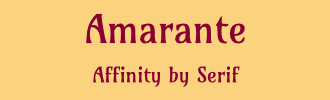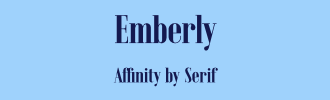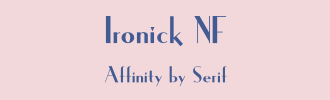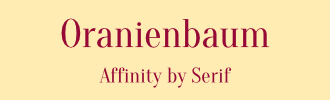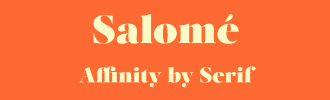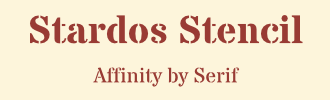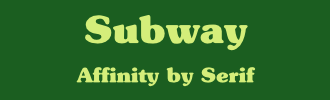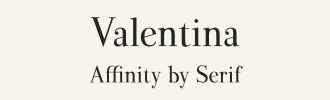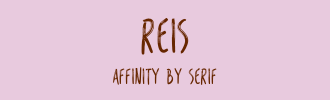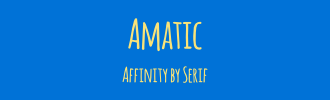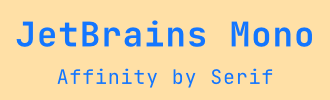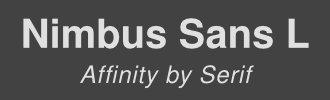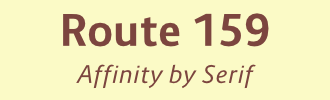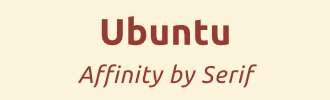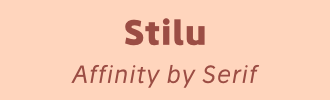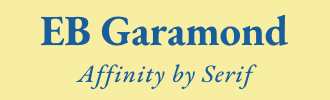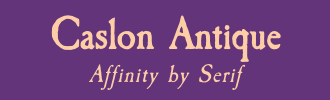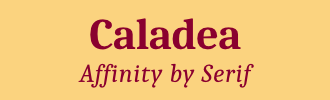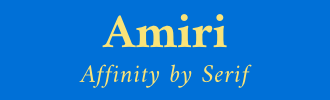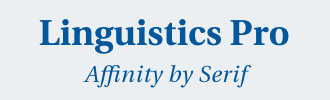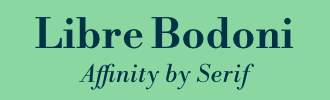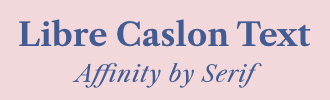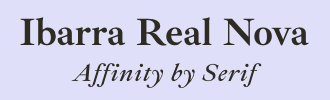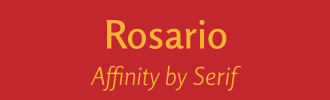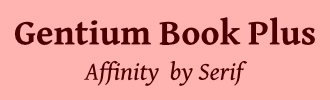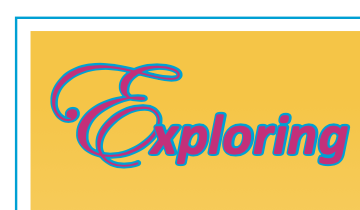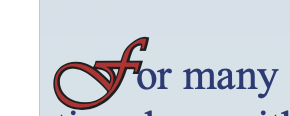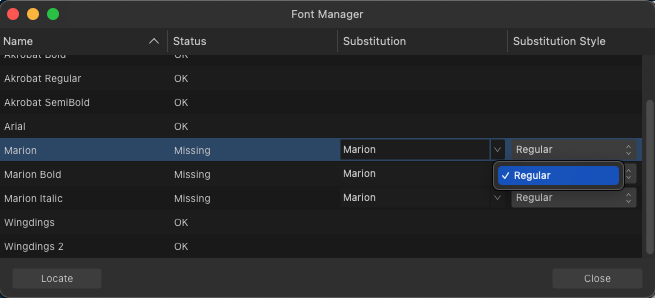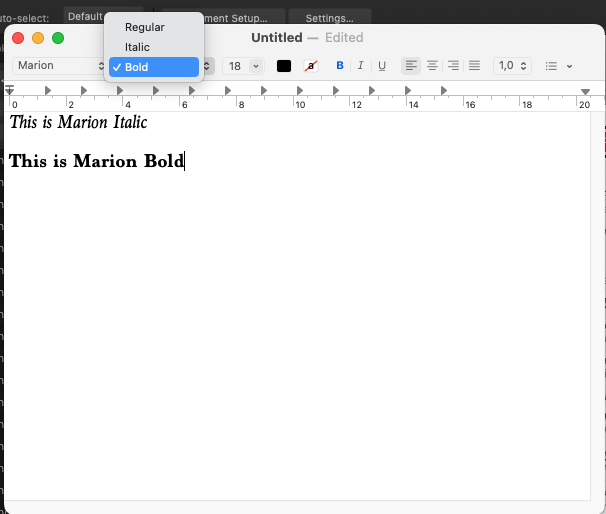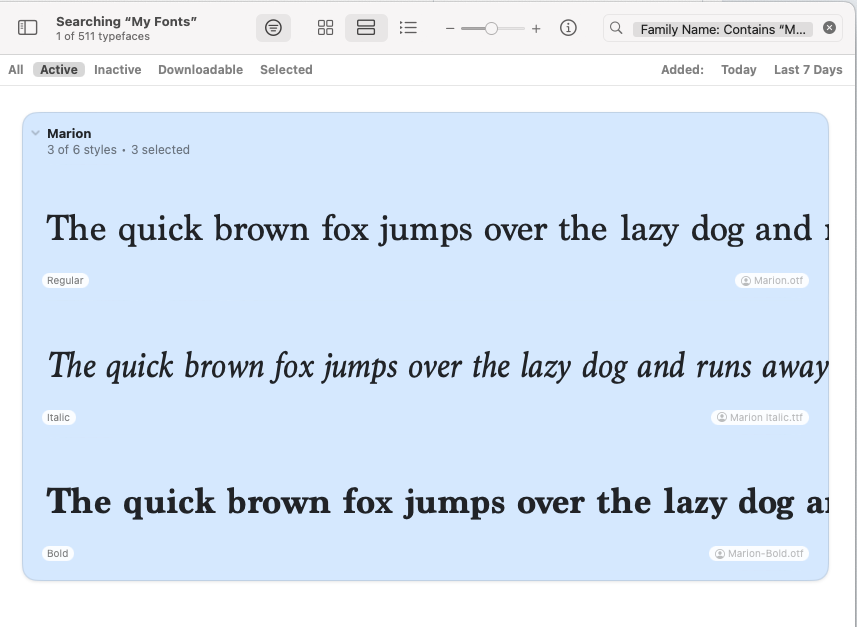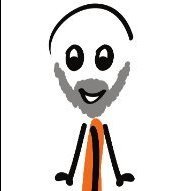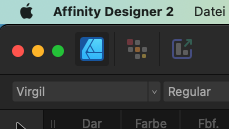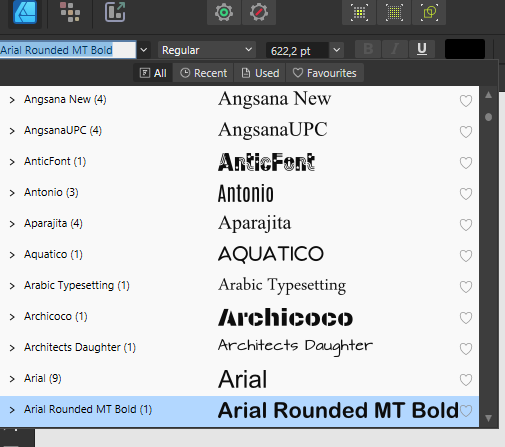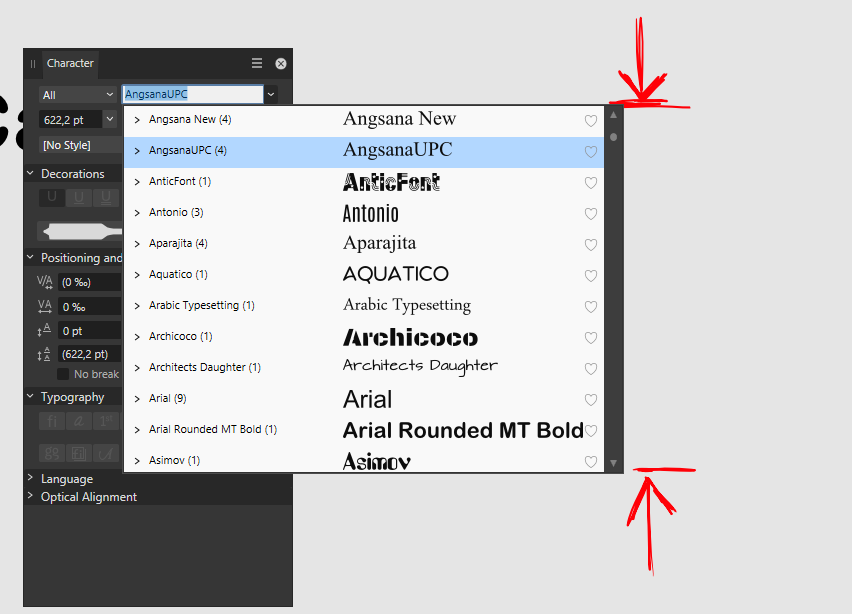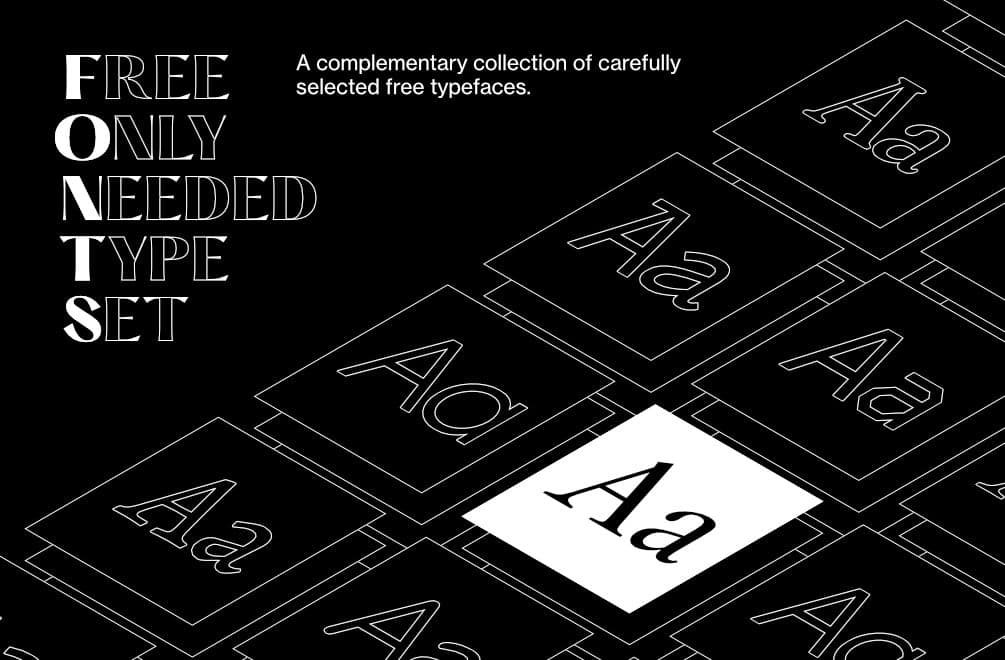Search the Community
Showing results for tags 'fonts'.
-
Hi, I'm currently working on a book. I've rented a font (Pensum) from Fontstand and using it with Affinity Publisher v2 (Mac). Everything works fine with titles and body paragraph styles, but when I tried to use it with the Table of Content styles it doesn't recognize the font. The name is there but the result is weird and misplaced characters from another font. If I change to an installed font (say Palatino) everything is fine again. Just wanted to know if ti was a bug or I was doing something wrong. Thank you, Raul.
- 20 replies
-
- fontastand
- fonts
-
(and 1 more)
Tagged with:
-
Hi there! I just wanted to share a list of Free for Commercial Use Fonts. This is a curated[*] list of some of the best freely available Fonts out there. The criteria I had in order to come up with this list: They have to be either Free or Open Source Fonts. They can be used in commercial projects (some restrictions may vary from Font to Font, so be sure to read first). I made my best to ensure this point, but I could be wrong and I'd be more that happy if you let me know if I made a mistake. No attribution required. In some cases (Serif and Sans Serif), they have to have more than two weights (at least one italic included). Support for Spanish characters like Á, Ü, ¿¡!?, Ññ (since I speak Spanish, this was mandatory, but there are many more good Fonts that don't cover this criteria). [*] I have basic knowledge about typography, but I have read reviews from well educated people in order to ensure quality. Well, here it is the list. As you can see, they are grouped by classification, and a general one in that regard. Some of the Serif and Sans Serif fonts were included in "Headlines" because they had one weight or they had no italics/oblique. [UPDATE] Added notes on some cases, like what the Font can be an alternative of. [UPDATE] Added the number of Fonts. [UPDATE] Adding previews of the fonts... eventhough some of them won't look as good, but it will help before clicking on a link. [UPDATE] Where possible, I added a link to real life examples linking to Fonts In Use, for inspiration. Blackletter Berkshire Swash - 1 Font https://fonts.google.com/specimen/Berkshire+Swash BlackChancery - 1 Font http://www.1001fonts.com/blackchancery-font.html Fonts In Use examples CAT Walthari - 1 Font [Alternative to: Walthari] https://fontesk.com/walthari-font/ Fonts In Use examples Chomsky - 1 Font [Alternative to: Old English] https://www.fontsquirrel.com/fonts/chomsky Fonts In Use example Cloister Black - 1 Font [Alternative to: Old English] http://www.fontspace.com/dieter-steffmann/cloister-black Fonts In Use examples Colchester - 1 Font http://www.1001fonts.com/colchester-font.html . Eagle Lake - 1 Font https://fonts.google.com/specimen/Eagle+Lake Fette UNZ Fraktur - 2 Fonts (one with classic shapes for some letters) [Alternative to: Fette Fraktur] https://fontesk.com/fette-unz-fraktur/ Fonts In Use examples Fondamento - 2 Fonts https://fonts.google.com/specimen/Fondamento Gondola SD - 2 Fonts https://www.fontsquirrel.com/fonts/Gondola-SD Hansa Gotisch - 1 Font http://www.1001fonts.com/hansagotisch-font.html Manuskript Gothisch - 1 Font https://www.dafont.com/es/manuskript-gothisch.font Fonts In Use example Moderne Fraktur - 1 Font http://www.1001fonts.com/moderne-fraktur-font.html Fonts In Use examples Pirata One - 1 Font https://fonts.google.com/specimen/Pirata+One Squealer - 2 Fonts https://www.dafont.com/es/squealer.font UnifrakturCook - 1 Font https://fonts.google.com/specimen/UnifrakturCook Fonts In Use example Display Abril Fatface - 2 Fonts are free [Alternative to: Bodoni Poster, Miller] https://www.myfonts.com/fonts/type-together/abril/ Fonts In Use examples (include examples of the non-free Abril Display fonts) Airstream NF - 1 Font http://www.1001fonts.com/airstream-font.html Amarante - 1 Font https://fonts.google.com/specimen/Amarante Barbaro - 2 Fonts http://www.1001fonts.com/barbaro-font.html Bullpen - 3 Fonts are free https://www.fontspring.com/fonts/typodermic/bullpen Fonts In Use example Butler & Butler Stencil - 7 & 7 Fonts [Alternative to: Bodoni] https://befonts.com/butler-font.html Fonts In Use examples Capture It - 2 Fonts https://www.fontsquirrel.com/fonts/capture-it Catallina - 1 Font https://rostype.com/catallina/ Centenario v0.1 - 1 Font https://drive.google.com/drive/folders/1--R27VKxs4bCoGa5s55CirtReR3Fui-J Cheque - 2 Fonts http://www.fontfabric.com/cheque-font/ Chonburi - 1 Font https://fonts.google.com/specimen/Chonburi Cinzel Decorative - 3 Fonts [Alternative to: Trajan] https://fonts.google.com/specimen/Cinzel+Decorative Citrica - 1 Font https://befonts.com/citrica-font.html Classica - 4 Fonts https://fontlibrary.org/en/font/classica Colus - 1 Font http://www.fontfabric.com/colus/ Fonts In Use example Cormorant Upright - 5 Fonts https://fonts.google.com/specimen/Cormorant+Upright Cuyabra - 4 Fonts https://befonts.com/cuyabra-typeface.html Emberly - 54 Fonts https://www.behance.net/gallery/87667103/Emberly-Free-Typeface-54-Styles https://gumroad.com/l/XTAeN (Direct downloat at Gumroad, just put a 0) Enigmatic - 3 Fonts https://www.fontsquirrel.com/fonts/Enigmatic Euphorigenic - 1 Font https://www.dafont.com/es/euphorigenic.font Fonts In Use example High School USA Sans - 2 Fonts http://www.fontspace.com/abdulmakesfonts/high-school-usa Ironick NF - 1 Font http://www.1001fonts.com/ironick-normal-font.html Kaushan Script - 1 Font https://fonts.google.com/specimen/Kaushan+Script Limelight - 1 Font https://fonts.google.com/specimen/Limelight Lobster Two - 4 Fonts https://fonts.google.com/specimen/Lobster+Two Fonts In Use examples MADE Mountain - 1 Font https://fontesk.com/made-mountain-font/ Marcellus SC - 1 Font [Alternative to: Trajan] https://fonts.google.com/specimen/Marcellus+SC Metropolis 1920 - 1 Font https://befonts.com/metropolis-1920.html Milonga - 1 Font https://fonts.google.com/specimen/Milonga Moniqa - 162 Fonts. Divided as follows: - 54 Display Fonts (18 Regular Width, 18 Narrow and 18 Condensed) - 54 Heading Fonts (18 Regular Width, 18 Narrow and 18 Condensed) - 54 Paragraph Fonts (18 Regular Width, 18 Narrow and 18 Condensed) [Just put a 0 to get it for free] https://rajputrajesh-448.gumroad.com/l/MONIQA Niconne - 1 Font https://fonts.google.com/specimen/Niconne Nikoleta - 1 Font https://www.pixelsurplus.com/freebies/nikoleta Old Standard TT - 3 Fonts https://fonts.google.com/specimen/Old+Standard+TT Fonts In Use examples Oranienbaum - 1 Font [Alternative to: Bodoni] https://fonts.google.com/specimen/Oranienbaum Orbitron - 6 Fonts https://fonts.google.com/specimen/Orbitron Parisish - 1 Font http://www.fontspace.com/george-williams/parisish Pitch Display - 1 Font http://www.1001fonts.com/pitch-display-font.html Placid Armor - 1 Font https://befonts.com/placid-armor-typeface.html Playfair Display - 12 Fonts https://fonts.google.com/specimen/Playfair+Display Fonts In Use examples Playfair Display SC - 6 Fonts https://fonts.google.com/specimen/Playfair+Display+SC QT Bengal - 2 Fonts [Alternative To: ITC Benguiat] https://fontesk.com/bengal-typeface/ Fonts In Use examples (It's for ITC Benguiat, but since this is a carbon copy...) QT Peignoir - 2 Fonts [Alternative To: Peignot] https://fontesk.com/peignior-font/ Fonts In Use example (It's for Peignot, but since this is a carbon copy...) Quadrat Serial - 1 Font is free [Alternative To: Friz Quadrata] https://www.fontspring.com/fonts/softmaker/quadrat-serial Fonts In Use example (It's for Friz Quadrata, but since this is a carbon copy...) Redressed - 1 Font https://fonts.google.com/specimen/Redressed Rousseau Deco - 1 Font https://rostype.com/rousseau-deco/ Rozha One - 1 Font https://fonts.google.com/specimen/Rozha+One Salomé - 1 Font free [Alternative to: ITC Tiffany] [You need to share in order to download it] http://atipofoundry.com/fonts/salome Fonts In Use example Sancreek - 1 Font https://fonts.google.com/specimen/Sancreek Sansita - 12 Fonts https://fonts.google.com/specimen/Sansita SciFly - 1 Font https://www.fontsquirrel.com/fonts/scifly Shrikhand - 1 Font https://fonts.google.com/specimen/Shrikhand Fonts In Use example Smokum - 1 Font https://fonts.google.com/specimen/Smokum Soria - 1 Font https://befonts.com/soria-font.html Special Elite - 1 Font https://fonts.google.com/specimen/Special+Elite Fonts In Use example Stardos Stencil - 2 Fonts https://fonts.google.com/specimen/Stardos+Stencil Streetwear - 1 Font http://www.1001fonts.com/streetwear-font.html Subway - 2 Fonts https://www.dafont.com/es/subway-ds.font Tangerine - 2 Fonts https://fonts.google.com/specimen/Tangerine Tintoretto - 1 Font http://www.1001fonts.com/tintoretto-font.html Valentina - 1 Font https://befonts.com/valentina-typeface.html Fonts In Use example Voga - 1 Font is free https://www.myfonts.com/fonts/cdtype/voga/ WC ROUGHTRAD Bta - 1 Font http://www.1001fonts.com/wc-roughtrad-bta-font.html Young Serif - 1 Font http://www.1001fonts.com/youngserif-font.html Fonts In Use example Handwritten Amatic SC - 2 Fonts https://fonts.google.com/specimen/Amatic+SC Fonts In Use example Apalu - 1 Font https://gumroad.com/l/ClKUd Berrylicious - 4 Fonts https://www.pixelsurplus.com/freebies/berrylicious Kalam - 3 Fonts https://fonts.google.com/specimen/Kalam Odachi - 1 Font https://www.behance.net/gallery/59783897/Odachi-Free-Brush-Font REIS - 1 Font https://sellfy.com/p/7I08/ Selima - 1 Font https://www.fontsquirrel.com/fonts/selima Tragic Marker - 1 Font https://www.behance.net/gallery/36214355/Tragic-Marker-a-fat-marker-style-handwriting-font Wild Zova - 1 Font https://www.pixelsurplus.com/freebies/wild-zova-free-brush-font Headlines Aganè & Aganè S - 4 Fonts & 3 Fonts [Alternative to: Frutiger] https://befonts.com/agane-font-family.html Akrobat - 8 Fonts https://befonts.com/akrobat-font-family.html Akshar - 5 Fonts [Alternative to: Bebas Neue Pro Expanded] https://fonts.google.com/specimen/Akshar Anton - 1 Font https://fonts.google.com/specimen/Anton Fonts In Use examples Antonio - 7 Fonts https://fonts.google.com/specimen/Antonio Fonts In Use examples Archivo Black - 1 Font [Alternative to: Akzidenz Grotesk] https://fonts.google.com/specimen/Archivo+Black Bebas Neue - 5 Fonts http://www.fontfabric.com/bebas-neue/ Fonts In Use examples Breamcatcher - 1 Font is free https://www.fontspring.com/fonts/typodermic/breamcatcher Built Titling - 10 Fonts https://www.fontspring.com/fonts/typodermic/built-titling Bunken Tech Sans - 1 Font is free http://www.myfonts.com/fonts/buntype/bunken-tech-sans-pro/ Bunken Tech Sans Wide - 2 Fonts are free https://www.myfonts.com/fonts/buntype/bunken-tech-sans-wide/ Canter - 6 Fonts http://www.fontfabric.com/canter-free-font/ Cinzel - 6 Fonts [Alternative to: Trajan] https://fonts.google.com/specimen/Cinzel Fonts In Use examples Copperplate CC - 2 Fonts [Alternative to: Copperplate] [Just type a 0 in Amount (in USD) to download for free] https://cowboycollective.cc/2020/06/22/CopperplateCC.html Cormorant SC - 5 Fonts https://fonts.google.com/specimen/Cormorant+SC Constantine - 1 Font [Alternative to: Trajan] https://www.dafont.com/es/constantine.font D-DIN-PRO - 6 Fonts [Alternative To: DIN] https://github.com/CyberFei/D-DIN-PRO Eau Douce - 6 Fonts [Alternative To: Frutiger] https://www.yoworks.com/eau_douce/index.html Fonts In Use example Engebrechtre - 8 Fonts https://www.fontspring.com/fonts/typodermic/engebrechtre Fahkwang - 12 Fonts https://fonts.google.com/specimen/Fahkwang Frank Ruhl Libre - 7 Fonts https://fonts.google.com/specimen/Frank+Ruhl+Libre Galderglynn Titling - 14 Fonts https://www.1001fonts.com/galderglynn-titling-font.html No longer available on Fontspring https://www.fontspring.com/fonts/typodermic/galderglynn-titling Geologica - 9 Fonts [Alternative to: Avenir] [It includes a more traditional shapes Stylistic Set for the lower case 'a' and 'g'] https://fonts.google.com/specimen/Geologica Gilroy - 2 Fonts are free [Alternative to: Futura, ITC Avant Garde gothic] https://www.tinkov.info/gilroy.html Fonts In Use examples Glacial Indifference - 2 Fonts [Alternative to: Futura] http://www.1001fonts.com/glacial-indifference-font.html Fonts In Use example Globe Grotesk Display - 2 Fonts are free https://www.myfonts.com/fonts/jan-charvat/globe-grotesk-display/ Gloock - 1 Font https://fonts.google.com/specimen/Gloock Hansief - 2 Fonts https://www.pixelsurplus.com/freebies/hansief-free-vintage-sans-serif Hind - 5 Fonts https://fonts.google.com/specimen/Hind Fonts In Use examples Instrument Serif - 2 Fonts https://fonts.google.com/specimen/Instrument+Serif Jenriv Titling - 6 Fonts https://www.fontsquirrel.com/fonts/jenriv Kumbh Sans - 9 Fonts https://fonts.google.com/specimen/Kumbh+Sans LC Sac - 1 Font https://fontesk.com/lc-sac-font/ League Gothic - 4 Fonts [Alternative to: Alternate Gothic No 1] https://www.theleagueofmoveabletype.com/league-gothic - 1 Font from Google Fonts https://fonts.google.com/specimen/League+Gothic Fonts In Use example League Spartan - 9 Fonts [Alternative to: Futura] https://fonts.google.com/specimen/League+Spartan Fonts In Use examples Lexend - 9 Fonts [Alternative to: Futura] https://fonts.google.com/specimen/Lexend Lovelo - 3 Fonts http://www.fontfabric.com/lovelo-font/ Fonts In Use example Manrope - 7 Fonts https://fonts.google.com/specimen/Manrope Fonts In Use examples Margaret - 1 Font https://www.dropbox.com/s/8lve3nrd2nl76me/Margaret-Bold.otf?dl=0 [Visit the original Behance post if you will] https://www.behance.net/gallery/102858037/Margaret-Serif-(Free-Font) MD Tall - 1 Font https://www.pixelsurplus.com/freebies/md-tall-free-condensed-font Mixolydian Titling - 12 Fonts https://www.dafont.com/mixolydian-titling.font No longer available on Fontspring https://www.fontspring.com/fonts/typodermic/mixolydian-titling Montagu Slab - 35 Fonts https://fonts.google.com/specimen/Montagu+Slab Novecento Sans Wide - 6 Fonts are free https://www.fontspring.com/fonts/synthview/novecento-sans Fonts In Use examples NeverMind Contrast - 6 Fonts - Small - 6 Fonts - Medium - 6 Fonts - Title [When installed, you will see it named as NeverMind Serif Small/Medium/Title] [The whole package is in the GitHub repository. Which includes several Typefaces from different categories. I only point here to the ones I see as the best ones] https://github.com/xmindltd/nevermind/archive/refs/heads/master.zip Now - 6 Fonts https://befonts.com/now-typeface.html Fonts In Use example Oswald - 6 Fonts [Alternative to: Benton Sans, Alternate Gothic No 1] https://fonts.google.com/specimen/Oswald Fonts In Use examples Outfit - 9 Fonts [Alternative to: Gilroy, ITC Avant Garde Gothic] https://fonts.google.com/specimen/Outfit Pretendard - 9 Fonts [Alternative to: SF Pro] [Based on Inter and Source Han Sans (a set of OpenType Pan-CJK fonts)] https://fontesk.com/pretendard-typeface/ Rakesly - 12 Fonts https://www.fontspring.com/fonts/typodermic/rakesly Fonts In Use example Readex Pro - 6 Font https://fonts.google.com/specimen/Readex+Pro Rondal - 3 Fonts (Beware that Normal and Bold weight have some kind of conflict, at least on my computer) https://pixelsurplus.com/products/rondal-free-font Russo One - 1 Font https://fonts.google.com/specimen/Russo+One Seshat - 1 Font https://www.dotcolon.net/font/seshat Spartan MB - 9 Fonts [Alternative to: Futura] https://www.fontsquirrel.com/fonts/spartan-mb Fonts In Use examples (it's for "Spartan" but still, it's the same basically) Tilda Sans - 7 Fonts [Alternative To: Futura] https://tilda.cc/lp/tildasans/#download Trochut - 3 Fonts https://fonts.google.com/specimen/Trochut Vegur - 3 Fonts [Alternative to: Myriad Pro SemiCondensed, Frutiger] http://www.dotcolon.net/font/vegur Vela Sans - 7 Fonts [An improved version of Manrope] https://fontesk.com/vela-sans-typeface/ Manrope Fonts In Use examples Vollkorn SC - 4 Fonts https://fonts.google.com/specimen/Vollkorn+SC Wanted Sans - 7 Fonts [Alternative To: Futura, Visby CF, FF Infra] https://github.com/wanteddev/wanted-sans/releases Wix Madefor Display - 5 Fonts [Alternative To: Avenir, Product Sans] https://fonts.google.com/specimen/Wix+Madefor+Display ZT Formon - 2 Fonts https://fontesk.com/zt-formom-font/ Monospaced Anonymous Pro - 4 Fonts https://fonts.google.com/specimen/Anonymous+Pro Fonts In Use examples Camingo Code - 4 Fonts https://www.fontsquirrel.com/fonts/camingocode Fonts In Use example Courier Prime - 4 Fonts [Alternative To: Courier] https://fonts.google.com/specimen/Courier+Prime Fonts In Use examples (Courier New, but it's worth it) Hack - 4 Fonts https://www.fontsquirrel.com/fonts/hack IBM Plex Mono - 14 Fonts https://fonts.google.com/specimen/IBM+Plex+Mono Fonts In Use examples JetBrains Mono - 16 Fonts https://fonts.google.com/specimen/JetBrains+Mono Fonts In Use examples Source Code Pro - 14 Fonts https://fonts.google.com/specimen/Source+Code+Pro Fonts In Use examples Rounded Comfortaa - 5 Fonts https://fonts.google.com/specimen/Comfortaa Fifita - 1 Font [Special focus on ligatures] https://www.pixelsurplus.com/freebies/fifita-ligatures-free-font Jelle - 1 Font https://www.fontsquirrel.com/fonts/jellee Quicksand - 5 Fonts https://fonts.google.com/specimen/Quicksand Fonts In Use examples Sans Serif Aileron - 16 Fonts [Alternative To: Helvetica] http://dotcolon.net/font/aileron Fonts In Use examples Albert Sans - 18 Fonts https://fonts.google.com/specimen/Albert+Sans Archivo - 18 Fonts https://fonts.google.com/specimen/Archivo Fonts In Use examples Archivo Narrow - 8 Fonts [Alternative To: News Gothic] https://fonts.google.com/specimen/Archivo+Narrow Barlow - 18 Fonts https://fonts.google.com/specimen/Barlow Fonts In Use example Barlow Semi Condensed - 18 Fonts https://fonts.google.com/specimen/Barlow+Semi+Condensed Barlow Condensed - 18 Fonts https://fonts.google.com/specimen/Barlow+Condensed Be Vietnam Pro - 18 Fonts https://fonts.google.com/specimen/Be+Vietnam+Pro Caviar Dreams - 4 Fonts https://www.fontsquirrel.com/fonts/Caviar-Dreams Chivo - 8 Fonts https://fonts.google.com/specimen/Chivo Fonts In Use example Clear Sans - 8 Fonts [Alternative To: Alright Sans] https://github.com/intel/clear-sans Cooper Hewitt - 14 Fonts [If you find this Family on Font Squirrel or somewhere else, don't download it!. It has some errors that were corrected in the version I linked to] https://drive.google.com/drive/folders/0BxkTOuLrHvhqUThCZXR0MU1wUUk D-DIN - 8 Fonts [Alternative To: DIN] https://www.fontsquirrel.com/fonts/d-din Decalotype - 14 Fonts https://www.1001fonts.com/decalotype-font.html DejaVu Sans - 9 Fonts [Alternative To: Verdana] https://www.fontsquirrel.com/fonts/dejavu-sans DM Sans - 6 Fonts https://fonts.google.com/specimen/DM+Sans Eau - 6 Fonts [Alternative To: Frutiger] [LNG fonts stand for Lining Numbers] https://www.yoworks.com/eau/index.html Evolventa - 4 Fonts [Alternative To: ITC Avant Garde Gothic] https://fontlibrary.org/en/font/evolventa Fonts In Use examples (it's for "ITC Avant Garde Gothic" but... you know...) Figtree - 14 Fonts [Alternative To: Circular] https://fonts.google.com/specimen/Figtree Fonts In Use example Fira Sans - 18 Fonts [Alternative To: FF Meta] https://fonts.google.com/specimen/Fira+Sans Fonts In Use examples Fira Sans Condensed - 18 Fonts https://fonts.google.com/specimen/Fira+Sans+Condensed Fira Sans Extra Condensed - 18 Fonts https://fonts.google.com/specimen/Fira+Sans+Extra+Condensed FreeSans [Alternative To: Helvetica] - 4 Fonts http://www.fontspace.com/gnu-freefont/freesans Fonts In Use examples (it's for "Nimbus Sans", but since it has the same base...) HK Grotesk 2021 / Hanken Grotesk - 18 Fonts [Alternative To: Apercu] [Registration on their site required] https://hanken.co/products/hk-grotesk [Google Fonts version as Hanken Grotesk] https://fonts.google.com/specimen/Hanken+Grotesk Fonts In Use example (HK Grotesk) IBM Plex Sans - 14 Fonts https://fonts.google.com/specimen/IBM+Plex+Sans Fonts In Use example IBM Plex Sans Condensed - 14 Fonts https://fonts.google.com/specimen/IBM+Plex+Sans+Condensed Ilisarniq - 10 Fonts [Requires registration] https://coppersandbrasses.com/typefaces/ilisarniq/ Fonts In Use examples Instrument Sans - 8 Fonts Instrument Sans SemiCondensed - 8 Fonts Instrument Sans Condensed - 8 Fonts [All 24 in the Static section of the download] [Alternative To: Helvetica, Neue Haas Unica] https://fonts.google.com/specimen/Instrument+Sans Inter (v4.0) - 18 Fonts - Normal Font - 18 Fonts - Display Font [Alternative To: SF Pro Text] [Next Release after "Inter UI", and renamed to "Inter". Adds Thin, Extra Light and Light weights] https://github.com/rsms/inter/releases/tag/v4.0 Fonts In Use examples Inter UI - 12 Fonts [Alternative To: SF Pro Text] https://github.com/rsms/inter/releases/download/v3.1/Inter-UI-3.1.zip Liberation Sans - 4 Fonts https://www.fontsquirrel.com/fonts/liberation-sans Lato - 18 Fonts https://www.latofonts.com/download/lato2ofl-zip/ Fonts In Use examples Libre Franklin - 18 Fonts [Alternative To: Trade Gothic, Franklin Gothic] https://fonts.google.com/specimen/Libre+Franklin Fonts In Use examples Metropolis - 18 Fonts [Alternative To: Gotham, Proxima Nova] [Changed the source link] https://www.fontsquirrel.com/fonts/metropolis https://fontsarena.com/metropolis-by-chris-simpson/ VMWare made their own version, which as far as I can tell is a clon with no new features, named Clarity City, available here: https://github.com/vmware/clarity-city Fonts In Use examples Montserrat - 18 Fonts [Alternative To: Gotham, Proxima Nova, Pluto Sans] https://fonts.google.com/specimen/Montserrat [They made major changes to the previous version and some Websites suffered because of that. For the prior version, go to:] https://github.com/JulietaUla/Montserrat/archive/v6.002.zip Fonts In Use examples Muli Mulish - 18 Fonts [Alternative To: Century Gothic, Futura, Sofia Pro] [Muli is no longer available, but this is its evolution] https://fonts.google.com/specimen/Mulish Fonts In Use examples NeverMind - 20 Fonts - Regular - 20 Fonts - Condensed - 20 Fonts - Extended - 20 Fonts - Extra Condensed - 20 Fonts - Extra Extended - 10 Fonts - Headline - 20 Fonts - Semi Condensed - 20 Fonts - Semi Extended - 20 Fonts - Ultra Condensed - 20 Fonts - Ultra Extended [Alternative To: Avenir] [The whole package is in the GitHub repository. Which includes several Typefaces from different categories. I only point here to the ones I see as the best ones] https://github.com/xmindltd/nevermind/archive/refs/heads/master.zip NeverMind Compact - 20 Fonts [The whole package is in the GitHub repository. Which includes several Typefaces from different categories. I only point here to the ones I see as the best ones] https://github.com/xmindltd/nevermind/archive/refs/heads/master.zip Nimbus Sans L - 4 Fonts [Alternative To: Helvetica, Activ Grotesk] [This one is almost identical to FreeSans, base on Nimbus by URW++] https://www.fontsquirrel.com/fonts/nimbus-sans-l Fonts In Use examples Noto Sans - 72 Fonts [It's basically Open Sans with some differences, the most noticeable is the large number of styles] https://github.com/notofonts/notofonts.github.io/tree/main/fonts/NotoSans/full/otf [If you prefer it from Google Fonts, it's available in 18 styles] https://fonts.google.com/specimen/Noto+Sans Fonts In Use examples Nunito - 14 Fonts [Alternative To: Avenir Next Rounded, Museo Sans Rounded] https://fonts.google.com/specimen/Nunito Fonts In Use examples Nunito Sans - 14 Fonts [Alternative To: Avenir, Univers, Corbel] https://fonts.google.com/specimen/Nunito+Sans Fonts In Use examples Plus Jakarta Sans - 14 Fonts [Alternative To: TT Norms Pro] https://fonts.google.com/specimen/Plus+Jakarta+Sans Objectivity - 16 Fonts [Alternative To: Futura, Gilroy] https://drive.google.com/file/d/1r_EIfNBZWCNewrzLkYWRlso9xCyTCKAP/view Open Sans - 12 Fonts [Alternative To: Myriad Pro, Segoe UI] https://fonts.google.com/specimen/Open+Sans Fonts In Use examples Overpass - 18 Fonts https://fonts.google.com/specimen/Overpass Fonts In Use examples Poppins - 18 Fonts [Alternative To: Nexa, Averta] https://fonts.google.com/specimen/Poppins [Personally, I prefer the rendering on this version] https://www.fontsquirrel.com/fonts/poppins Fonts In Use example Prompt - 18 Fonts https://fonts.google.com/specimen/Prompt Fonts In Use example Public Sans - 18 Fonts [Based on Libre Franklin] https://fonts.google.com/specimen/Public+Sans Fonts In Use examples Radio Canada - 10 Fonts Radio Canada SemiCondensed - 10 Fonts Radio Canada Condensed - 10 Fonts [All 30 in the Static section of the download] https://fonts.google.com/specimen/Radio+Canada Raleway - 18 Fonts [Alternative To: Museo Sans] https://fonts.google.com/specimen/Raleway Fonts In Use examples Reddit Sans - 12 Fonts [Download one by one] https://github.com/reddit/redditsans/tree/main/fonts/sans/otf Jones* - 10 Fonts [Alternative To: Avenir] [The ï and í characters on the Light weight are wrong so I don't use it] https://github.com/indestructible-type/Jones/tree/master/Finished Renner* Jost* - 18 Fonts [Alternative To: Futura] [Just type a 0 in Amount (in USD) to download for free] https://indestructibletype.com/BuyJost.html [If you prefer, it's now available on Google Fonts] https://fonts.google.com/specimen/Jost Roboto - 12 Fonts [Alternative To: FF DIN] https://fonts.google.com/specimen/Roboto Fonts In Use examples Roboto Condensed - 6 Fonts [Alternative To: FF DIN] https://fonts.google.com/specimen/Roboto+Condensed Fonts In Use examples Rosario - 10 Fonts https://fonts.google.com/specimen/Rosario Route 159 - 12 Fonts http://dotcolon.net/font/route159/ Rubik - 14 Fonts https://fonts.google.com/specimen/Rubik Fonts In Use examples Sarabun - 16 Fonts https://fonts.google.com/specimen/Sarabun Satoshi - 10 Fonts https://fonts.google.com/specimen/Sarabun Source Sans Pro - 12 Fonts [Alternative To: Adelle Sans, Alright Sans] https://www.fontsquirrel.com/fonts/source-sans-pro Fonts In Use examples Source Sans 3 - 16 Fonts [Alternative To: Adelle Sans, Alright Sans] https://fonts.google.com/specimen/Source+Sans+3 Supreme - 14 Fonts https://www.fontshare.com/fonts/supreme Switzer - 18 Fonts [Alternative To: Neue Haas Grotesk, Neue Haas Unica] https://www.fontshare.com/fonts/switzer Stilu - 10 Fonts https://www.fontsquirrel.com/fonts/stilu Tanohe Sans - 14 Fonts [Derived from Cooper Hewitt] https://www.fontsquirrel.com/fonts/tanohe-sans TeX Gyre Adventor - 4 Fonts [Alternative To: ITC Avant Garde Gothic, Century Gothic] [It's indeed ITC Avant Garde Gothic, some history on the link] https://www.fontsquirrel.com/fonts/TeX-Gyre-Adventor Fonts In Use examples (it's for "ITC Avant Garde Gothic" but... yeah, you know...) TeX Gyre Heros - 8 Fonts [Alternative To: Helvetica] [Based on Nimbus Sans L, some history on the link] https://www.fontsquirrel.com/fonts/TeX-Gyre-Heros Ubuntu - 8 Fonts [Alternative To: Uni Sans] https://fonts.google.com/specimen/Ubuntu Fonts In Use examples Ubuntu Sans - 16 Fonts [Same as Ubuntu but with more Styles] https://github.com/canonical/Ubuntu-Sans-fonts/releases/tag/v1.004 Ubuntu Sans Condensed - 16 Fonts [It's in the same path as the normal version] https://github.com/canonical/Ubuntu-Sans-fonts/releases/tag/v1.004 Urbanist - 18 Fonts [Alternative To: Futura, Gilroy, CF Visby] https://github.com/coreyhu/Urbanist/releases/tag/v1.321 Wix Madefor Text - 10 Fonts (Consider that they appear as separated Fonts on Affinity's Font Menu) [Alternative To: Avenir, Product Sans] https://fonts.google.com/specimen/Wix+Madefor+Text Woodford Bourne - 6 Fonts are free https://www.fontspring.com/fonts/paulogoode/woodford-bourne No longer available on Fontspring Work Sans - 18 Fonts [Alternative To: Akkurat] https://fonts.google.com/specimen/Work+Sans Fonts In Use examples Script Alex Brush - 1 Font https://fonts.google.com/specimen/Alex+Brush Allura - 1 Font https://fonts.google.com/specimen/Allura Arizonia - 1 Font https://fonts.google.com/specimen/Arizonia Cookie - 1 Font https://fonts.google.com/specimen/Cookie Conditional Script - 1 Font https://gumroad.com/l/BMxPG Dancing Script - 4 Fonts https://fonts.google.com/specimen/Dancing+Script Fonts In Use examples Euphoria Script - 1 Font https://fonts.google.com/specimen/Euphoria+Script Great Vibes - 1 Font https://fonts.google.com/specimen/Great+Vibes Nickainley - 1 Font http://www.fontfabric.com/nickainley-free-font/ Pinyon Script - 1 Font https://fonts.google.com/specimen/Pinyon+Script Fonts In Use examples Quentin - 1 Font https://www.dropbox.com/s/5rtrq9mfbjk38kk/Quentin.otf.zip?dl=0 Fonts In Use examples Red Mist - 1 Font https://www.1001fonts.com/red-mist-font.html Salmela Script - 1 Font https://www.pixelsurplus.com/freebies/salmela Scriptina Pro - 1 Font https://www.myfonts.com/fonts/cheapprofonts/scriptina-pro/ Sofia - 1 Font https://fonts.google.com/specimen/Sofia Serif Alegreya - 12 Fonts https://fonts.google.com/specimen/Alegreya Fonts In Use examples Amiri - 4 Fonts [Alternative to: Minion Pro] https://fonts.google.com/specimen/Amiri Bodoni* - 64 Fonts [Just type a 0 in Amount (in USD) to download for free] https://indestructibletype.com/BuyBodoni.html Bodoni Moda - 228 Fonts (yes, that many) https://fonts.google.com/specimen/Bodoni+Moda Caladea - 4 Fonts https://fonts.google.com/specimen/Caladea Cardo - 3 Fonts [Alternative To: Bembo] https://fonts.google.com/specimen/Cardo Bembo Fonts In Use examples Caslon Antique - 4 Fonts [Good for old looking styles] http://www.1001fonts.com/caslon-antique-font.html Fonts In Use examples Cormorant - 10 Fonts https://fonts.google.com/specimen/Cormorant Fonts In Use examples Cormorant Garamond - 10 Fonts [Alternative To: Garamond] https://fonts.google.com/specimen/Cormorant+Garamond Cormorant Infant - 10 Fonts https://fonts.google.com/specimen/Cormorant+Infant Crimson Pro - 16 Fonts https://fonts.google.com/specimen/Crimson+Pro Fonts In Use example Crimson Text - 6 Fonts [Alternative To: Minion] https://fonts.google.com/specimen/Crimson+Text Fonts In Use examples DejaVu Serif - 8 Fonts https://www.fontsquirrel.com/fonts/dejavu-serif Droid Serif - 4 Fonts https://www.fontsquirrel.com/fonts/droid-serif Fonts In Use examples EB Garamond - 10 Fonts [Alternative To: Academica] https://fonts.google.com/specimen/EB+Garamond Fonts In Use examples FreeSerif - 4 Fonts [Alternative To: Times New Roman] http://www.fontspace.com/gnu-freefont/freeserif Gambetta - 10 Fonts [Alternative To: Meridien] https://www.fontshare.com/fonts/gambetta Gelasio - 8 Fonts https://fonts.google.com/specimen/Gelasio Fonts In Use example Gentium Book Plus - 4 Fonts https://fonts.google.com/specimen/Gentium+Book+Plus Gentium Plus - 4 Fonts [Covers more languages than its Basic counterpart] https://fonts.google.com/specimen/Gentium+Plus Fonts In Use examples Ibarra Real Nova - 8 Fonts https://fonts.google.com/specimen/Ibarra+Real+Nova IBM Plex Serif - 14 Fonts https://fonts.google.com/specimen/IBM+Plex+Serif Fonts In Use examples Latin Modern Roman Demi & Latin Modern Roman Slanted & Latin Modern Roman & Latin Modern Roman SC & Latin Modern Roman Dunhill - 2 Fonts - 2 Fonts - 4 Fonts - 2 Fonts - 2 Fonts [Alternative to: Abril] https://www.fontsquirrel.com/fonts/latin-modern-roman Libertinus Serif - 9 Fonts https://fontsarena.com/libertinus-serif-by-libertinus-fonts/ Fonts In Use examples (Using Linux Libertine, the base for Libertinus) Libre Baskerville - 3 Fonts [Alternative To: Baskerville, Adobe Text] https://fonts.google.com/specimen/Libre+Baskerville Fonts In Use examples Libre Bodoni - 4 Fonts [Alternative To: Bodoni] https://fontlibrary.org/es/font/libre-bodoni Libre Caslon Text - 3 Fonts [Alternative To: Adobe Caslon Pro] https://fontlibrary.org/en/font/libre-caslon-text Linguistics Pro - 4 Fonts https://www.fontsquirrel.com/fonts/linguistics-pro Lora - 8 Fonts [Alternative To: Abril] https://fonts.google.com/specimen/Lora Fonts In Use examples Noto Serif - 72 Fonts [Just as its brother, Noto Sans, this Typeface has a huge number of fonts on this link] https://www.google.com/get/noto/#serif-lgc [If you prefer it from Google Fonts, it's available in 4 styles] https://fonts.google.com/specimen/Noto+Serif Fonts In Use examples Noto Serif Display - 72 Fonts [Just as its brother, Noto Serif, this Typeface has a huge number of fonts on this link] https://fonts.google.com/noto/specimen/Noto+Serif+Display [If you prefer it from Google Fonts, it's available in 18 styles] Noto Serif Display - Google Fonts PT Serif - 4 Fonts https://fonts.google.com/specimen/PT+Serif Fonts In Use examples Robot Serif - 720 Fonts (a crazy number, I know) https://fonts.google.com/specimen/Roboto+Serif Sentient - 10 Fonts https://www.fontshare.com/fonts/sentient Source Serif 4 - 16 Fonts https://fonts.google.com/specimen/Source+Serif+4 Source Serif Pro - 12 Fonts https://www.fontsquirrel.com/fonts/source-serif-pro Fonts In Use examples TeX Gyre Bonum - 4 Fonts [Based on URW Bookman L] https://www.fontsquirrel.com/fonts/TeX-Gyre-Bonum TeX Gyre Schola - 4 Fonts [Based on URW Century Schoolbook L] https://www.fontsquirrel.com/fonts/TeX-Gyre-Schola Fonts In Use example TeX Gyre Termes - 4 Fonts [Based on Nimbus Roman No9 L] https://www.fontsquirrel.com/fonts/TeX-Gyre-Termes Taviraj - 18 Fonts https://fonts.google.com/specimen/Taviraj Trirong - 18 Fonts https://fonts.google.com/specimen/Trirong Fonts In Use example Unna - 8 Fonts https://www.omnibus-type.com/fonts/unna/ Fonts In Use example Vollkorn - 12 Fonts https://fonts.google.com/specimen/Vollkorn Fonts In Use examples Zodiak - 12 Fonts [Alternative To: Hercules] https://www.fontshare.com/fonts/zodiak Slab Serif Aleo - 18 Fonts https://fonts.google.com/specimen/Aleo Fonts In Use examples Alfa Slab One - 1 Font https://fonts.google.com/specimen/Alfa+Slab+One Fonts In Use example Arvo - 4 Fonts https://fonts.google.com/specimen/Arvo Fonts In Use examples Besley* - 12 Fonts https://fonts.google.com/specimen/Besley Bitter - 18 Fonts [Alternative To: FF Tisa] https://fonts.google.com/specimen/Bitter Fonts In Use examples ChunkFive Ex - 1 Font [Based on ChuckFive, which is an Open Source Font. Adds more glyphs] https://www.dafont.com/es/chunkfive-ex.font Fonts In Use example (Chunk is the example, but still, it's basically the same) Josefin Slab - 14 Fonts https://fonts.google.com/specimen/Josefin+Slab Fonts In Use example Roboto Slab - 9 Fonts [Alternative To: Museo Slab] https://fonts.google.com/specimen/Roboto+Slab Fonts In Use examples Zilla Slab - 10 Fonts https://fonts.google.com/specimen/Zilla+Slab Fonts In Use example Hope this is of use for you. Best regards!
-
I'm typing in TW Cen MT in Affinity Publisher 2 on Windows, and I'd like to type the character a with a macron (ā), but the font doesn't include that character. However, it does include the macron as a separate character (¯). Is there any way I can combine a with ¯ by messing with the font settings? Alternatively, is there any way to add new glyphs to a font?
-
🇬🇧 Hi, I often use the font provided with the macOS system, “Emoji Color”. The illustrations are beautiful, they can help in an intermediate phase of creation or in a publication and cover several different themes… The “Glyphs” Palette available in the three software packages of the Affinity suite allows you to view these illustrations. Unfortunately, the “image-characters” of this font are enriched as operating system evolves. If we consider a specific theme, all of its images are distributed anywhere within the font, they are not grouped together, which imposes a loss of time and patience to visually find the right image… 😡 I offer here Content bringing together “almost” all of the illustrations of this “Emoji Color” font, which is located in the (protected) system folder –> Library –> Fonts, from my mac which is currently running macOS Ventura 13.6.4. The font is in version 18.3d3e1. The illustrations included in this font are bitmap images, cut out, without background, a sort of .png!… After analyzes and tests, the maximum definition seems to be 160 x 160 px. No wonder file is almost 190 MB: these are not simple vectors that make up this font, but RGB images with alpha channel and there are hundreds of them!… In AD, we define a text box in AD, we choose the “Emoji Color” font and we select (all?) the illustrations belonging to a specific theme. Then, we apply the “Convert to Curves” function to recover all the bitmaps which are then incorporated into Content, all classified by theme. Here are the main themes that I was able to identify: > Sports > Hands > Squares Rounded Corners > International Flags > Faces and Human Activities > Bodies and Human Activities > Animals > Smileys > Food > Weather & Cosmos > Hearts > Objects > Art & Culture > Transport & City Unfortunately, there are still a few orphans!… 🇫🇷 Bonjour, j'utilise souvent la police de caractères fournie avec le système macOS, “Emoji Color”. Les illustrations sont belles, elles peuvent aider pour une phase intermédiaire de création ou dans une publication et s'étendent sur plusieurs thèmes différents… La Palette “Glyphes” disponible dans les trois logiciels de la suite Affinity permet de visualiser ces illustrations. Malheureusement, les “caractères-images” de cette police de caractère est enrichi au fur et à mesure de l'évolution du système d'exploitation. Si l'on considère un thème précis, l'ensemble de ses images est réparti n'importe où au sein de la police, elles ne sont pas regroupées ensemble, ce qui impose une perte de temps et de patience pour visuellement trouver la bonne image… 😡 Je propose ici un Contenu regroupant “presque” la totalité des illustrations de cette police de caractère “Emoji Color”, qui se trouve dans le dossier système (protégé)–> Bibliothèque –> Fonts, depuis mon mac qui est actuellement sous macOS Ventura 13.6.4. La fonte est en version 18.3d3e1. Les illustrations inclues dans cette fonte sont des images bitmap, détourées, sans fond, des sortes de .png !… Après analyses et tests, la définition maximale semble être de 160 x 160 px. Rien d'étonnant que le fichier fasse presque 190 Mo : ce ne sont pas de simples vecteurs qui constituent cette fonte, mais des images RVB avec couche alpha et il y en a des centaines !… Dans AD, on défini une zone de texte dans AD, on choisi la fonte “Emoji Color” et on sélectionne (toutes ?) les illustrations appartenant à un thème précis. Ensuite, on applique la fonction “Convertir en forme” pour récupérer tous les bitmaps qui sont ensuite incorporés dans un Contenu, le tout classé par thème. Voici les thèmes principaux que j'ai pu identifier : > Sports > Hands > Squares Rounded Corners > International Flags > Faces and Human Activities > Bodies and Human Activities > Animals > Smileys > Food > Weather & Cosmos > Hearts > Objects > Art & Culture > Transport & City Malheureusement, il reste encore quelques orphelins !… Emoji Color.afassets.zip
-
About a year ago, I used the FUTURA font in my title and when I clicked on "fix" PDF, AFP2 added a carriage return for each word. Yesterday I encountered a new issue, all the dynamics are wrong. The final note should have a dynamic marking of mp. After clicking on "fix", they all went wonky instead. iMac >>> Music created in Sibelius. Exported to PDF. Imported into AFP2. Asked to click on "fix" >>> Resulting font problem.
-
Good day, I need your help in identifying this font. Here's a bit of history with this font. I bought this font package over 15+ years ago when I was using Adobe Indesign and running a windows machine. Over the next decade, I switched over to Mac computers and approx. 2018 started using Affinity publisher... I lost track of the whereabouts of this font package and would like to buy a copy to use with A. Publisher. Here are a few examples of some of the unique letter designs of this font package that I screen captured from an old document of mine. Any ideas would be greatly appreciated and thanks for your help. All the best Greg
- 14 replies
-
- affinity publisher
- fonts
-
(and 1 more)
Tagged with:
-
Variable fonts support
Anibal Murillo replied to Athanasius Pernath's topic in Feedback for the Affinity V2 Suite of Products
Affinity is a great program; you have done a fantastic job. I believe it is largely because they have listened to users. Please add the ability to handle variable fonts; it is an immediate necessity! -
If this topic is in the forums for v2, I couldn't find it. When I open a Designer file that is missing fonts, I get the popup window telling me what those fonts are. But before I can get to my actual font manager to load the fonts, it disappears. I can't find anywhere in Designer 2 to open the font manager. What am I missing?
- 6 replies
-
- designer 2
- fonts
-
(and 1 more)
Tagged with:
-
the font I have problem with is: Seravek It was the default font on my mac. Once upon a time I've updated macos and found that they delete the font from the system, so I reinstalled it to my mac manually but anyway affinity designer doesn't see the font (other apps see) I need that font, how to make it work?
- 8 replies
-
- affinity designer
- font
-
(and 2 more)
Tagged with:
-
OK, I'm very aware that maybe most of the designers and users of the awesome Affinity Designer are not into scientific posters, books or documents, but I'm a mathematician and I love the app myself, as much as I understand and use it. :) Hence, I got a small, but important feature request: a plugin/native support which would allow one to use the power of "local" LaTeX typesetting for symbols, fonts and other scientific notations. I am aware I could use the great LaTeXiT + drag & drop, but still, I envision my workflow as follows: When I have a complicated figure to draw, I fire up Affinity Designer and I draw, but for annotations and everything font or math symbol related, I'm not quite covered. I have installed some versions of the native LaTeX fonts (CMU) to use system-wide, but some are missing and still doesn't feel the same. So for symbols, equations etc. I would like to be able to input a LaTeX formula (delimited by the well-known dollar-signs) and Affinity would typeset it locally, using the fonts included in the LaTeX distribution installed on my Mac. What do you think? Honestly, I think that such a feature would be useful for all kinds of technical drawers, although they may use CAD-style apps. But you'll never know when you need a formula on your piece of art, right? :) Moreover, in perspective, I'm sure this would provide immensely useful for the future Publisher app, with inter-operability. Thank you for the support and the awesome apps!
-
I recently opened up a Publisher file to create a new version and noticed one of the fonts (Marion) was broken. I eventually got the regular version to work (I moved my fonts to my User folder instead of the main Library folder) however, it still does not recognize the italic or bold versions of this font. I tried deleting and downloading the files again, but nothing changed. I thought it was a Publisher problem, but Designer does not recognize the alternate versions either. I thought it might be a TTF vs OTF problem, so I downloaded OTF versions, but neither Affinity app sees anything but Marion Regular. I tested in TextEdit, and it sees all variations of the font. This makes me think it's an Affinity problem, not a font file problem. I'm running Publisher 2.2.0 on Mac OS 13.6. I need these alternates to work. Help!
-
Text written in a Sanskrit font appears with a thin body weight instead of a regular weight. It exports at the proper weight in a PDF, but it looks wrong in the program itself. I have a body text that uses Roman letters, Japanese, Chinese, and Sanskrit in the same paragraph. I use the Noto Sans and Serif font families, including Noto Sans CJK JP, and Noto Sans Devanagari (as there is no Serif versions of these foreign language fonts). In the font selection field, all of the 9 style options for Devanagari are listed as "regular," even though they appear as light. This is not a problem in InDesign, where all 9 display properly, from Thin, to Regular, to Black. This is not an issue in InDesign or Word. I tried importing the text via IDML and via Word. In both cases, Publisher displays the Sanskrit text as a lighter version of its regular self. It then exports it as a regular weight. This difference in weight throws off the readability in Publisher, and may also effect the distribution of characters and line width.
- 3 replies
-
- affinity publisher
- fonts
-
(and 1 more)
Tagged with:
-
Hello, I have just bought AP2 and Word Mac (2021). When I try to import text, say, in Calibri into AP I get a "? Calibri". Calibri and other Word fonts are not visible in the list of fonts in AP but are visible in Word. And Word will print them (ie, not substituting). Yet Calibri is not visible in Font Book either. How to I get the Word fonts into AP2? Help for this newbie would be appreciated.
- 15 replies
-
Sometimes, if I open a document in AD (2.1.0 Mac M2, Ventura 13.4.1) I get a weird warning that a font I used is missing. But the font is there! Current case: I just created a document with my default font Virgil, which I always use for my comics. I made the export and closed it in AD. I found a mistake in the exported PNG, reopened it and then I got the error message. Affinity seems to change the font name within the document. In this case from "Virgil" to "Virgil 3 YOFF" I assume that this is the physical file name of the font. I installed no software, no updates, didn't even restart the system. Just closed and reopened the file. The bigger question is: Why isn't there a tool to replace a font in Affinity (like in Adobe products)? Even in Publisher you just have this "substitution". But no option for a permanent replacement... best regards Dave
- 4 replies
-
- affinity designer
- fonts
-
(and 1 more)
Tagged with:
-
I am really hesitant to change the spacing of my letters because it alters every usage of that font after that. This can't be the way this is supposed to behave. I only wish to alter a single instance of lettering to allow it to fit in the margins of a document. This happens when I am using the artistic text tool or a text frame. No matter what the font is it doesn't revert back to the default positioning of the characters. This seems very odd to me.
-
Hello! I have been having issues with the fonts installed from Adobe, this problem stated happening with the last update of Publisher on iPad, and it is only there, Photo and Designer works perfectly fine. If someone could help me I would be very thankful, I have some homework to do and nothing works for a solution. :’(
-
I am not sure if there is a clear explanation for this behavior by the suite but why is it that in this Designer displays one character incorrectly when it come to most Farsi/Arabic fonts?
-
Typography is one of the most important(if not the most important) factor determining the quality of visual communication. I’ve always had trouble finding the right typeface. Wasting countless hours browsing various websites in search of "the one" that I currently want to use. I came up with an idea to create a list of free high-quality typefaces that you can use when the client’s budget doesn’t allow the use of paid ones. Typography is a tough nut to crack especially at the beginning of your journey, so I prepared a list with only good positions. ● Full version: https://fircyk.gumroad.com/l/fontslist Free version: (just put 0 in the price box) https://fircyk.gumroad.com/l/fontslistfree ● FONTS – Free Only Needed Type Set A complementary collection of carefully selected free typefaces that contain the best positions to fulfill every need in a graphic designer’s work. Your benefits: Graphic designers: Sometimes when the budget is too tight we need a free for commercial use but high quality typeface for our project—with this list you won’t waste your time searching the internet in order to find the right one. Content creators: Base your brand-building on proven typefaces to increase the quality of the materials you produce. Strengthen the power of your communication with your target audience. What is included: + LIST OF TYPEFACES A balanced list of free typefaces that combines the right level of versatility and personality. Created as an alternative to the original premium typefaces. Selection was based on: Glyph similarity Variety of weights Tone of voice Development state Language support Glyph count Opentype features + COMPARISION LIST Every free typeface on the list has its paid equivalent so it adds 40 positions and compares the free and paid classic that was the main inspiration. In addition, a comparison list has been prepared for printing. + FUNDAMENTAL RULES OF GOOD TYPOGRAPHY 10 timeless rules that will drastically increase your skills in the beautiful art of typography. + COMMON TYPOGRAPHIC MISTAKES 10 mistakes you can make in your career as a graphic designer. + MASSIMO VIGNELLI PICKS Original list of typefaces selected by one of the best graphic designers of our times. + LINKS TO SOURCE FILES Links to direct sources of selected free typefaces. + QUICK CARDS A preview prepared for quick comparison of the free typefaces included in the list. + QUICK–INSTALL FOLDER Latest versions of typefaces from the list in one folder for quick installation. Version 1.1 has already been implemented. In version 1.2 a typography checker will be added(as an Affinity Designer template file), where you will be able to check the quality of a selected typeface. —— Be effective. Stay creative. ——
- 3 replies
-
- typography
- font
-
(and 2 more)
Tagged with:
-
A contributor to the Apple Discussion forums has discovered a problem with five of the fonts included with the OS X 10.11 (El Capitan) distribution. They are: Athelas.ttc Charter.ttc Marion.ttc Seravek.ttc SuperClarendon.ttc The problem is each of them is in the Library/Fonts folder, but none of them appear in Font Book or in font lists like in Affinity. This apparently is caused by an error Apple made in how the "SIP" (System Integrity Protection) feature, new in El Capitan, determines if these fonts are safe to use. Each font installed with EL Capitan has two name matched files in an obscure System/Library folder (at path /System/Library/Frameworks/ApplicationServices.framework/Versions/A/Frameworks/ATS.framework/Versions/A/Resources/FontInfo). In some undetermined way SIP uses these files for this, & for these five fonts the files apparently were not updated correctly for El Capitan. The result is the OS will not allow any app to access them. The Apple forum contributor has suggested two ways to fix this, both of which require disabling SIP, at least temporarily. They are: 1. Rename these five fonts in the Library/Fonts folder. It does not matter how they are renamed; for example just changing Athelas.ttc to Athelas1.ttc will work. This somehow causes SIP to see these files as different from the ones in the FontsInfo folder, & to consider them the same as files users can install in the Library/Fonts folder. 2. Delete the two name matched files in the FontsInfo folder for each of the five fonts. For example, for the Athelas font, you would delete the .ATSD and .fontinfo files whose names begin with "Athelas.ttc" I am not keen on the idea of disabling SIP, so I came up with another slightly more complicated way to do this that does not require that: 1. Use Finder's duplicate command to duplicate each of the five files in place in the Library/Fonts folder. For example, this will produce an "Athelas copy.ttc" file. 2. In Finder, move each of the original files to the Trash. 3a. Using Get Info or a Terminal command, change permissions on each of these files in the Trash to give your admin user account read/write privileges. 3b. Use "delete immediately" to delete these files from the Trash. 3c. Restart your Mac. I am not sure steps 3a & 3b are necessary, or even if step 2 is. It may be enough to duplicate the files in place in Library/Fonts, but I have only tested the above procedure. Disclaimer: This is presented as is, with no guarantees that it will not cause some undiscovered problems with your system. It has not with mine, but if you want to try it, I strongly suggest you back up everything beforehand, ideally to a bootable clone, so that if anything goes wrong you can restore the system to its former state quickly & easily.
- 1 reply
-
- El Capitan
- Fonts
- (and 5 more)
-
I recently upgraded to V2, which came with the Publication Typefaces Collection (https://affinity.serif.com/en-gb/store/upgrade-offer/). While I can see the other assets in the Creative Collection through the Assets panel (Window > Assets), I can't make out where the fonts from the Typefaces Collection are located and how I go about installing them. Thanks!
-
Hi there, I'm looking to use an Adobe CC font(s) in my Affinity v2 apps for iPad, and having browsed a few older forum threads, I am still unsure whether or not this is currently possible. In the Affinity apps, the fonts from Adobe CC are showing up in the text panel's font menu, but cannot be applied to text in the document (the font name appears in red with a question mark, as though it is missing). To clarify, Adobe CC fonts work as expected in the Affinity desktop apps. Hopefully it's the case that I'm missing something obvious, and not that Adobe CC fonts are incompatible at the moment. Any advice would be appreciated, and regardless, I truly love and appreciate each one of these apps. Thank you.
-
Hi everyone, Apologies if this has been answered elsewhere, but I couldn't find an answer for the life of me. When I go to change which font family I want to use by typing the name - e.g. I try to type "Open Sans" - affinity publisher crashes to desktop. I've tried changing the 1.0 file under %Appdata% and I have tried re-installing Affinity Publisher. I can wheel through the fonts fine, but it's when I try to type a font, everything crashes. Any help towards a solution would be most appreciated!
-
When I am trying to open a PDF in Photo/Designer with embedded fonts that are not localy installed, Designer/Photo suggests to replace them with a similar installed font. Whe I am openeing the same PDF with Adobe Reader the embedded font are recognized und correctly displayed. Is there any solution on my problem? Thanks George
- 125 replies
-
I sometimes write in multiple languages, and when I use a font that doesn't support the language, Designer automatically chooses a similar font that supports the language I'm writing in. Is there a way to know what font Designer has chosen for me?
- 8 replies
-
- affinity designer
- fonts
-
(and 2 more)
Tagged with: