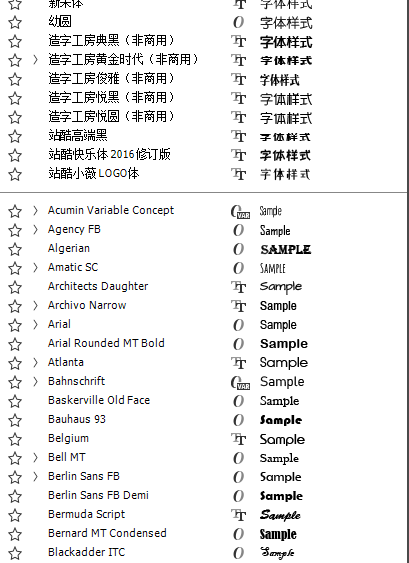Search the Community
Showing results for tags 'font'.
-
Would it be possible to outline a font which is not available on your system but embedded in the PDF. Having the option of being able to outline if you want regardless. Kind Regards
-
Arabic Font Compatibility? (REQUEST).
Jadsnation posted a topic in Older Feedback & Suggestion Posts
Hello There! I work with a graphic designer from Dubai on designing numerous graphic designs that are related to marketing. The program i was recommending to him was Affinity because of its simplicity, support and the one time purchase fee. My designer wanted to incorporate Arabic letters in the design and he downloaded a font off of the web in the form of OTF. For those of you that aren't familiar with the Arabic alphabet that the writing starts from right to left instead of the opposite. After trial and error and spending hours trying to figure out if the software supports the alphabet we came out with a conclusion: Affinity designer doesn't support Arabic/Farsi/Urdu alphabets. However, the program supports symbolic calligraphy which means the letters were treated like symbols rather than an actual font. I have a special request from the developers to update their software and make it compatible with the Arabic/Farsi/Urdu languages just like in Adobe Illustrator. I was and still (sorta) an Adobe user, but i much rather use Affinity because of it's functionality and one time purchase fee instead of the monthly subscription trap that Adobe offers. Thank you so much and i hope my voice reaches to the developers because i am representing millions and millions of Arabic speaking people that comes from Arabic speaking countries that would like to have an alternative to Adobe software with the same great power house. -
Hi all- New here! I'm trying to figure out how to write words in my logos (I know, the typing tool). What I mean is how do people write the words of a company name- do you usually download custom fonts from online websites, and if not, how does one make their own font? Maybe @ostrysharpcould help- I really loved your work in this feed.
-
I am new to affinity and am struggling. How do i view font information in PSDs. A graphic designer is sending me PSDS via my client, i think he creates them in photoshop, the client has assured me font information is contained in the PSDS. Font size, font family, h1, h2 info, stuff like that. I cannot see how to view this information and am becoming really frustrated at how difficult it is to access this basic information. Yes, i googled it, and i found this:(it embeded, it is above this message) It said to "With the file closed in Affinity, can you check under Preferences>General and make sure you have 'Import PSD as Text rather than bitmap' ticked and then reopen the file. You should then be able to select the text and edit it." so i have done that and someone else says " If you use the move tool (arrowhead symbol) and click on the text itself you'll see the font and text size displayed." but still for the life of me cannot see the font family, size and h1 h2 etc. I have attached a screenshot, this is me having clicked the text and in the right handside panel it just says "no style" Please someone help me, it is driving me crazy right now. Thanks a lot in advance!
-
There's a basic feature in Office series or Adobe series programms. When choose font from control bar, it'll display the options according to the current system language. For example, when system language is Chinese, it'll display like this. But in both affinity designer and photo, all fonts display together and I can only tell them by their english names from a very long list, that's very unfriendly.
-
Hi All, is there a way to view only certain text styles when choosing a font? Eg: I'm looking for a sans-serif font and would rather not have to go through every font to find what I want. I can see 'All, Recent, Used & Favorites' selections up the top but not an option for style type? Am I missing it? Thanks for the help.
-
I just discovered, to my chagrin, that PagePlus X9 doesn't support ligatures, those special characters which, in Open Type fonts, "stand in" for certain letter combinations, usually those involving 'f'. See the png below for an example. Now, I know that only old-school has-beens like me care about such things, and I also know that there's nothing to be done about (legacy) PagePlus. But InDesign does it with elan, and it would behoove the Affinity team to at least consider doing it in Publisher. It's a nice touch that veritably screams professionalism.
-
Hi guys, I have been exporting as svg with Affinity without a problem until today. I installed some new fonts today, and after exporting the svg and viwing it into the Firefox/Chrome, the fonts look different from the ones I used, even though if I inspect the text it's actually the correct font. This problem is only in browsers, if I open the svg with Affinity the font displays correctly. Is this a browser problem, a font problem, or an Affinity problem? Thank you, Chris
-
The desktop versions of Affinity Photo have an option under ‘Preferences’ for clearing the font cache, but the iPad version doesn’t seem to have this. Will it be added later, or isn’t it needed on iOS?
-
i've recently had a problem with exporting file to pdf (in both photo & designer) - even after creating an empty blank document with nothing it in, the pdf exports was failing, saying the file cannot be written... i went through this forum and others but couldnt find any solution... weird thing was it was happening on both my desktop and laptop. it worked fine on my friends computer though. reinstalling windows helped so then i was installing every piece of software i use and was checking pdf export after every few apps. finally the problem came back... turned out it was a problem with a font.. after installing all my extra fonts i couldnt export again... so then finally i did pinpoint it to SI_Font - it seams that pdf brakes after installing this font, and goes away after you uninstall it (you cannot uninstall it when affinity app is open though, even if you're not using it in the document). took me while to figure it out and hopefully it might help someone, as i've found it seems to be a popular (and quite annoying) issue... might be not always connected to this (or maybe some other font), but it's probablt no harm trying it out. hope that might help people
-
Hi, I have a graphic that uses graphic-text (the icon A) with the Google Font "Lobster". I export the graphic as SVG and use it inside a web-page (see first two graphics at http://test.saphirion.com/nlpp.html ) The problem is, that the lobster font isn't always displayed. The web-page itself loads the lobster font-family with: <link href="https://fonts.googleapis.com/css?family=Lobster" rel="stylesheet"> But it seems this isn't carried over to an SVG element in a web-page. Further, it seems that the correct way to use a special font in an SVG element is: <defs> <style type="text/css">@import url('http://fonts.googleapis.com/css?family=Lobster');</style> </defs> But how do I get this into the exported SVG of Affinity? I don't want to post-process the files.
-
Hello, I try to type some text in Hindi in Unicode (Google Fonts) but it's not typed correctly but when I copy the same text to other software it shows correctly the same thing also happens with Arabic although I don't know Arabic one of my clients ask to just copy and paste a text in my document he also complains that text is changed, is I am missing something or you don't support it common Affinity Guys you developed an awesome software but now you are not improving it in last 3 years no major updates avaiable and you even didn't complete half of the Roadmap features you posted 2014, we doing 90% of our work on Affinity Designer and Photo Now but because of some very small features we need to return to Photoshop and Illustrator.
-
Hi. I have alot of fonts. And i like to have the ability to orgenize them. If i could create font categories and manage them easily for later use, that would be great. Thank you plenty.
-
Hi. I have alot of fonts. And i like to have the ability to orgenize them. If i could create font categories and manage them easily for later use, that would be great. Thank you plenty.
-
I'm trying to figure out the best way to recreate this 70's font. The blocking out of the main white shapes is easy enough, but I'm struggling to find a way to accurate recreate the thinner black lines of this font. When I draw it free hand, it just looks off, as human error creeps in and the bezier curves just don't look right. I've tried expanding stroke, then adjusting the stroke on the expanded stroke layer, but it's still not right. Any advice?
-
Hi there! I googled a bit but i couldn't find a proper answer... Is there a way to make the top of the text to fit on a path? Here i found a tutorial for mine same problem but it's for Illustrator -> https://graphicdesign.stackexchange.com/questions/19589/make-top-of-type-sit-on-path-illustrator Thanks for the support!
- 3 replies
-
- text on a path
- text
- (and 4 more)
-
Hi Affinity folks. First thanks for a two good tools, they keep getting better and better. We receive a lot of artwork from our clients as .pdf's, and very often there are used non standard fonts. We need the artwork for TVC's so all we really need to do to it is to export the .pdf's ( sometimes layers by layer ) as .png or .exr so we can use it in the TVC's. Usually we have such short deadlines so there is no time for trying to get the correct fonts, and trying to make the client export to something we can use directly is even more impossible. We are using PS for that at the moment because when PS opens a .pdf with missing fonts, the document can still look correct, but the font layer will be "rasterized" and non editable. I don't know how PS does that but would it be possible to get the same functionality added in Affinity Photo and Designer? Cheers /johs
- 4 replies
-
- missing font
-
(and 1 more)
Tagged with:
-
Hi. I see that you guys redid the font section but why go so far but not all the way and let users categorize their fonts, so we can creat our own groups either per projects or whatever. plus, if there was an option for me to search my fonts by their ... how to say ... property or subbranches ... for example if i search for bold, it only shows fonts that has bold variebles or if i search thin, it shows the list of fonts that has thin variables. Kinda like a smart search for fonts, if you get my idea. Also it could be capable of knowing two properties. , for example if i write bold, thin, ... it shows me fonts that have both bold and thin variables. Obviously i have too much fonts so that may be only my reques. But If that happens. that would be awesome.
-
Is there support in Designer and/or Photo for a new font specification called OpenSVG? I ask specifically because I came across an absolutely gorgeous font called Pure Heart: http://weandthecolor.com/pure-heart-hyper-realistic-brush-font/91373 https://creativemarket.com/helloimgreg/1879750-Pure-Heart-Intro-Offer-35-off?u=watc and I would love to be able to use it in some of my projects. It does say this font is alternatively available in TTF/OTF format, but it would be so cool to be able to use the full features offered in the OpenSVG format.
-
How does AD render fonts, does it support hinting? I have problems with small type, as it seems to be unnecessarily blurry in most cases (8 points and smaller with pixel view). It looks like type hinting is not used and font control points are not adjusted to better fit the underlaying pixel grid. Currently I do improvements by hand by moving type in subpixel increments to get clearer letters - which of course is a tradeoff as some letters get clearer and some get mushier. It would be better if AD did tiny type improvements per letter.
-
The samples in the font dropdown look aliased on my non-retina screen. See the attachment for a screenshot. I'm using Designer 1.6.0 beta 1.