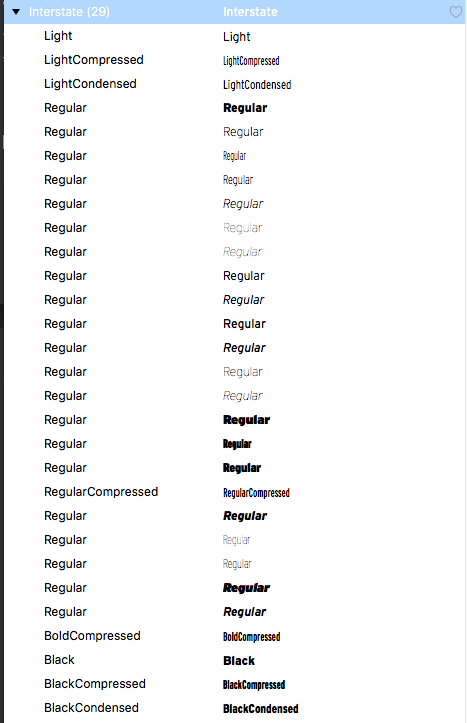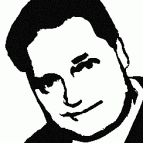Search the Community
Showing results for tags 'font menu'.
-
I use the Interstate font family for my branding. I have PostScript, TrueType and OpenType versions of these fonts. I just notice that when I select the Interstate OpenType fonts in the fonts menu, the different font style names do not display in the font menu. Instead, all type styles are listed as "Regular," but Regular appears in each type style. This makes selecting the correct typeface a bit of a challenge. This is happening in Design, Photo and Publisher. Is there anything I can do to correct this so that each OpenType type style shows its style name. Both the PostScript and TrueType fonts list the type style name in the type style. Please see attached screen shot for clarification.
- 3 replies
-
- opentype support
- font bug
- (and 6 more)
-
Getting into Publisher lately I noticed that – like everything else – even the designations/names of the font weights (i.e. "Condensed", "Extended" etc.) are being translated as well when using the German language localisation for the app's UI. This may be well meant but for any designer with a bit of typographic experience this is utterly irritating! By years of daily use of any layout or design application we are so used to the "normal" english designations which – after all – have also been applied to the fonts in the font design software used to generate the font files. Accordingly it does make absolutely NO sense to suddenly find a font weight called "Gedrängt" (or other strange, in daily practice completely unusal designations) in the menu, while you're actually looking for the "Condensed" style you're expecting to see listed in the menu. I really, really urge you to change this behaviour of the Affinity Apps by expressively exempting font weight or styles from the diverse translations of the applications UIs. I'd really like to see my fonts and font weights/styles listed exactly as I see them listed on MyFonts, FontShop or wherever I usually choose to purchase them. Apart from this it makes collecting the actual font files used for a document unnecessarily difficult if the the (translated) names/styles in the font menus don't allow for clear and unmistakeable identification of the corresponding (naturally untranslated) font files. So PLEASE leave the font names and styles as they are (english) – regardless of what localisation is used with the apps ! Apart from that do keep up the great work so far and keep evolving!
- 7 replies
-
- font menu
- translation
-
(and 2 more)
Tagged with:
-
Since upgrading to Catalina, i cannot type anything into the main toolbar font selection box. If I select some text in my document, then click in the font menu (which opens normally)… …and type in for instance "Adobe Caslon" to quickly change the font of my text in the document… …nothing happens in the font menu (it stays at "Arial"), but instead the text in my document is replaced with "Adobe Caslon"- Workaround is to scroll to the desired font in the font menu. Pic 1: Before clicking in the font menu box: Pic 2: after trying to select Adobe Caslon by typing in the font menu box (instead of scrolling down the font list)