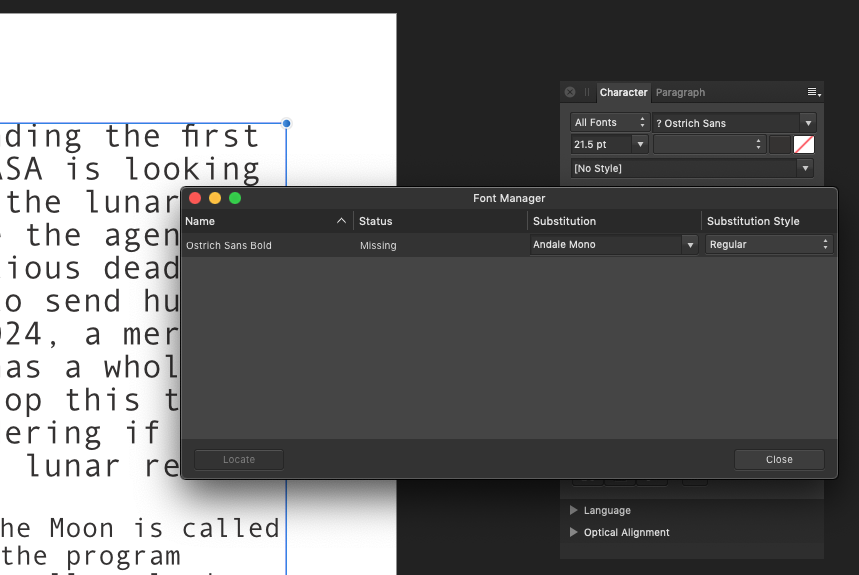Search the Community
Showing results for tags 'font manager'.
-
If this topic is in the forums for v2, I couldn't find it. When I open a Designer file that is missing fonts, I get the popup window telling me what those fonts are. But before I can get to my actual font manager to load the fonts, it disappears. I can't find anywhere in Designer 2 to open the font manager. What am I missing?
- 6 replies
-
- designer 2
- fonts
-
(and 1 more)
Tagged with:
-
Not sure if this is a bug or as featured on Publisher 1.9. Recently I updated my collection of Open Sans font by Google (So I use the last official and clean version). As I open a Publisher document, now i'm greeted with a message about Open Sans Regular being missing and it shows as that in preflight. No issue here, i go to font manager and select Open Sans Regular as replacement font. But keeps asking for the original Open Sans and it seems not to register the font substitution. This is not happening with any other Open Sans Style and, if I recall correctly, when i replaced other open sans styles and other fonts in general, it gets updated correctly and never ask for it again. Is not a life threatening issue. Open Sans is correctly used but the message and the error in the preflight is annoying.
-
Hello, I love Affinity Publisher, but something that would be really helpful is if the font manager that opens when a document or PDF has missing fonts had a "search" function (i.e. when looking for a substitute font you could search, or type in a letter, of one you're looking for, and all of the options would come up). It would save a lot of time scrolling to get to the correct one. Thank you!
- 5 replies
-
- font
- font manager
-
(and 2 more)
Tagged with:
-
I just wanted to let everyone know that Monotype, the creators of FontExplorer X, told me via a tweet that they definitely have Affinity products on their radar for integration. This is really good news, however as with all software development they have not been able to provide a timeline. I recommend that everyone who wants font activation and enjoy using FontExplorer X as much as I have over the past 10 years, should contact them and let them know there is a huge community wanting auto font activation. It's such a pain to do it manually. See below. @nathan_ford @monotype This is definitely on our radar, and we agree that Affinity apps are impressive. Thank you for your input, Chris! 2/27/20
- 10 replies
-
I watched an Affinity Designer tutorial instructing me to download fonts from the trusted site ‘dafont.com.’ The video had me get the FontManager app to download the fonts from dafont.com and this was working wonderfully until the latest iOS update (iOS 13.1.3). I need to download holiday fonts ASAP for work related designs so can anyone tell me another way to do this? Much appreciated! -Devin D
- 6 replies
-
- font
- font manager
-
(and 3 more)
Tagged with:
-
Hey there! Is there a resource and/or a font manager in Affinity Designer like the one in Affinity Publisher? If there is please tell me where to find it. If not I'd like to suggest to add them to Affinity Designer (and Affinity Photo). All the best, Chris
- 1 reply
-
- resource manager
- font manager
-
(and 1 more)
Tagged with:
-
Permanent font substitution
sfparker posted a topic in Feedback for Affinity Publisher V1 on Desktop
Font Manager seems to visually change the document, but I can't find a way to make a permanent change. (Interesting that the substitution is saved and applied to all documents.) I thought it was an issue with an imported PDF but the attached screenshot is of a native afpub. (Mac OS 10.14.5, Publisher 1.7.1)- 4 replies
-
- font
- font manager
-
(and 1 more)
Tagged with:
-
It feels like there's too many floating panels. Like placed images, fonts are also document resources. Just combine them into one panel with 2 tabs: 1) Placed Documents and 2) Fonts, or something to that effect, as Resources seems like too generic a term... You can rename the menu item Placed Document and Font Manager (or something better than Placed Documents) to let the user know it deals with both types of resources. Thanks for your consideration
-
Windows 10 Home 1809, Publisher 1.7.0.249. I have a small document where I used a certain font - Aileron - in many places but decided it didn't look as good as I had originally hoped. I went through the document changing it where necessary, then I went into the Font Manager to see if I had done all the changes I needed to. However, when I choose the font I want to locate and press the "Locate" button, no layers or text gets selected. Nothing at all happens as far as I can see. I'm fairly sure that I've made all the changes - I've even checked all the text styles (I think), including the TOC ones - but it seems that the Font Manager thinks the old font is still in there somewhere. The same font is also listed in the "Used" tab of the font selector. Is there anything else I can try? I didn't want to put this down as a bug until I thought I had exhausted my options.
- 15 replies
-
- publisher
- font manager
-
(and 1 more)
Tagged with:
-
I'm not sure if this is a bug, a feature that might need improving, or me missing how this works. I usually check my documents to make sure no stray fonts managed to get in, perhaps as an invisible character. I'm not clear as to what should happen when I select a font that I don't want and then click 'Locate'. It seems to take me to the page, but I was expecting the text with the font in question to become highlighted. I said, it seems to take me…, but as I click on other fonts in the list, the pages don't always change. Since the text does not seem to be getting highlighted, I'm not sure if this feature is working correctly. I just did a little experimenting. I changed some text to a different font not used in the document. Locate found the usage and highlighted it, however, I had Text Rulers on and the highlighted text was under the ruler so it was obscured. Other fonts in the Font Manager list that are stray do not get located. While experimenting, another font appeared in the list. Selecting that one and clicking the locate button also did not show anything. Where would these odd fonts be? On second thought, perhaps there is a bug in here somewhere. Separate Locate Next and Locate Previous might be handy. I notice that Undo and Redo can go backward and forward, but if you make another edit, Undo would be problematic. I don't know if a Locate All feature could work in some way. Then a 'Change All Instances', or 'Change Selected' would be a time saver for a very long document. Would a locate only in current text box and linked text boxes option be useful? How about, 'Exclude Placed Graphics', since AD files could be searched too and one would not want to change the font in a logo or other important graphic.
-
I recently switch from RightFont to FontBase as my font managing app. With RightFont, Affinity always found and recognized fonts organized through RightFont, even if some of those fonts only existed in a folder in the Cloud. I have the exact same setup with FontBase, however, it not longer seems to find or recognize fonts. Unless that font is in a local folder - once I drag a copy from the cloud to my local folder, it loads just fine. Has anyone else had this issue? I'm going to reach out to FontBase as well, but I thought I'd check and see if any Affinity people have been having issues with FontBase. Thanks!
- 6 replies
-
- fonts
- font manager
-
(and 1 more)
Tagged with:
-
Hey guys What font manager is everyone using? I'm currently using Rightfont but when I activate the fonts, they won't activate in AD. Not tried another font manager but I wondered if this is a Rightfont issue or an AD issue, they activate in every other program ok which makes me think it's an AD issue. Currently trying the latest Beta.
-
In photoshop or even text applications like Word you can select a font by typing its name in the font search field. For example I want the font Myriad Pro .. I type "M" and the fonts if the initial M appears . In Affinity Photo/designer you have to go looking for the font, if you have many is a boring job. CorelDraw have really good font manager too... Could be just like him. Or be able to select different ways to find fonts. I for example use only some fonts, so a font manager like photoshop is good for me. On the other hand, for my wife the ideial would be an equal to the coreldraw she is a freelancer designer and works with several fonts types. CorelDraw font finder has preview of the fonts, which is great when working on several projects. I think it would be perfect for the Affinity Designer.
- 6 replies
-
- font
- font manager
-
(and 1 more)
Tagged with: