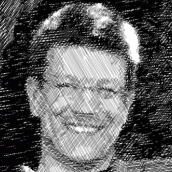Search the Community
Showing results for tags 'font management'.
-
It would be great if there was a way to categorize fonts from within the software. It would be great if there was already built in categories such as serif, sans-serif, monospace, etc. With the option of creating our own custom categories as well. Personally, I would prefer this to be built into the affinity software rather than needing to download another software.
-
Hello world! I do publishing as a hobby. Pro bono as a volunteer for parishes and communities. But as a result of that I have many different established "identities" to support, all with their own Colour Schemes, Layouts and typography. Colour Schemes and Layouts I can manage using Paletes, as can I typography -- but not associated fonts. Current solution is to either have all fonts always installed on the system. This is a mess, and it slows down my system and makes the font dialogs unwieldy. Alternative is using a font manager. This is also a mess, since none integrates well with Publisher and it is a painful manual exercise every time. Also, both solutions are not "portable" in the sense of "trans-portable". Thus, after long intro, here my proposal: Make Fonts "importable" like any other asset. Just import document fonts and make Publisher (and the other Affinity Studio applications for that matter) retain the font files in the document bundle so they are sent along onto other platforms. And they are automatically enabled when the document is open. And automagically do not show up anywhere outside the document. Clean, simple solution. Transparent to the user. Failproof. Robust. Intuitive. Community -- what do you think? Greetings, --Thomas
- 6 replies
-
- font management
- document assets
-
(and 3 more)
Tagged with:
-
Hello, dear folks at SERIF. Hello, dear DTP and Artwork Compatriots. One of the slight niggles – besides the lack of GLOBAL LAYERS (VERY important) – I am missing the direct implementation of Monotype's FontExplorer Po. I KNOW it's an early beta, but it would be lovely to know if you guys already "speak" with Monotype to get a PlugIn sorted as FontExplorer is one of the most used FMS in the Designer World. Thanks and regards, Holger BASICS & DETAILS LTD
- 2 replies
-
- fonts
- font management
-
(and 1 more)
Tagged with:
-
@TonyB, @Andy Somerfield, @Dave Harris, @Ben, @Ash, and the rest of the Serif team, this is a big one... Why let 3rd-party software run the show? It’s astounding that Adobe Illustrator, Indesign, and other such software have never taken font management and font composition seriously. They relegate the tasks to poorly integrated 3rd-party software, essentially turning their back on letter forms and typeface, one of the pillars of great design. The Affinity Suite could change all that. Affinity Type Integrated Font management – Point Affinity Type to your local or online fonts, Affinity Type takes care of the rest. Whether you have 100s of local fonts, or fonts in the cloud (like Google Fonts (Free) and Adobe Typekit) Affinity Type will manage them all, allowing you to see them aggregated in one place. Keep your system fonts lean – All fonts are temporary “activated” and not installed. When you load an affinity file that includes fonts, Affinity Type will automatically activate those fonts, and not install them as system fonts. The automatic activation means you never have to chase down those “missing font” errors. What the use of having 100s of fonts if you cannot find the right ones? – Affinity Type’s Database keeps track of all your font locations: locally, installed in the system folder, on the network, or in the cloud. Create custom font albums. These virtual folders give you the freedom to collect and organize fonts by job, by license, by client, by task, free, or any way you wish to slice and dice your library when you use filters to efficiently refine your decision. The database will be fast and lean – speedy previews, and fast activation. Categorization algorithms – Using cues from each font’s glyph anatomy – Affinity Type can identify typeface and automatically classify them, so you don’t have to. e.g. Modern Serif, Old style Serif, Slab serif, Humanist Sans, Geometric sans, Display faces, Handwritten, Calligraphic, etc. This feature can also help suggest a well-contrasted font palette for you from inside the Affinity tools. How you use it Affinity Type – The Font Curation App – Affinity Type allows you administrative access to your font library database. Here is where you can organize your fonts into albums, select favourites, slice and dice your font library with powerful filters (including installed system fonts) and organize them into filesystem folders of your choice. Tools to identify duplicate typefaces and corrupted fonts. See total number of fonts sorted by different filters, as well as total sizes in MB. Flag and tag your fonts here as well. Affinity Font Persona (Font Selection Interface) – Embedded in all three Affinity programs is the selection interface. Perhaps it is a new persona (Font Persona?). The most powerful feature of the Font Persona is the Type Palette Composer. A clean and nimble interface to compare or contrast your font choices. The Type Palette composer allows you flexible brainstorming when it comes to font composition. Here you can gain access to your whole database. Refine your choices with your powerful filters. See the total number of fonts for each filter, as well as which ones are currently installed or temporarily activated. These ideas and the interface mockup are rough concepts to help generate more brainstorming. I know that the Serif team will greatly expand upon the concept of Affinity Type and greatly improve it. Affinity Type would unify the powerful triad of Affinity tools when it comes to typefaces. It’s time someone in the industry took font management and selection to a more professional place. I hope it will be Serif. Thanks, Dave
-
A thing I really miss in Designer is the Font Manager that Publisher has. If I have a missing font in Designer, I don't get a full readout, only a small pop-up, and it is not possible to get detailed info what is missing. This is why I really need this, because even if it is not a layout application, I would use quite a lot of fonts in my design, so having an overview would help. As this is already in Publisher this should not be too hard, right :-) Also I noticed that font auto-activation from FontExplorer works quite well in Publisher, with fonts updated almost immediately, but in Designer the displayed replacement font does not automatically change and I have to close and re-open the document for it to properly display the fonts.
-
Hello, I searched the forum for info on the subject, and found one comment suggesting we write to our font management software companies requesting plugins to use with Designer and Photo (and Publisher). I wrote Insider Software, the makers of FontAgent, and this is the reply: "Manually activating fonts in FontAgent should make them show up in the Affinity applications, but at this time Serif (the company the makes the Affinity products) does not have a way for developers to make plug-ins. Without that ability, we do not have a way to auto-activate fonts like we do with the Adobe applications. If/when they do add plug-in support we will take a close look at that opportunity." Manually activating fonts will work while I'm learning the workflow, but never in a production scenario. Insider says y'all don't have a plugin structure, is that true? And if it is or not, can this be accomplished, so our font management solutions can work with your very fine products? Thanks.
- 5 replies
-
- fonts
- font activation
-
(and 3 more)
Tagged with:
-
For me publishing is all about typography and setting beautiful text, whether that's artistic display type or vast amounts of body text. Here are some things I'd like to see Publisher get at some point (but maybe it's just me so I'm interested in people's comments): 1. Font info: In the Font selector show as much information about each font as practical (ideally let the user configure which attributes are shown), and provide a "get info" function to display all available details. Attributes of interest would include licensing flags (embeddable, etc.) existence of Kerning pairs, OpenType features of interest, western language support, CJKV support, etc. 2. Basic Font management: I'd like to be able to organize fonts into groups (potentially having one font in multiple groups). I'd like to be able to attach some notes text to a font that would be viewable as a tooltip say, or an attribute in the font info described above. 3. Optical Kerning support: I've always been a fan of Optical Kerning in InDesign as it eliminates a significant problem when exploring for interesting and special purpose fonts, and the ability to leverage the insane number of free fonts (of wildly varying quantity of course) that exist today, some/many/most/virtually all of which do not include kerning pairs. I suspect many font designers take the attitude that "kerning is a pain in the butt and people can just turn on optical kerning in InDesign so really there's no problem if you don't do the work to create them". In playing with Publisher I've been disappointed to find out just how many fonts I like will be problematic in Publisher due to lack of kerning support. The Affinity response so far is: "We provide kerning based on tables in the font file. As these are pretty well supported by fonts, doing anything more isn't a priority at the moment." ( https://forum.affinity.serif.com/index.php?/topic/65653-tooltip-fix-and-optical-margin-align/&tab=comments#comment-342380 ) which is disappointing. I hope they'll consider it in the future.
- 12 replies
-
- kerning
- optical kerning
-
(and 2 more)
Tagged with: