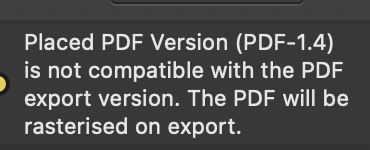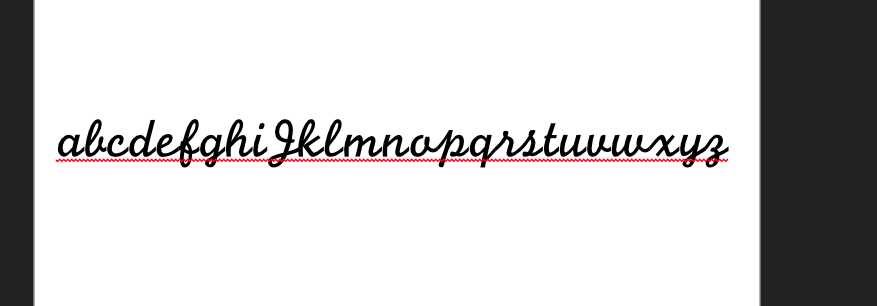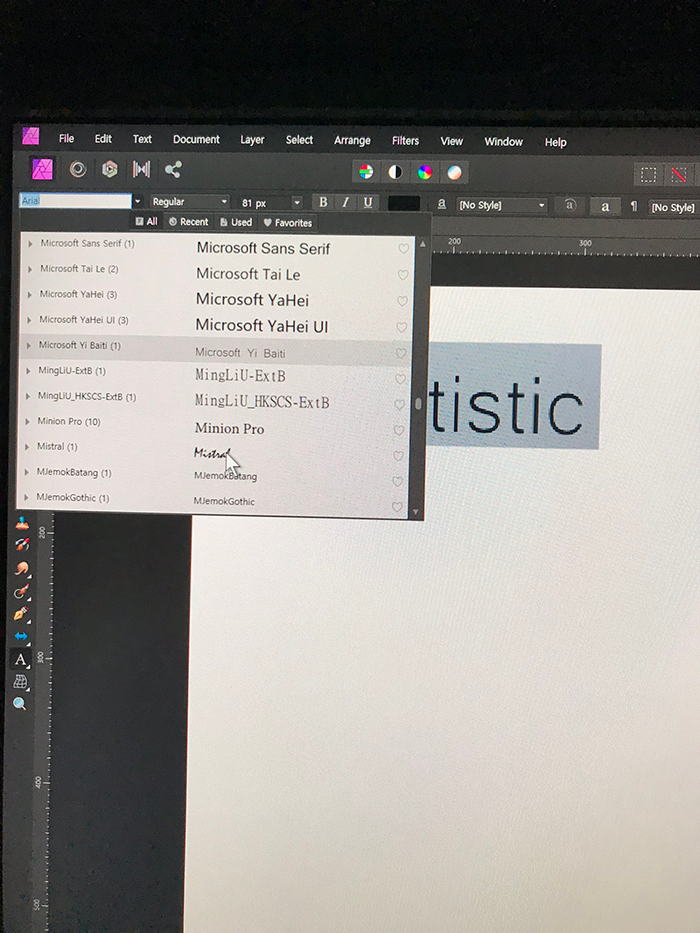Search the Community
Showing results for tags 'font issue'.
-
Hello, I found a bug when importing PDF files which were previously exported from Affinity Publisher. This bug modifies the text written in a PDF file where the text is written in "Small Caps" (FontImportBug.pdfFontImportBug.pdf page 1). After exporting, the text is correctly shown in common PDF viewers such as Acrobat or FireFox (page 2-3). However, as soon as I import the PDF file into Publisher using "Document->Add Pages from File" all small letters are a mess (page 4-5). Can anyone help me with this issue? Thanks in advance Painting Paul
- 3 replies
-
- affinity publisher
- pdf bugs
-
(and 2 more)
Tagged with:
-
I'm having a problem with exporting a file to PDF format - There seems to be a long list of 'pre-flight' errors listed. I have placed pdf pages within frames on a planner that I am creating & this is the error message I get (see below) & a font I am using on behalf of a client looks fine on my file, but not on the file I send to my client & also jumbled up/not English? when I export (see 2nd image). When I open the file it asks me whether I want to find missing links - doesn't say what, just directs me to my desktop to look for these links, but not sure what to look for?!! Could someone please help me sort this out - I've never had this issue before, so a bit mystified as to what is going on! Many thanks.
- 2 replies
-
- pdf export error
- pdf export problem
-
(and 2 more)
Tagged with:
-
I'm having the strangest issue with the letters I & J with the font pilgi. I'm trying to do the alphabet from a to z, but when I join i and j in small caps together it doesn't join and it just goes to a different font (if I highlight the I & J it still says Pilgi though, so its not actually changing). I've tried just changing the full row from another font to pilgi too rather than manually typing and still doesn't work. I've also tried in both photo and designer. You can see on the attachments what I mean. So a different font in small caps they stay close, if I do J in big caps it joins, but in both small caps it doesn't. Is this a bug maybe please?
-
The oddest anomaly to date. Changing the color on a word initiates the initial form on a font. WEIRD! FullSizeRender.mov
-
If I choose the font family, the program freezes or the program speed slows down to an extent that is not available.This has been a problem since the early version of Affinity Photo. Currently, 1.8 versions of Affinity photo, designer, and publisher all have the same problem.Upload the relevant data as an attachment. If you tell me the information you need to solve this problem, I'll keep you informed. * Due to this screen stop, symptoms of not being able to use the program show the same result in my laptop.(Model # : asus Zenbook UX333F ) I expected the problem to be solved when the version is up.I'm very disappointed that it hasn't been solved yet. I'm waiting for your help. Thank you very much.
- 2 replies
-
- freezing
- big problem
-
(and 4 more)
Tagged with:
-
Hello, I am new here and this is my first post. In Affinity Publisher I encounter three problems that in my opinion need to be solved urgently in one of the next updates. 1. function or Tool for formatting and format-change The following scenario is an example, magazine insert: Let us assume that a formatting for the body text (Body 1) was found in the layout process. The process continues, at some point a font is found that you like even better. You make a format for this too (Body 2). This will be used from now on. But what about the text components that are still linked to the old format (Body 1). You want to reformat all texts that are still linked to the Body 1 format into the new Body format in one go. This is what Affinity Publisher does not provide a function for, neither in the context menu of the Text Style panel, nor elsewhere. Now you would have to go into all texts linket to Body 1, detach all Body 1-text from that format first, and assign that piece of text to Body 2, manually. This might be a good idea for a flyer. With longer articles, or a complex non-fiction book etc. this becomes an imposition. Here a function should definitely be implemented. For simple formatting work I also miss a tool for format transfer or direct formatting, for example a pipette. 2. font management I miss a good font management within Affinity Publisher. For example, to replace entire font sets and optionally update already created formats. 3. a professional search & replace function including GREP Thanks!
- 3 replies
-
- formatting issue
- search and replace
-
(and 1 more)
Tagged with: