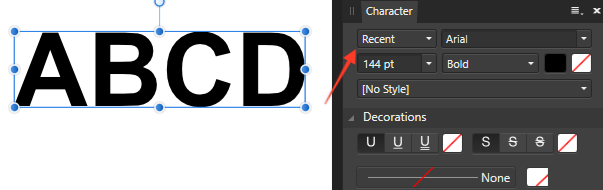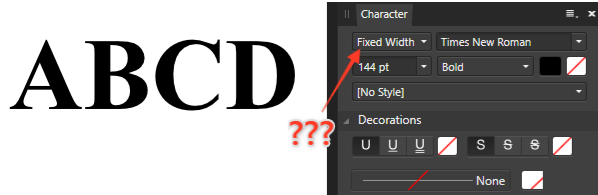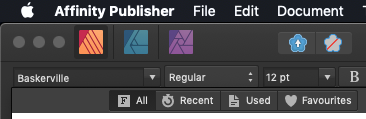Search the Community
Showing results for tags 'font collection'.
-
Font collection on the character pallet changes to the one below by itself when I select a font if collection is set to other than All. This happens on all Affinity.
- 4 replies
-
- charactor
- font collection
-
(and 1 more)
Tagged with:
-
I ran into an unusual bug these days: every time I selected a font from a font library collection, the weights were duplicated (even on system fonts, tested after deleting all user fonts). However, if i select the font from the upper menu or the studio window (all fonts) before I acess a collection, this doesn't seem to happen (after I acess one, they duplicate in every menu). This happens in all three apps, and I've already tried to solve this problem by: - deleting all user fonts; - changing the font manager to a 3rd party one; - deleting all the user settings & software and reinstalling (I have the apple store version); Does anyone know what can cause this type of bug or how solve it? Gravação_de_Tela_2020-06-19_às_23_01_19.mov
- 2 replies
-
- affinity designer
- affinity photo
- (and 8 more)
-
Selecting a font collection in the Character panel shows the previously selected collection, instead of the one selected. So, for example, if I select the "Sans" collection I see whatever was previously on (e.g.: All Fonts), then I select the "Serif" collection and I get to see list of fonts included in the Sans collection. Affinity Designer 1.8.3 macOS 10.14.6
- 4 replies
-
- font collection
- character panel
-
(and 1 more)
Tagged with:
-
With macOS, the default Font Book app comes with lots of fonts. There's a way to sort them as you wish by using Collection. By default there are 5 Collection presets (Amusement, Moderne, PDF, Traditional, Web), but you can obviously add some as you need. And there is also a "Smart Collection". What I'd like is to find back these Font Book collections in the Font selection located in Context Toolbar. At the moment, we can only find All, Recent, Used, Favourites. Best if we could choose a font also from "Collection" or "Smart collection". - report from macOS Mojave / Publisher v1.8.3