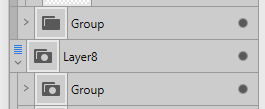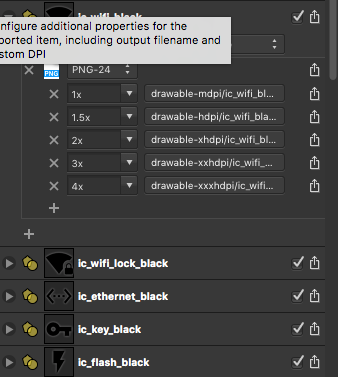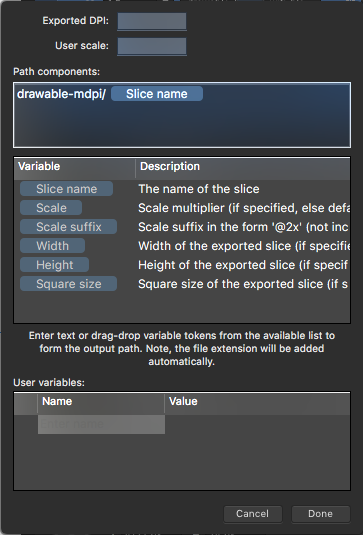Search the Community
Showing results for tags 'folder'.
-
Some of my Group icons in designer's layers panel have a round dot within them. Some others do not. What is the difference? Thank you!
- 21 replies
-
- affinity designer
- folder
-
(and 3 more)
Tagged with:
-
Whenever I select something on a masterpage, be it a text frame or a picture frame that resides within the master of the page, new content gets added inside the masterpage folder. This means that if I want to make edits, I have to tediously select the master folder, hit detach, drag the placed object out of the folder and then do the edits. Video 2023-10-20 10-29-00.mp4 Steps to reproduce 1. Create a masterpage with some text frames and picture frames (doesn't really matter as long as there are some nested items, it is easier to see how items are placed). 2. Select a piece of text, or a picture frame that resides within the masterpage 3. Deselect or click off the spread 4. Create a new object (e.g. a rectangle) 5. Notice how the rectangle is not created on top of the masterpage group as it would if you hadn't selected something on the masterpage, but instead inside the masterpage folder. This makes it so that you have to detach the masterpage to continue editing the object or to organise it in a group, which is really annoying, considering you'll be editing text frames inside masterpages to paste or type text and add all sorts of decoration, images and other content to the page in parallel.
- 6 replies
-
- affinity publisher
- masterpage
-
(and 3 more)
Tagged with:
-
Affinity Photo v2 iPad Version - Beginners Guide to using Drag and Drop and the Place Command The tutorial starts off with a look at the Embedded and Linked Placement Policy, plus using the Resource Manager check and alter the Placement Policy of files. The actual tutorial starts by looking at how to drag and drop single and multiple files from the iPad’s File and Picture Folders, plus from a web page. Then a look at using the Place Command to do the same thing. Lastly a look at using the Place Command while using a Photoshop PSD Mock-Up file. Intro – A Look At The Placement Policy – 0 to 2:56 Drag and Drop from the Photos Folder – 2:57 Drag and Drop from the Files Folder – 5:45 Drag and Drop images from the Internet – 8:16 Using The Place Command – 11:52 Using Place Command with a PSD Mock-up file – 13:53 Serif’s Affinity Help File web page https://affinity.help/ Dropbox PDF iPad version Download Link https://www.dropbox.com/s/yzcm75vonfp619o/iPad%20Version%20-%20Affinity%20Photo%20v2%20-%20Beginners%20Guide%20to%20Affinity%20Photo%20-%20Part%204.pdf?dl=0 Dropbox PC version PDF Download link https://www.dropbox.com/s/ws6dey2yeaxzsrf/Affinity%20Photo%202%20-%20Tutorials%20Vol-010%20-%20Beginners%20Look%20At%20Placing%20Images.pdf?dl=0 Mock-up PSD File from Freepix as used in this tutorial. https://www.freepik.com/free-psd/blank-billboard-mockup_2736937.htm#query=mockup&position=17&from_view=keyword&track=sph
-
- serif affinity
- photo
- (and 6 more)
-
Hi, I am currently working on an app design project, and I love the export persona when it comes to exporting all the icons used in the app in different sizes. But Just realized that I can export the different sizes in their correct folder, just by adding the folder name and "/" in the export. This is something I have not found or been told anywhere else. So I thought you guys might like it as well. In my case, there are 60 icons that are going to be exported in 5 different sizes, so this was a real time saver.
-
Hey there, I'm new to affinity photo. Was looking around on the forum, youtube wasn't much help either. I figured out how to create a brush, and edit brushes that are already installed. But how do I create a new category (e.g. Basic, Acrylics, Dry Metal, etc.) inside the brushes menu for my new brushes? or how do I compile a brush pack?
-
Hi, I recently started my first larger piece in AD and since than had a lot of issues with the program freezing my whole pc(have to close the file or go into task manager so it works properly multible times in a sitting), getting really slow when I'm working in a deep layer structure, brush size scaling with tablet pen, adding anchor points with a tablet pen and much more. All things I also see people complaining in the forum and hopefully get fixed some day. A recent bug that drives me insane is this: I want to duplicate and flip a vector drawing in the designer persona. so I just duplicate and flip the folder like I always did in Adobe. The flipped image isn't the same as the original. There are bits and pieces changed and I just can't get it to simply look like the original. Anyone has experienced this and knows a way to fix this?
-
Dear Affinity people, I've encountred a strange behaviour when saving files. I've always thought that the program will offer as a saving location the folder the original file was placed in. But when I open a picture in Affinity Photo, for example, make some adjustments and try to save it or export - it will show totally different location, without much sense. If I save it in some random location, the next time I open another file from a different folder, it will not even offer the last used location for saving - this would still be strange and make some sense but even this doesn't happen. So how exactly does the saving work? Why it doesn't offer the original location first? Thanks. David
-
GEAR: Affinity Photo for iPad v1.7.0.135; iPad Pro 9.7" using iOS 12.3.1 ISSUE: While trying to use the new feature, "New Batch Job" I selected a batch of raw files stored in a cloud-based folder. I made my choices about the conversion format and dimensions, as well as other JPEG options such as Quality/compression, ICC Profile, etc. Sorry to go off-topic, but there appear to be at least two problems. I'm hoping you can help: I can't figure out how to "Select output folder". Or at least the cloud folder I select doesn't seem to "stick". So the batch job appears to run, but never gets saved anywhere because no folder was actually selected. the choice of ICC Profile doesn't seem to "stick". This may be related to a possible bug I found in v1.6.x and persists in v1.7.0 where attempting to convert to a different ICC Profile does not work. The image remains in whatever is the default Color Space. Can anyone confirm the above? If so, then this is probably a bug that needs to be reported.
- 6 replies
-
- affinity photo
- affinity photo for ipad
- (and 5 more)
-
Hi there, Is there anyway to stop Affinity automatically savings files within the affinity app? If you export/save the file to the ‘Photo’ folder Affinity creates in the ‘On my iPad’ location in Files, you end up with 2x copies of the same file; one in Affinity and one in Files which isn’t ideal. Also if you open the file from the Files app, a duplicate is opened in Affinity, so you end up with 3x copies at that point. in other apps, the app folder in Files mirrors what is being stored in the actual app itself. Many thanks Charlie
-
I have a map with all kinds of different text boxes. As with the immense amount of those, i'd thought i'd suggest that it would be quite nice to be able to change all fonts within a folder so that i could update my complicated folder structure with ease. Obviously there could be more expansions to that feature such as additional font settings or maybe specific RGB increments for all contained shapes etc. Thank you very much!
-
I enjoy using Affinity Photo on a Mac (OS X 10.12.6). I frequently need to resize a folder of images and run a small macro to place my studio logo on these lower-resolution images for use by the client, post them to social media, etc. I downloaded the update for Affinity Photo v1.6.7, and it's great. But is there still no way to run a batch job on a folder containing both landscape and portrait orientation images and end up with all of them properly resized to the same pixel dimensions without distortion? I saw a discussion about a complex macro for this purpose in another thread. However, this essential function should be included as a basic part of Affinity Photo's capabilities, yes? Has anyone had success with this sort of operation? I really love Affinity Photo and tell all of my pro colleagues about it as a potential replacement for Photoshop, but this simple issue could hold many pros back. Thanks very much for any insight that you developers and experienced users might have.
-
What would be great is a shared work folder in the cloud. Start a project on one device and resume working on in on the other device. Save a file directly in the cloud. I use Dropbox a my projects folder. But it would be great if the iPad supports directly working and saving files from this folder without exporting it first.
-
Hallo everyone, I a not quite sure, theres a way to do this in affinity. I got a folder with several pdf´s, that where produced from autocad, and that have to be composed in affinity Photo to make a much more pleasent floor plan. The several pdf´s where Plotted from autocad, untill now get placed one after the other to the center of a Document, that refers in size to the pdf´s that of course have all the same size, and gets placed in the middle of the document using a dp1 of 300... due to the nature of the embedded pdf´ files i import, i do aply to each of them a layer effect "color overlay" (so the architects can care about the color much more precise inside of affinity photo) , and also due to the problems of the embedded vektors of the pdf´s, i aply the layer effect "outline", in the exakt same color of the color overlay i used before. This way the thin and uggly lines of the used colored triangles of the fillings dissapear for the embedded pdfs. now i do this one after the other with each of the pdf´s the architects wrote to one folder , untill every pdf is sitting on top of the other , using the layereffects and they are all centered to the middle of the document (which has the size of the first opend pdf and so gets the exact szise of the needed pdfs) .. This is the first step... 1. Question: Is there a way to record in a macro to open, place to the documents center , all needed pdf´s of one folder, and applay the layer efffects i have been talking about ? 2: Question: As usual the Architectural plans change very often in a competition untill you get your final result.. this takes much much time .... so.. is there a way, to produce a macro of all the now embedded pdfs, and tell affinity, to replace them by the pdf´s in a selected folder, and replace each pdf with the now actualised pdf´s, with their corresponding names ? and if there isn´t any, go on to the next embedded pdf, and look if there existes one with the corrresponding name, untill all layer with pdf´s are actualised with the new pdfs´s. and this by remaining all the layereffects, you put on your embedded pdf´s ? this would streamline the import and redoing process of my documents very very much and would spare dozenz of hours of work in an architectural workflow process.. here´s a screenshot of an example (not finished plan).. greetings Tom..
-
In some UI projects, it would be very helpful to have folders in the layers panel. This would probably be very helpful in other projects as well
-
Hi guys, first of all a big Thank you - I am a huge fan of Affinity Design and use it for all my projects. In general the usability is great and it is a pleasure to work with. But there is this tiny detail that has bitten me so many times that I at least wanted you to know :) The thing is: AD obviously remembers the last directory that I have saved or exported to. In general this is very helpful because when saving or exporting repeatedly from the same file, it is very likely that I intend to do that into the same directory. BUT... I often start my work by opening a recent file and saving this under a new name (e.g. "mydesign_02"...). And when I do, I usually want this copy to go into the same directory as the original file, not some other projects export folder from yesterday. I cannot count how many times I have done "Save as", then worked in the copy, then closed AD, only to notice that the file is not, in fact, in the same folder as the original. So I have to start AD again, open some file, select "Save as" and check which folder it is saving to, then find my copy and move it to its intended location. Pretty annoying :) I assume that this is not very easily fixed, but I still wanted to let you know :) I have a feeling that these kinds of usability details are exactly what you're trying to get right, so maybe you will come up with something smart ;) Thanks again, best, Ole.
-
Hi guys! I would find it very practical for the Batch Job to be able to include folders and its subfolders, instead of manually navigating to and selecting the images themselves.
-
Hi Firstly, thanks for the new update, really like the new features, especially the 360 stuff, really cool. Anyway, Unless l have missed it in Photo or Designer, it would be great to be able to open images for editing that are in a website domain public folder, as the website owner of course, i.e. with server dialog box to login etc, etc. Currently, l have to use filezilla to download > edit > upload, no big drama but it would just be less steps to get stuff done. Many thanks again, have a good weekend.
-
I have just managed by means of some kind of butter fingered slip of the pen in the layers docker to create a little grey folder called a "Non Compositing Folder". I can find no reference to this anywhere. Can someone please enlighten me as to what this is and, maybe, how I managed to unknowingly create it ......... :unsure:
-
A post from five days ago has scrolled down to the bottom of page 6 without a single reply so I thought I'd try again as I am completely baffled. Recently I managed by means of some kind of butter fingered slip of the pen in the Layers Palette to create a folder I have never seen before. In place of the usual triangle it had a neat little folder symbol and was labelled "Non Compositing Folder". I have absolutely no idea what I did to create it. :unsure: I can find no reference to this anywhere in Help files or forums. Can someone please enlighten me as to what this is and, maybe, how I managed to unknowingly create it .........
- 2 replies
-
- Folder
- compositing
-
(and 1 more)
Tagged with:
-
C:\Program Files\Serif\Affinity Designer Public Beta\ C:\Program Files\Affinity\Affinity Photo Public Beta\ Can you please change the installation paths, so that both programs are in the same folder, either Serif or Affinity?
- 1 reply
-
- folder
- installation
-
(and 1 more)
Tagged with: