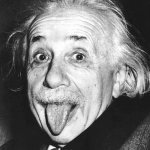Search the Community
Showing results for tags 'float'.
-
Hey everybody, I am currently looking for the function to arrange file windows (or different views of a file) in Affinity Publisher. I know this feature was available in Photoshop, where I used it every day. Are there plans to add a similar feature to the Affinity Range? That would be great! In Photoshop there are the following arrangement options to choose from: Arrange → Cascade Arrange → Tile Arrange → Float in Window Arrange → Float All in Window Arrange → Consolidate All to Tabs If there's already a topic about this I'm sorry, I couldn't find it. Greetings MrDoodlezz
- 2 replies
-
- arrange
- file windows
-
(and 5 more)
Tagged with:
-
I need some clarification on color modes available in Photo. Namely the RGB/16, is it integer or float and if float then how can I input colors below 0 or above 1? And then there is RGB/32 HDR, is it integer or float, and if float, how can I input colors below 0 and above 1? Also are these modes linear or gamma corrected? Another thing is the export to Open EXR (when I choose More... options). I can choose from 16 bit half and 32 bit float, what is 16 bit half, is it integer or float? One more thing: I have some HDR and EXR files, which I'm certain contain values above 1 (32-bit float), but Photo shows them as 1 (ie. 255 in each RGB channel in the Info panel). How to show the true value, if it's above 1 or below 0?
-
Hi, In Photoshop there has always been the automatic ability to drag a Marquee around an area of an image in a layer to isolate it. After dragging a marquee around the area, pressing a cursor key would immediately snap the marquee around the area snugly (Even anti-aliased as you'd expect). This then allows you constrain your painting to be within the marquee selected area. I believe you can also do this in Gimp also by using the Float option (It's been a while since I used it). Thanks, Jay.