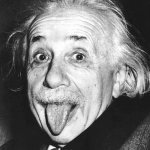Search the Community
Showing results for tags 'flatten image'.
-
Hello everyone, How can I flatten an image in Photo? Here's my case: I open an image at 500x1000 px and want to resize its canvas to 1000x1000 Well, I do Document > Resize Canvas, unlink the dimensions, set one side to 1000, and press Resize Of course, Photo adds the transparent 250 px margins left and right Then I do Document > Flatten to make one 1000x1000 flat image And nothing happens; the image still has transparent margins, and when I save it to PNG, it saves the transparency as well. In this case, Photoshop makes a flat image with no transparency, which is right. How can I do it in Photo? Please help me understand the logic of this editor.
- 13 replies
-
- affinity photo
- crop
-
(and 4 more)
Tagged with:
-
Hi, I know there was some discussion of this a long time ago and a feature was added for this, but I was wondering if the option could be expanded slightly. Within the Layers Panel in Affinity Photo, you can "Merge Visible" layers and also "Merge Down", but unlike Photoshop, the option to "Flatten" all the layers is not within the Layers Panel, instead it's within the Documents Menu at the bottom - not so obvious. Is there any chance of having this option added to the the Layers Panel Right click menu like the other options? It may seem that it already exists elsewhere, so there is not point, but it would be logical to include it in the Layers Options and it would also save the user time moving to the main menu instead of working within the Layers Panel. Thanks, Jay.