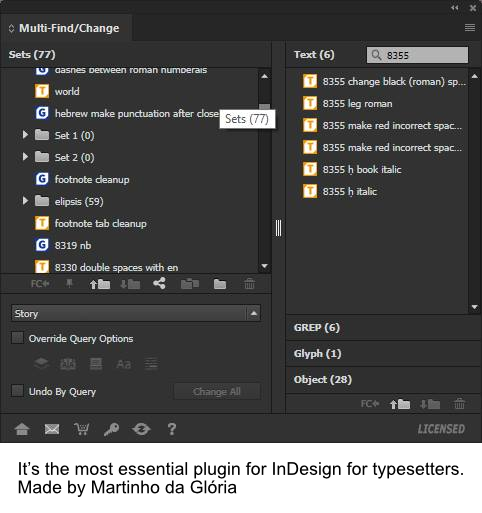Search the Community
Showing results for tags 'find/replace'.
-

Find and replace (suggestions for improvement)
Guest posted a topic in Feedback for Affinity Publisher V1 on Desktop
Find and replace with regular expressions Ability to save regular expressions with names (with all settings, i.e. replace field, paragraph styles, etc.). Without this option, working with it hardly makes sense. When I check a longer text I first run through about 30 different regular expressions. It's a lot of work when I have to type them into the search field and the replace field by hand every time. You should be able to see whether paragraph styles, character styles, etc. have been set. \n not working. \n should only find line breaks. Find and replace in general Show number of hits. "Replace" button, which only replaces, but does not look for the next hit. Often you want to check the first replacement. "Replace and Find" button, that is, what Replace is currently doing. "Search backwards" button. After replacing, gray out the entry in the list - or delete it completely. -
Hi, there are a lot of cases where we have to do repetitive tasks like: remove spaces before interpunction signs; remove spaces at the end of paragraph; replace 3 dots with elipses... ...... So, I think it would be very useful if you add a feature that will save all these multi Find/Replace settings for future use. They must run in a loop until all replaces are done. Not to stop at the end of the file so we need to restart it over and over until it shows that there are 0 replacements. Something like it is shown on the picture I attached.
-
[edit for context: this was originally in a feature suggestion thread requesting searches by GREP/regular expressions] I am returning especially to say Thank You for listening to our suggestion. It makes me feel like I have had a small part in the shaping of the app. As this is the first beta iteration of the feature, I have some observations: 1. Ability to save search/replace combos is suggested in another thread, and this was my first thought too. 2. Text size of the two text fields (Find, Replace) as well as the results do not respect app's Font UI Size preference. They stay tiny regardless - hard to make out those tiny regex patterns. 3. Some search characters get replaced with an icon. I think that is helpful. But others that do have icons do not get replaced when one types the equivalent. For example, typing \t gets changed to the tab icon, but \r and \n do not get changed to the new paragraph and line break icons. 4. Is there a way to control the scope of the search (story only, end of the story, document, selection, etc.)? I do use these features. 5. I often make the mistake to come back to an earlier search where I had set formatting conditions. (Yay for search by format and styles by the way! Very useful.) Then my results weren't what I expected. Is there some way to show a small indicator that a style or format condition is set? Maybe a little "reset format" button that only shows up when there is a format set. An additional suggestion that might help people who do not use regex: A coding IDE that I use has, in additional to regex searches, a little placeholder icon (similar to your icons for \t, etc.) that can substitute any text. To illustrate (I hope this shows up), he might be able to change all the HTML paragraphs to headings this way, whilst preserving the attributes: Find: <p❶>❷</p> Replace: <h2❶>❷</h2> I wonder whether that would be of use to some. It can be accomplished easily through regex, so I won't be hurting without it, but it may open up a little power to those who don't yet understand regex. Or would it have less use in this context as compared to programming and markup context?
-
I’m so totally stoked about this beta. I have spent a couple hours poking around, and I can say that this beta is further along than I expected. I have high hopes that this will in time replace Indesign for us (a small publisher), and it looks well on track. Among several features that wowed right away and other "missing features" that I can work around, the one thing that stood out for me is the lack of GREP searches. In Indesign, I have a small series of GREP searches that I have saved over the past years, and I run nearly everything through them. A couple minutes on a typical file, and I have made several hundred changes. When I work on a book, the changes are in the thousands. (Note: I publish in French, and French typography relies heavily on non-breaking spaces; these GREP searches help me rapidly put them where they ought to go.) While you're there: being able to save the searches as presets would be ideal. And as not everyone is familiar with GREP, a few pre-saved searches would help provide them immediate use: remove multiple spaces, remove trailing space, etc.