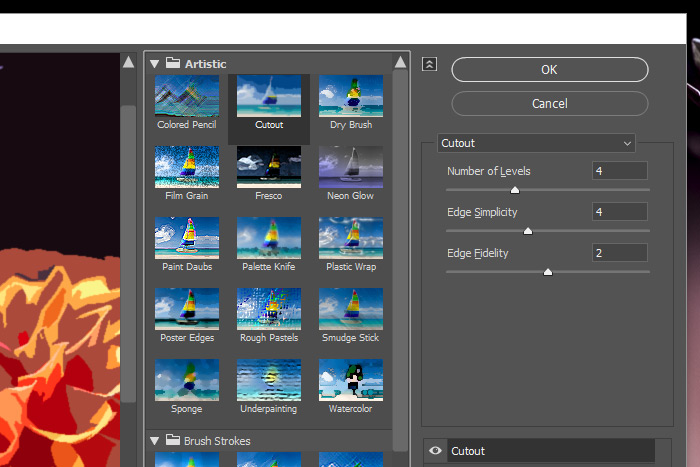Search the Community
Showing results for tags 'filter gallery'.
-
Hello everyone. AP have turned into my new favorite photo editor application that is out there. I've been using since Jan 2020 and it completely replaced the Adobe buggy program. But there's some features that I miss using on AP, like the filter gallery. For those who don't know what is it, it's a feature that can stylize a certain image or layer as you wish, with very specific filters and each one it's 100% customizable. I've read about using "macros" but I didn't get it at all. I really want this feature on AP to finally forget about the PS.
- 12 replies
-
- filter
- filter gallery
-
(and 2 more)
Tagged with:
-
I'm trying to find the equivalent of Photoshop's filter gallery function on Affinity Photo. Let's say I want a frozen ice sculpture look in Affinity Photo. How would I go about doing this without the filter gallery? Would I use custom macros for this?
- 8 replies
-
- macros
- filter gallery
-
(and 1 more)
Tagged with:
-
Would like to see a Texturizer filter and the abllilty to use PSD images as added textures similar to those in PS and Elements.I apply stock textures such as canvas and/or custom textures like wood or foliage to creative images.