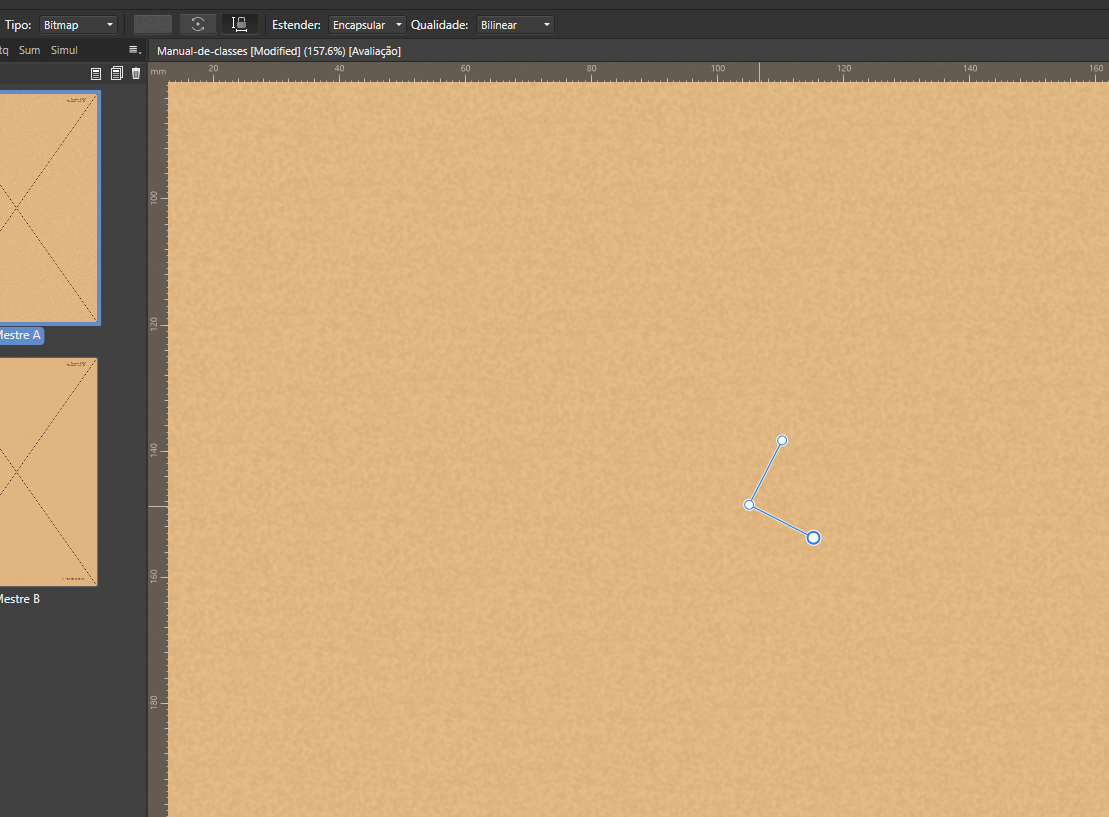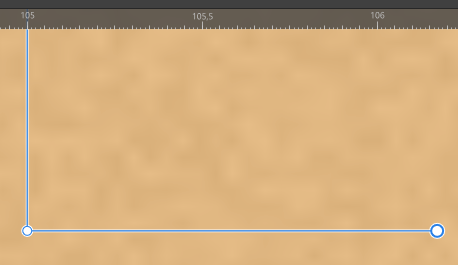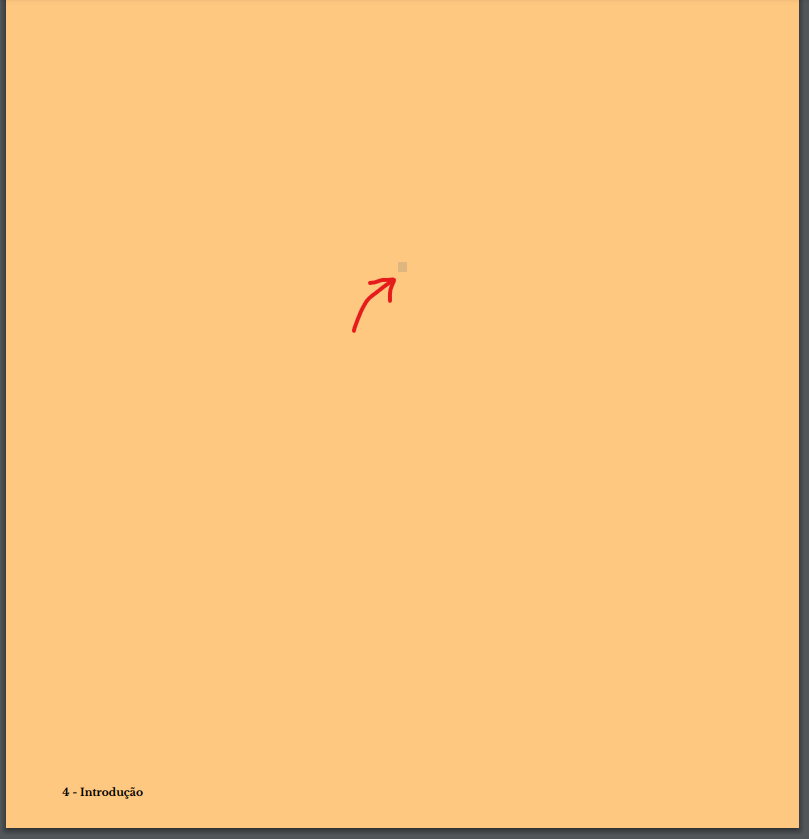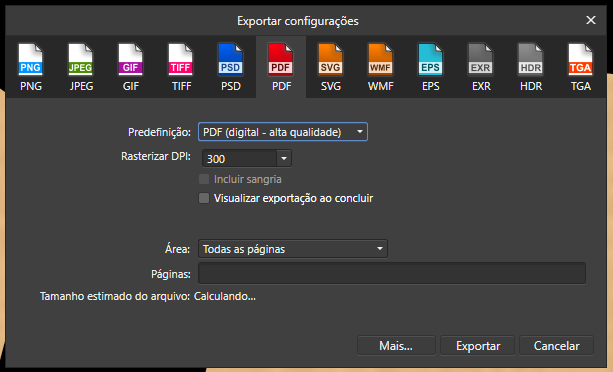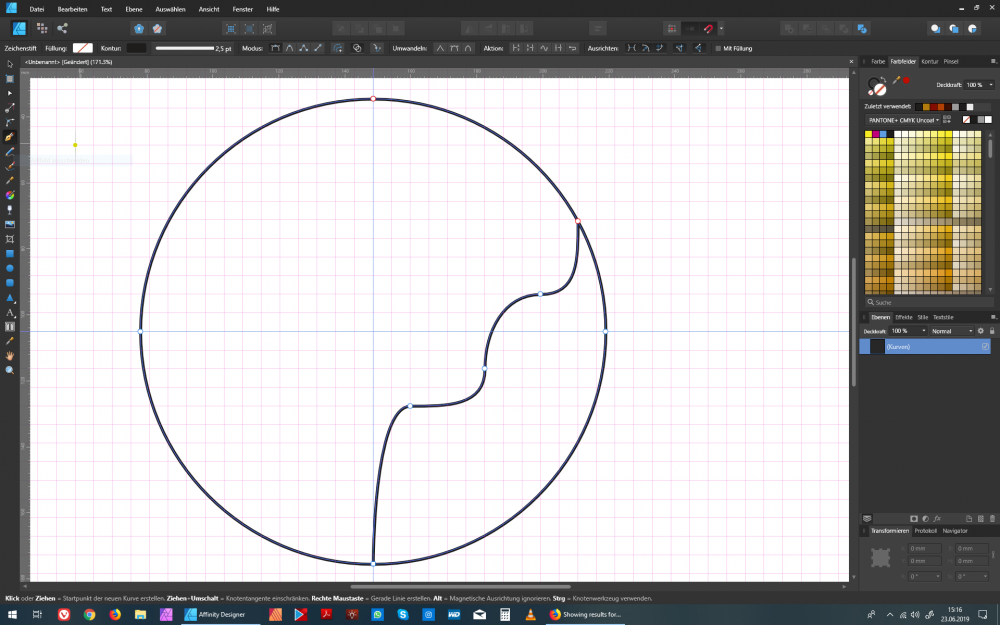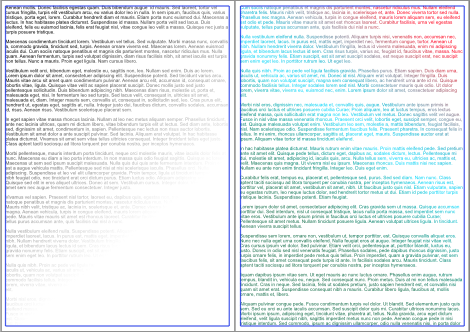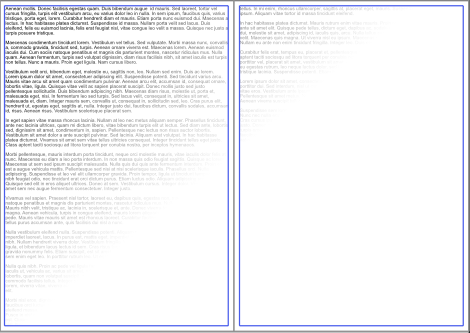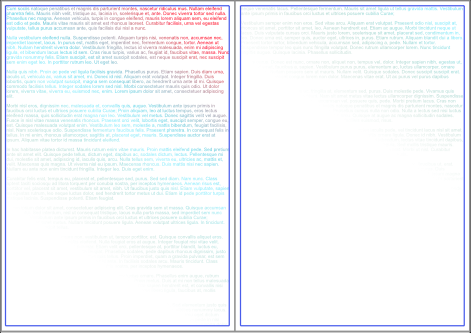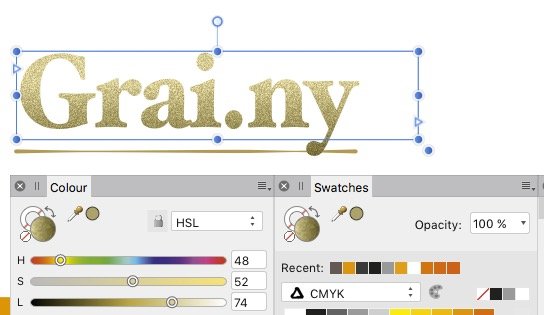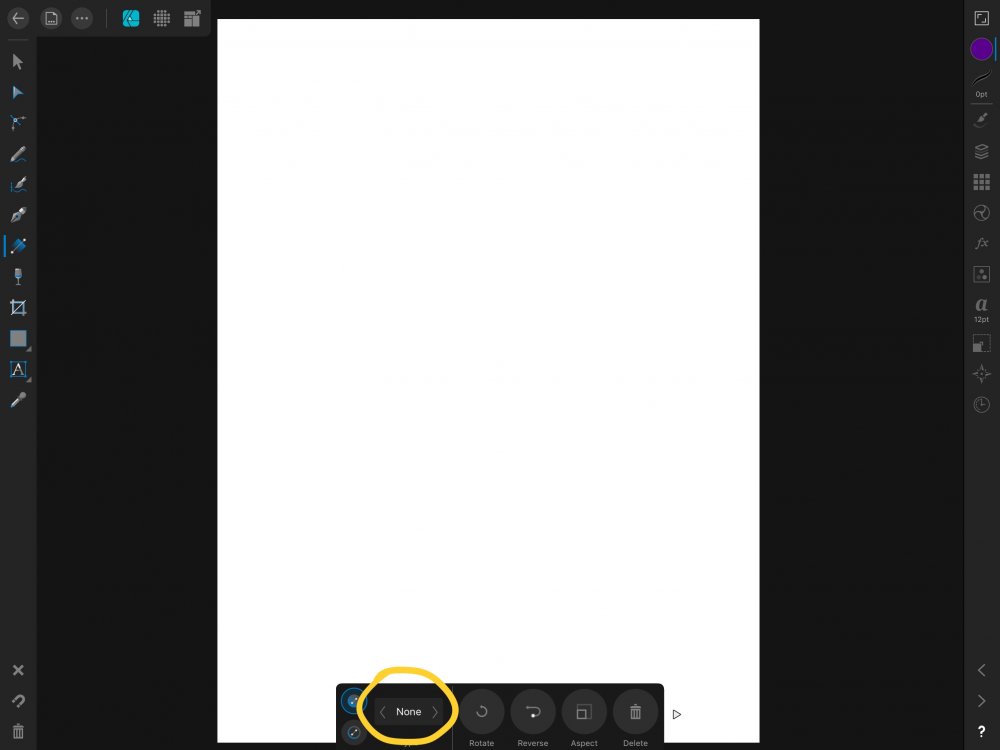Search the Community
Showing results for tags 'fill tool'.
-
Please unify the function and control of Flood tools. Flood Fill Tool: (why doesn't Blend Mode label like Tolerance and Source?) Flood Select Tool: I understand that the Mode is important for the Select Tool and therefore comes first - but why isn't the order of the other controls the same as the Flood Fill Tool? Why is the Source before the Tolerance, and in the Fill tool is at the end? Flood Erase Tool: Why Erase doesn't have Contiguous and Antialias options? I understand that it is possible to use the Flood Select Tool and then press Delete, but if the Erase function is already there, why can't it have the same options and thus the same function? Thank you.
- 1 reply
-
- flood
- select tool
-
(and 2 more)
Tagged with:
-
Hello guys. I've created a background in a master page with fill tool using a png image of a noise (ruido-pergaminho.png). The real size: In the document editor, it was applied correctly, as shown below But, when i export it to pdf, digital high quality, it doesn't fill the page, only shows the original png in the center of page. I don't know if it's a bug or a miss configuration by me, can you help me?
-
“Fill tool” is doing multiple fill actions by just scrolling/browsing the “Fill Type” carousel. It’s creating multiple history states by just scrolling the “Fill Type” option and sometimes causing a slow down and even a crash! I’ve attached a video demonstrating the bug, notice the “history studio”. Restarting the app didn’t help! Affinity Photo v1.8.6 iPadOS v14.0.1 (iPad Pro 11 inch 2nd gen) IMG_0903.MP4
-
Hey there people! Hope ya'll are safe and sound.. I moved onto Affinity a couple of months back and I've gotta say, it's worth every penny! My problem is that the tolerance of the fill tool in AP automatically goes to 1% when I click to fill USING HUION 640P.. and increases as I slide my pen upwards... However if I fill with the trackpad, it remains the same.. This is really getting on my nerves.. 2nd issue is that right click with the pen doesn't work at all HELP!
-
It would be nice to have gap detection in the flood fill tool. Ideally, you would be able to fill areas that have gaps below a certain, user specifiable threshold.
-
- affinity photo
- flood fill tool
-
(and 3 more)
Tagged with:
-
Hello Peoples ! Just want to know if it is possible to do a content aware crop or/and content aware fill with Affinity. if No ! did someone achieve something similar using one of the available tools ? Please share if you succeeded with this so can learn and apply. in case of 100% then it would be a great functionality to add. Blessings !
- 6 replies
-
- content aware
- crop tool
-
(and 3 more)
Tagged with:
-
Updated my desktop versions and was happy and then went on to the iPad versions - not so happy :-( The fill tool doesn’t work with bitmap fill anymore (both in Designer and Photo) which is kind of a very big issue for a surface pattern designer. I use this tool all the time everyday ! Is there anyway to roll back to the previous version until a patch comes out for this issue?
-
I'd like to see the Fill tool behave a little bit better for dropping color without it blowing up the edges with the tolerance. I've tried to get it to create a workflow similar to Procreate to fill enclosed spaces of needed color but it seems to just botch up the edges.
-
How to fill in my vector lines
Samb24 posted a topic in Pre-V2 Archive of Affinity on iPad Questions
Hello - new to affinity designer on the Ipad. I have my sketch drawn out using vector paint brush, and i would like to color in my portrait without having to paint each stroke. Is there a fast way to fill in the lines i drew with the color of my choosing? Fill Tool does not seem to be doing the job. I seem to be able to use flood fill for shapes made with a single stroke, but i cant seem to fill closed objects that I make with multiple strokes. For example when drawing a person, I would love to be able to fill their shirt, pants, beard, ect with my desired color. Thanks! -
I have a PNG file that is a monochrome skyline silhouette (see attached). I want to fill the grey buildings with another color. How do I do this? I have watched the tutorials but the Color Picker and Fill tools don't seem to do the job. I can do this easily in Irfanview, surely we should be able to do it in Designer. What am I missing?
-
Changing a gradient type when using the Fill Tool adds huge amounts of the same entry, "Set fill type", to be added to the History panel. This is to the point that it will push everything else away, leaving only these repeated entries in the History panel, essentially denying you any way to undo your work. Steps to reproduce: Create or select an object With the Fill Tool drag across the object to create a simple gradient On the context bar at the bottom, scroll to another fill type, like conical Watch as the History panel get absolutely overwhelmed with the same entry over and over I've actually manage to crash the app doing this, but it doesn't happen always See the attached video for a visual guide on how to trigger this issue. Workaround while this bug isn't fixed: With your object selected, DO NOT trigger the fill type popup by tap the fill type name Instead tap the arrows to the left and right of the fill type name Each tap on these arrows will only had one entry to the History panel If you accidentally trigger the fill type popup, either tap away to close it or directly tap once on another fill type, NEVER SCROLL THROUGH THE LIST Directly tapping another fill type on the popup still adds two duplicate entries to the History panel, but that's still better than flooding it and loosing your undo ability Thanks! RPReplay_Final1592384177.mp4
-
When I use inkscape, I find that the SVG supports to change the position of focus for a radial gradient fill. The docs of SVG also shows: https://developer.mozilla.org/en-US/docs/Web/SVG/Element/radialGradient https://developer.mozilla.org/en-US/docs/Web/SVG/Attribute/fy The attributes fx and fy is the coordinates of the focal point. I wonder if Affinity Designer has the same functions.
-
Just installed 1.8 today and I've had two crashes whilst trying to use the Fill Tool to edit gradients Is it possible to revert to a previous version
-
I am having problems with a document I have been working on for a while with no problems up until now. At one point it started crashing for apparently no reason. After quite a bit of experimentation, I determined that Designer crashed if I had used the gradient tool. It doesn’t crash while actually using the tool. It only crashes sometime later when I try to return to the gallery view. Note a couple of things: 1) As far as I can tell, Designer only saves your work when you leave a document and return to the Gallery view. This means that none of the work I had done since the last “save” is saved if Designer crashes before reaching Gallery view, where, I assume, the document would finally be saved. 2) There is no way to explicitly save a document while working on it (except for the Save a Copy command, which doesn’t save the document in place but saves it as a separate document somewhere you specify). 3) I had, in fact, saved an external copy before my problems started. Once they did, I recalled my saved copy and started working on it. This is when the crashing started. Somehow, this document must have become corrupt before I saved the external copy, because if I work on either copy, the same problem manifests. 4) I have tried using the gradient tool in other existing documents without seeing this problem. This leads me to believe these two documents specifically, are corrupted. How does a document become corrupt to this extent where just using a standard tool crashes the program? Your questions: Are you using the latest release version? I am using Version 1.7.3.1 Can you reproduce it? Yes. Originally the problem seemed to be related to using gradients, but now this document seems so unstable that it seems to crash after any operation. Does it happen for a new document? If not do you have a document you can share that shows the problem? Apparently not. I’ve provided a sample document. If you cannot provide a sample document then please give an accurate description of the problem for example it should include most of the following: What is your operating system and version (Windows 10, OSX Mojave, iOS 12 etc)? IOS 13.3 What happened for you (and what you expected to happen) I can work normally without problems. However, if I have used the gradient tool at all, the next time I try to return to the Gallery view, Designer crashes to the springboard instantly (without saving any changes that have been made). Provide a recipe for creating the problem (step-by-step what you did). See the answer immediately above Screenshots (very handy) or a screen capture/video. See attached video. Is there a way to show the touches on the screen when recording? Any unusual hardware (like tablets or external monitors or drives that may affect things) or relevant other applications like font managers or display managers. Not that I am aware of. Did this same thing used to work and if so have you changed anything recently? (software or hardware) Yes, this file used to work fine. Unfortunately, I don’t recall anything specific that might have precipitated this change—no major crash, no power failure, no witch doctor curse (of which I am aware). Designer_crash_when_selecting_Gallery.MP4 avocados.afdesign
- 3 replies
-
- gradient tool
- fill tool
-
(and 1 more)
Tagged with:
-
I'm trying to create a blur gradient, so I: Duplicated a rasterised image Added ±65% gaussian blur to the top image Tried to use the fill tool to create a transparency gradient of the top image Every time I select the pixel image and pull the fill tool across it, the program hangs solid. I've tried: Restarting Affinity Restarting the laptop Not using the gaussian blur Changing the image Anyone have any idea why this is happening and how I can get around it? p.s. I'm not sure if this is the best way to achieve the affect I'm looking for, so if anyone has any alternative suggestions I'm all ears p.p.s. The spinning beachball of death does its thing pretty much as soon as my mouse stops on the right-hand side of the image. affinity fill tool issue.mp4
- 14 replies
-
- blur gradient
- gaussian blur
-
(and 4 more)
Tagged with:
-
Hello, there is something that is bugging me, or something maybe I did not understand the right away after watching Affinity Designer Tutorialvideos on your learn page. At first I was excited because you guys added the possibilities to add curves/nodes in one excisting curves/Path. Like in this Image I tried (1 Forum): Now I hoped that Affinity Designer would now recognize 2 different closed form in one existing path. I selected the fill tool, tried to hover it to the closed form on the right side, but instead of filling this closed form with a color, it does this (2 Forum): why? I hoped thos would speed up my workflow, but it seems like I still have to make 2 different paths in order for Affinity Designer to recognize 2 different closed form. Would be nice if Affinity Designer could recognize several closed form in one path! Does anyone have a workflow to this (workaround). I hoped to use the pathfinder tool much less (does AD also call it the pathfinder tool?) Oh, by the way, the isometric advanced tool is sooo awesome...good work serif
-
Is it the desired and expected behavior? I have two unlinked text frames. At first, the effect is applied using the Transparency Tool, on the second using the Fill Tool/Gradient. If I link these two frames, the transparency will be transferred to the second frame, and his gradient will be lost. This is true even if the first is filled with a gradient, and a second transparency. Second question - is possible unlink linked text frame?
- 6 replies
-
- text frame
- transparency tool
-
(and 1 more)
Tagged with:
-
I apply an object style to a text frame. To get rid of it, I disable all layer effects* – all gone except for a grainy gradient, which also appears in the circled color and swatches previews, with HSL sliders in color palette. This structure appears to be resolution-independent: when I zoom in it is more detailed. – Great! When I now in the color pane move a slider, or switch from HSL to CMYK, both the texture and the gradient disappear, leaving an average color. No gradient, no structure. – Where is this structure defined? – Can I access the grainy structure seperately? * is there a shorter way to remove an object style than unselecting its layer-effects one by one?
-
Yesterday, my computer got some new updates from Windows. Now I'm experiencing some problems. I'm not sure if they are related to the updates or just bugs in the software. I started noticing last night that the flood fill tool in affinity designer was working weird. Instead of changing the color of one part of my image, when I clicked on a new color, it changed the entire image to different shades and tones of that color. That worked off and on. Sometimes I could get it to work normally, and sometimes it did the weird tone thing. This afternoon, I tried to print from Affinity without exporting the document to any format. Affinity shut down. I tried again. Same thing. I exported the file to a pdf, and all of the sudden my computer will no longer recognize my printer. I don't know if that is from the update or from Affinity. Back to the flood tool. Now it won't do anything. It won't change the colors of my image at all. It briefly changed the weird tones and shades, and now it won't do anything. (I have restarted my computer several times trying to get the printer to work again.) Does anyone know of any glitches going on related to Windows 10 updates, or is there a known glitch with the fill tool? I've used it many times. Thanks for your help.
-
Hi, I am a new Affinity user. I was hoping for some suggestions to help with this problem... I scanned an old document that has some patterns (sort of blue-green or teal design against age-yellowed paper). I am trying to capture the design to use in another project, but the original image is so aged and rough it is proving difficult (in fact, the original print was probably of poor quality, even when new). I have attached a "before/after" image of what I would like to achieve. As you can see, the one branch is a solid color with sharp edges. This was done by hand. I have read the "edge detection" section in the manual, and the few forum topics I thought pertinent, but came up short. Any ideas on how I can make this process any easier? Thanks... Futuremoose
- 3 replies
-
- edge detection
- fill tool
-
(and 1 more)
Tagged with: