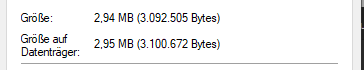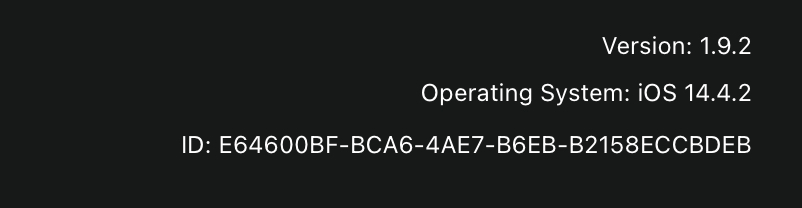Search the Community
Showing results for tags 'filesize'.
-
hi how are you doing i have tried many times the file size for affinity designer is less then 4mb that is a big issue for me i did everything but nothing happening the software is great but for Shutterstock its not so good i am currently using Adobe creative cloud the eps size is good enough if that one is just a star i can upload it to Shutterstock without any issue but affinity designer its making my head cucu
- 2 replies
-
- shutterstock
- eps
-
(and 1 more)
Tagged with:
-
If have a PDF flyer (aproximately 3 MB) linked into a Publisher layout. With the PDF the Publisher filesize is about 18.5 MB. If i delete the linked PDF from my document the Publisher filesize is only about 3.2 MB. The Publisher filesize with linked PDF becomes even bigger than the linked PDF filesize itself ? This remembers me of the early v1.x behaviour before you even could link external resources properly.
- 6 replies
-
- linked resource
- filesize
-
(and 1 more)
Tagged with:
-
dear affinity management, i tried the affinity photo for 90 days.. it is a very good product.. kinda 9 on 10... id love to purchase it BUT.. everytime one makes changes on to a raw photo, adobe photoshop saves the changes into an xmp file ( simple <40kb notepad file ). this is not the case with affinity when dealing with raw files. we have to re-edit the raw pics again and again and again!!!!! if i hit "develop" and save-its massive 150 mb plus file size against xmp which is <50kb AND when i export the pic in .png we dont get the slider(quality and file size) like in jpeg... the png files are huge and have to use another software to reduce its size.. PLEASE do something about it.. the .xmp feature is the reason keeping most newbie photographers like me to not buy your superb product! Even free softwares like darktable does this somehow.. why not in AFFINITY PHOTO??? i see many people have been requesting it for quite sometime now.. atleast give an announcement regarding any update on it.. if its gonna be implemented or not in the upcoming version... on the whole, AFFINITY PHOTO is an awesome software.. no doubt about it! In a nutshell, the request to mgmt and devs is "xmp sidecar feature" to save the changes made onto a raw photo like Adobe PS does or darktable does asap and improve .png export (add file size/quality slider as in jpeg export) Appreciate the AFFINITY TEAM in making this product! Thanks you..
-
Hi, I have been having some issues with file size when exporting to PDF from Publisher. Although similar issues have been raised on the forum before, I haven't been able to find a solution. I am working on a 30 page document but I have replicated the problem in a simpler file. This is a one page layout (1920x1080px) with one image, some text and a couple of shapes which I have created in both Affinity Publisher and InDesign. PDF export and compression settings have been kept the same using a raster DPI of 250: Affinity Publisher PDF export: 3.18MB InDesign PDF export: 1.15MB In such a simple example the file size produced by APub is almost 3x larger! Experimenting with different amounts of compression produces similar outcomes with considerably bigger PDF sizes compared to InDesign's results. This is quite an issue for portfolios as they are often sent by email... I have attached my test files. adobe_pdf_export_test.indd adobe_pdf_export_test.pdf affinity_pdf_export_test.afpub affinity_pdf_export_test.pdf
- 2 replies
-
- affinity publisher
-
(and 3 more)
Tagged with:
-
According to iCloud and iPad Storage, Affinity Designer Documents & Data are taking up 28 GB (28,000 MB). I only have 215 files and the largest one I could find (which isn’t easy to do because you have to save each file manually to another location to see the file size) is 133 MB. The second-largest file is only 50 MB, and most of the files are only 1-10 MB each. So the math doesn’t add up. Every single file would have to be 130 MB to add up to 28 GB (28,000 MB / 215 files = 130 MB). Even if all my files were 50 MB each it would only add up to about 10 GB. I’ve seen other people have similar issues on the following post with the only apparent solution being to export/backup all files somewhere and then uninstall/reinstall Affinity Designer. That’s a very laborious workaround for many files, and it really undermines the app’s value as a professional alternative to Adobe. I’ve tried doing a hard-reset to see if that clears the cache, but it didn’t work. It would also be very helpful if we could see the file sizes from within the app to see what exactly is causing the bloated file size. I’m using Affinity Designer 1.9.2 and iPadOS 14.4.2 on a 2019 ipadPro 12.9”. Thanks! Andrew
-
Hi Using Gradients, or shadow effects dramatically increases the exported SVG file size. Do anyone have any tips/tricks for how to use gradients in a way that does not affect the file size? This is important for use on webdesign etc. By example, a file was 4kb, without gradient. Introducing 1 gradient and 1 shadow effect resulted in a 60kb SVG file. Anders
- 6 replies
-
- affinity designer
- svg
-
(and 3 more)
Tagged with:
-
I've got not that big of a file (16 megapixels, 8-bit and a couple of raster layers) that after saving shockingly took 700 mb of my disk space. I copied all of it's contents in a fresh document with the same dimensions, saved it again and BAM! - 100mb. What causes this colossal difference in file size when the content is 100% the same? I've noticed this is a persistent problem with Affinity Photo. When I finish with a project, I always have to transfer all the contents in a new document before saving otherwise I'd have clogged up my disk by now. Any way to avoid this or is this a bug?
-
Hi there! I got an e-mail pushing for version 1.8. So I checked with the friend who recommended Affinity Proto in the first place. He told me to abstain from upgrading. Why? I am on 1.7.3 and have a love/hate relationship. I really like the RAW handling and the final results. What really bugs me is the slowness. Waiting for simple adjustments to show is irksome. The step frpom RAW to Develop can take minutes. And the .affinity files are gigantic with little benefit for me. Affinity Photo needs no new features. (Except for a polygonal lasso tool. ) It needs a workover to get a lot faster. You succeded with RAW, carry on! And it needs better means to crop permantently and so reduce file size. And it needs a means to flatten and save reasonably sized files in Affinity format. Fix that and you will win the world! Remember the OSX Snow Leopard? It was launched with the motto "NO NEW FEATURES" and was a huge success for Apple. (I am on an "old" Imac that works very well with Photoshop CS 6. My friend has the latest Imac and feel the same as I do, except for more love, less hate.)
-
Hello Affinity, I'm trying a workflow with presets for my images. In Affinity Photo (Photo persona) I edit one image to taste with adjustments, then export it as jpg. Then I want to save the adjustments layers as afphoto file, but with the actual image deleted. So only the (grouped) adjustmentlayers are in the file. But still the filesize of it is the same as with the actual image included, why is that? It should be only a few kilobytes I would think? In my case I'm editing a bunch of 16-bit PNG's, all about 600MB in size. The afphoto file if saved WITH image, about 800MB, is the same as when I delete the actual PNG but save only the adjustments. How can I only save the adjustments? kind regards, Frank
-
Hey there, I've already in a couple of forum threads about the file size behaviour of Affinity Photo. Unfortunately things still don't quite add up for me. I've got a 10MB NEF RAW file. I've reduced to RGB/8, history is turned off and I also used "Save As" trying to trigger the file streamlining. Still the Affinity Photo file is 112MB. What am I missing? cheers, Torsten
-
This is a follow-up to the previous bug report (with attachments) titled "Batch Process Fails with version 1.7.0.367" submitted on 7 June and updated that the same problem occurs under version 1.7.1.404. Today, I tried to run a batch process against 21 files that ran one macro which simply created a copy of the background layer and then renamed the new layer. Again, as with the two macro problem, it processed two files and then quit without an error. It was at that time that I discovered another error in that the .afphoto file created by the batch process is more than twice as large as the file that I created by dragging the same .tiff file processed by the batch process into Affinity Photo, running the macro to create a new layer and rename it, and then manually saved the file. The file size of the .afphoto file created by the batch process was 359mb the size of the afphoto file created by manually taking these steps was 159mb. There is something wrong in the batch process. If you need a copy of the macro I use or the files that were created I can upload them. Further, I would say that I have been running these macros for a long time under previous versions without any problem. Thank you.
-
I have created a new document with four text boxes, one rectangle, and seven placed JPEGs across two artboards. Each of the placed images was no larger than 2 MB (maximum total of 2*7=14 MB). However, the surprising thing is that my .afdesign file is 141 MB. I have turned off "Save thumbnails with documents" and "Save history with document." Is there any way to reduce this, or is this an Affinity Designer bug? 141 MB is prohibitively large for the simple document. I have noticed that rasterizing each image in place @300ppi resolves this, reducing the file to 7 MB. However, I lose the ability to scale those images for print within the same document in the future. I'm guessing that Affinity is storing the bytes on disk as an uncompressed GPU textures. If that's the case, I would prefer to embed my original JPEG in the Affinity file even at the cost of reduced performance when opening the document. I'm using Affinity Designer v1.6.5.135 on Windows. I can provide the sample document if needed, but this should be easy to reproduce with any images
-
I just noticed that my little experimental project (a book at around 120 pages estimated) has generated a file larger than 100 MB. An almost identical project in PagePlus was about 10 MB when finished. The new one is not even half complete. Am I doing something stupid? Is there an embed-setting I should know?
-
I have made a sample document in Publisher containing only 1 page with 1 rectangle. Then I imported a multipage-pdf with 29MB (which shows only page one...) and an afdesign-file of 21MB (also multipage, and only page one shows...) In the Resource Manager, I changed both imported files to LINKED to save filespace. when I save, my file is 100MB! So doing the maths: 21+29=50MB embedded size plus 100k for the rectangle and fileheader, if you will. 1mb+1mb for filepaths and preview + 100k for rectangle and fileheader = 2,1MB Why is it 100MB?!?
-
My co worker produced an AI file for a 3mtr x3mtr poster and sent it to me as a pdf, The size was 50mb. I made some edits but when I exported the file back as pdf, the size was less than 6mb so clearly something is missing. In face I can see that there are some deficiencies in my output. Can I export the file back in the approximate size it was first sent in? Thanks
-
With the extortion experts Adobe screwing users of Creative (Accounting) Cloud with its revised pricing 20 to 50 percent, never has there been a greater need for a competitive alternative. Affinity comes nearest but shows no enthusiasm for closing the gap. When will it address the problems around plugins on Mac, or support Photoshop Actions, or have a file organiser, or make headway into reducing its gigantic file sizes? Solve these and you could have the world beating a path to your doorstep.
-
Hello all, Just recently I was creating line art for a request from one of my commissioners (in affinity of course), I completed a fair amount, and saved regularly during creating it, until my laptop completely crashed that is. I was forced to turn it off by holding the power button until it had completely shut down. I wasn't too worried about losing my work because I'd just saved about one minute or so prior to it crashing. However, when I turned my laptop on again, and then tried to access the file, apparently affinity didn't support the file type? I checked in the properties and it was correct, named "optrix.afdesign", and here I also noticed that the size (and the size on the disk) was 0 bytes, currently I don't know if this is just an error showing the size or it is literally 0 bytes and I've lost all of my work. I definitely wasn't putting my laptop under any stress, the afd. file only contained my line art and 3 other images I was using as references. And yes, it's only this file that can't open, I believe all of my previously created files can. I've attached the file itself just in case, and I can show you screenshots of anything you need. Since this time I've downloaded and reinstalled the release candidate affinity again. Even if no one can help, could you please respond if you've had the same; or a similar issue (my laptop is a Surface Book and I solely used a Bluetooth mouse, not the pen). Thank you for your time. P.S Just when trying to attach the file apparently no file was selected. I've lost it haven't I.
-
Hello everyone, I've got a quite big file (many small objects: Spritesheets). Until yesterday everything worked fine. I multiply some sprites to tint them or make some adjustments via the adjustments symbol in the bottom of the layers palette. Since yesterday it just stopped working: If I click on a layer (vector) or group and then click "adjustments / HSL " - the window pops out. But the changes / settings I am making are not visible. They are not visible if I wait for some time. I tried to restart affinity designer / my machine - nothing works. A video showing the issue is attached. I use the latest Affinity Designer version on Mac 10.12. - I am thankful for any solutions. kind regards, Sam < edit > sorry - hopefully shows up this time: < /edit > adjustmentsAffinityDesignerNotWorking.mov
- 6 replies
-
- affinity designer
- adjustments
-
(and 1 more)
Tagged with:
-
It would be very nice if empty layers could be deleted through a command or automaticly on save / exit? Helps creating order in the creative chaos and should be better for filesize too right? :)