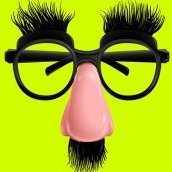Search the Community
Showing results for tags 'files app'.
-
previously, when i saved a document to the icloud, i could go into the icloud files system and click on that document. it would then open back up in affinity photo. This no longer happens. now i have to use the import function, which creates duplicates when i try to save again and completely messes up my workflow. There is no way to set affinity photo as the default opening software for this file type, for some reason. Is this a problem on affinity photo's end? Is there any way to resolve this?
-
I'm going to start by saying that I don't fully know if this is a Designer error, an error on OneDrive, or it's just that Files app work on a weird way. Looking forward to some clarification on this, and now onto the problem: Open an Affinity Designer file stored in OneDrive by using the Open from Cloud command, notice the document's Modified date/time Do some changes, doesn't really matter what they are, just enough to warrant a file save Save the file by using the Document > Save command, or by going into the home hub and choosing Save on the document's hamburger menu Go iOS's Files app, notice the file Modified date/time Sometimes the file will be updated and show a new Modified time/date, other times it won't update at all and will show the old time, like the file was never changed/saved If I open the OneDrive itself, or check the OneDrive folder on my desktop, I can confirm no file saves happened, so it's not just a visual glitch Closing the file within Designer and then closing the app itself sometimes triggers a file update, other times not so much... I don't really have anything else more specific to say about this issue. I can't reproduce it consistently, but it does happen very frequently. I also can't trigger the upload consistently, but closing the file & Designer works a significant amount of times. I'm using the latest stable versions of iOS 12, OneDrive and Designer, so no beta software here. Any ideas at all about what's going on?
-
Hi, I had thought that Open from iCloud meant that I could use ANY folder on iCloud, not just the Affinity folders. I feel like it was working this way before, but since 1.7 I'm not able to do that, if I ever was. I thought if I "Open from iCloud" opened a file from iCloud > MyPersonalSubfolder, I thought it would save to iCloud > MyPersonalSubfolder. But currently it will only save to iCloud > Affinity Designer folder. So now there is a duplicate of the file in my iCloud. Is this the expected behavior? I feel like it was saving in place for me on the last few projects I did. Am I wrong there? This was a file made in Publisher. I want to work between 3 desktop apps and the two iPad apps all on the same file in my personal iCloud Subfolders. I don't want to use an App based folder. This isn't a Designer File, I want it to live with the file, where al the other associated project files live. Am I crazy, I thought it worked like this but I can't get it to right now.
- 5 replies
-
- icloud
- open from icloud
-
(and 1 more)
Tagged with: