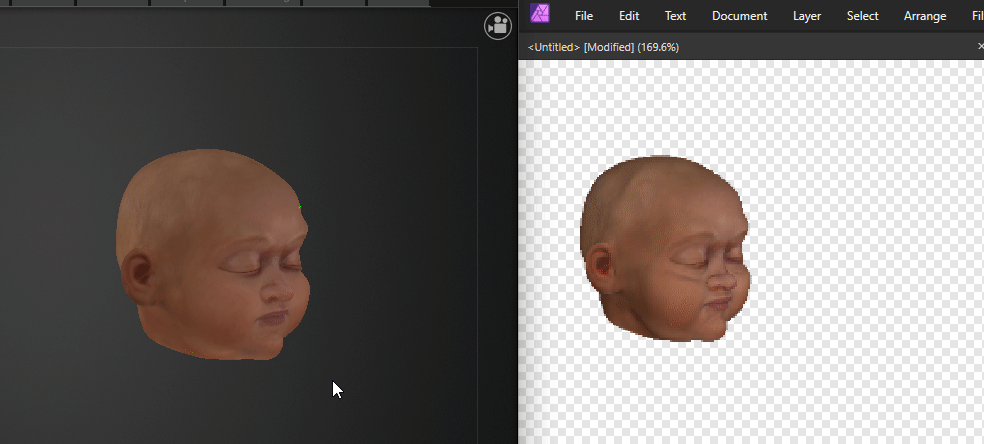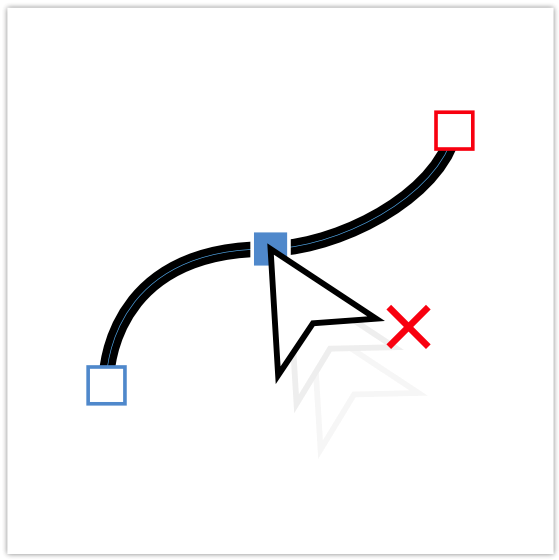Search the Community
Showing results for tags 'feature wish'.
-
Hi, In photopea there is a search function for tools and filters. I think it's useful because I don't like to click through a lot of menus.
-
I have used some auto-trace programs and online tools. At best the results are poor (IMHO). Even with very basic line or shape drawings I find that there are 10 or more times the nodes I would create by manually tracing. Usable but messy to edit the resulting curves. I would not expect Serif to add auto-trace as a feature. What I would like to see added is the reverse of one feature that is already in AP & AD. We can convert a curve to a selection but how about the ability to convert selection(s) to curve(s). Is this an option? Has it been consider/attempted and written off as a 'no go'?
- 1 reply
-
- feature wish
- trace
-
(and 2 more)
Tagged with:
-
The auto reload feature of Linked files is quite intriguing. It would be cool if we where able to directly edit the layers and saving over the original file.
- 4 replies
-
- linked files
- enhancement
-
(and 5 more)
Tagged with:
-
Please add the contour mode to the gradient fill, as is possible with the side effects. This would make it easy to create a frame around objects.
-
- feature wish
- gradient
-
(and 2 more)
Tagged with:
-
I think being able to convert layers into embedded documents within a document would be a tremendous benefit to organizing non destructive filters and effects! I use both adobe and affinity in my workflow and so many times have I wished that there was a “smart object” in affinity suite, without the need of creating, saving a doc and dragging it in! Please consider adding this feature in a future update.
- 2 replies
-
- feature wish
- v2
-
(and 1 more)
Tagged with:
-
Hi all, I really like using the Affinity apps, specially on the iPad, and when I use multiple adjustment layers, I find myself wishing that there was some way to declare a universal variable. For example, if I use an adjustment layer with a threshold of 40% three times, I have to set the threshold number for each one manually, and if I am adjusting it in the future, I need to go back and re-do each one (and on the iPad, getting to the number isn't exactly the easiest thing - one wrong tap, and you'll need to start over). It'd be great if I just declare one variable of 40%, and if I change that variable later, all the instances just change. The use of Symbols is already far more sophisticated than this. This, I am hoping, is a simpler addition. Which leads me to my second feature request - declaring multiple repeats of a group of layers. For example, I create an effect that comes from four adjustment layers in sequence. I'd like to repeat that effect 5 times. Which isn't difficult until I need to change it in the future. Then I'd have to start over. What if one could declare that this group should be applied 5 times? Thanks for considering this.
-
Right now it is painstakingly slow to install LUT folders, especially if you have a lot of them. I have over 100+. So for each folder containing a LUT theme, I have to 1. go to adjustment layer 2. create new LUT category 3. rename the LUT category (why can't this at least be accomplished when I create) 4. click on import the LUT items 5. go to the LUT folder, open the folder, select all, then click import, then wait up to a minute 6. Repeat all this for the 100 other folders! Why can't there be a batch method with all the nested LUT folder that I have? Also, once the LUTs are all installed, why can't I rapidly scroll through the LUTs on an image just like the way I can rapidly scroll through blend modes? It would really help me, and I'm sure other designers, to have a less painstaking method to install large LUT libraries, and a more rapid creative visualization method to view all the LUT looks?
- 3 replies
-
- affinity photo
- desktop
-
(and 2 more)
Tagged with:
-
When previewing Affinity Designer files in Mac OS or in an asset manager the previews are too small, in fact too fuzzy to discern any good detail. I have thousands of Affinity Designer files and this lack of detail in the preview (for instance by pressing spacebar) makes it necessary for me to open the file to see what's there. Contrast this with an SVG file where there is live drawing of the file in the preview. So what I am doing is converting many of my AD files to SVG (especially logos or simpler files). But SVG is a subset of AD functionality so this is limiting for me. What I notice that Adobe Illustrator does is save a PDF alongside the file. I realize this takes up more space but it really does help. Is there or can there be an option like this?
-
- affinity designer
- feature wish
-
(and 1 more)
Tagged with:
-
Not sure if this has been suggested before but I'd love to have a timer plugin. Preferrably with the ability to create a different one for every project.
-
Most of my requests are for Production Artists. I'd like to make a full move to Affinity but at this point i cannot be 100% efficient in production work. I know scripting might not be a thing today but maybe these things can be standard in upcoming versions? 1. Close All Open Tabs: Please dont make us do this one by one. 2. Export/Save (all) Open Tabs As: Affinity Photo, || Tiff, PSD and so on.... 3. Export Options: Add export (all) pixel layers in a group. If sed group had adjustments, then that will be applied to each pixel layer upon export. Example: Where export has "whole document, selection area..." add export group contents (or something like that) and all pixel layers are saved out separately via tiff, psd or whatever ext you want. 4. Let us record w/less restrictions. Let us record making a group from a full selection, record layer colors, export options, and functions like ctrl+[] or cmd ~ to next tab, close. You get my point. Production artists don't have time to save one thing out at a time. I process 100's of images a day. 5. New Pattern Layer to Selection: (it's good for patterns from scratch) not good if customer supplied art and you have to make a pattern from their crappy art. It'll be more dynamic if we can isolate the source image in live view, line it up, then back out to skew and rotate everything at once. Right now, everything rotates and no means to line this up. Unless I incrementally rotate it, put it in New Pattern Layer to Selection to check it, back out and do it again till its right. Meh. As reference: Photoshops Pattern View. You can see what the pattern will look like. But if you transform the source image, you can rotate, skew and line things up whilst seeing how the pattern looks in live view. 6. Curve adjustments (or any adjustment): Some indication where the lights and darks reside. Perhaps even the little circle things show one black and one white to give us a clue. it flips w/CYMK and RGB and if you are processing art, it can get super confusing if you forget what profile you are on. its minor, but it helps. 7. My favorite BLEND MODES: Presets for blend modes. I use blend mode religiously. I'd like to save "only mids" or "no lights" as presets instead of building it out every time for each adjustment. 8. Document Size & Canvas Size: Ability to upsize or downsize by %. Not all my images are the same size and i need to upsize by a % number. This is super important for recording in a macro! I can't do either lol. 9. Macros: This might be the version of mac i'm on ~ but if it's not ~ My macros doesn't execute everytime upon pushing the button in my Library. I have to switch between my pan tool and my move tool until the macro decides to work. Perhaps some indication im doing something wrong? im not sure if when i recorded my macros if the pan tool or move tool is significant. Because Once i use my move tool it defaults back to pan and i have to grab my move tool again, and i probably do this recording lol. *shrugs on this one*
-
Hello, Would it be possible to add the functionality of creating hyperlinks to images created in Affinity Designer? It's useful to be able to create clickable images to distribute on social media with the hyperlinks embedded in the image to avoid errors when posting and linking manually, especially if you are creating the images on behalf of a client who will then post the image themselves. Thank you.
-
It would be great if Affinity Photo could create a gradient map from the colors in a selection. The use case for this would be to do an expert level recoloring or color matching from another image. The gradient map should be created from an analysis of the darkest values/darkest tones to lightest values/lightest tones. Affinity Photo can already do color analysis of the current image or other an imported image. It would take a few extra steps to create this. This is something I do using a plugin for Photoshop called Infinite Unity - please see below:
-
- affinity photo
- feature wish
-
(and 2 more)
Tagged with:
-
Feature request for Affinity Photo: Embed changed linked files until an update by user Situation: If you load a project file, then all missed linked files will be displayed pixelized. This is extremly contra productive. Better: To avoid missed linked files please embed the visible result into the Affinity project file. If there are files missing, you can still inform the user, but please don't destroy the implemented material by pixelizing it. This solution would secure the use of the files by 3rd parties, without having the original assets. You don't need to save the original file or filesize, just the edited result is all an user need. Seeing the result, even if you don't have the linked material is better, than destroying the project by showing pixelized results. This is the way how it works in Adobe Photoshop and a much better solution, than currently in Affinity Photo. Do you know, what I mean?
- 14 replies
-
- feature wish
- affinity photo
-
(and 2 more)
Tagged with:
-
I've been using the "R" key to rotate the Close Brush tool - but it rotates in large steps that make it unusable for the fine clone matching I wish to create. In Photoshop I am able to use Option + Shift + <left backet> or <right bracket> - and while this is a painful finger twister they do offer the fine controls. I would really love that in Affinity Photo - without the finger twisting - perhaps a much finer control by pressing the "R" key.
- 1 reply
-
- rotate
- affinity photo
-
(and 2 more)
Tagged with:
-
Select subject is the feature that is really missing from AP.
- 5 replies
-
- improvement
- upgrade
-
(and 3 more)
Tagged with:
-
I’m looking for 2 features I use a lot in lighting design. Wondering if designer 1.9.1 has something similar. 1. Is referred to as “fanning” in the lighting design world. I don’t know if it’s called something different in the graphic world, but essentially being able to fan in and out multiple values at once using a common pivot point and offset values. example with curves: Take a straight curve using the pen tool. Duplicate it 5 times. Then select all 5 lines and fan them using the rotation point of the first curve as the common pivot. You could then have every line’s angle increased by 10 degrees as it fans out (0,10,20,30,40). Possibly also V fanning using the middle selected layer ( curve 3) as the starting point (20,10,0,10,20). example with color: Select 5 fills and have them fan from red to orange without using a gradient with solid colors as the result. 2. Changing colors proportIonally with current values without resetting them. Like grabbing 5 shapes/curves using different colors and quickly spinning all 5 of the colors’ hue at the same time. Many thanks!
-
Hi all! I'd made a quick search but not found a specific topic for articulating wishlist items for a future DAM product, so I thought I'd start one and enumerate a couple features I'd like to see: Public API / Plugin Architecture. If this is implemented broadly enough, the following two items, might just be implemented as plugins. AND, if they could be implemented as plugins, I wouldn't be unhappy if they were features that came along after 1.0. Explicit support for NAS storage. If mounted filesystems aren't robust enough, then perhaps some application-based solution targeted for the common platforms (synology, qnap, etc) would be workable. Photo Service exporters. It's convenient to easily export photos to services like SmugMug, etc., from directly within the DAM. Thanks and I understand "it's early days."
-
1. Crop to Selection: when user has a selection and switch to crop tool, crop tool should snap to the selection bounding box 2. New document Size from Clipboard image: when user just made a screenshot which is saved to clipboard and want to create a new document, the default size for that document should be the same as the image from the clipboard.
-
Dear Ladies and Gentlemen, it would be a nice feature to assign colors from a palette to a group of items. The workflow could be the following: 1. Create a document and palette. 2. Click on different items, which should become a different random color from the palette. I wished this feature many times. At the moment I'm selecting all of them manually and try to color them in a 'random' way. Best wishes
-
- feature
- feature wish
-
(and 2 more)
Tagged with:
-
It will be nice to have auto backup files stored in project folder for easy access and recall. In main setting after time of auto backups set backups number with limit eg. max 30 (with predefined number 10) this file will contain whole project with settings, imported files, SVG, etc. It can have also option (in menu-shortcut) to force backup on any point before designer do any major changes. This forced backup will give designer option to create backup before any major changes and if this will not work for him/her (or by mistake close project window without saving) will have option to recall this backup and start from last forced (or auto) backup. This way are set backups eg. in Cubase (DAW) and it works well or GIT can be another example . I would like to also see current working window and embed to be highlighted with different color (frame, underline, bright icon etc.) Both ideas came out as I have by mistake closed window without saving because I was convinced that I'm closing other window (embed). I know I should be more careful but IMHO Idea of this style of backups will make sense.
-
Dear Serif team, after a decade solely with Adobe products, I switched to Publisher a month ago. I already tested the demo when it was first introduced and really wanted to get rid of Adobe for years, but I missed the IDML import feature that came with Publisher’s latest upgrade. I immediately batch converted all of my Indesign files with a script and dropped my CC subscription. With no regrets. I’m a freelance typographer and graphic designer focused on print media and I think Publisher is the better software here. Especially when considering it is not backed by a billion dollar company. Yet there are still some bugs as well as features that I miss in my professional workflow. Here are some of them: I miss integrated access to other spot color libraries such as HKS (not only Pantone) as HKS is a European standard Starting every print document with the cmyk color palette, every web document with the RGB palette etc. And, of course, every saved document with its document color palette. I think the color register is overall missing some logical structure as it is not clear why there are document, system and program palettes. I made my own HKS palette, but only when I import it as a document palette I can use it throughout the software, not only in the current document. That’s confusing. I miss that the pipette can copy styles. I miss the option to rotate the page view of a single page. When I make a layout in portrait mode but have a page that is in landscape mode by design, I really don’t want to turn my head or my display. I miss hotkeys to control how images are display within their containers (min-fit, max-fit etc.). There’s software like Capture One where I can apply a hotkey to literally every function. I am not sure why this shouldn’t be possible in Publisher, too. Keep up the good work. I really appreciate how you treat us folks in this time of crisis. Cheers, Johannes
- 18 replies
-
- bug
- feature wish
-
(and 1 more)
Tagged with:
-
1) 16 bit color depth driver for color printers (such as the Canon iPf8400 print plugin for Photoshop) Qimage Ultimate (software) seems to have such feature. You could maybe incorporate their technology. Such feature is the only feature that gives me a remain of interest in Photoshop. 2) Qimage software says also it can crunch big files and feed the printer with smaller chunks so we do not care about the printer memory limit, allowing long prints and can get deep high resolution (closer to native printer resolution of 1200dpi) 3) Unclog feature: By the way, I purchased Qimage because its unclog feature that prints daily patterns (I choose the frequency) so my printheads never do deep cleanup wasting a lot of ink. (It prints automatically, paper is already in the printer) I wish I could have an automated email when everything got ok, so I know if there was a power outage or other problem that needs intervention for keeping the printer being used a bit daily. 4) Perspective correction (such as from DXO ViewPoint software) Integration with Focus Stacking software such as Zerene Stacker 5) (whatever the stacking software), it would be good tho have a workflow easing the way we can manage many images to build the single image, and no need to work directly with file folders that show let's say 100 images of the same shut, 200 of another, etc. but just one image of each sequence (and get a behind the scene link to the image set in a specific folder if we wish to regenerate the composite image, or be able to delete such folder behind the scene and keep only the resulting image. But anyway, some photo editing should be performed on the whole set, while other editings would be done on the composite image. A best practice workflow should be defined (what should be done on the whole set, and what should be done on the composite image) 6) Lense correction: it would be interesting to be able to take standardized shuts of a white frame with horizontal and vertical black lines, with the actual lense, tube extenders and distance of the object (macro photo, short distance), so, may have a version for macro photo and one for normal shuts. These shuts would show the actual lense distorsion we want to remove and the software would compute a correction filter that we could apply on other photos. 7) Image stitching from several parts (not necessarily from a panorama shut) 8) Large Image tiling on whatever size, such as letter size.